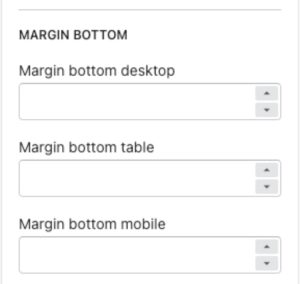This Documentation is used for Classy – Minimal Multipurpose Shopify Theme.

- In the theme editor (Customize).
- Locate Title Section.
- Make necessary changes > Save.
1. Content
- Add text for title & sub title.
- Show/hide icon.
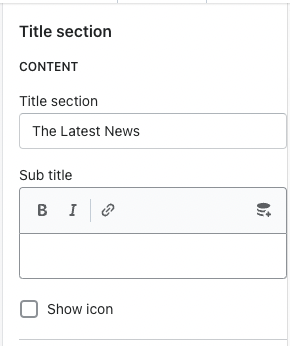
2. Config Settings
- Select type & position for title.
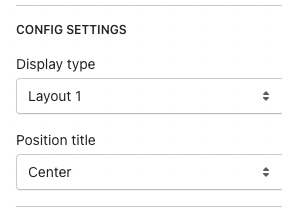
3. Font Size & Color.
- Set font size for title & sub title.
- Select color for title & sub title.
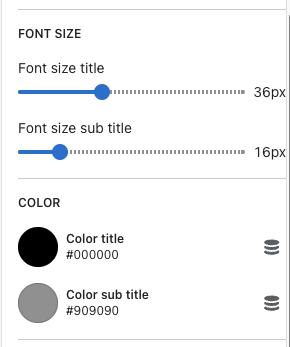
4. Margin bottom
- Set margin bottom on desktop, tablet & mobile.