This Documentation is used for Classy – Minimal Multipurpose Shopify Theme.
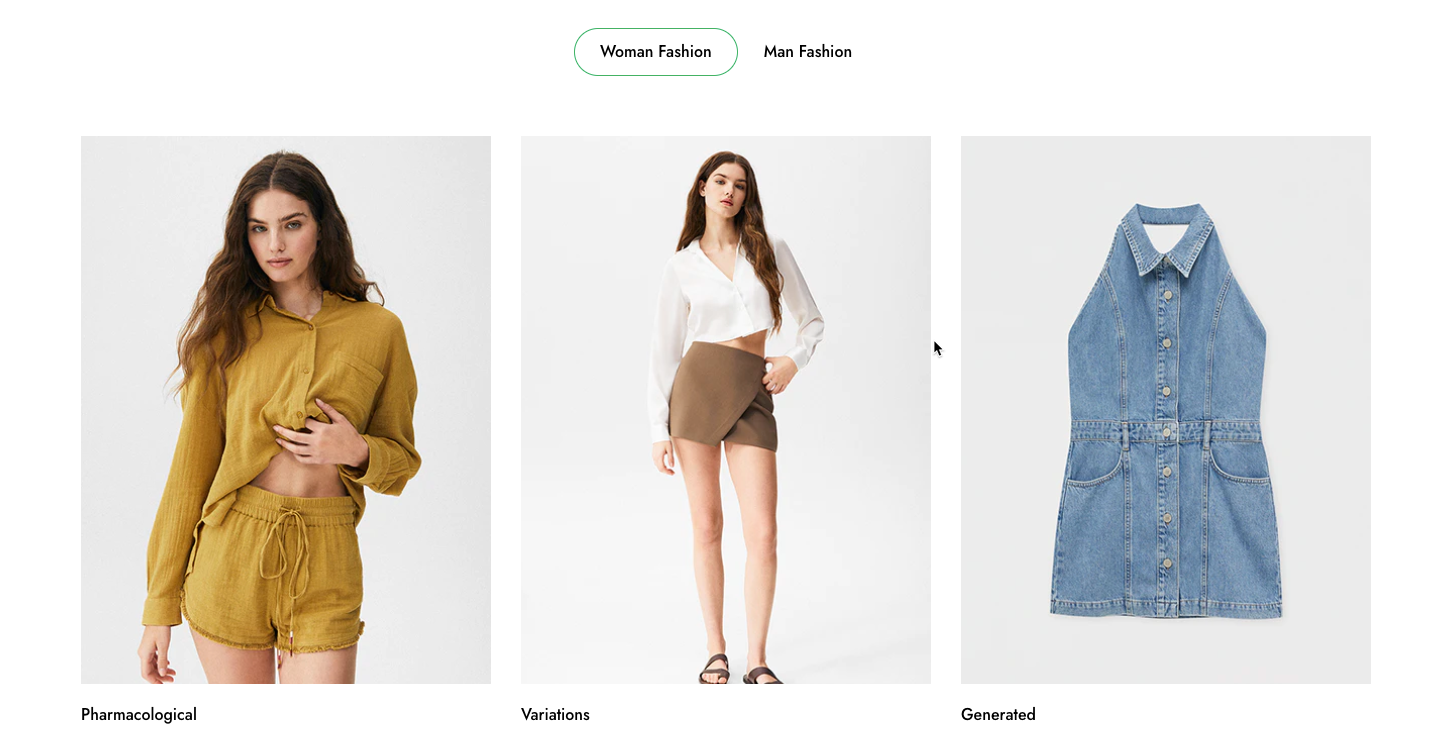
Merchants can add any section that is listed in Theme sections. Nevertheless, there is a section designed specifically for the portfolio page.
-
In the theme editor (Customize), open the template selector.
-
Select Pages, then Portfolio.
-
On the left-sidebar, select Portfolio section.
1. Portfolio Section Settings
This Documentation is used for Classy – Minimal Multipurpose Shopify Theme.
- Select width and style.
- Set margin bottom on desktop, tablet & mobile.
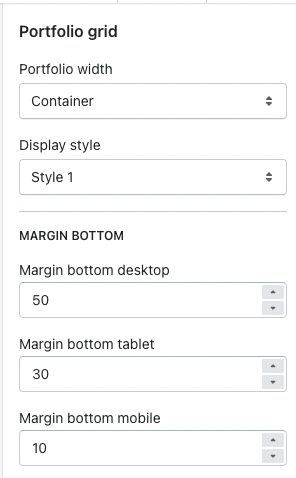
2. Portfolio Block
This Documentation is used for Classy – Minimal Multipurpose Shopify Theme.
- Merchant can add blocks and arrange them.
- Select image & add URL.
- Add text for title & filter tag.

