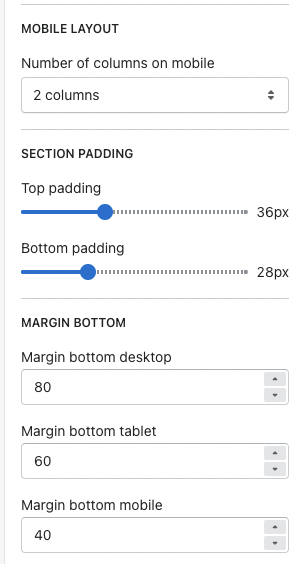This Documentation is used for Classy – Minimal Multipurpose Shopify Theme.
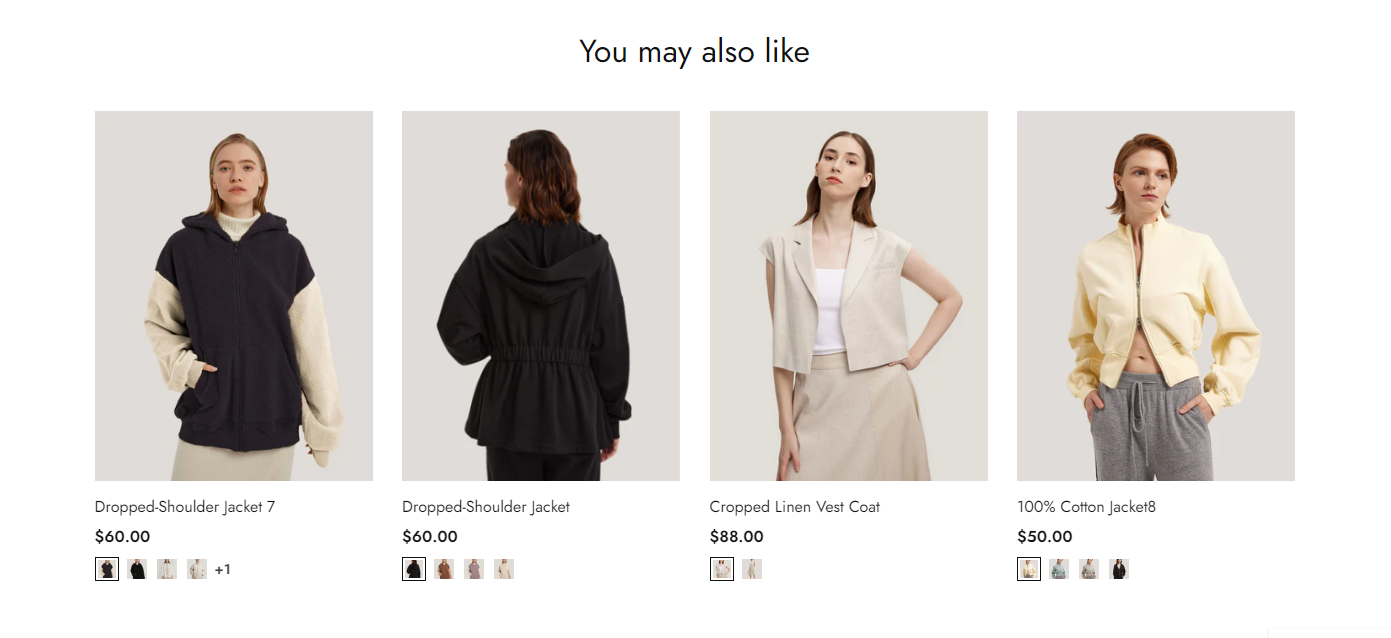
This section suggests similar products for the product which is being viewed, based on the contents of product details.
- In the theme editor (Customize), open the template selector.
- Select Products, then Default product.
- On the left-side bar, add Product recommendations.
- Make necessary changes > Save.
Merchants adjust the elements based on their needs to display the recommendation section such as heading, heading size, the number of products to show, color scheme, image ratio, show second image on hover, vendor and product rating.
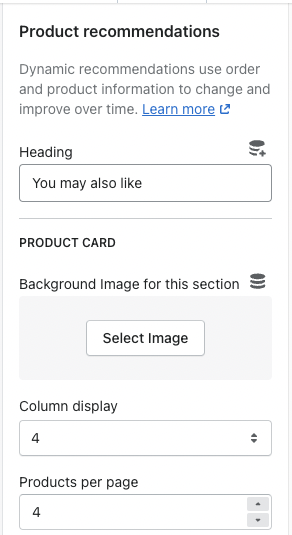
- Select mobile layout.
- Set top padding & bottom padding.
- Set margin bottom.