This Documentation is used for Classy – Minimal Multipurpose Shopify Theme.
1. Banner Slide
This Documentation is used for Classy – Minimal Multipurpose Shopify Theme.
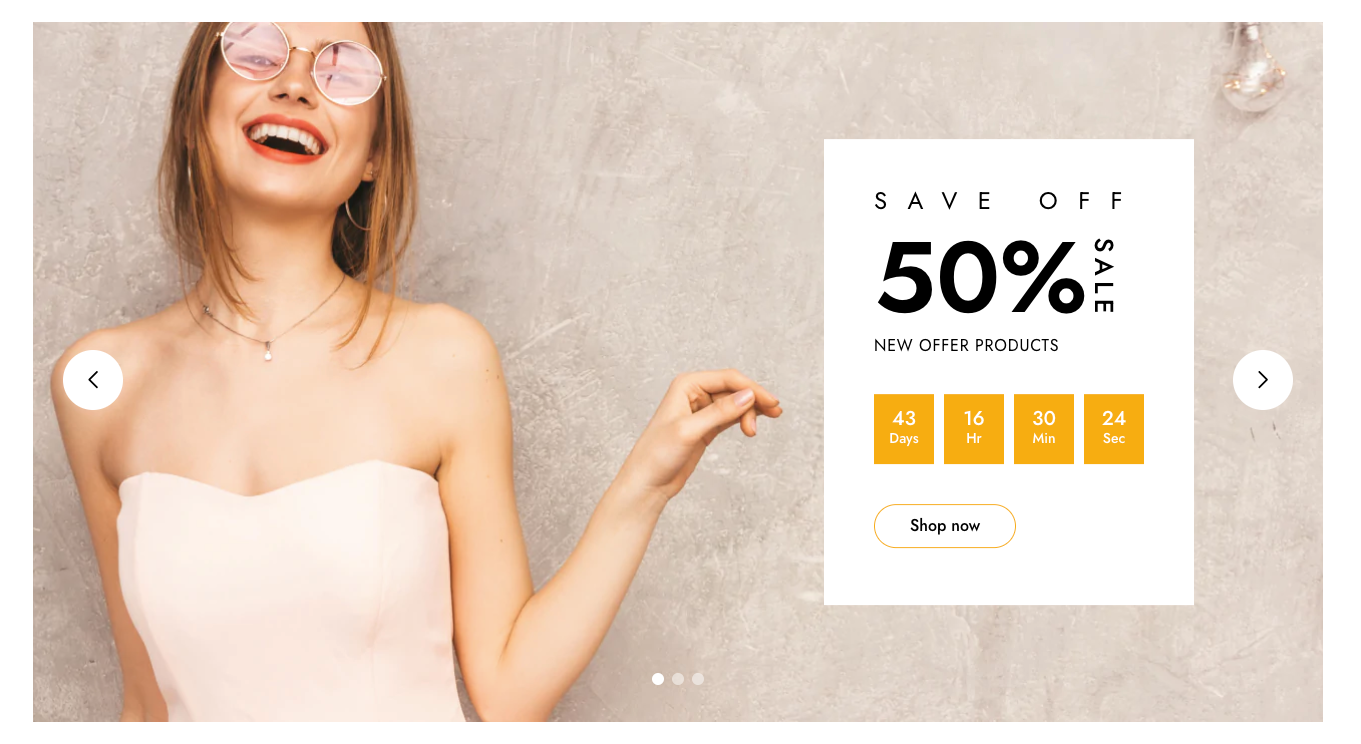
- In the theme editor (Customize).
- Locate Banner Slide.
- Make necessary changes > Save.
NOTE: This section only has in Organic demo.
1. Banner Slide Settings
This Documentation is used for Classy – Minimal Multipurpose Shopify Theme.
- Select width layout
- Set margin bottom on desktop, tablet & mobile.
- Select pagination color.

2. Banner Slide Block
This Documentation is used for Classy – Minimal Multipurpose Shopify Theme.
- Select background image.
- Add text for title, percent number, sale text and sub title.
- Set time to countdown (day, month, year).
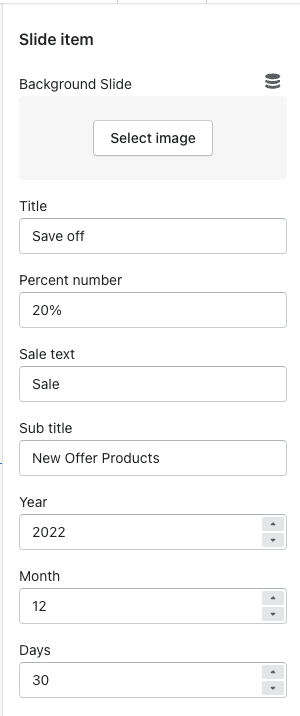
- Select color for text countdown, background countdown and button.
- Select button type and add url.

