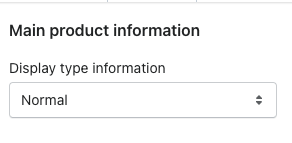This Documentation is used for Classy – Minimal Multipurpose Shopify Theme.
This section provides extra info such as product description.
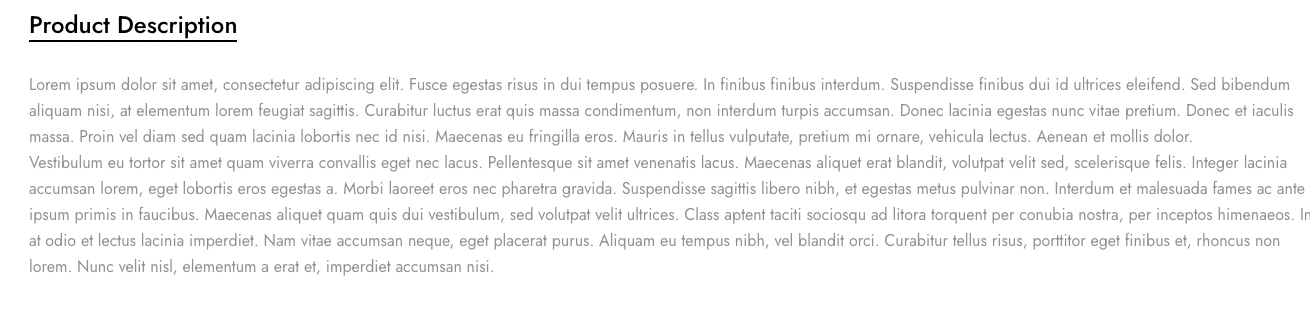
-
In the theme editor (Customize), open the template selector.
-
Select Products, then Default product.
-
On the left-sidebar, add Main product information.
-
Make necessary changes > Save.
Merchant can select type.