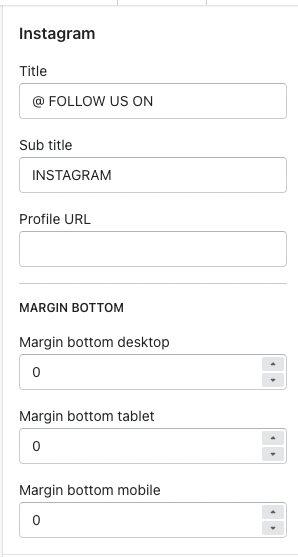This Documentation is used for Classy – Minimal Multipurpose Shopify Theme.
- In the theme editor (Customize).
- Locate Instagram.
- Make necessary changes > Save.
Always update your Instagram token in Theme settings > Integration
Generate your Instagram token
To get an Instagram Access Token, you will need:
- A Facebook account
- An Instagram account
Steps:
- Register application on Facebook for Developers
- Register new app
- Configure Instagram Basic Display
- Get Access Token
Section Settings
- Add text for title, sub title.
- Add profile URL.
- Set margin bottom on desktop, tablet & mobile.