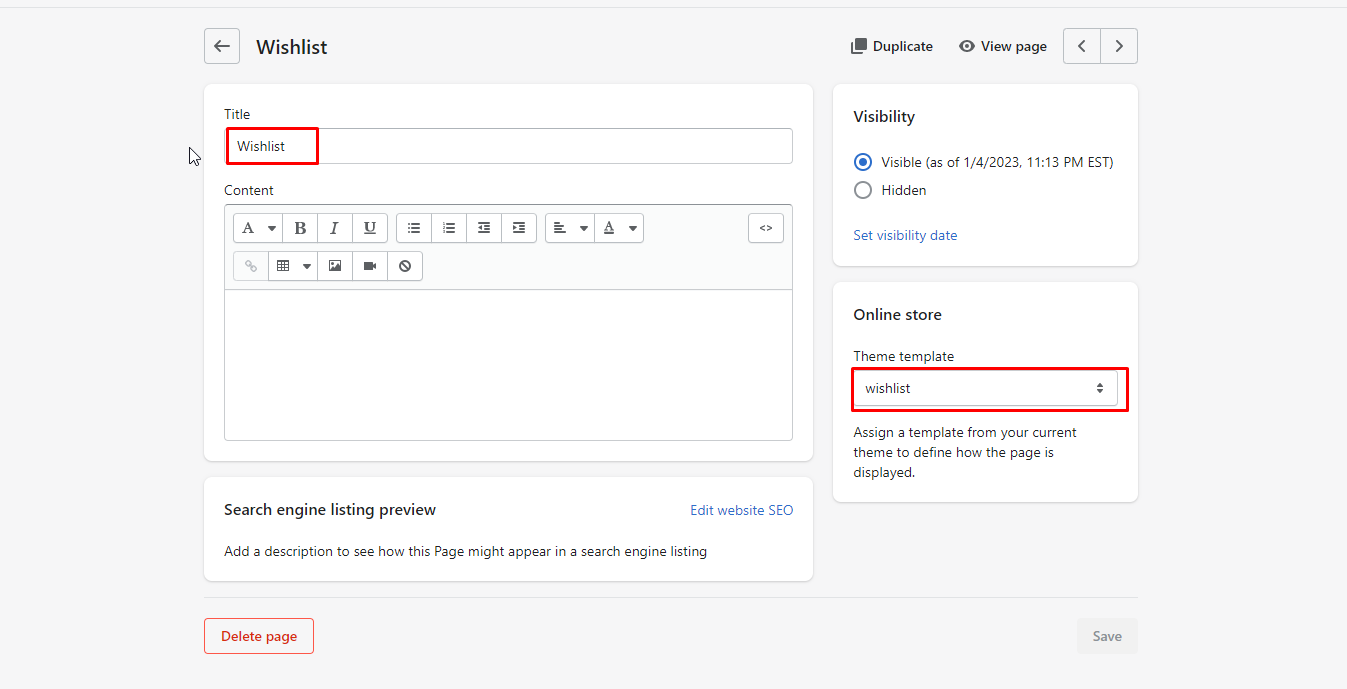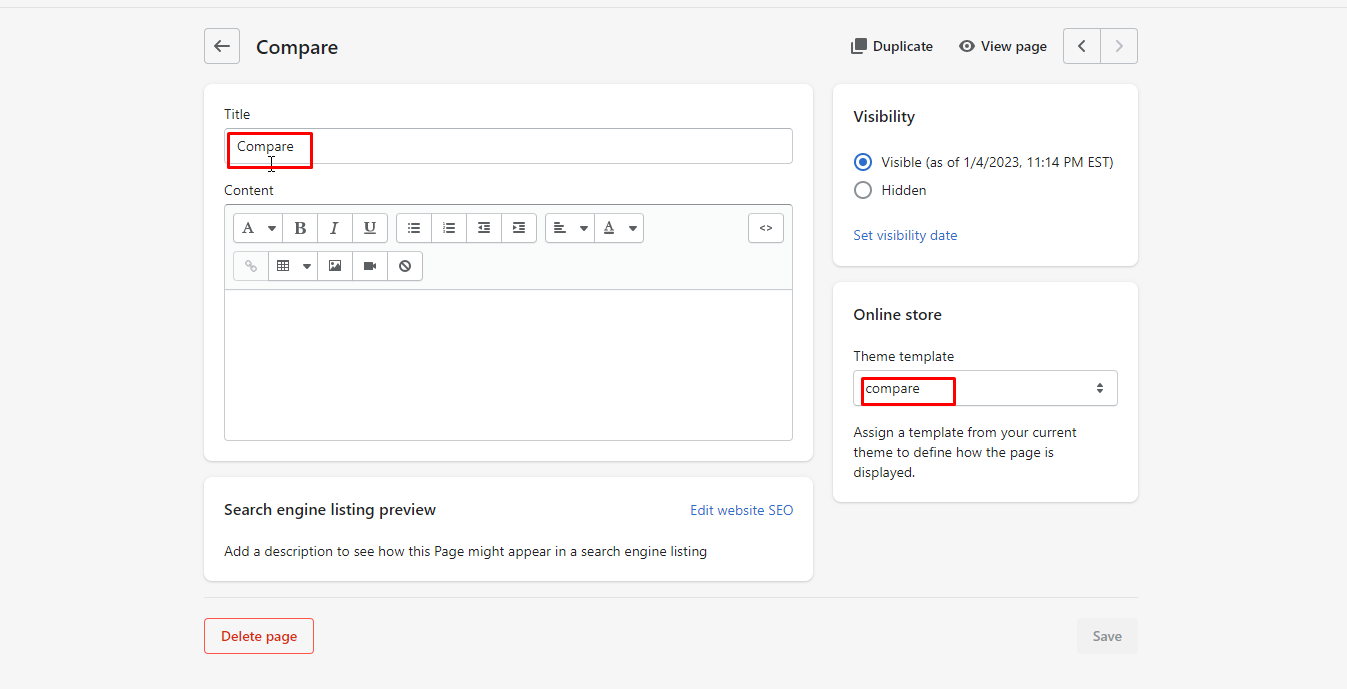This Documentation is used for Classy – Minimal Multipurpose Shopify Theme.
- To use Wishlist and Compare function, merchants need to create a Wishlist page and Compare page.
- To create a new page, you go to Admin => Online Store => Pages => Click Add page.
- Type title: Wishlist or Compare and select Theme template like images below. Finally, click Save.