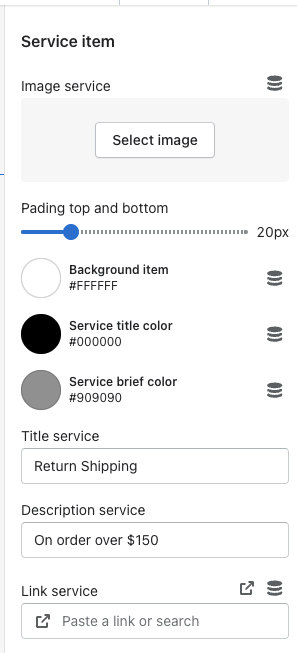This Documentation is used for Classy – Minimal Multipurpose Shopify Theme.
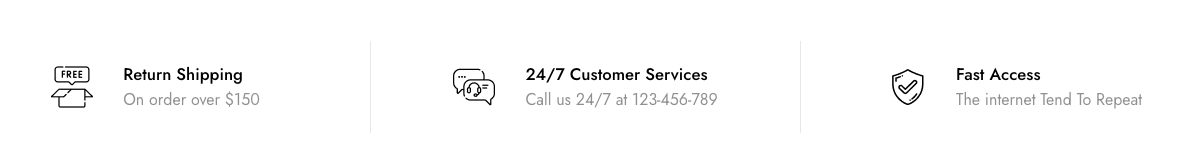
- In the theme editor (Customize)
- Locate Service.
- Make necessary changes > Save.
1. Service Settings
This Documentation is used for Classy – Minimal Multipurpose Shopify Theme.
- Set item gap.
- Select color for background.
- Show/ hide border right.
- Set margin bottom for desktop, tablet & mobile.

2. Service Block
This Documentation is used for Classy – Minimal Multipurpose Shopify Theme.
- Merchant can add more slider blocks and arrange them.
- Select image and color for background, title and service brief
- Add text for title, and description.
- Add link.