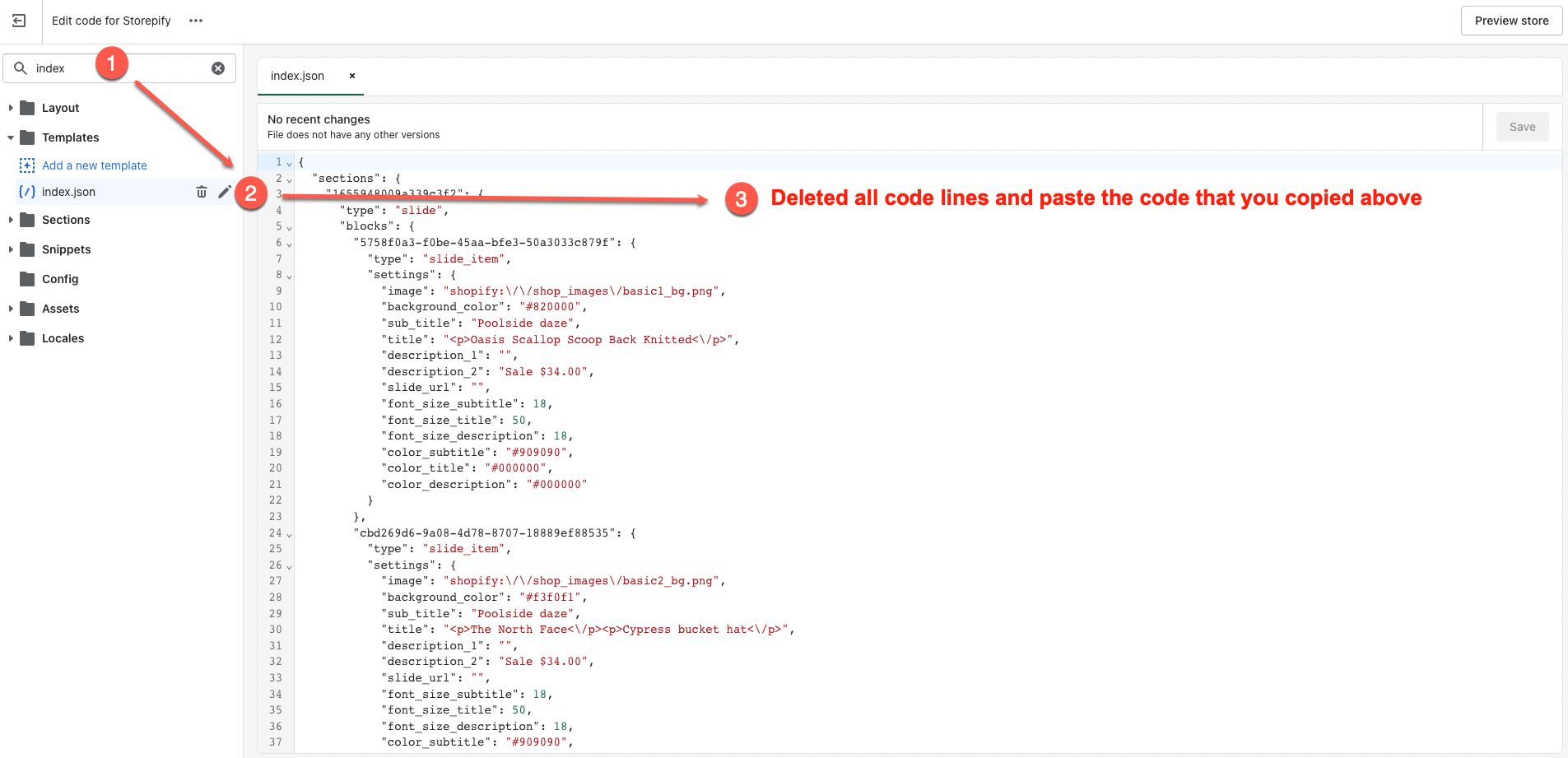This Documentation is used for Classy – Minimal Multipurpose Shopify Theme.
We provide a lot of demos.
To change to other demos, Merchants can add/remove sections or follow these steps:
- Logging into your Shopify store and Navigate to Themes : Store Admin -> Online Store -> Theme -> Current theme.
- Click “Action” -> Edit code.

3. Search page.home -> Choose the demo (.json) -> Copy all code lines.
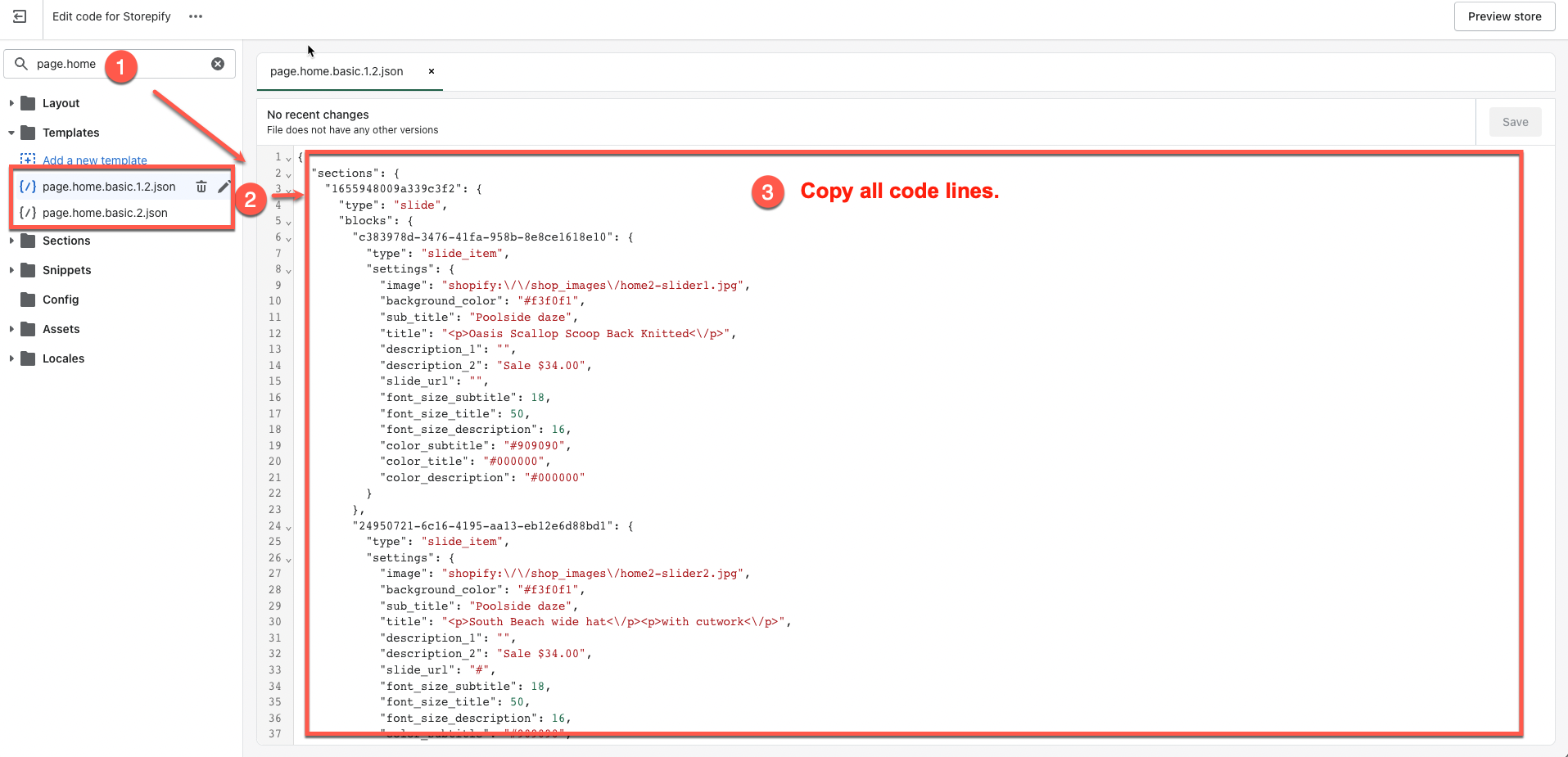
4. Open index.json-> Delete all code line -> Paste the code which you copied above -> Save.