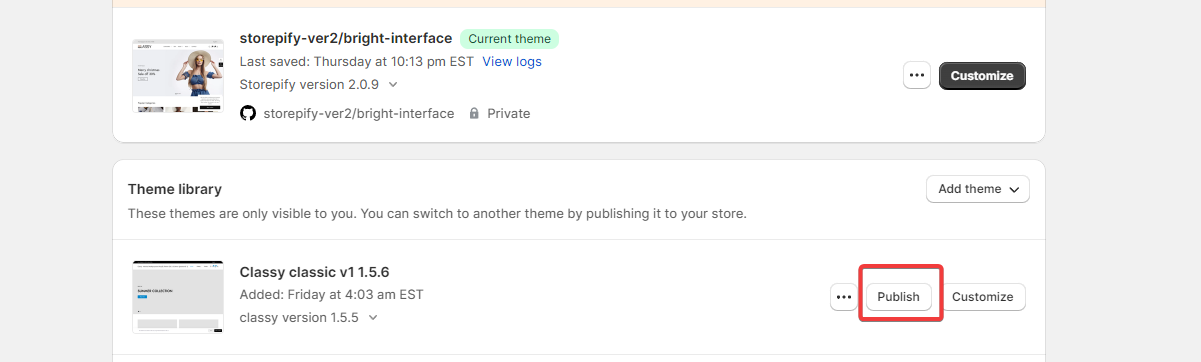This Documentation is used for Classy – Minimal Multipurpose Shopify Theme.
- After purchasing Classy theme on themeforest.net with your Envato account, download theme package from your Download page and select Download -> All file & documentation.
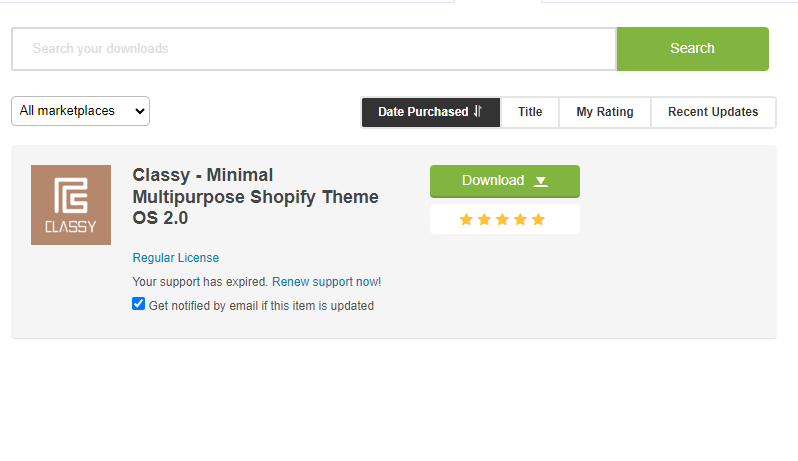
- Extract/Unzip all files from the downloaded package.
You will see classy.zip for Main Theme and demos. And 2 Child Themes in the folder child-theme that we have provided 2 Child Themes: organic-classy.zip, camping-classy.zip. You need to install one of these zip files.
So you have 10 Themes to choose to install:
-
- classy.zip
- classy clogs.zip
- classy craft.zip
- classy electro.zip
- classy gift.zip
- classy jewelry.zip
- classy pet.zip
- classy socks.zip
- classy-camping.zip (in child theme folder)
- classy-organic.zip (in child theme folder)
- Logging into your Shopify store and Navigate to Themes : Store Admin -> Online Store -> Themes.
- Click Add theme -> Upload zip file -> Add file -> Upload file.
Choose one of theme files above.
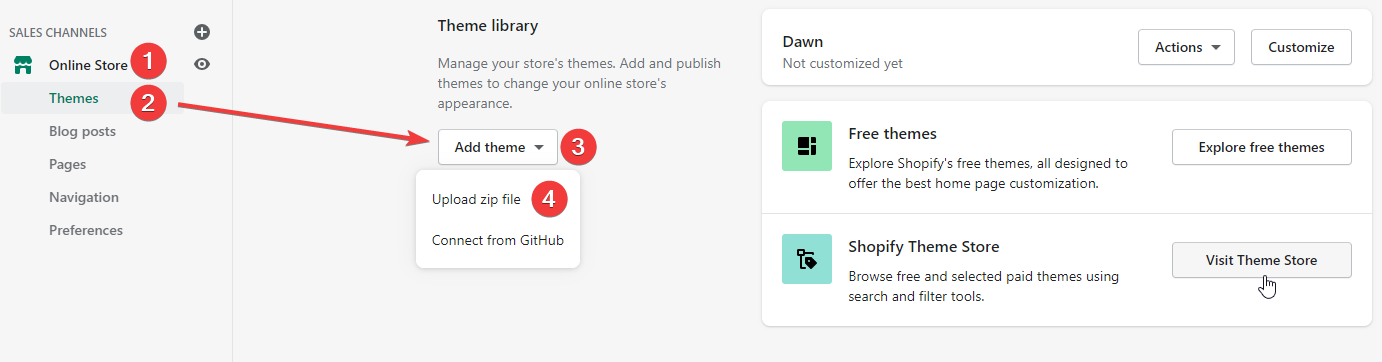
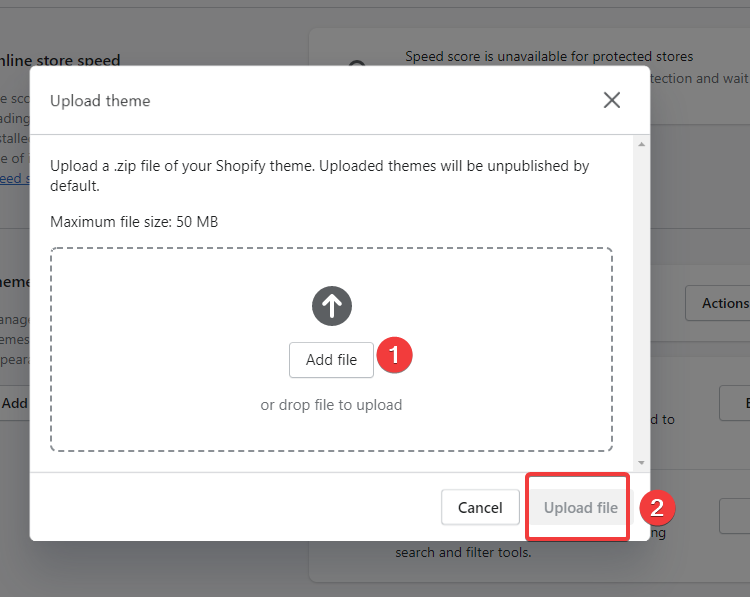
- Click on Action -> Publish.