This Documentation is used for Classy – Minimal Multipurpose Shopify Theme.
- In the theme editor (Customize), open the template selector
- Select Products, then Default product.
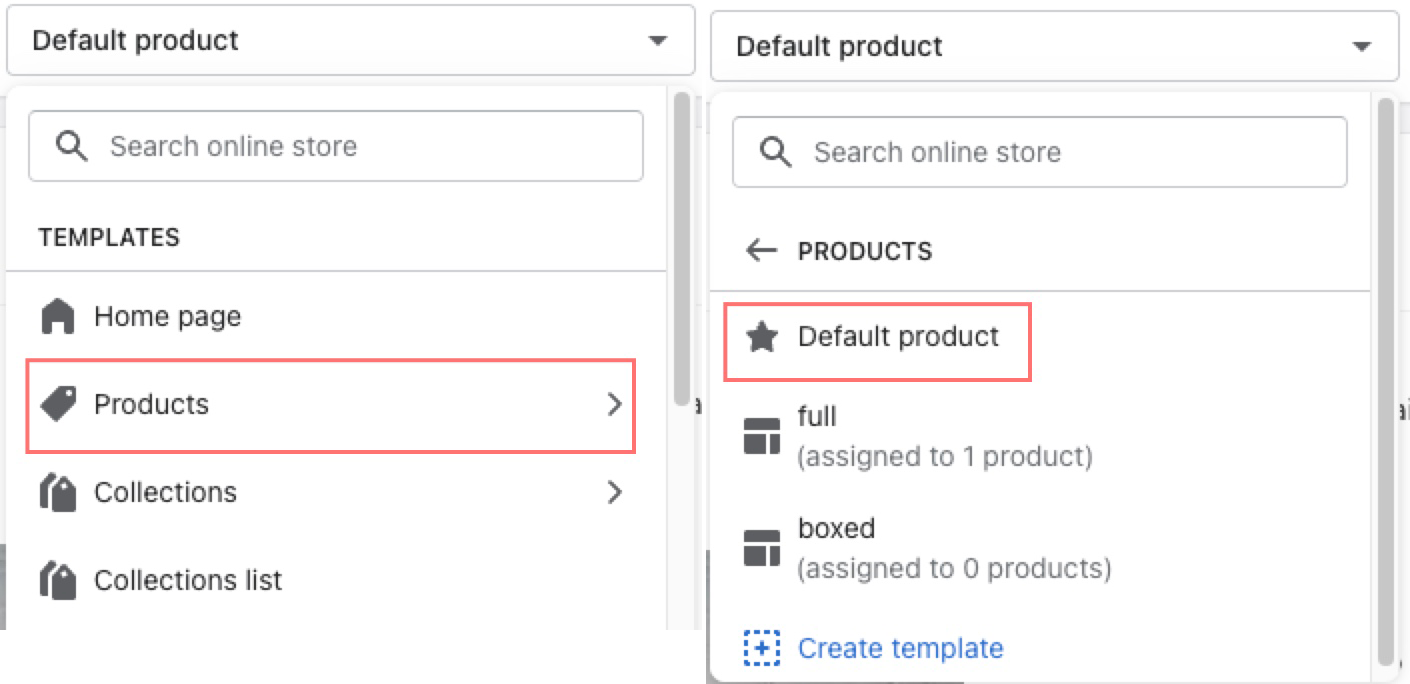
1. Product Template
This Documentation is used for Classy – Minimal Multipurpose Shopify Theme.
By default, merchants can customize the Default product template.
1. In the theme editor (Customize), use the page selector to open Products > Choose or Create template.
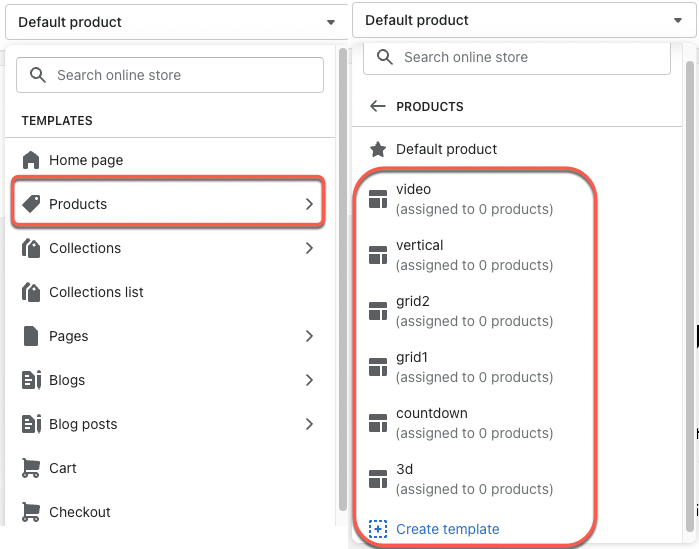
Product detail
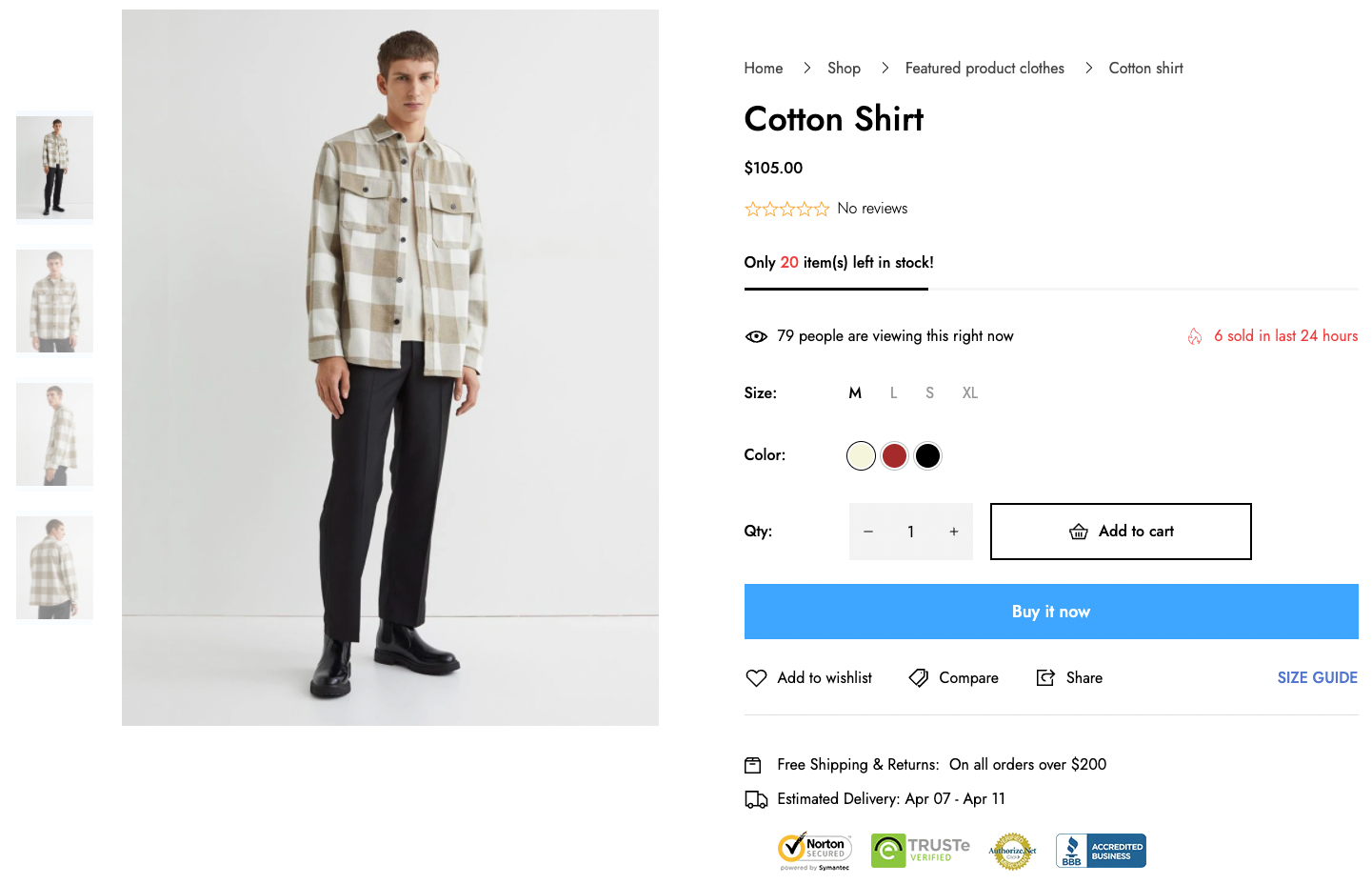
2. Add Name in the provided field for the new template.
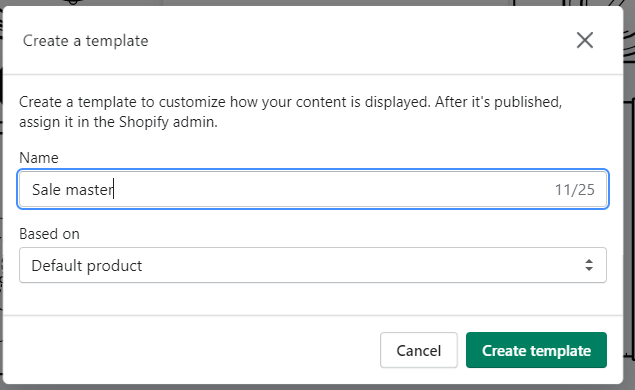
2. Page Sections
This Documentation is used for Classy – Minimal Multipurpose Shopify Theme.
