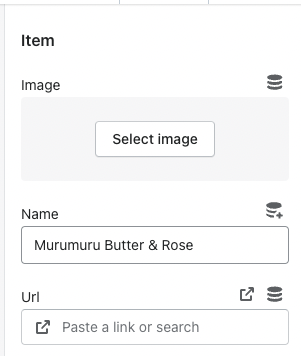This Documentation is used for Classy – Minimal Multipurpose Shopify Theme.

- In the theme editor (Customize)
- Locate Single product featured.
- Make necessary changes > Save.
1. Single Product Feautured Settings
This Documentation is used for Classy – Minimal Multipurpose Shopify Theme.
- Add text for heading.

2. Single Product Featured Block
This Documentation is used for Classy – Minimal Multipurpose Shopify Theme.
- Merchants can add more slider blocks and arrange them.
- Select image.
- Add text for name and link.