This Documentation is used for Classy – Minimal Multipurpose Shopify Theme.
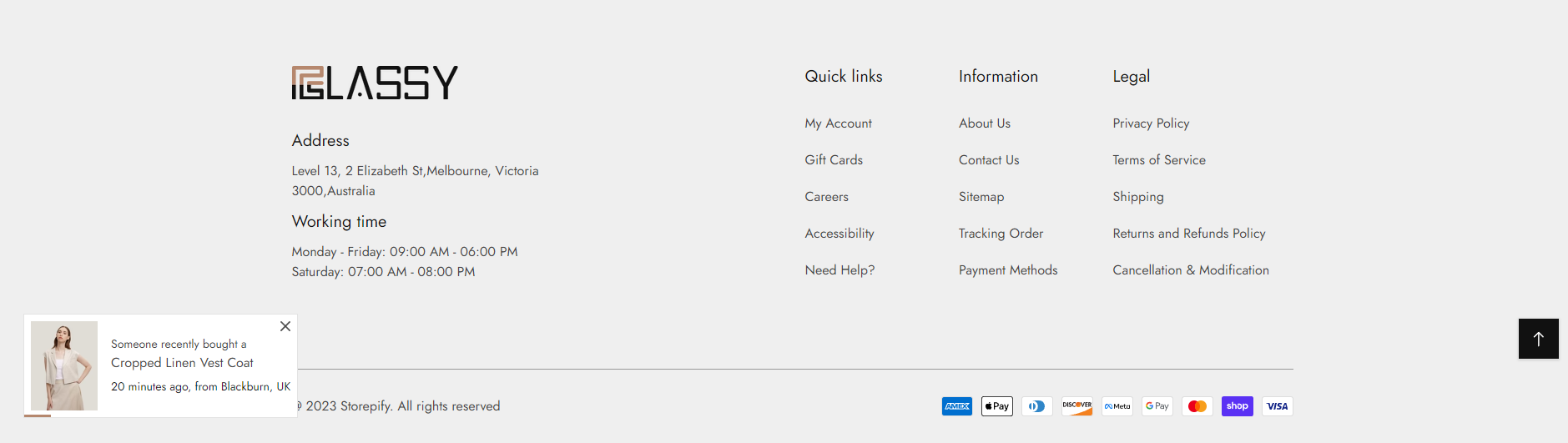
- In the theme editor (Customize).
- On the left-side bar, select Footer.
- Make necessary changes > Save.
- Select logo image, color for background, heading, sub text, social.
- Show/hide media icons, payment icons.
- Add text for copyright.
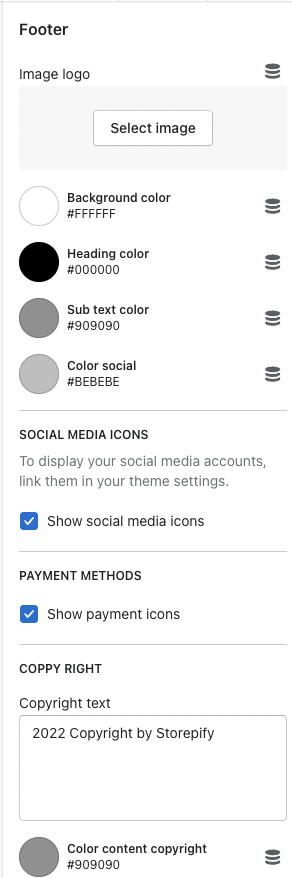
1. Contact block
- Set item width.
- Add text for subtext, phone number,email.
- Select color for phone & email.
2. Menu bock
- Set item width.
- Add text for heading.
- Select menu.
3. Newsletter block
- Set item width.
- Add text for heading & newsletter brief.
