This Documentation is used for Eduma – Education WordPress Theme.
In WP Bakery there are two sections that can create/edit a page: Backend / Frontend.
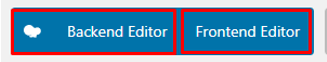
To edit the blocks on the homepage, please go to Dashboard -> Page -> Home => Edit
- You will then edit the desired blocks in the Backend:
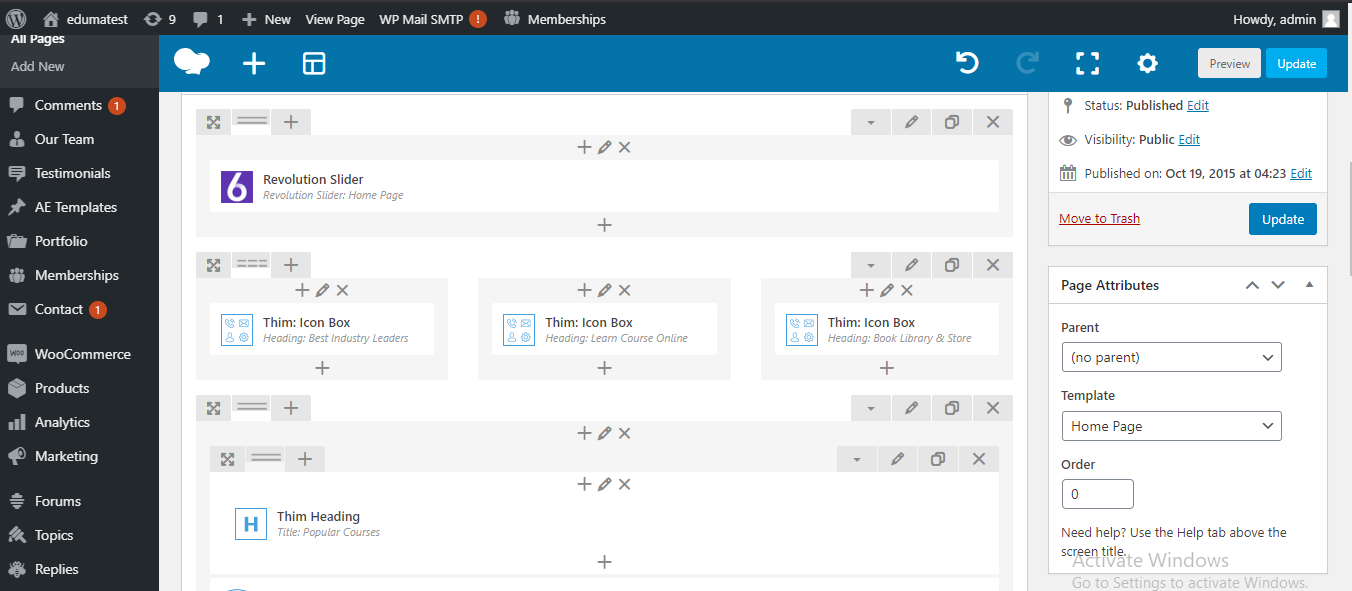
- You can also edit the desired blocks in Frontend:

