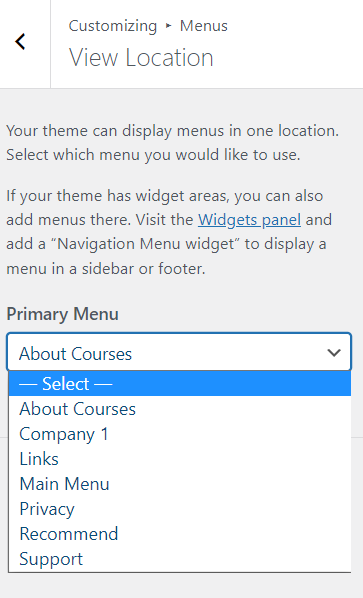This panel is used for managing navigation menus for content you have already published on your site. You can create menus and add items for existing content such as pages, posts, categories, tags, formats, or custom links.
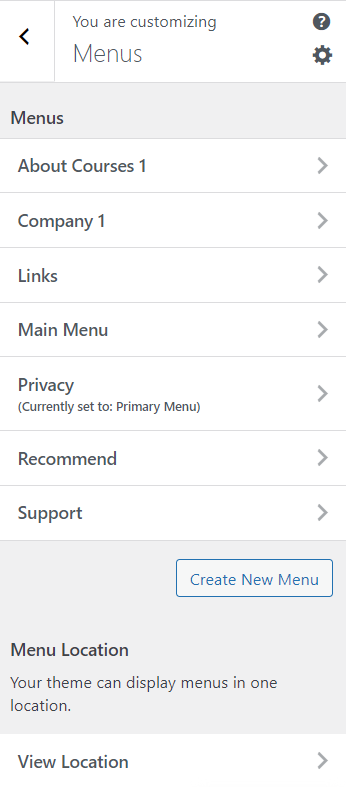
Menus can be displayed in locations defined by your theme or in widget areas by adding a “Navigation Menu” widget.
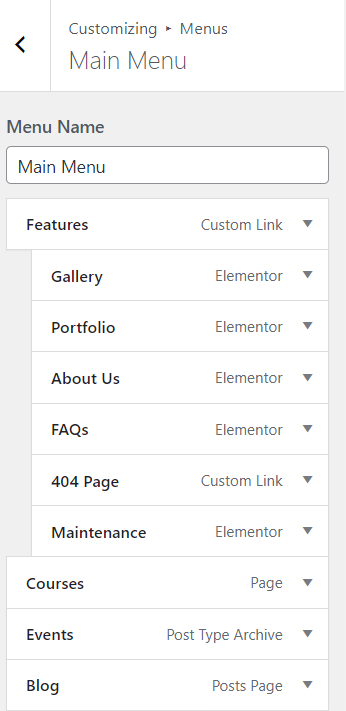
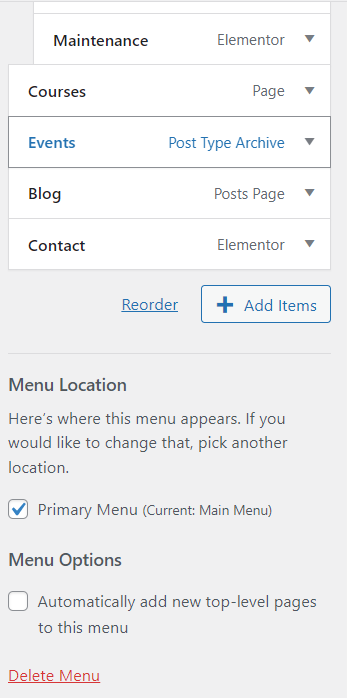
Here, you can choose this menu as the primary menu, by checking the “Primary Menu” option. In addition, “Menu Options” will automatically add new top-level pages to this menu.
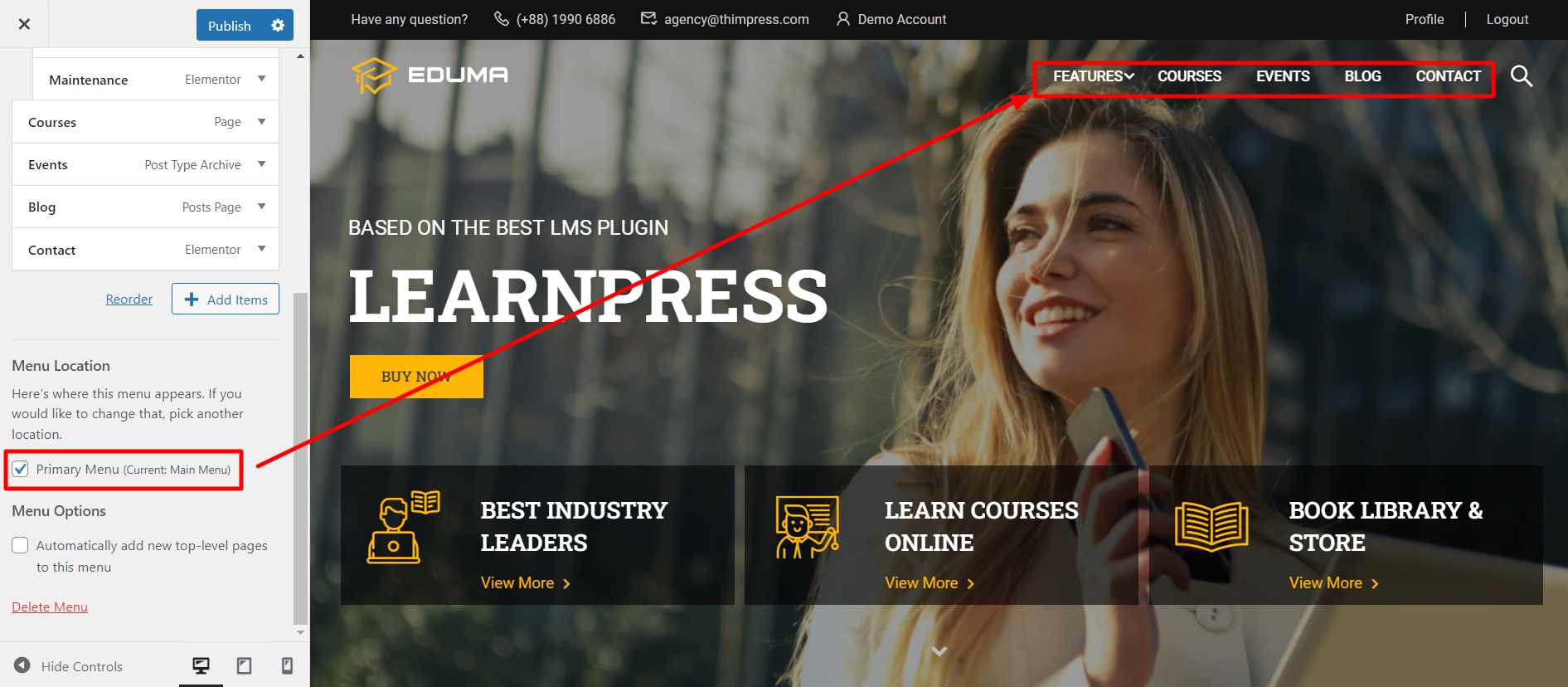
For other menu types like About Course, Company, Links, Privacy, Recommend, Support,…
You also do the same with the “Main Menu” form.
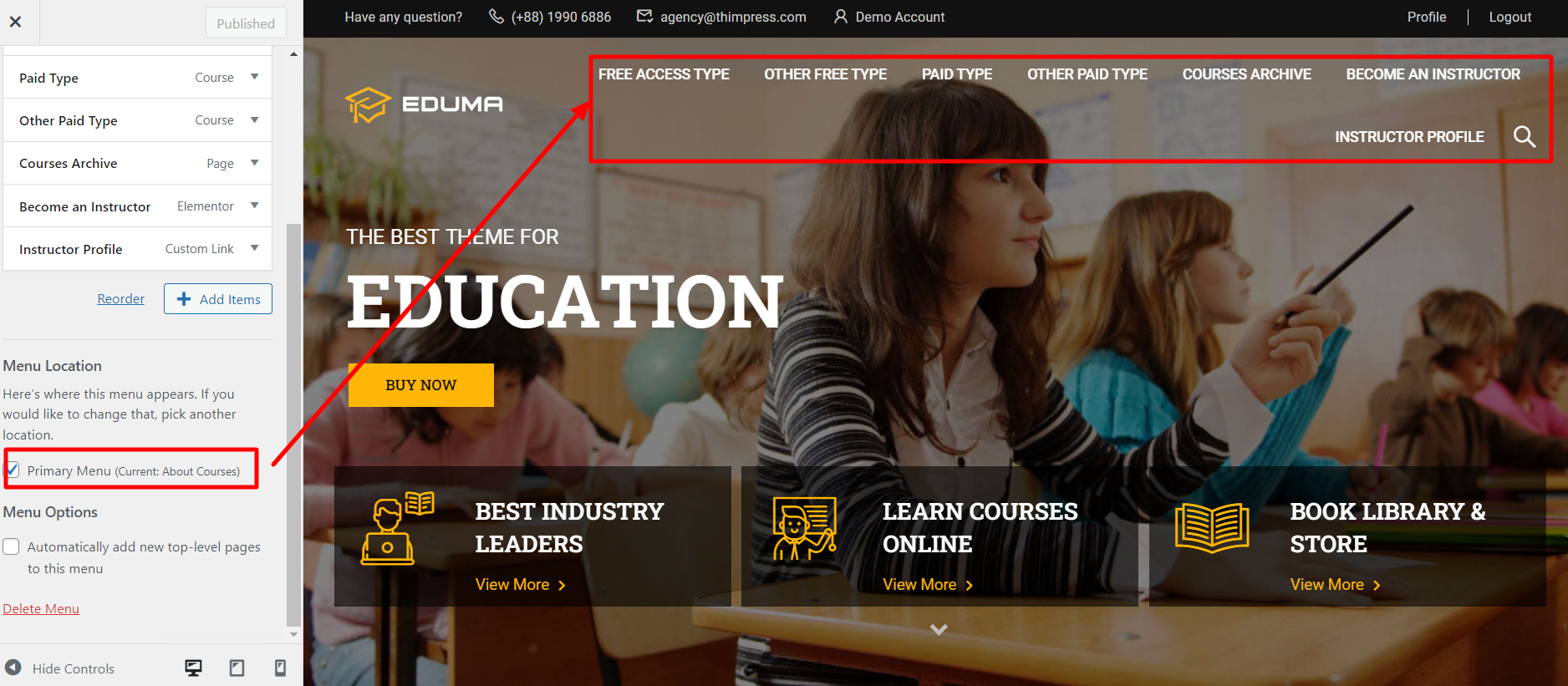
Your theme can display menus in one location. Select which menu you would like to use.