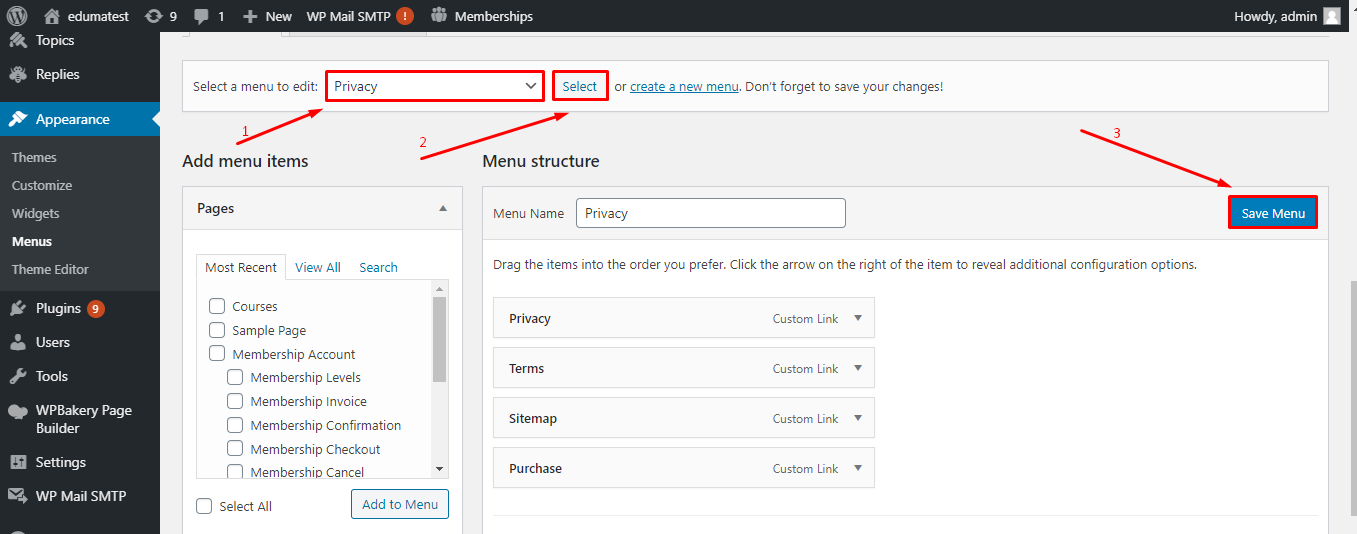This Documentation is used for Eduma – Education WordPress Theme.
1. Footer
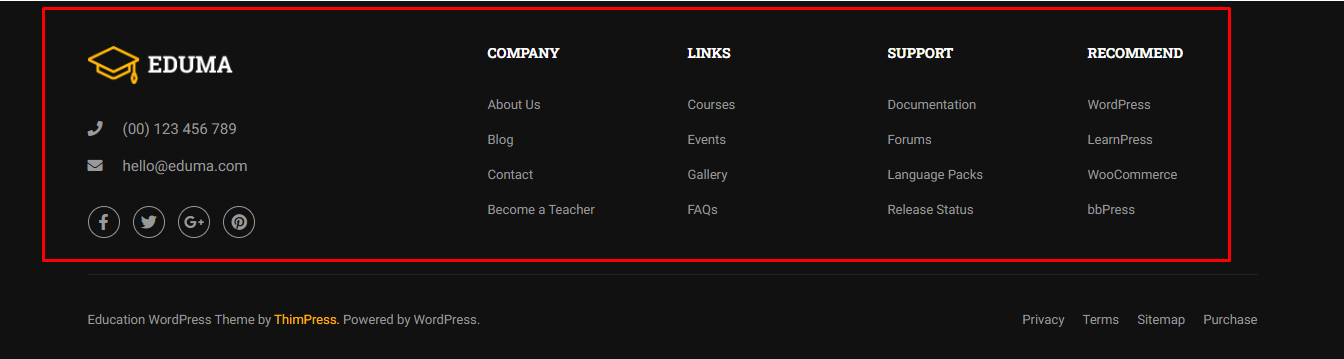
Please, you can go to Appearance/ Widget/ Footer/ Edit
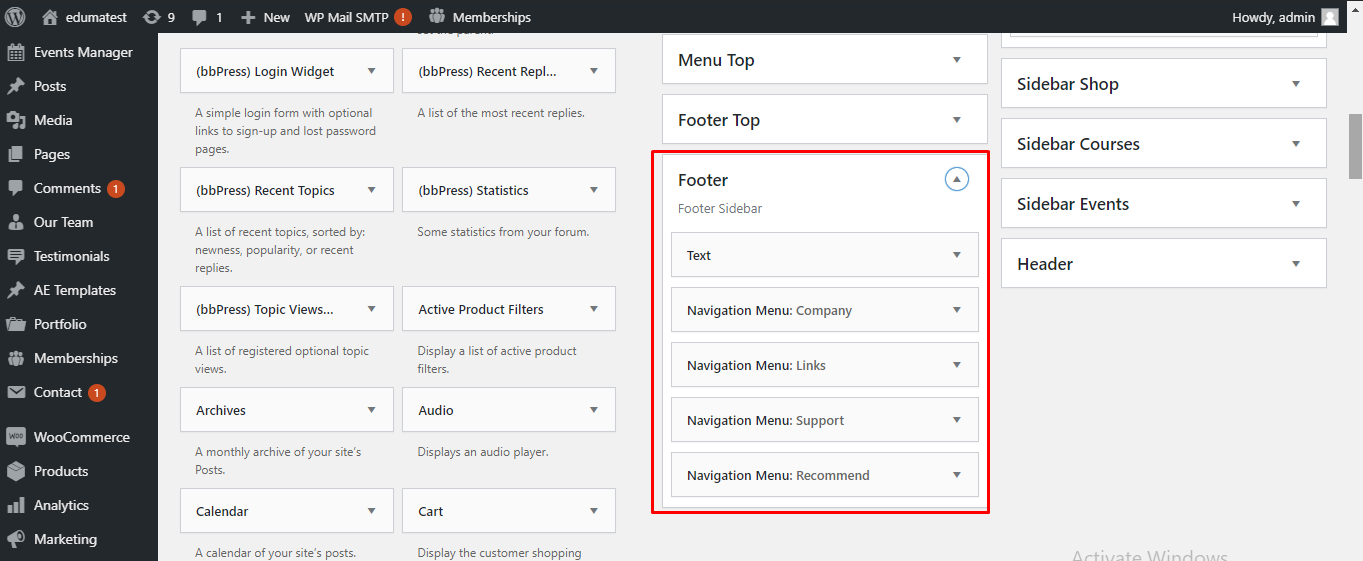
- Text: You can go to Appearance/ Widget/ Footer/ Text: edit/ Done
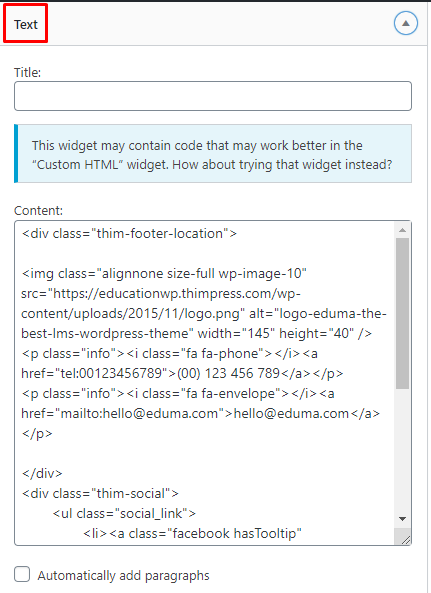
Or go to Appearance/ Customizes/ Widget/ Footer/ Text: edit/ Published
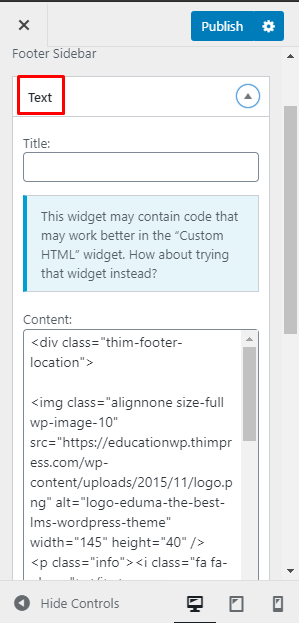
- Menu footer: You can go to Appearance/ Menu/ Select:
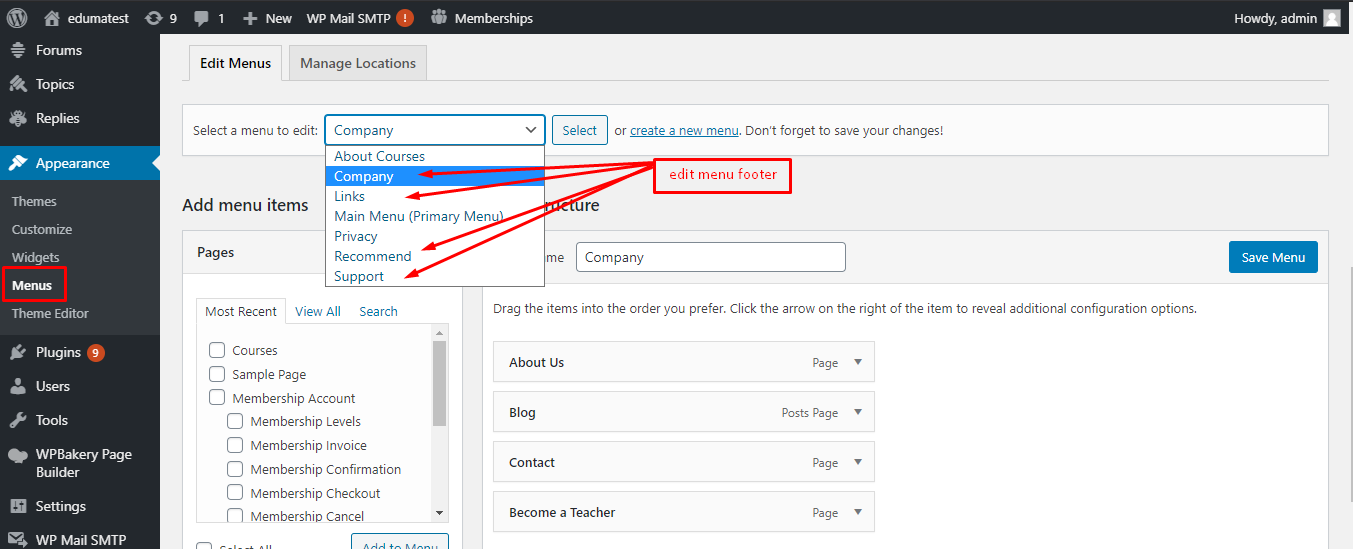
2. Footer Bottom

Edit: Please go to Dashboard => Appearance => Widget => Footer Bottom
(Or go to Appearance/ Customizes/ Widget/ Footer botom/ edit)
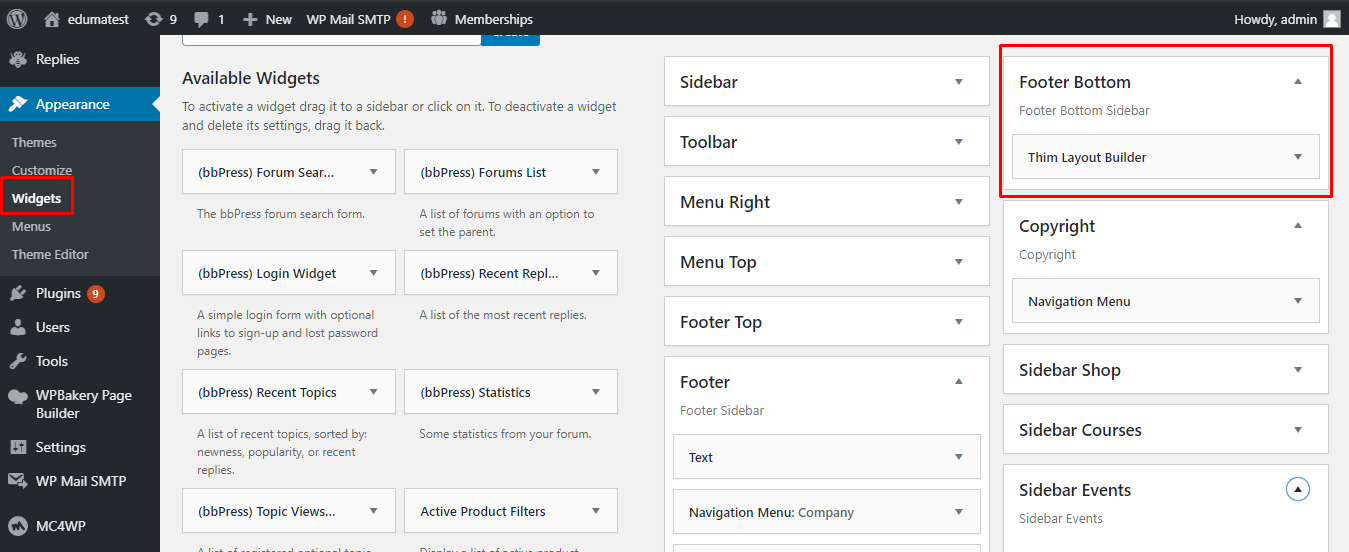
Thim: Layout Builder => Open Layout Builder=> Edit=> Update.
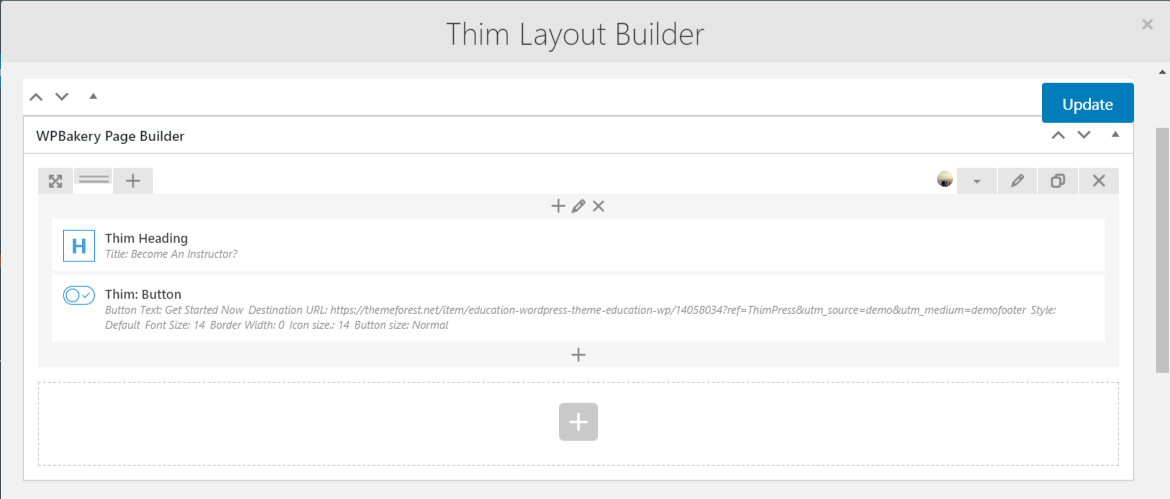
3. Menu Right.
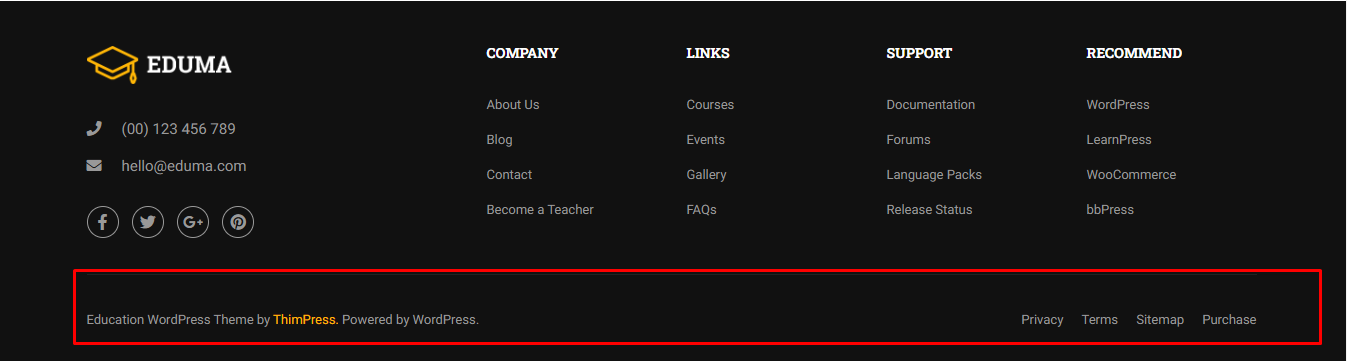
- Copyright text: Please go to Dashboard => Appearance => Customize => Footer => Copyright => Copyright text.
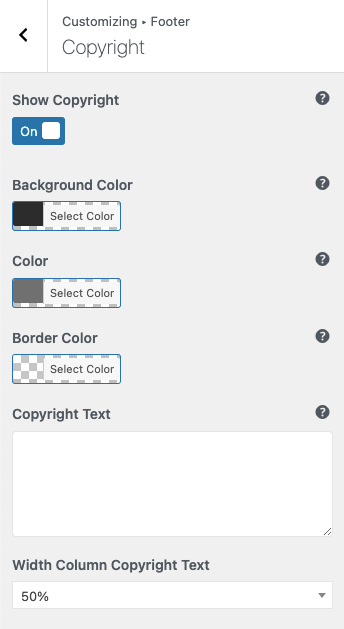
- Menu Privacy: Please go to Dashboard => Appearance => Menu => Privacy.