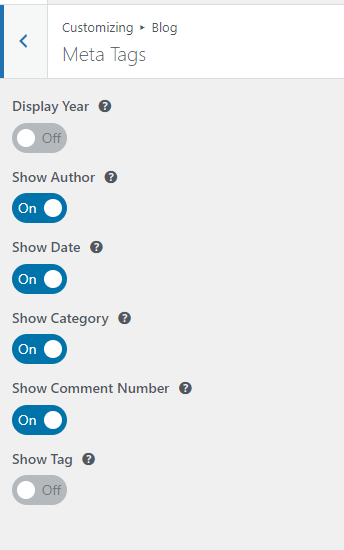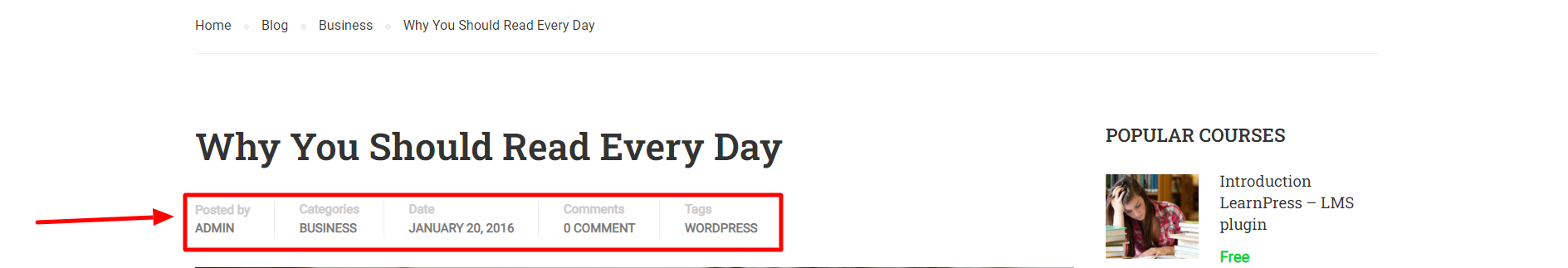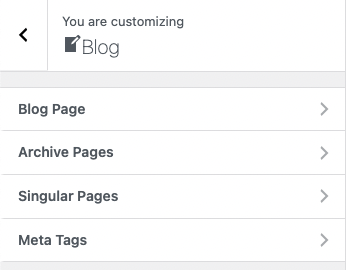
1. Blog Page
This Documentation is used for Eduma – Education WordPress
Blog Page allows you to select layout, the number of columns, use grid/list template, column grid, show/hide page titles, breadcrumbs, top image, and color of background, title, subtitle.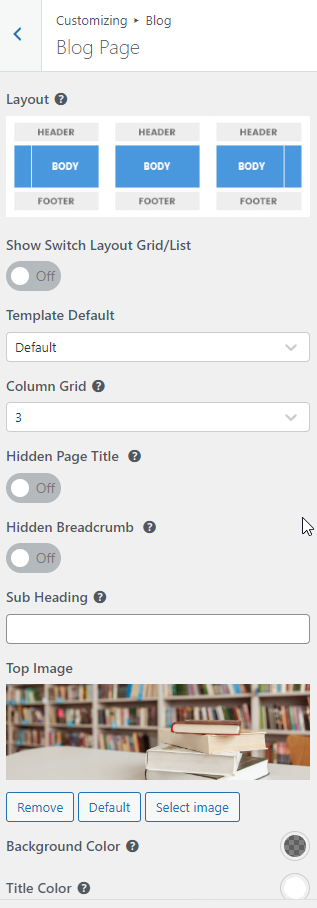
- Layouts: There are 3 types of layout display.
The first image below is when you choose the sidebar style displayed on the left:
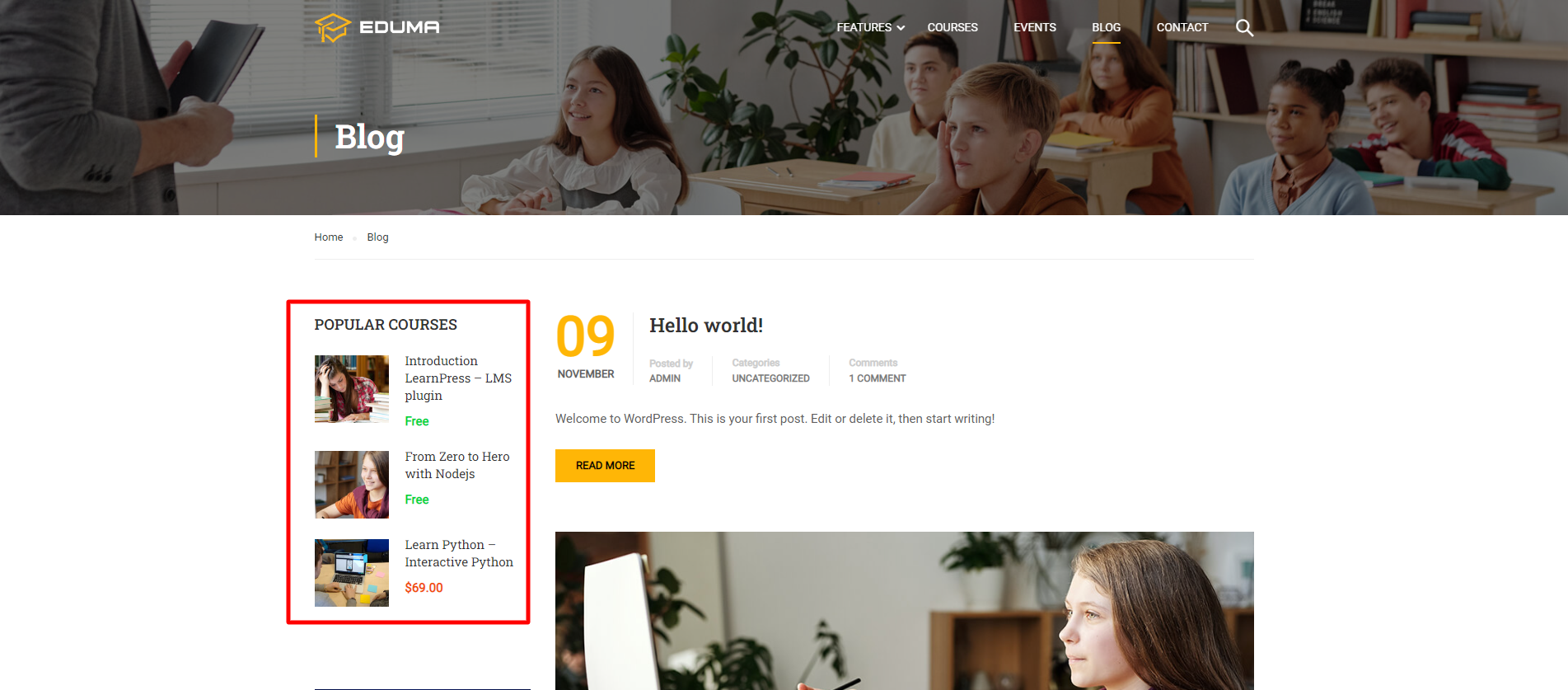
When you choose the sidebar style to show on the right, see the image shown below:
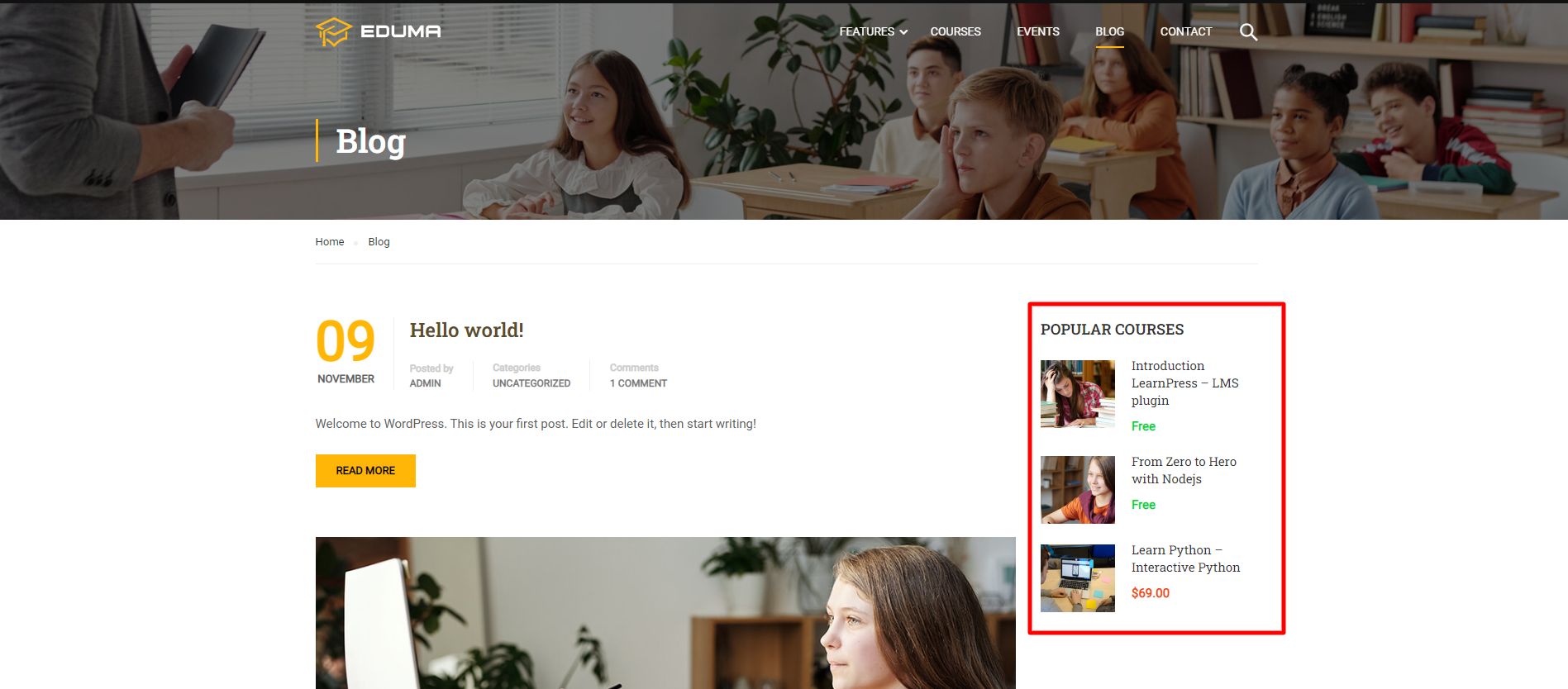
Finally, you can choose to hide the sidebar.
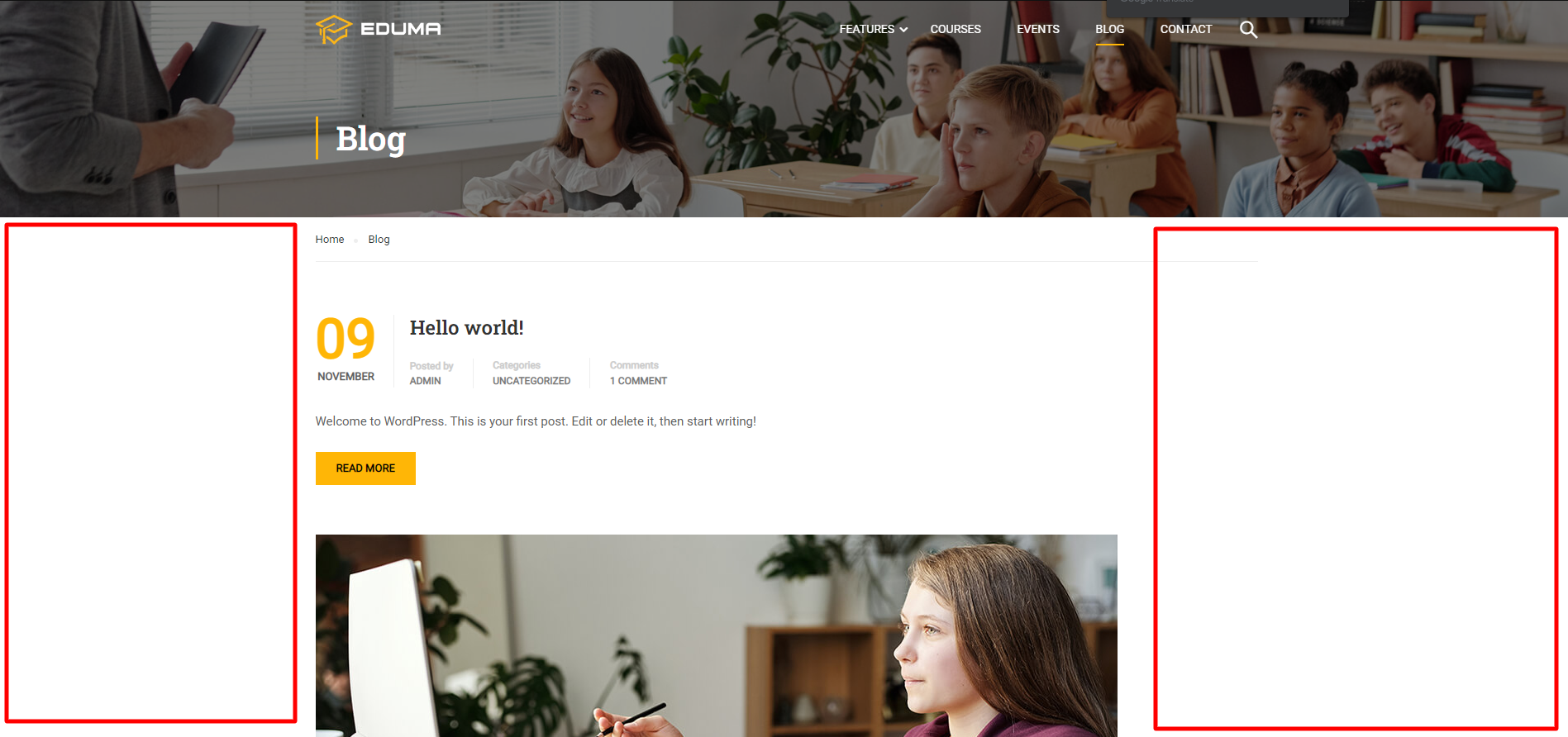
- Show switch layout Grid/List Teamplate Default: If this option is enabled, your blog page will display a grid/list of templates.
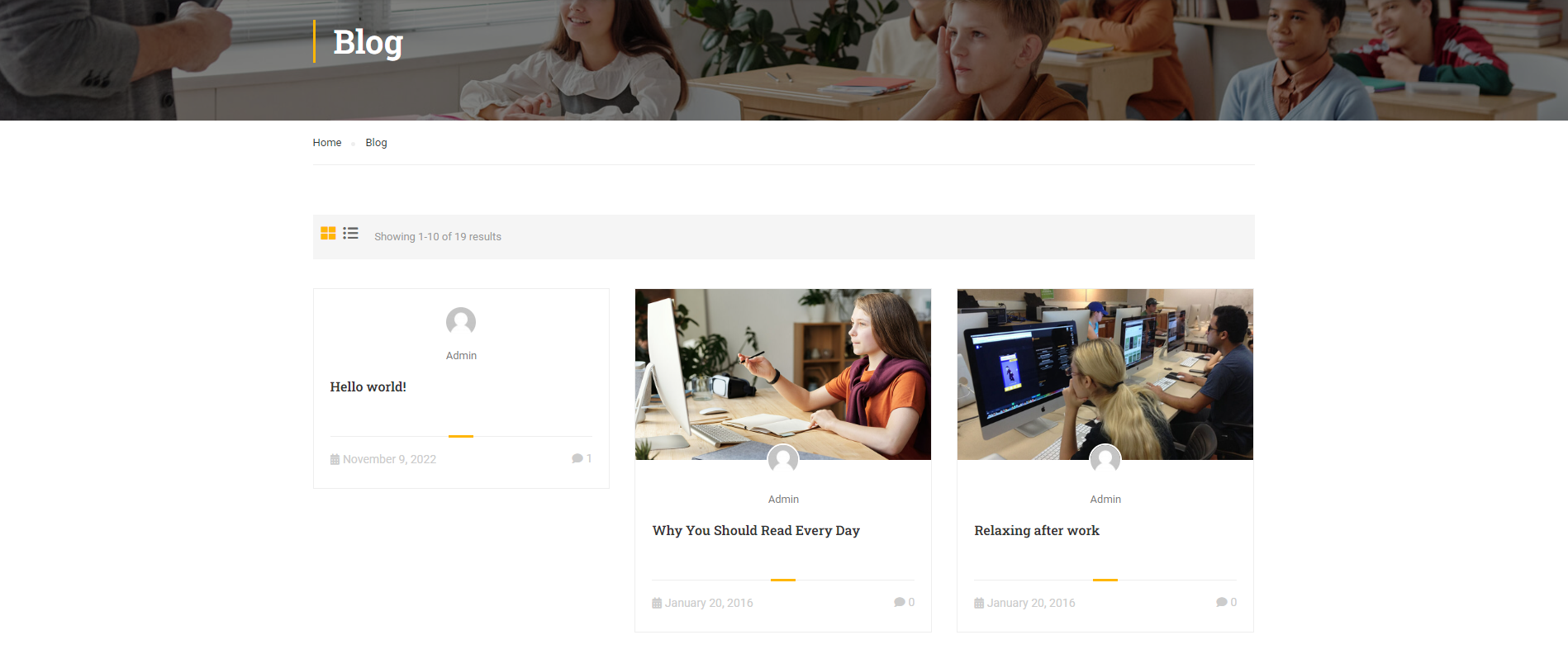
- Column Grid: Allows you to select column grid.
- Hidden Page Title: Allows you to hide or show the page title on the heading top.
- Hidden Breadcrumb: Allows you to hide breadcrumbs on the page title.
- Subheading: Allows you to set up subheadings.
- Top Image: You can choose photos here.
- Background color: Change the background color as you like.
- Title color: You can change the title’s color as you want and below is the image when you choose the red color for your title.
- Sub Title Color: You can change the sub title’s color as you want and below is the image when you choose the red color for your subtitle.
2. Archive Pages
Archive Pages allows select layout, the number of columns, use grid/list template, column grid, show/hide page titles, breadcrumbs, subheading, show description, excerpt length, top image, and color of background, title, and subtitle.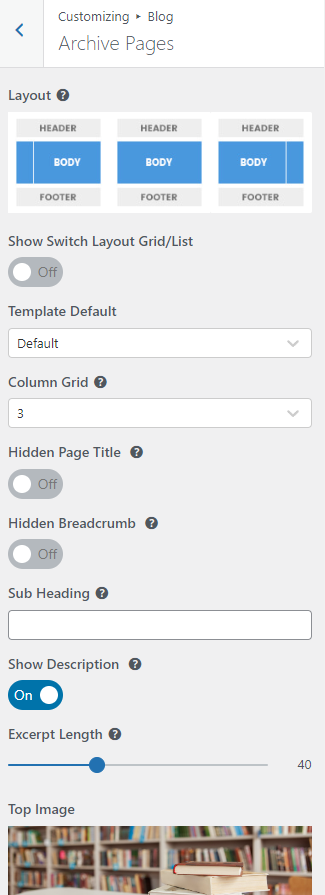
- Layouts: There are 3 types of layout display.
The first image below is when you choose the sidebar style displayed on the left:
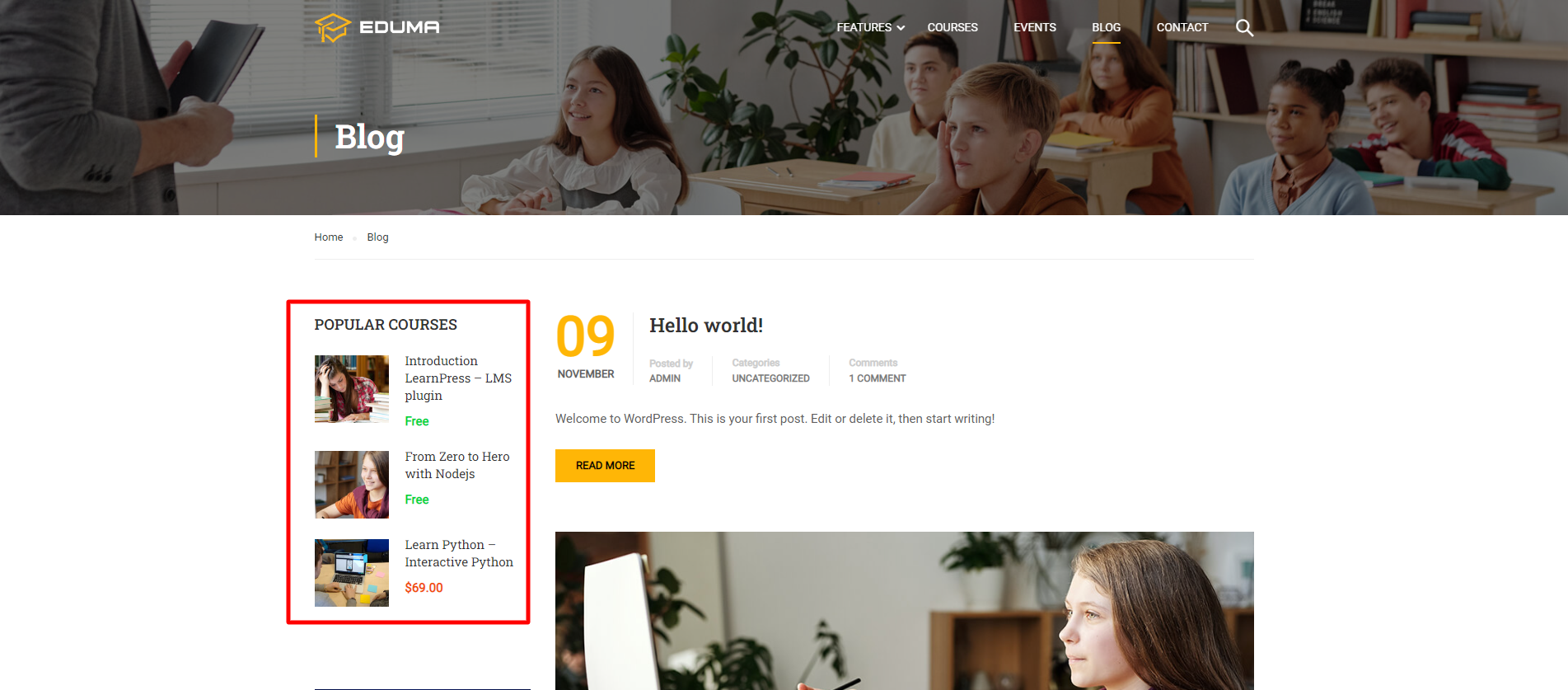
When you choose the sidebar style to show on the right, see the image shown below:
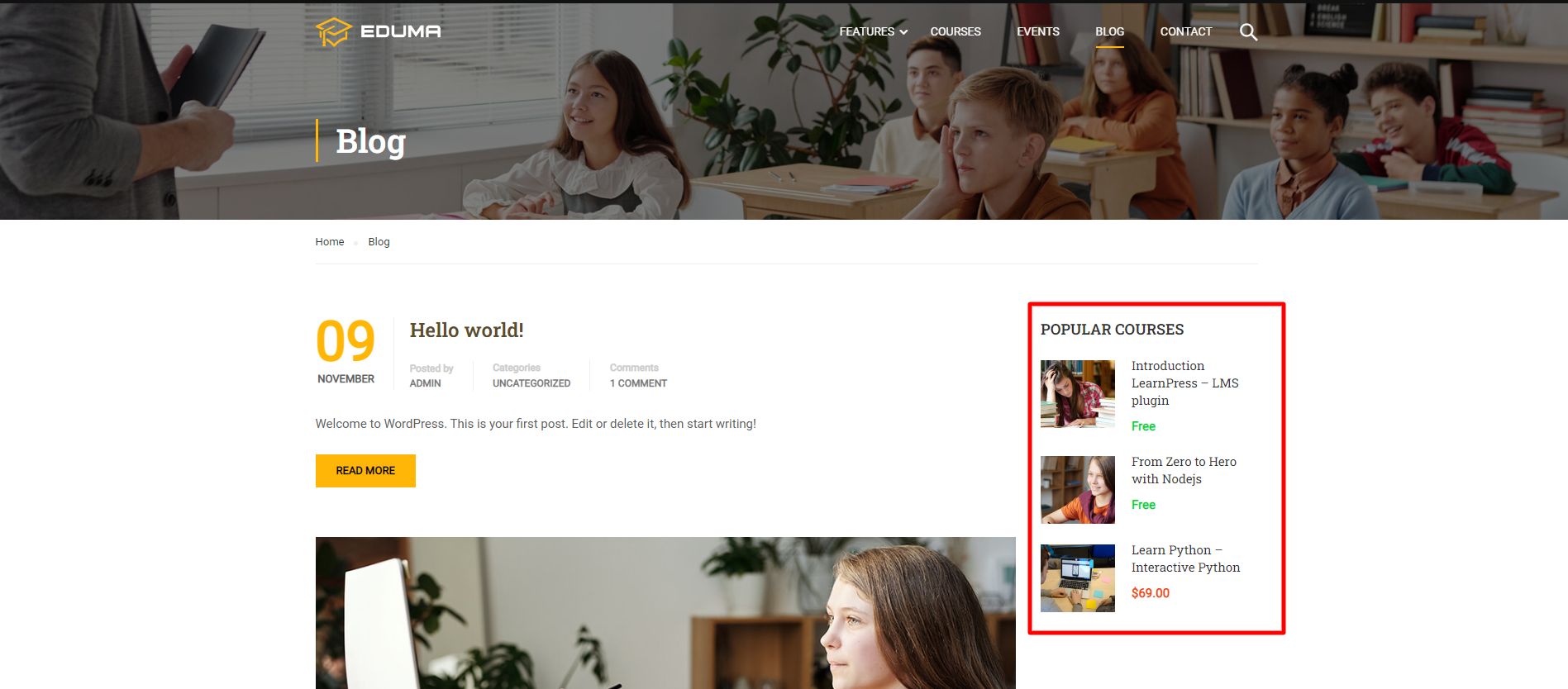
Finally, you can choose to hide the sidebar.
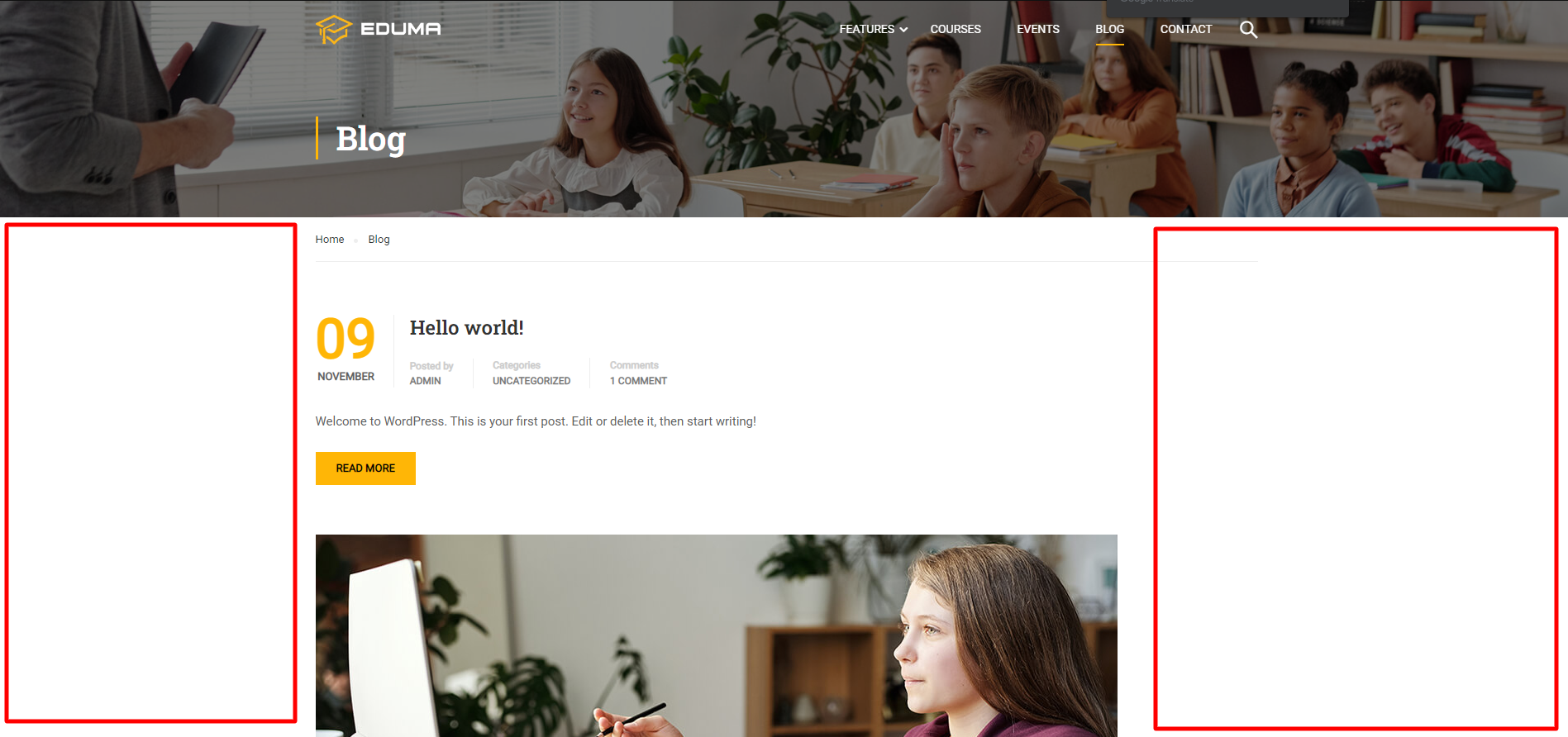
- Show switch layout Grid/List Template Default: If this option is enabled, your blog page will display a grid/list of templates.
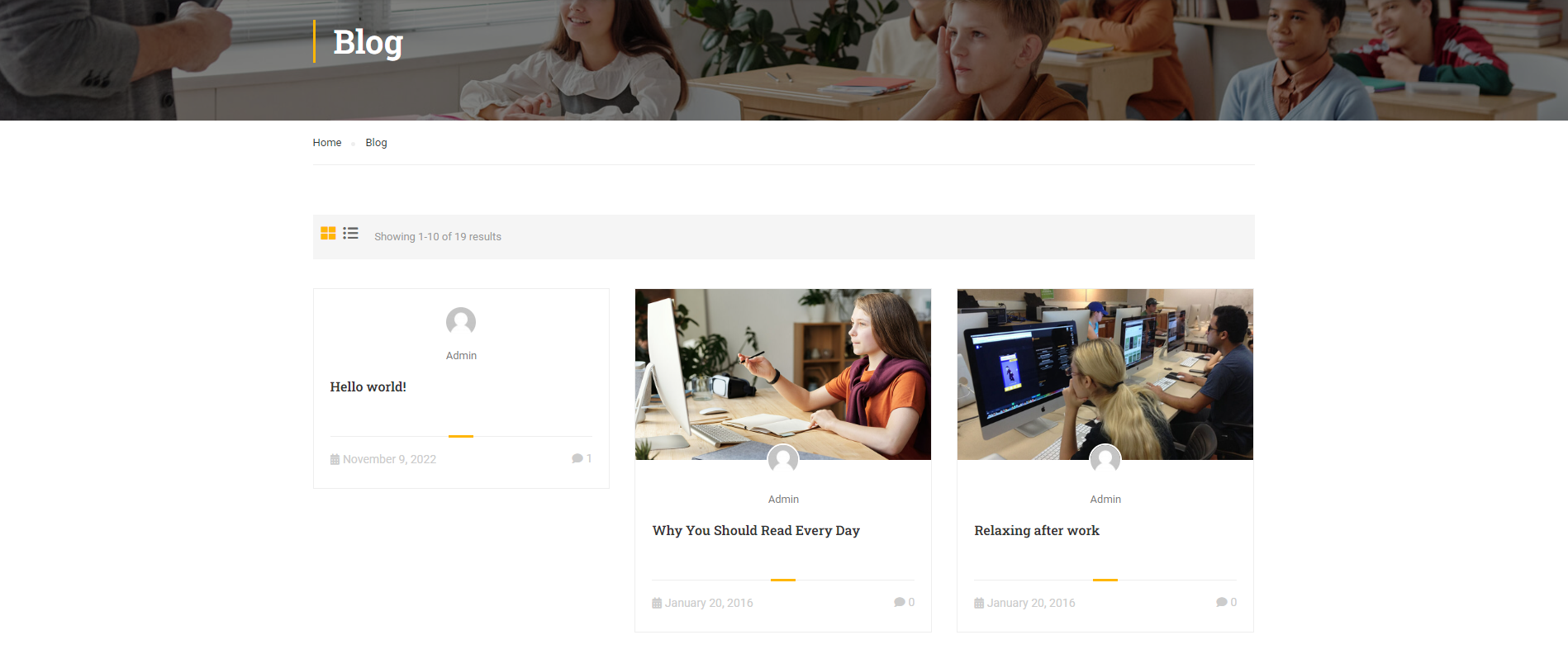
- Hidden Page Title: Allows you to hide or show the page title on the heading top.
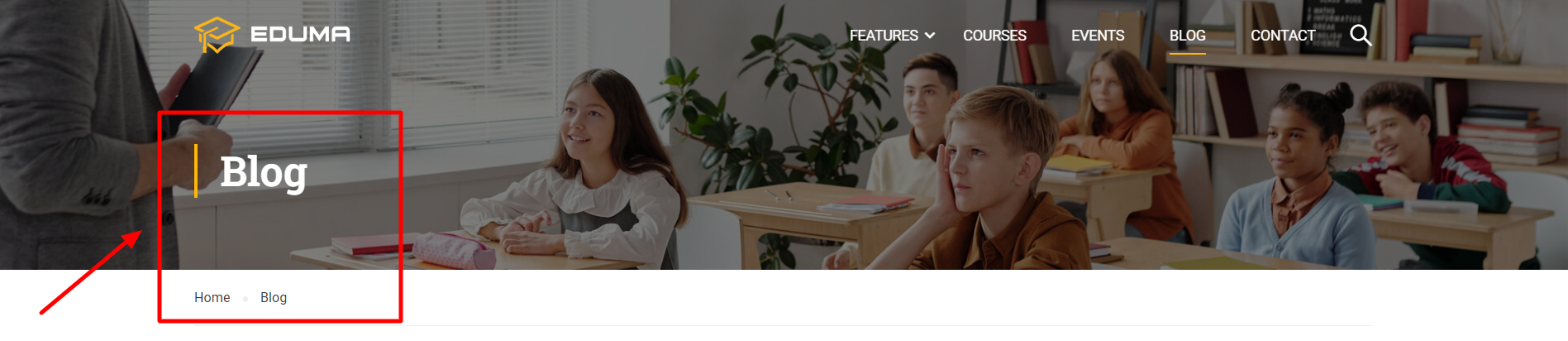
- Hidden Breadcrumb: Allows you to hide breadcrumbs on the page title.

- Subheading: Allows you to set up subheadings.
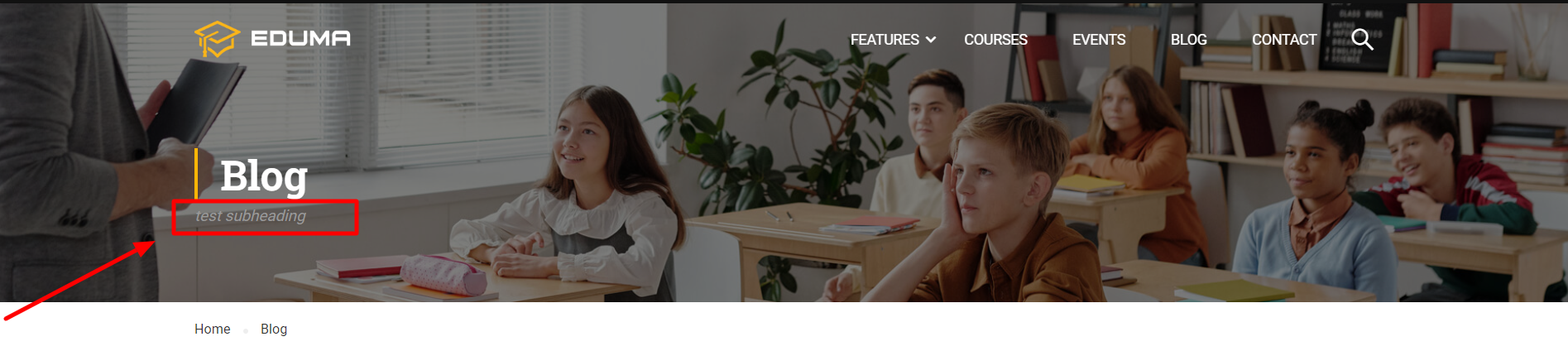
- Show Description: Display a description just below the blog’s title.
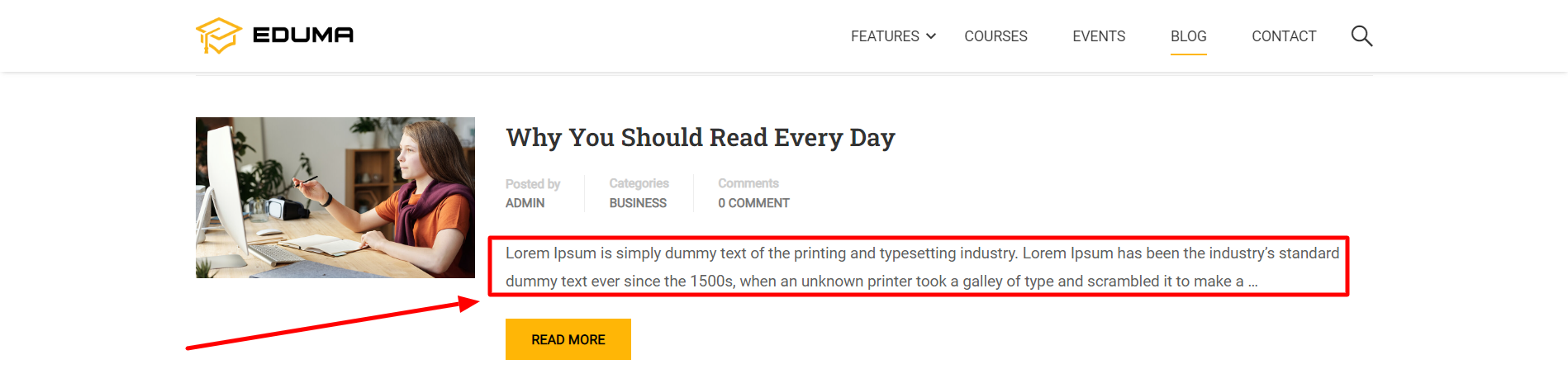
- Excerpt Length: Post item description length (number of words).
- Top Image: You can choose photos here.
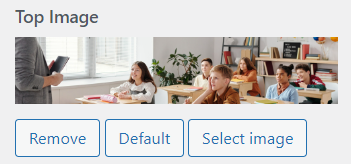

- Background color: Change the background color as you like.
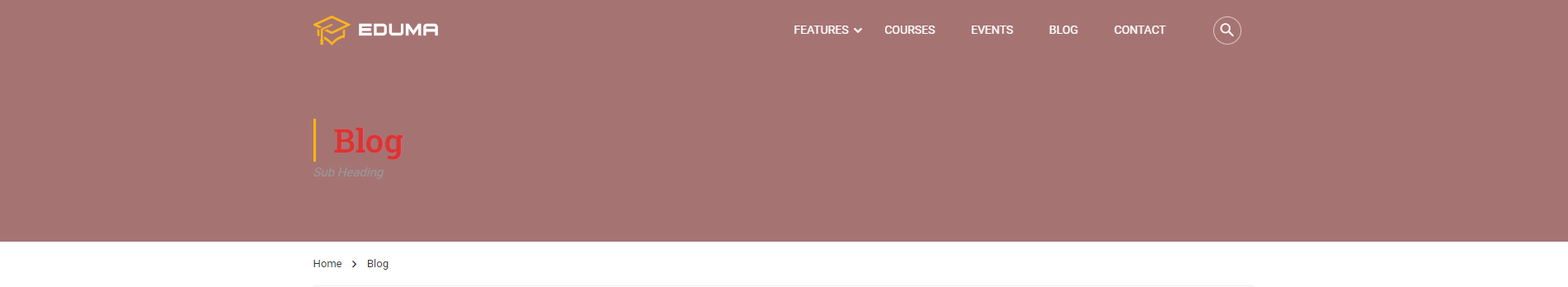
- Title color: You can change the title’s color as you want and below is the image when you choose the red color for your title.
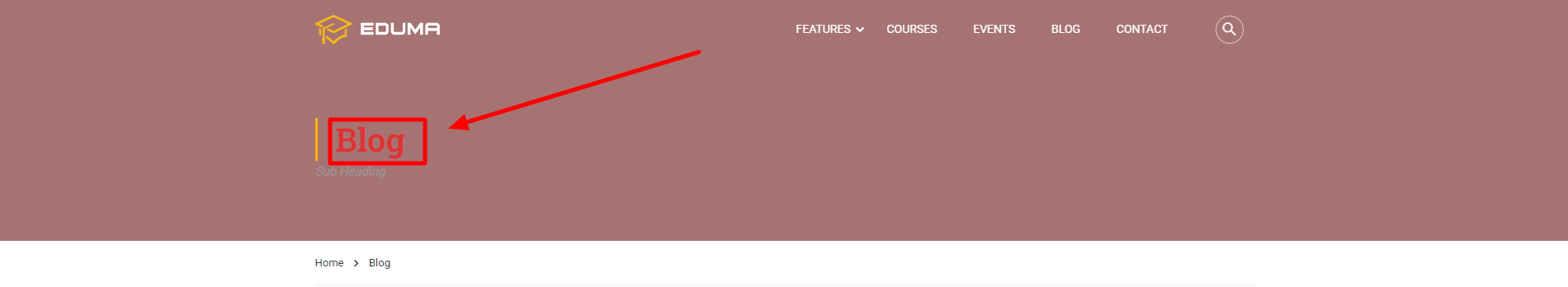
- Sub Title Color: You can change the sub title’s color as you want and below is the image when you choose the red color for your subtitle.
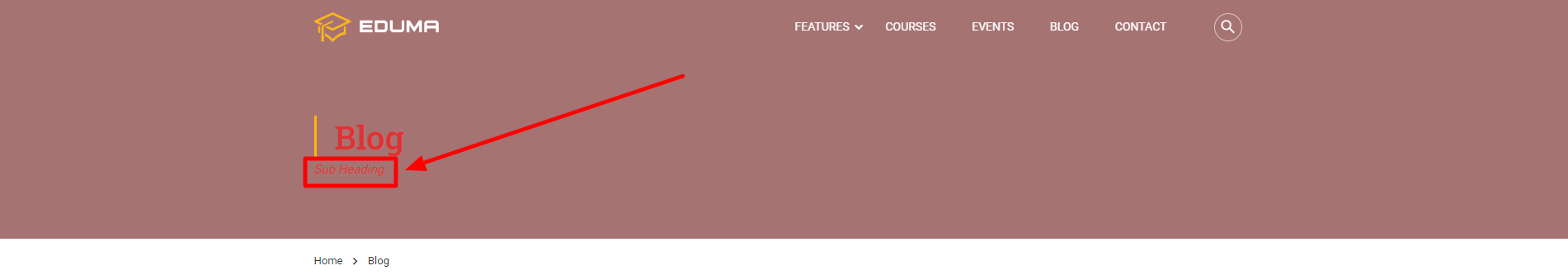
3. Singular Pages
- Singular Page allows you to select a layout, color and top image, enable/disable breadcrumbs, and related posts.
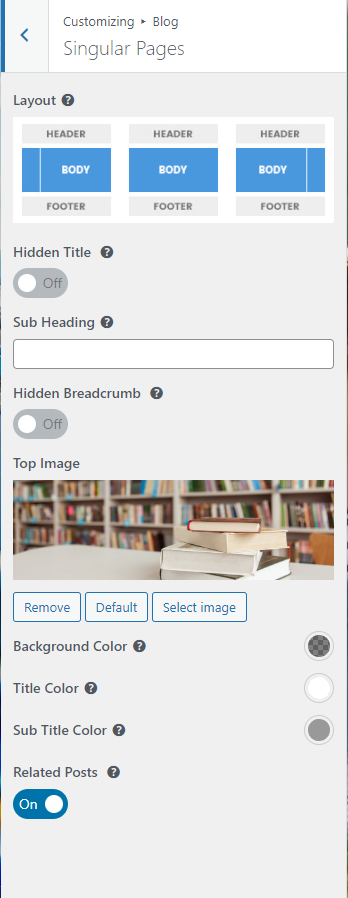
The options are the same in the Archive Page’s Blog section.
- Related Posts: Turn on to show related posts.
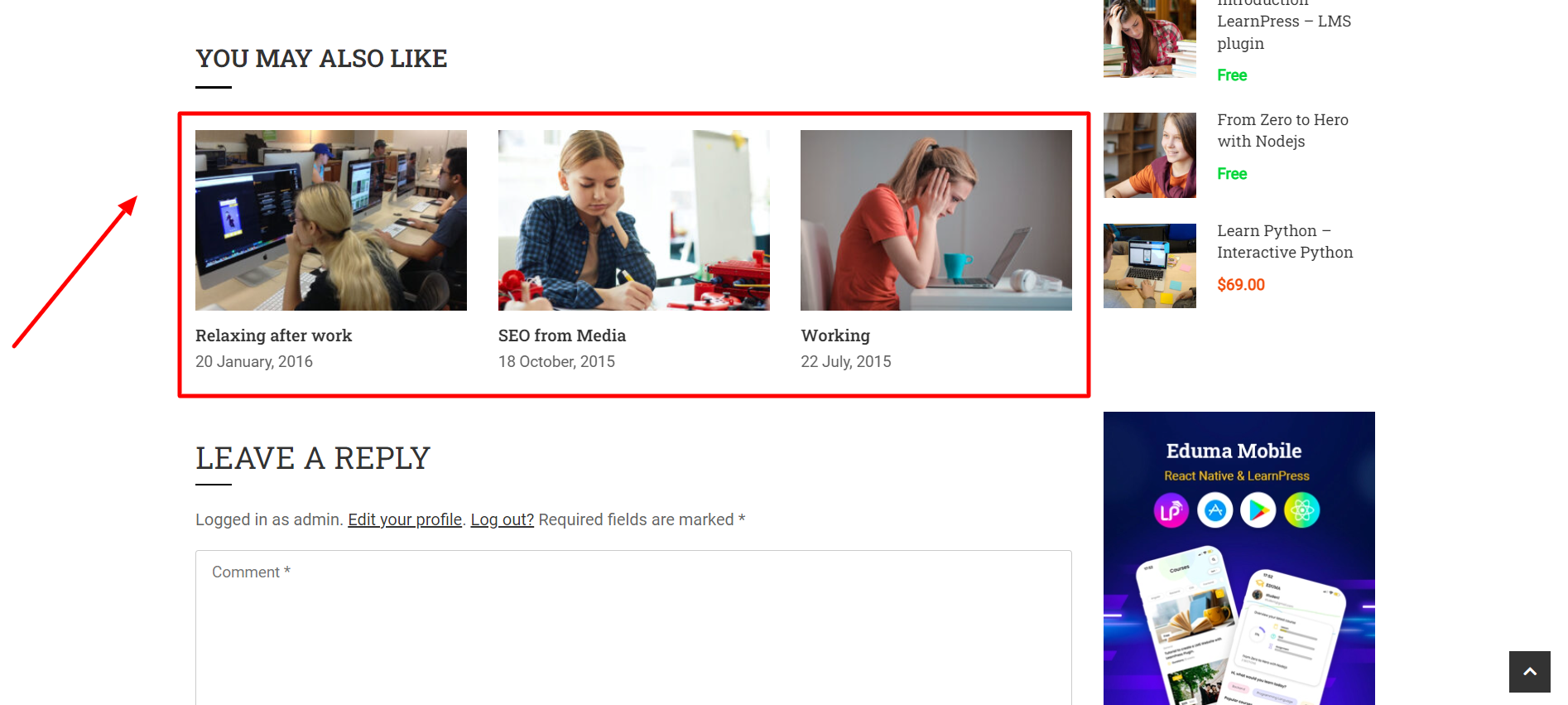
4. Meta Tags
- Meta Tags allow you to show or hide year, author, date, category, comment number, and tag.