In addition to existing product pages, you can also create new product pages with Elementor.
You can go to Thim Elementor -> All Templates -> Archive Product or Single Product.
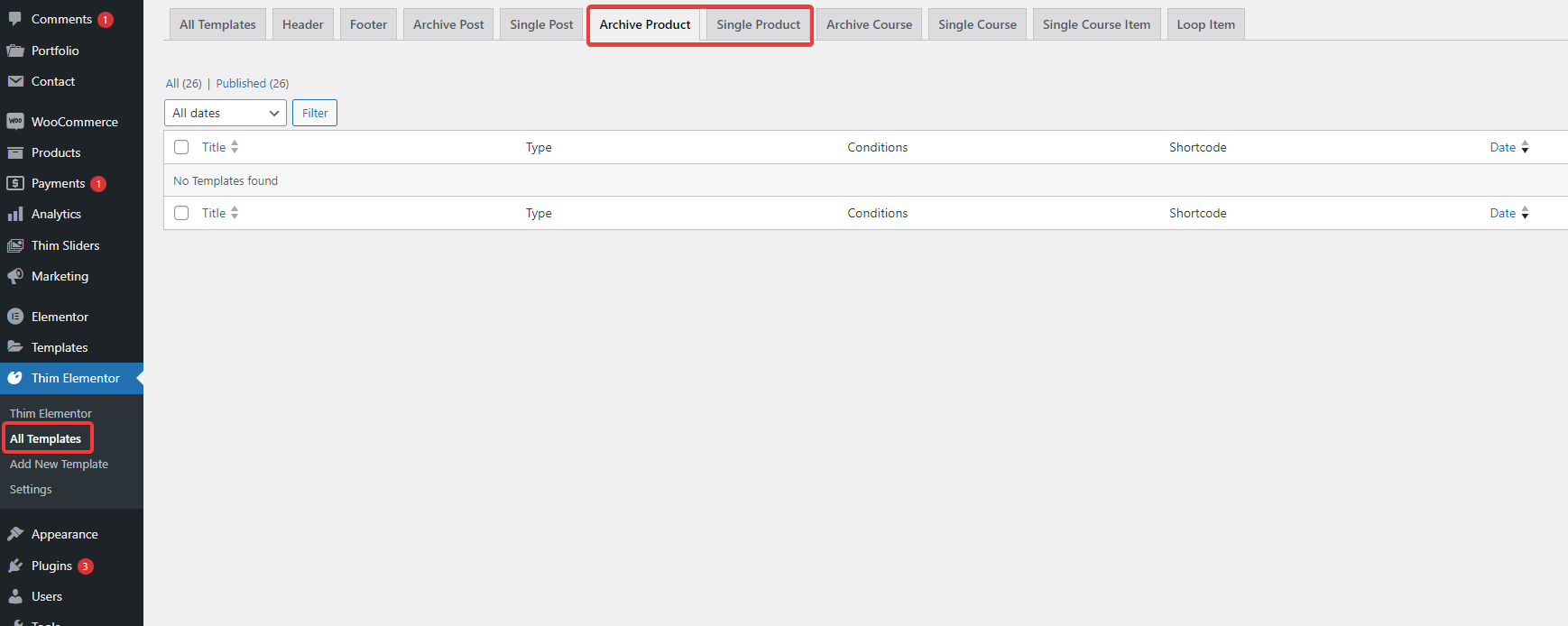
There will be available Product pages here. Create a new Product page by clicking Add new, then a new Template form will appear.
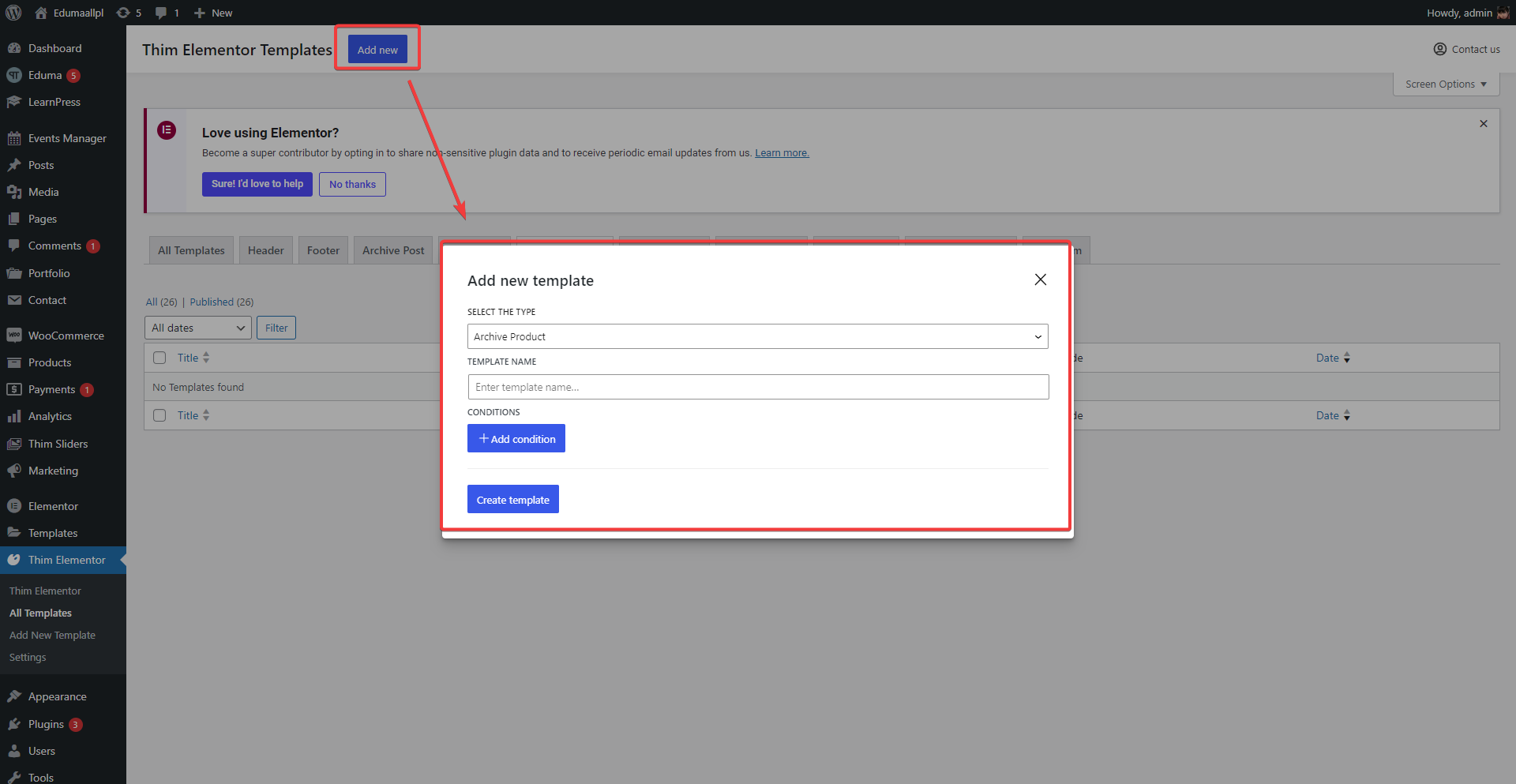
Select the fields for your template (select the type, template name, conditions) and press Create template.
You will be redirected to the editing interface with Elementor.
You can also create your own layout with available widgets.
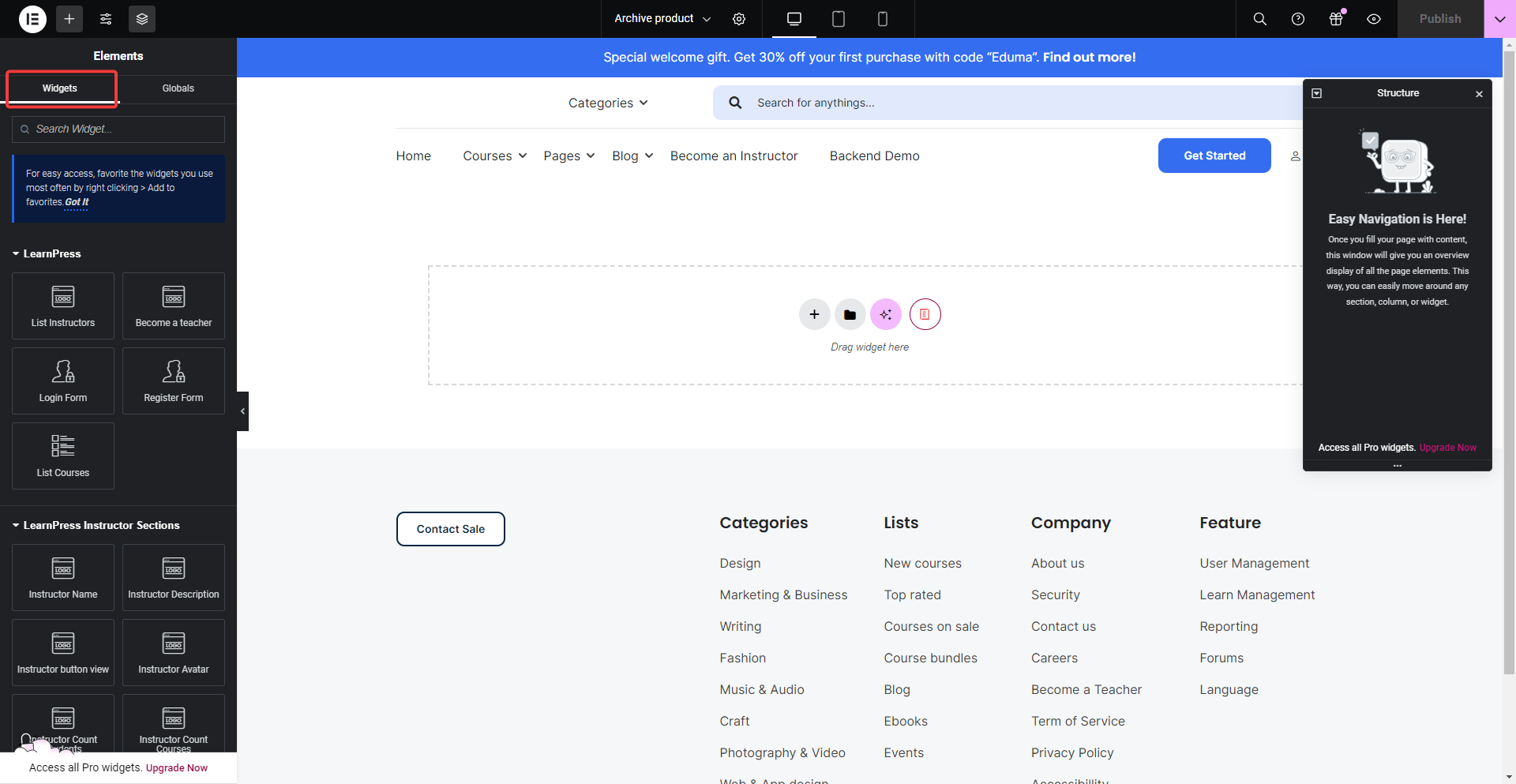
Similar to single product, you can also do the same.
