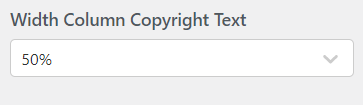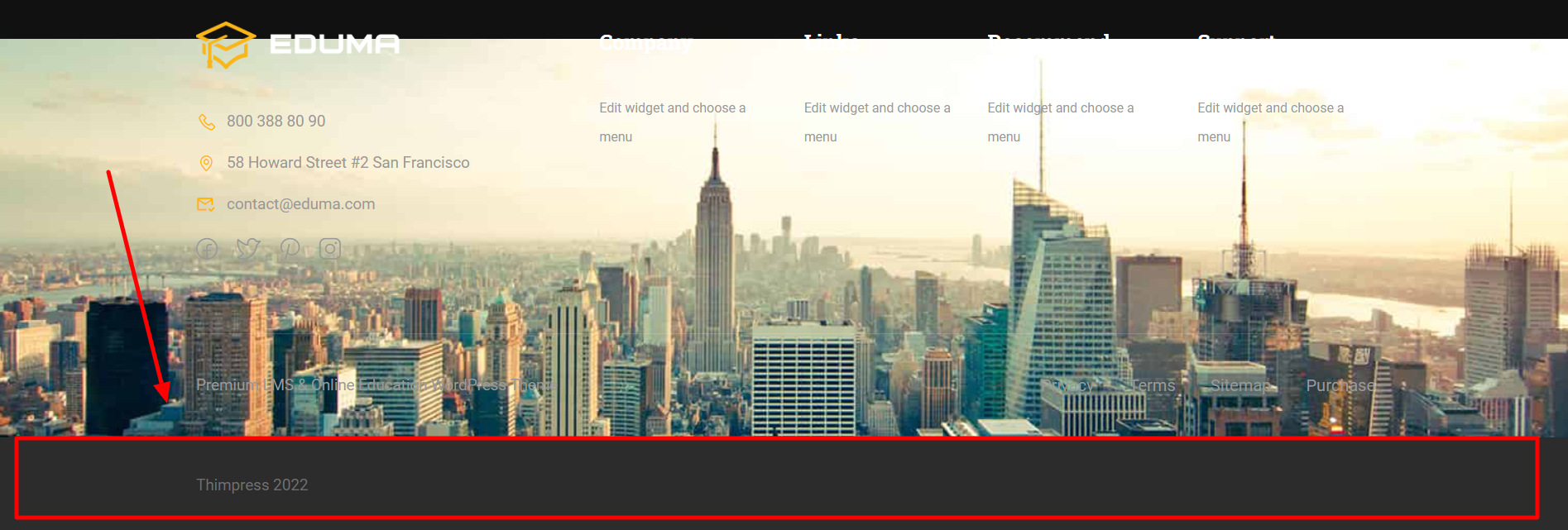This is the customization for the Footer section.
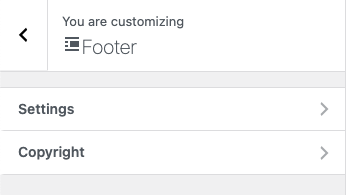
1. Settings
Settings allow you to select a color for the background, title, text, and link… and configure font title.
- Footer Custom Class: By assigning a class to the footer, you can easily edit the footer however you want.
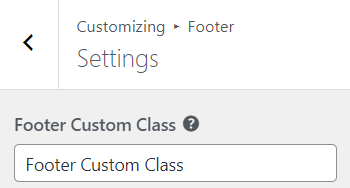
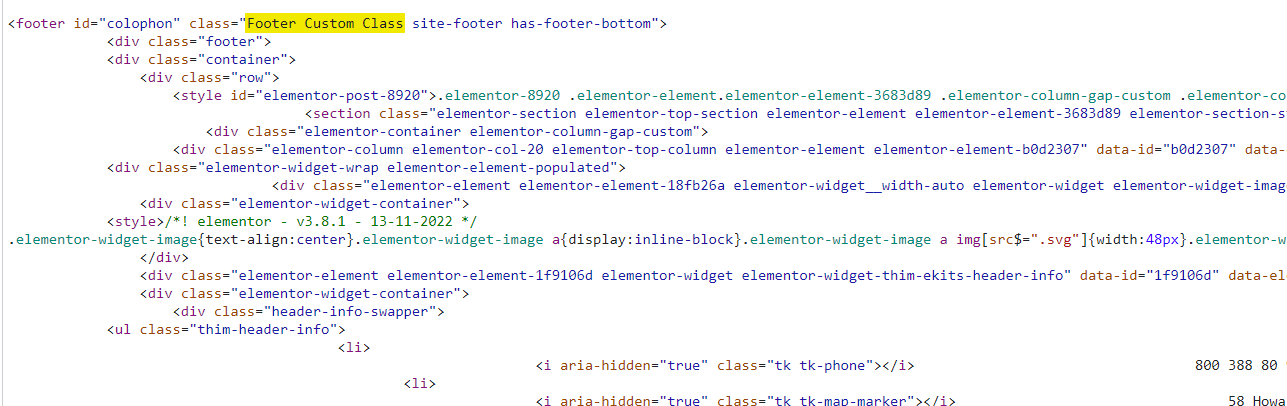
- Background Color: Allows editing of the background color of the footer.
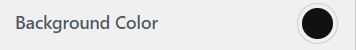
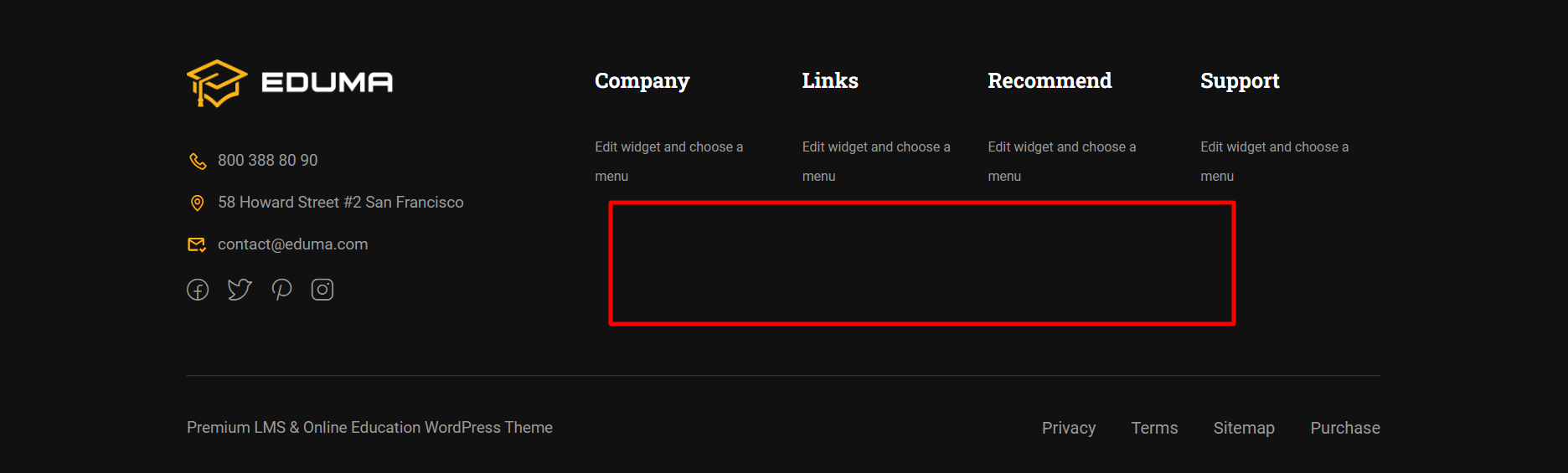
- Colors: Here, you can choose the color of the title, the color of the text, the color of the link, and the color when hovering over the text.
- Font Title: Choose font size and font family for the footer title.
- Title Font Weight: Choose font weight for the footer title.
- Footer Font Size Text: Enter font-size text footer.
- Background image: If you don’t like to have the background color as the color, you can set the background image.
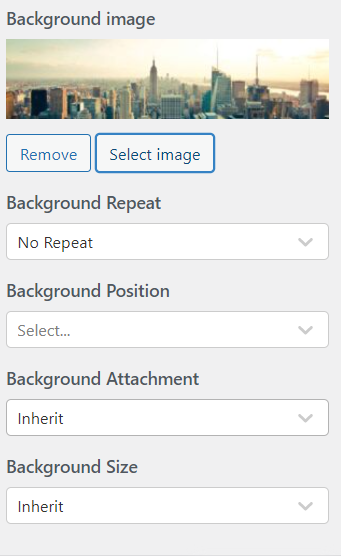
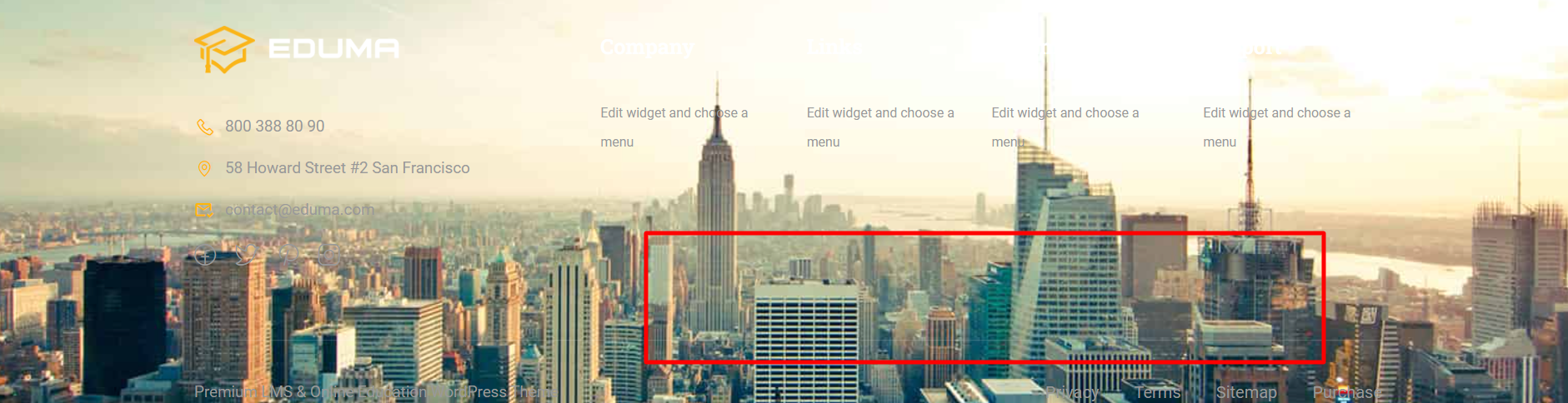
2. Copyright
Copyright allows you to show/hide copyright.
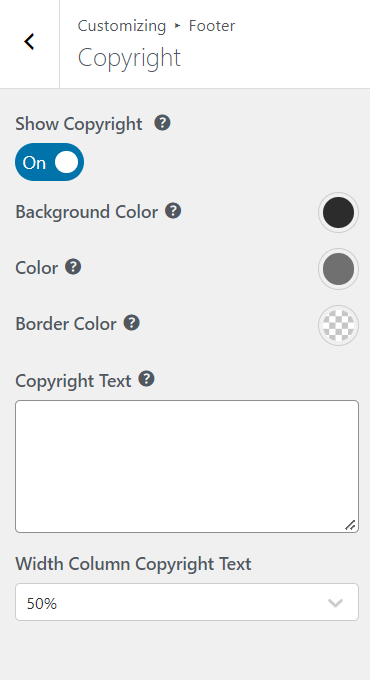
- Background color: Choose a background color for copyright.
- Color: Choose a color for text copyright.
- Border Color: this allows you to choose a border color for your copyright area.
- Copyright text: You can add, and edit the text displayed in the copyright.
- Copyright Text column width: Allows you to choose the width of Copyright Text.