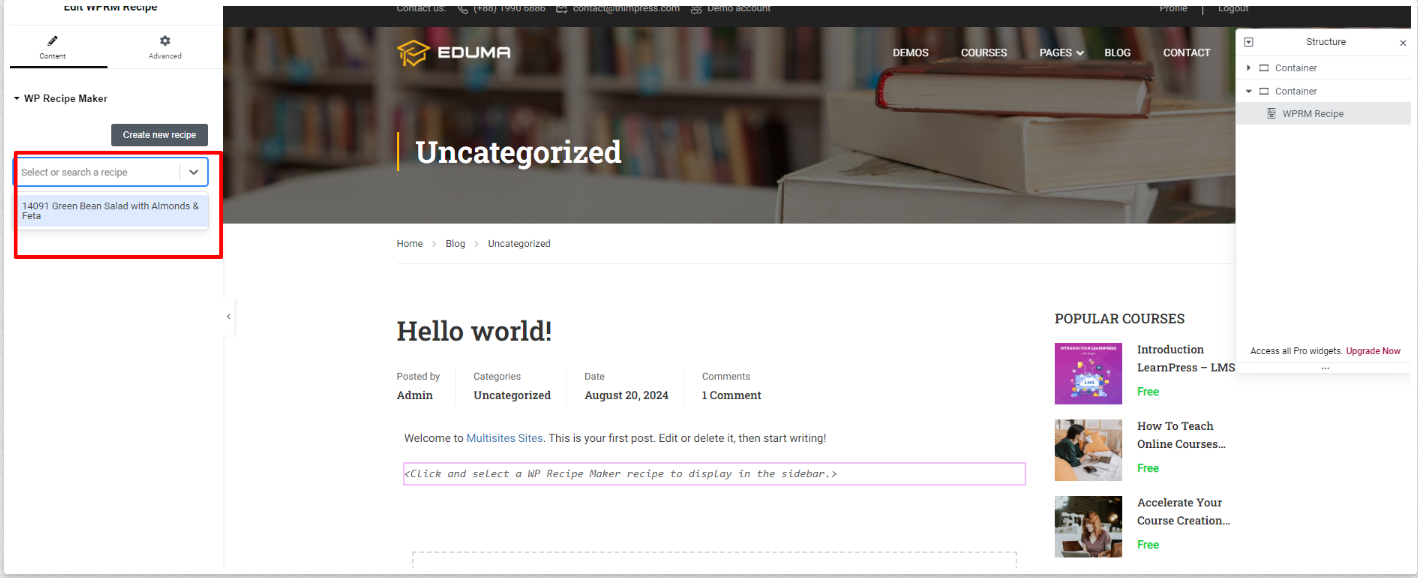I. You need install and activate the plugin WP Recipe Maker by Bootstrapped Ventures
II. Build a page Food Recipes like https://eduma.thimpress.com/demo-restaurant/considering-womens-leadership-on-international-womens-day/
-
- You can download the recipe template in here
- After downloading the template, copy the content of the downloaded template file into the plugin’s template editor, select Recipe Templates import and paste it there.
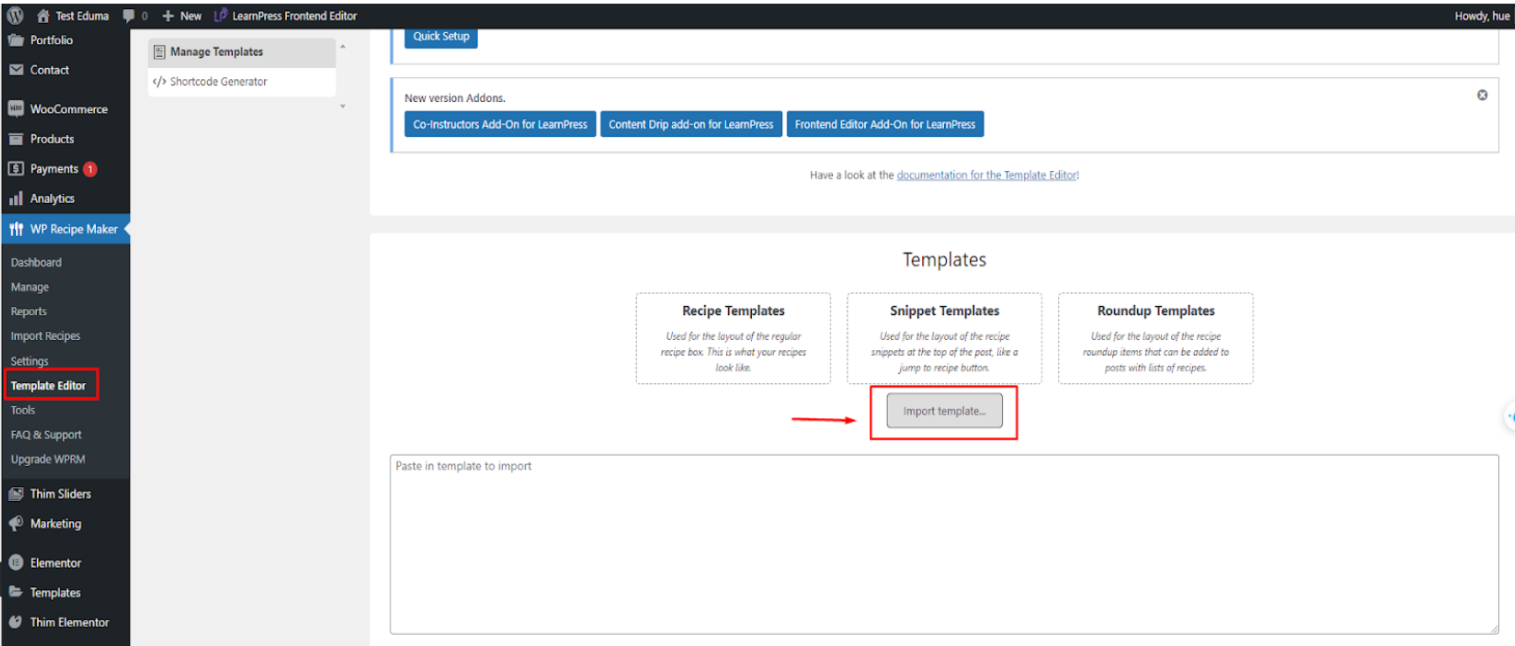
- After import it will show template name:
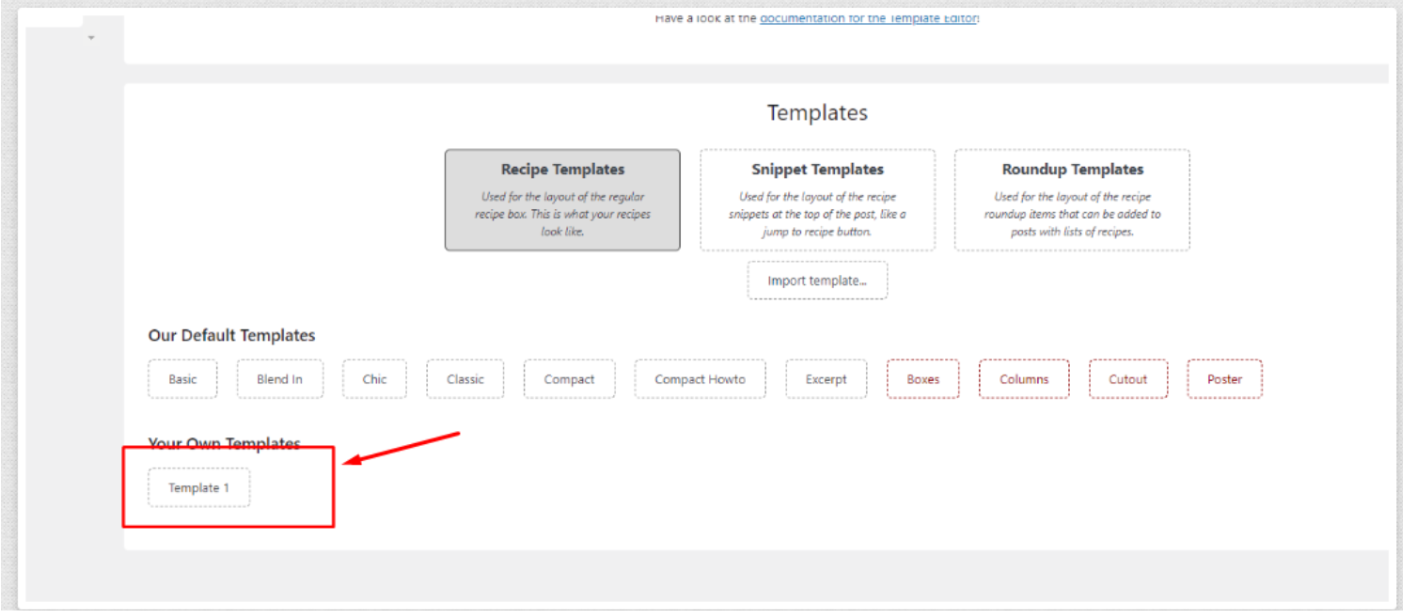
- You continue to download the snippet button template in here. Copy the content of the template file you just downloaded, then in the template editor of the plugin, select Snippet Templates import and paste it there.
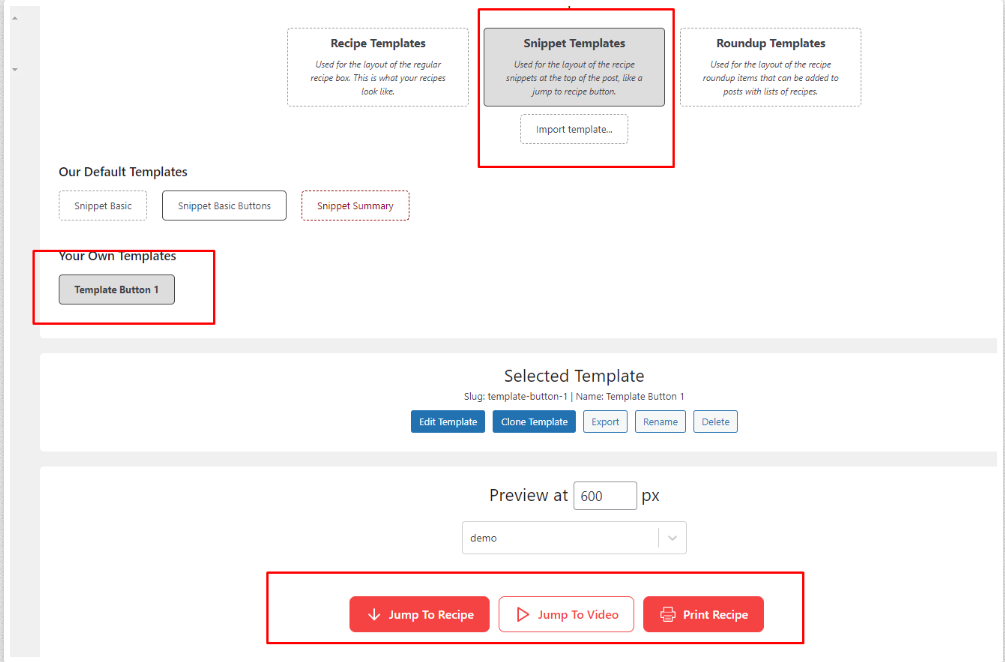
- Then, go to the plugin’s manage section and set up the steps (just next) in the step of selecting Template Recipe, select the name of the Template you just imported.
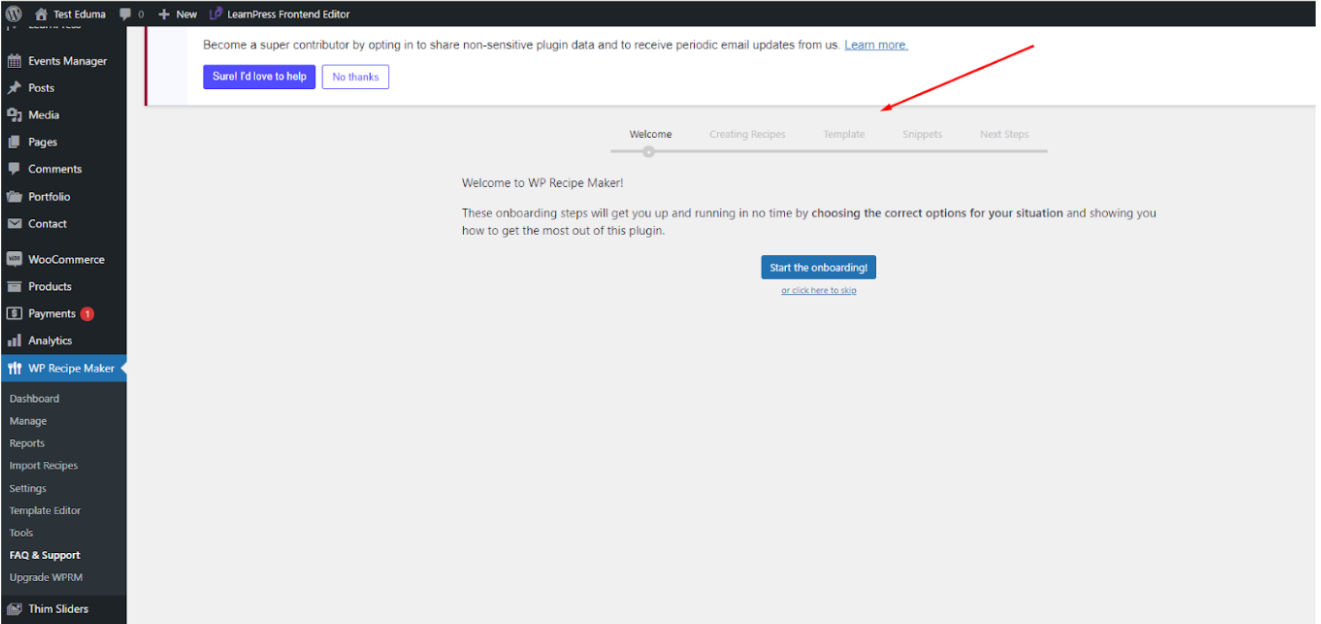
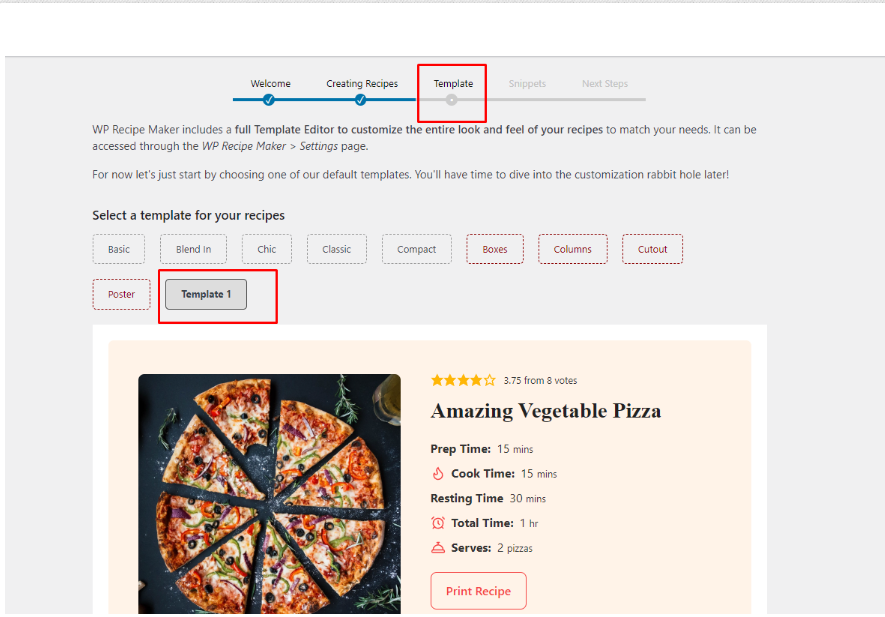
- In the snippet step, select the button template you just imported.
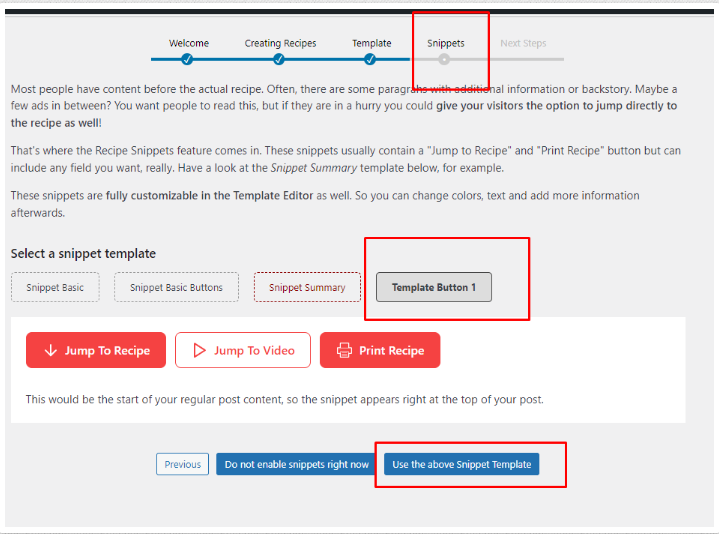
- Once you’re done setting up, you’ll create your first recipe, adding basic fields like image, title, prep time, cook time, Ingredients, Instructions, Notes
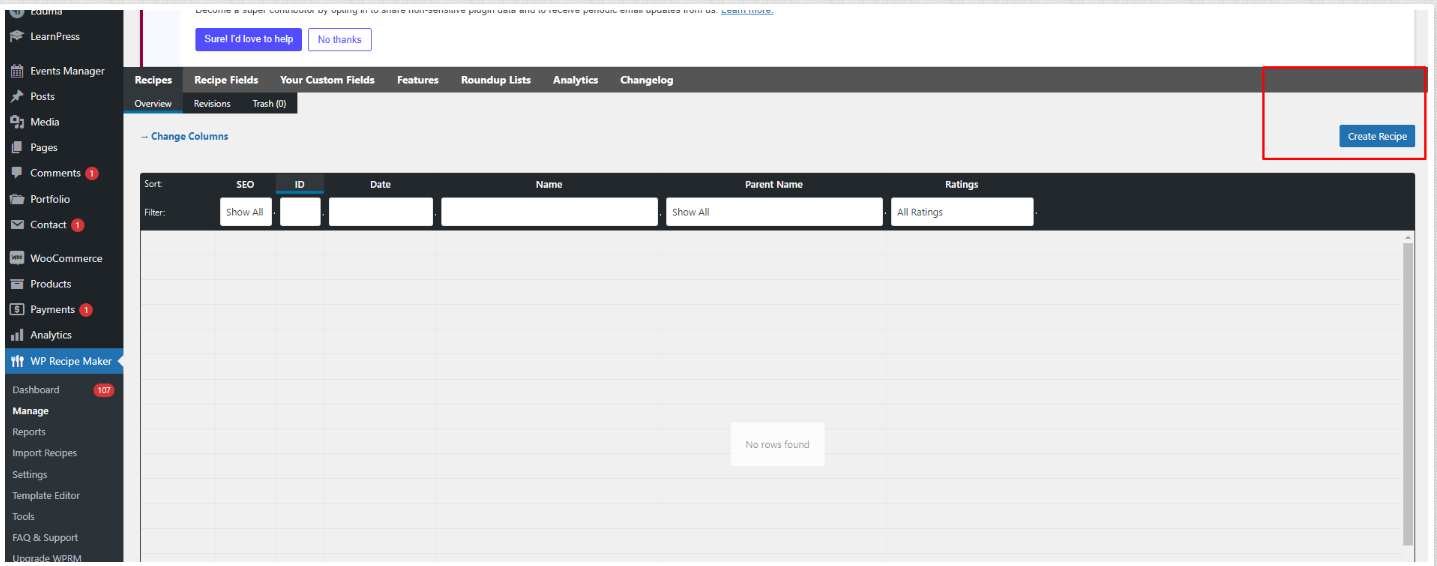 You can create your first new recipe following the steps below and then “Save” that recipe:
You can create your first new recipe following the steps below and then “Save” that recipe: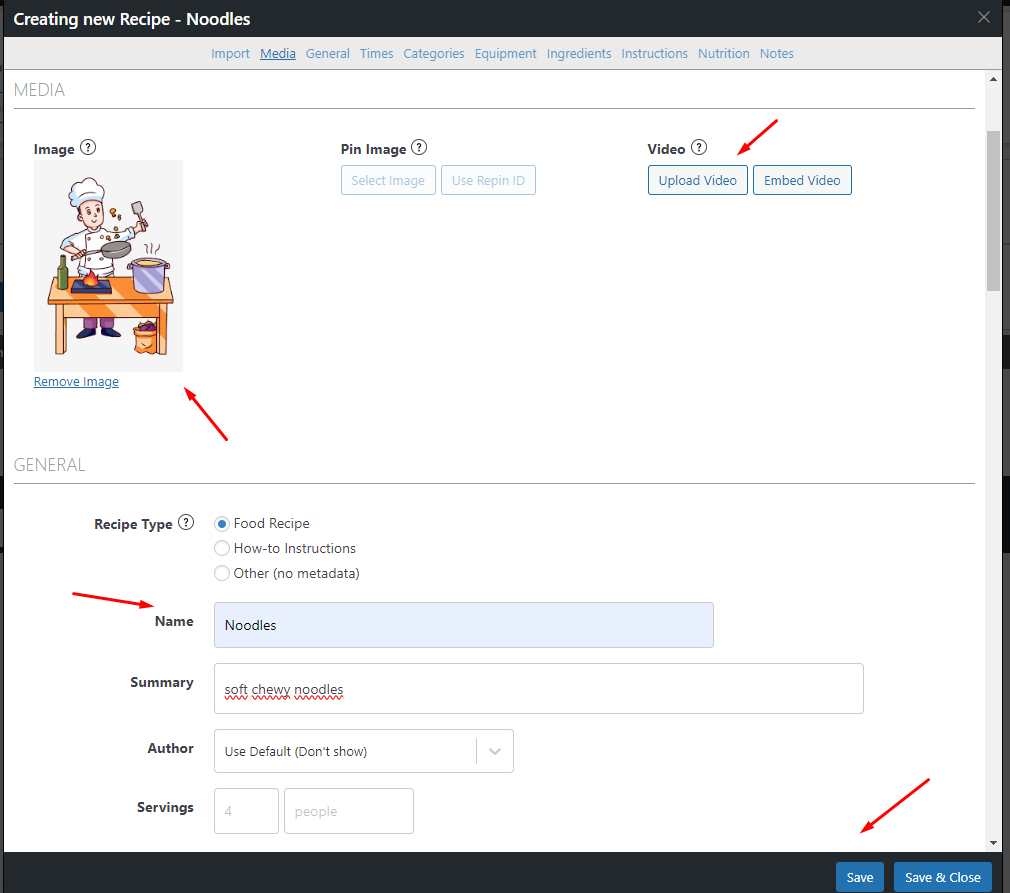
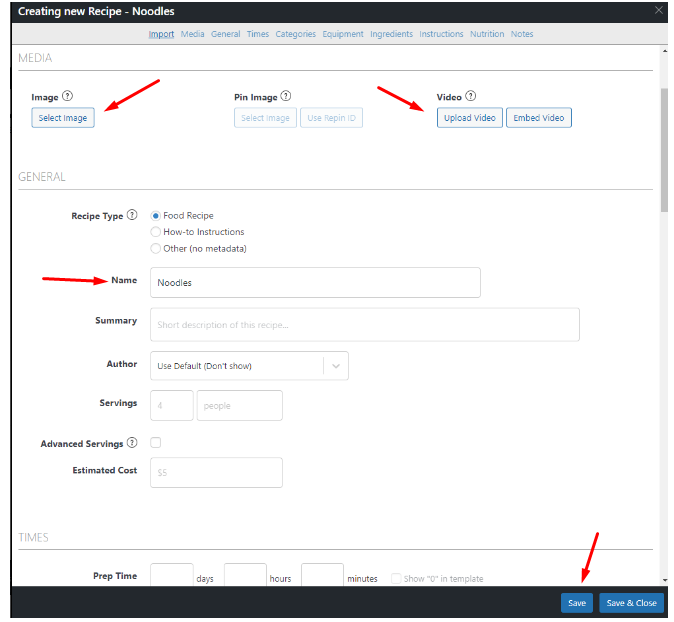
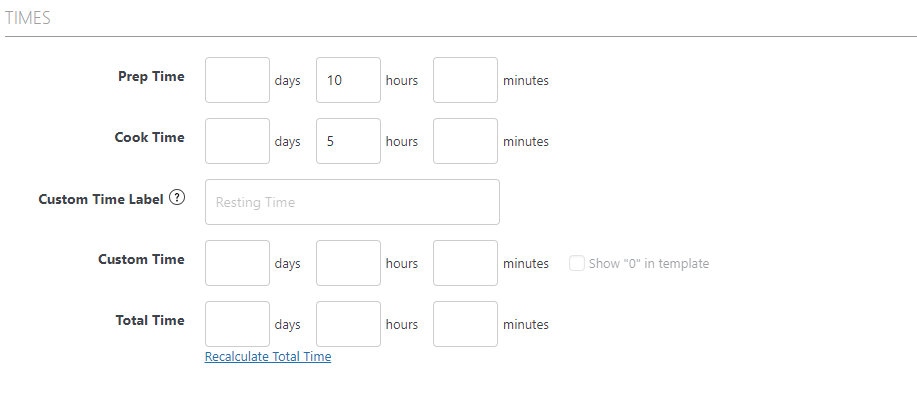
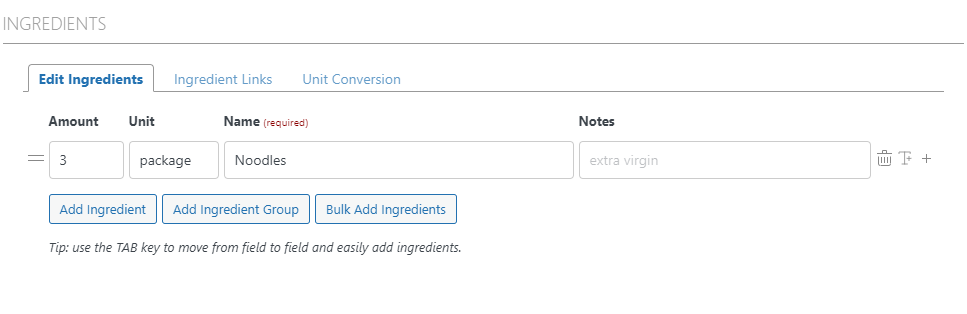
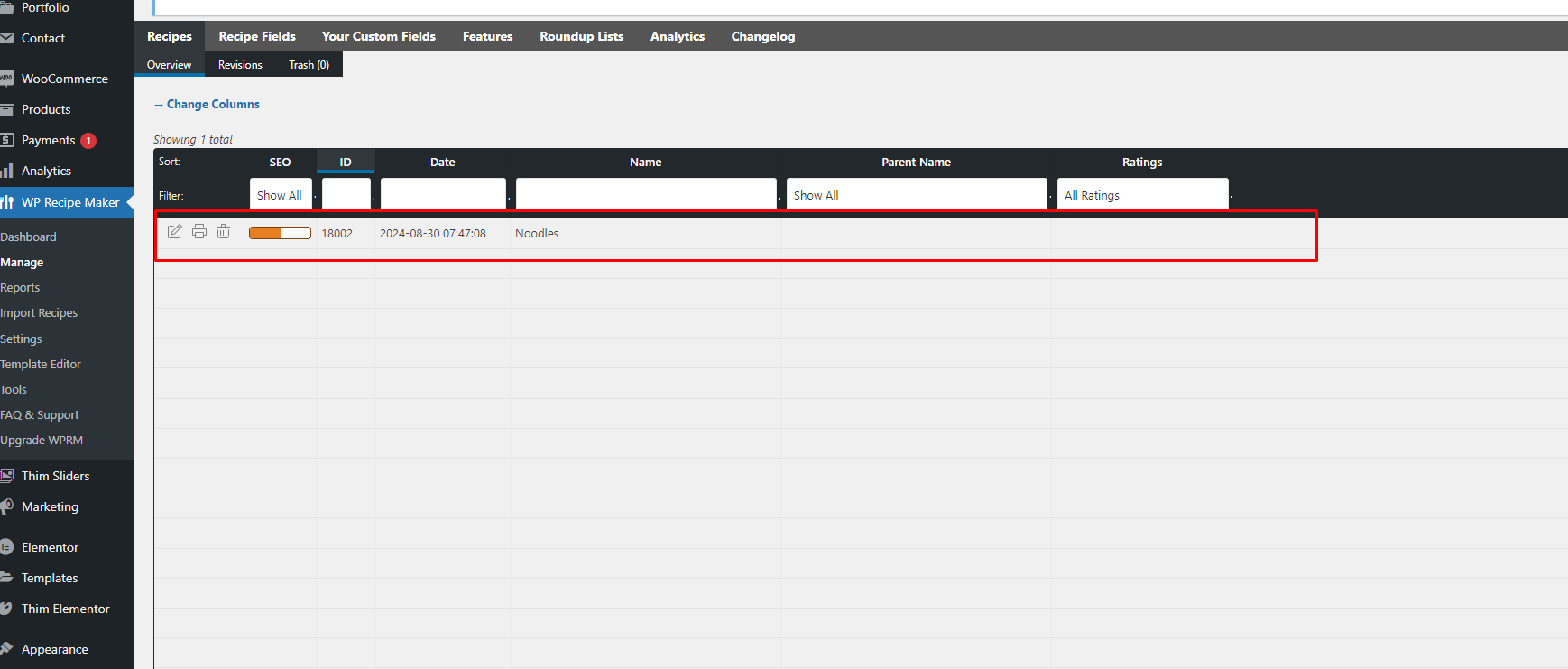 *After you save, if you want to edit it or delete it, click “Edit” or “Delete”:
*After you save, if you want to edit it or delete it, click “Edit” or “Delete”: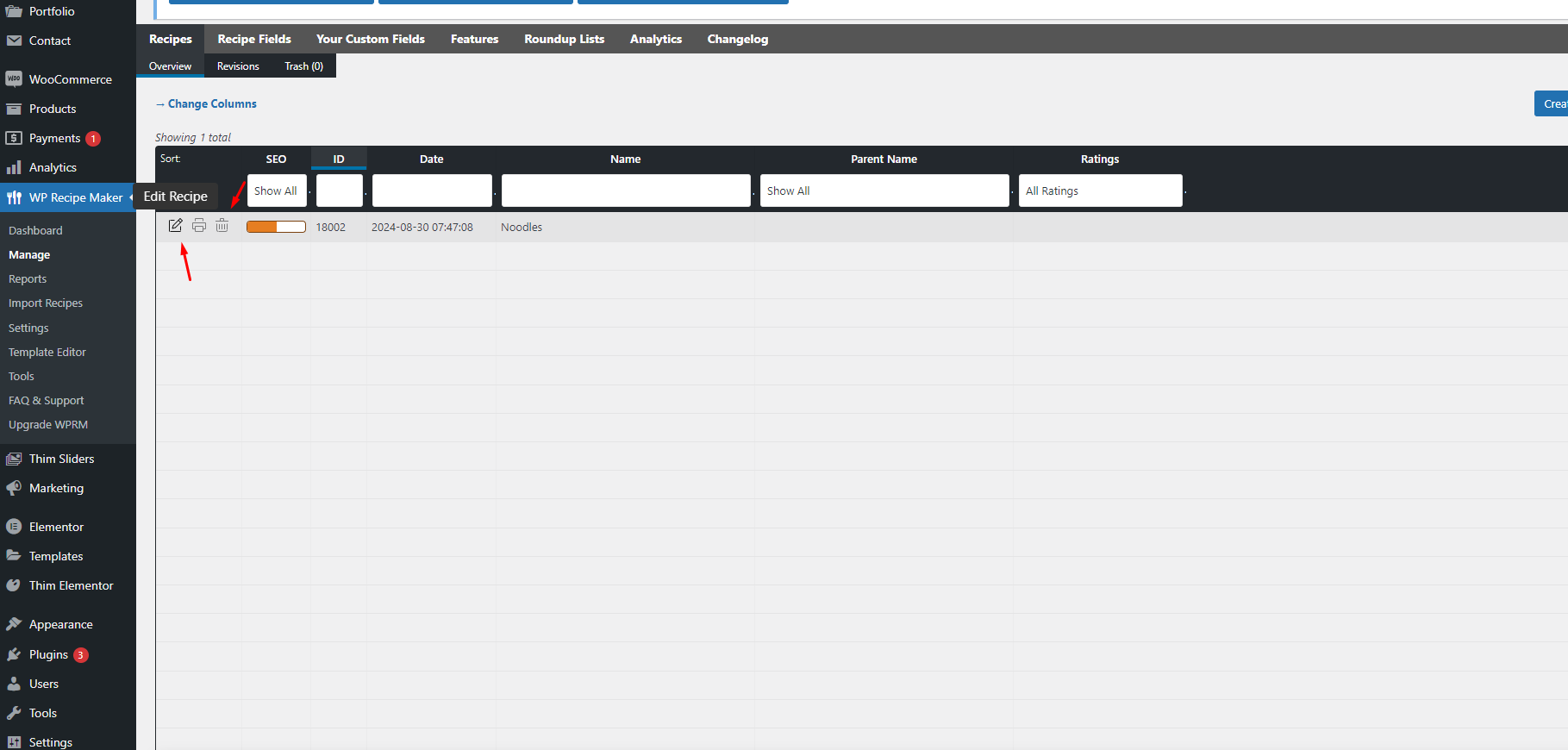
- Edit a Post using elementor and search for recipe and add widget “WPRM Recipe” to content
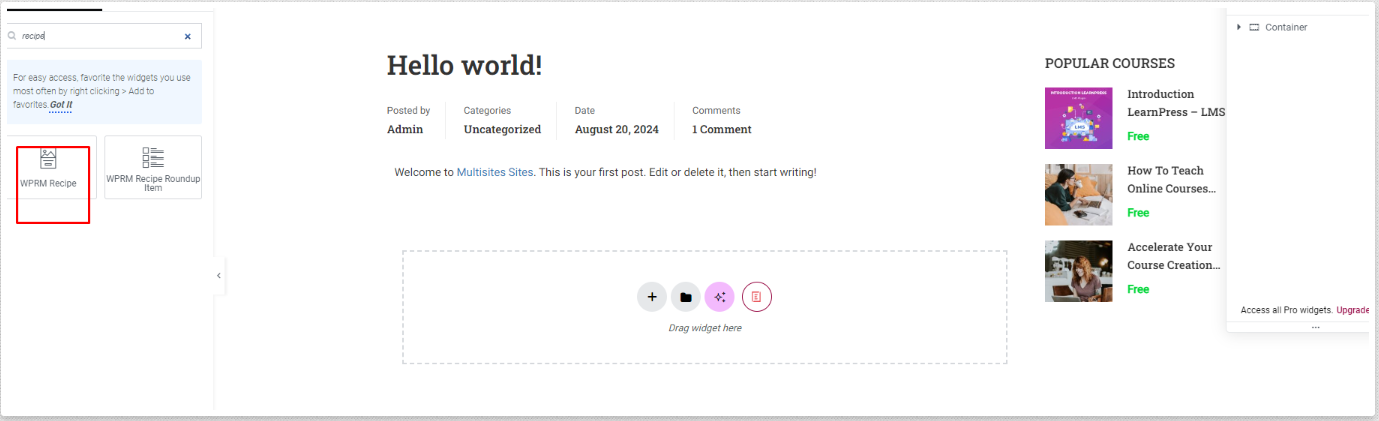
- In the recipe widget, select a recipe you just added, save the post and see the results.