Here you can enable the bottom menu for mobile. Please go to Footer Navbar Mobile in Customize and enable it.
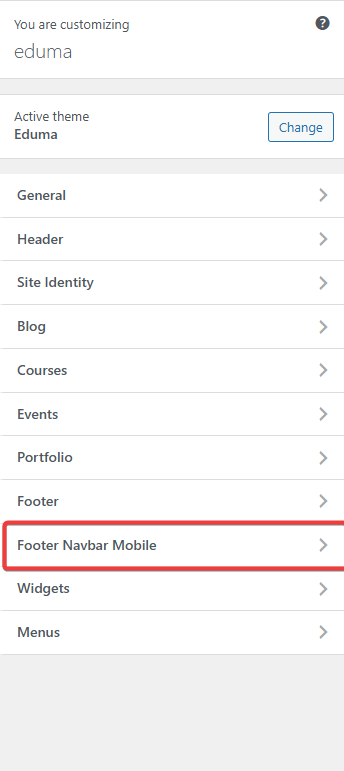
After enabling, other options will be displayed.
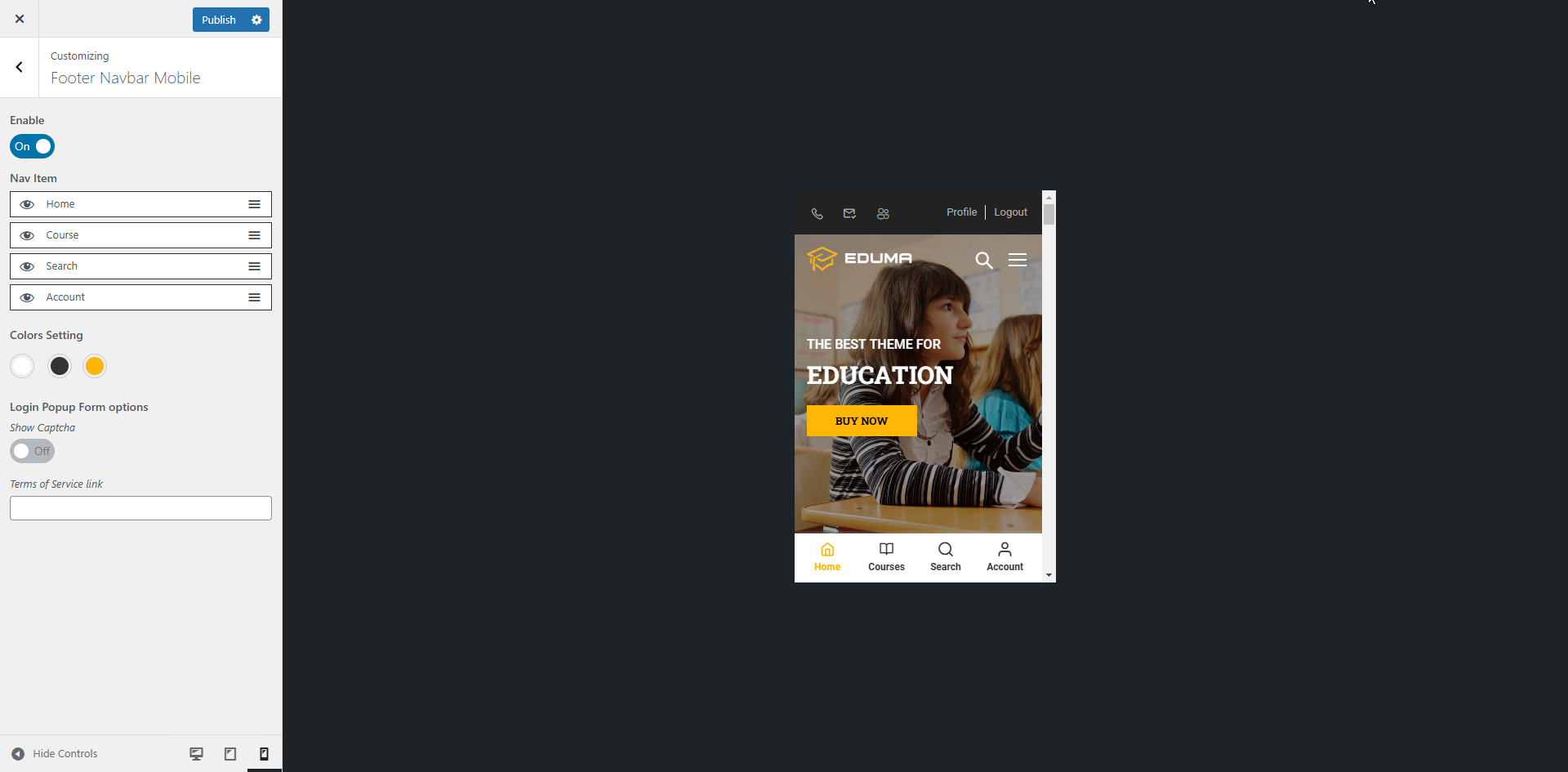
Nav item allows you to arrange items by dragging the item and you can hide items by clicking on the eye icon.
In the Colors Setting section, the first color is the Background setting color, the second color is the Text color, the third color is the Hover & Active color.
Login Popup Form options include captcha show function and you can enter Term of service link if you need.
