You can configure the product page here: Store Notice, Product Catalog, Archive Pages, Single Pages, Product Images, Checkout.
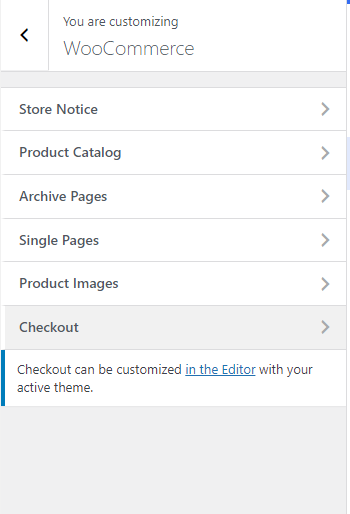
1. Store Notice
If enabled, this text will be shown site-wide. You can use it to show events or promotions to visitors!
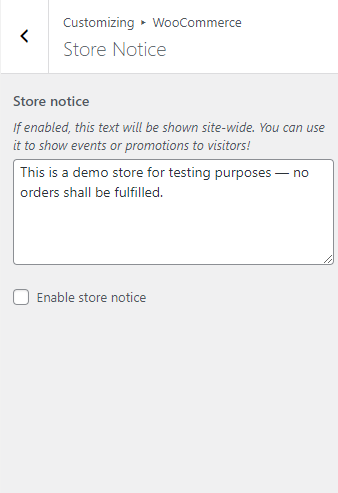
2. Product Catalog
Choose what to display on the main shop page, product category pages, default product sorting,..
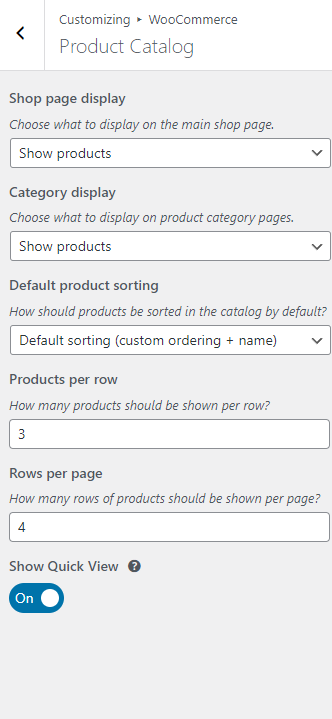
3. Archive pages
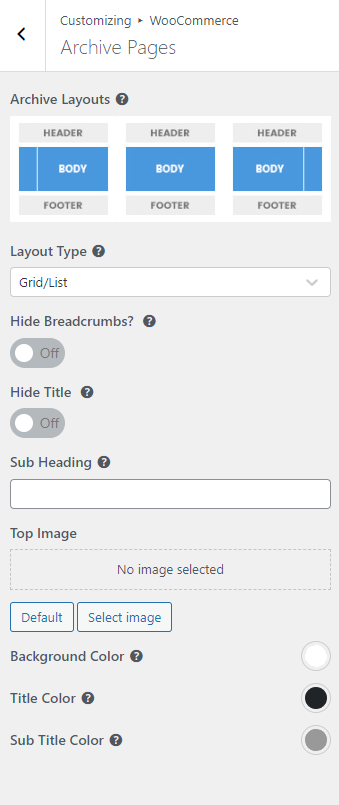
Allows you to choose a layout for all products archive pages.
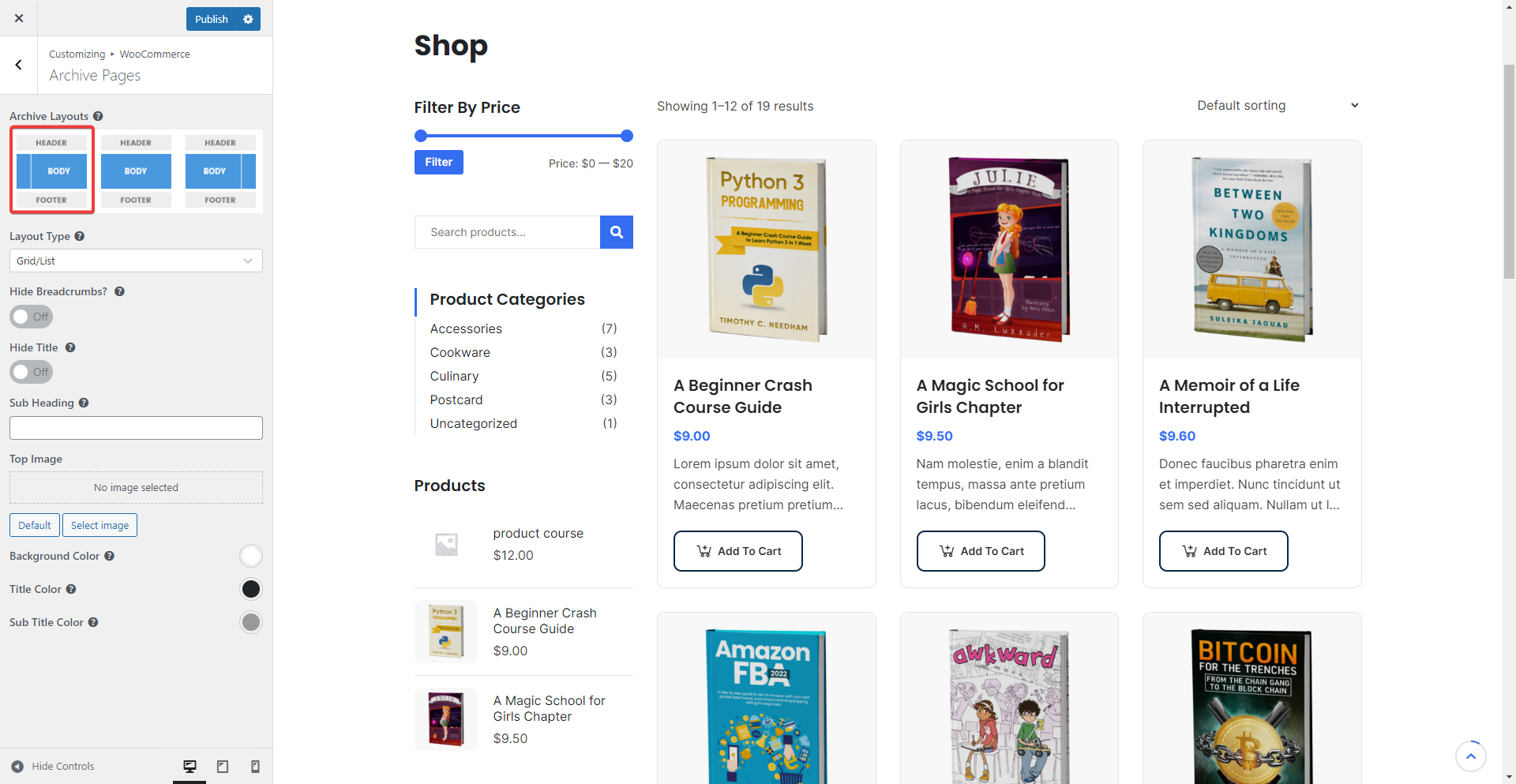
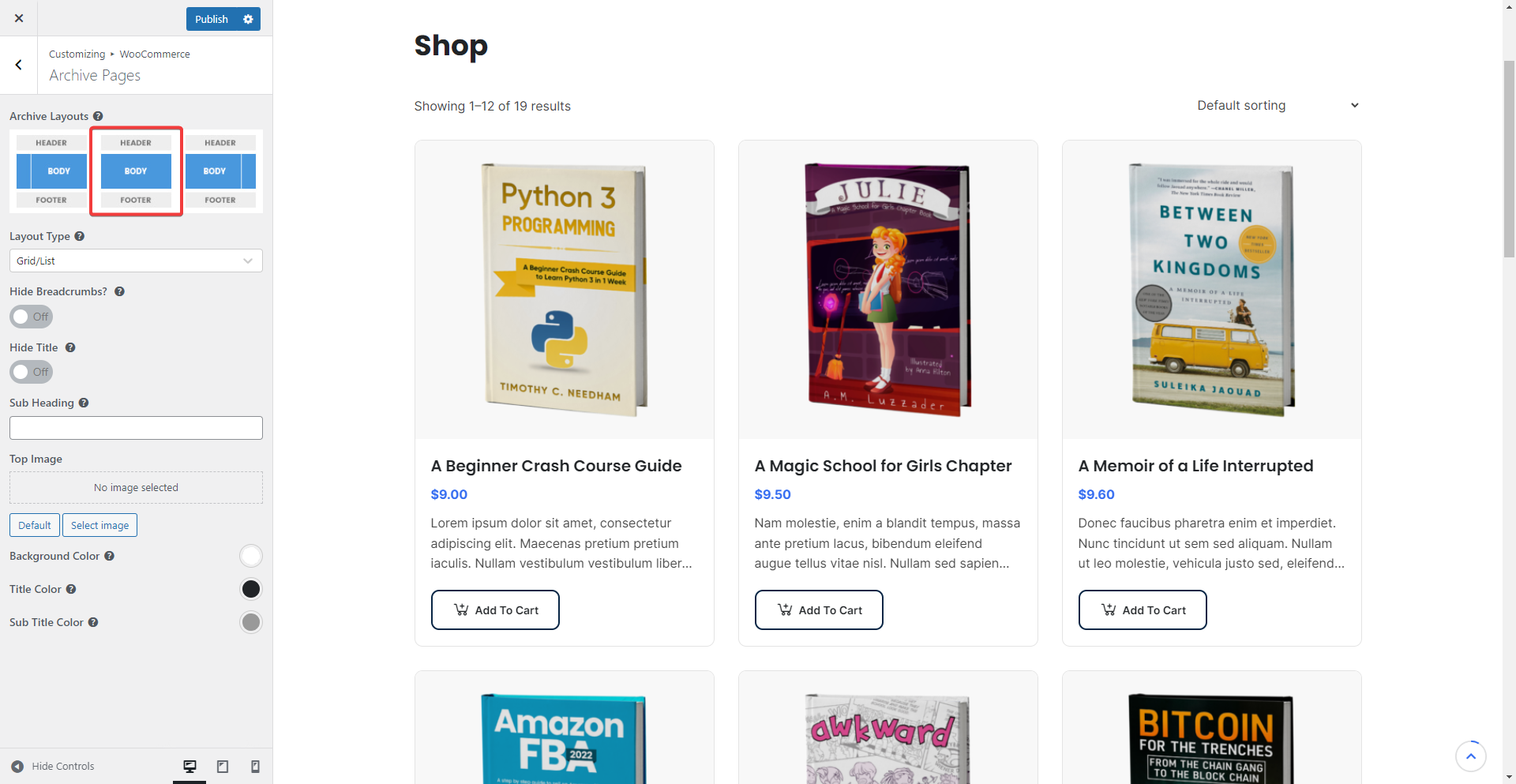
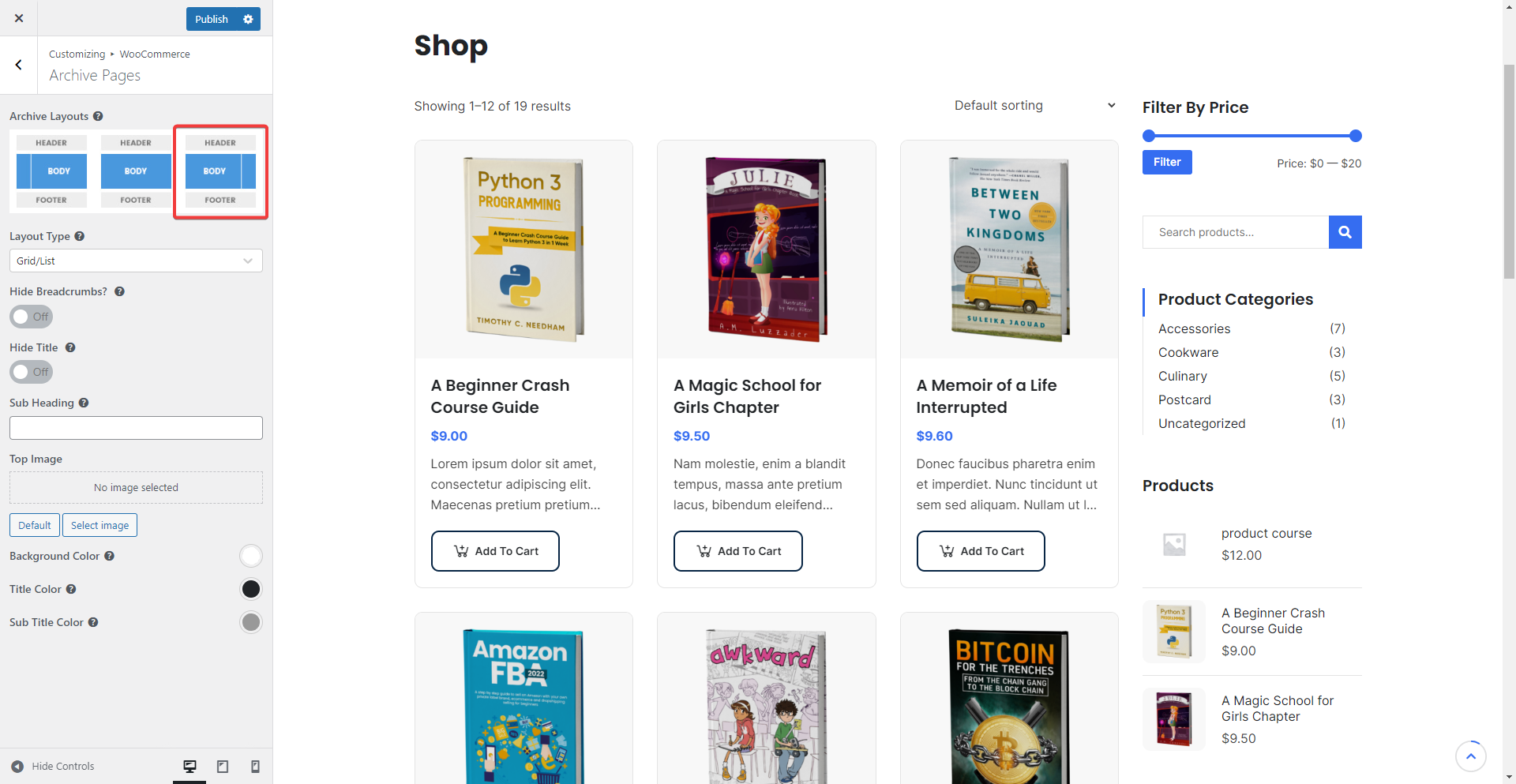
4. Single pages
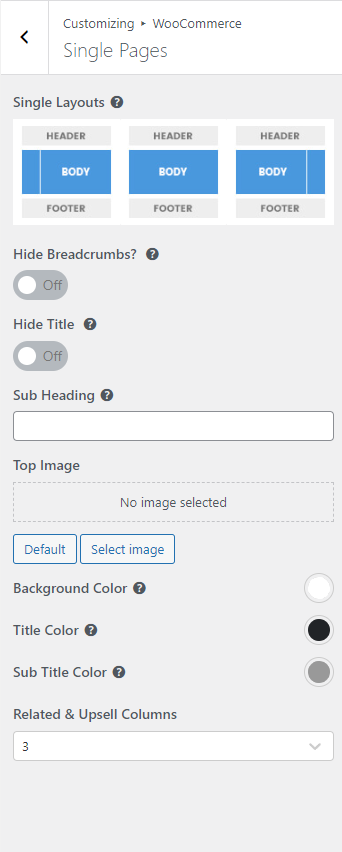
The options are similar to those for the Archive page.
5. Product Images
After publishing your changes, new image sizes will be generated automatically.
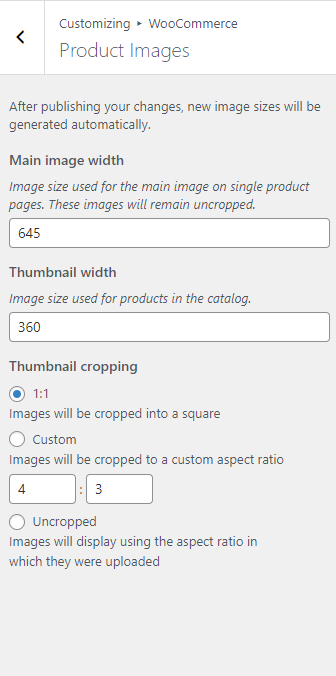
Image size used for the main image on single product pages. These images will remain uncropped and Image size used for products in the catalog.
