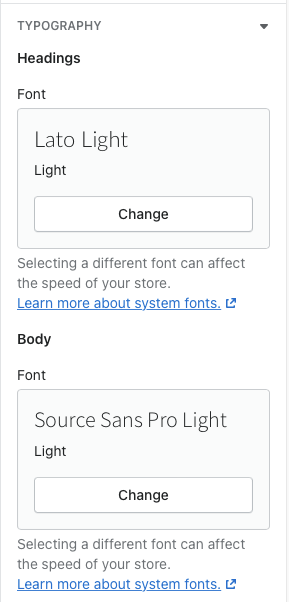-
In the theme editor (Customize), click Theme settings
-
Locate Typography
-
Make necessary changes
-
Save
Merchants can choose the existing font from the library for headings & body.
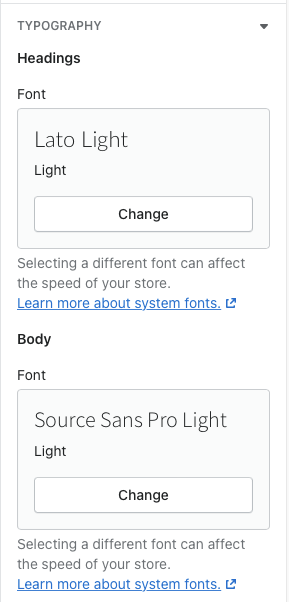
In the theme editor (Customize), click Theme settings
Locate Typography
Make necessary changes
Save
Merchants can choose the existing font from the library for headings & body.