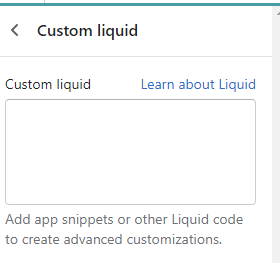Provide crucial data that belongs to an individual product such as price, title, buy buttons, etc. Merchants can change the product information by re-ordering, removing and, adding blocks.
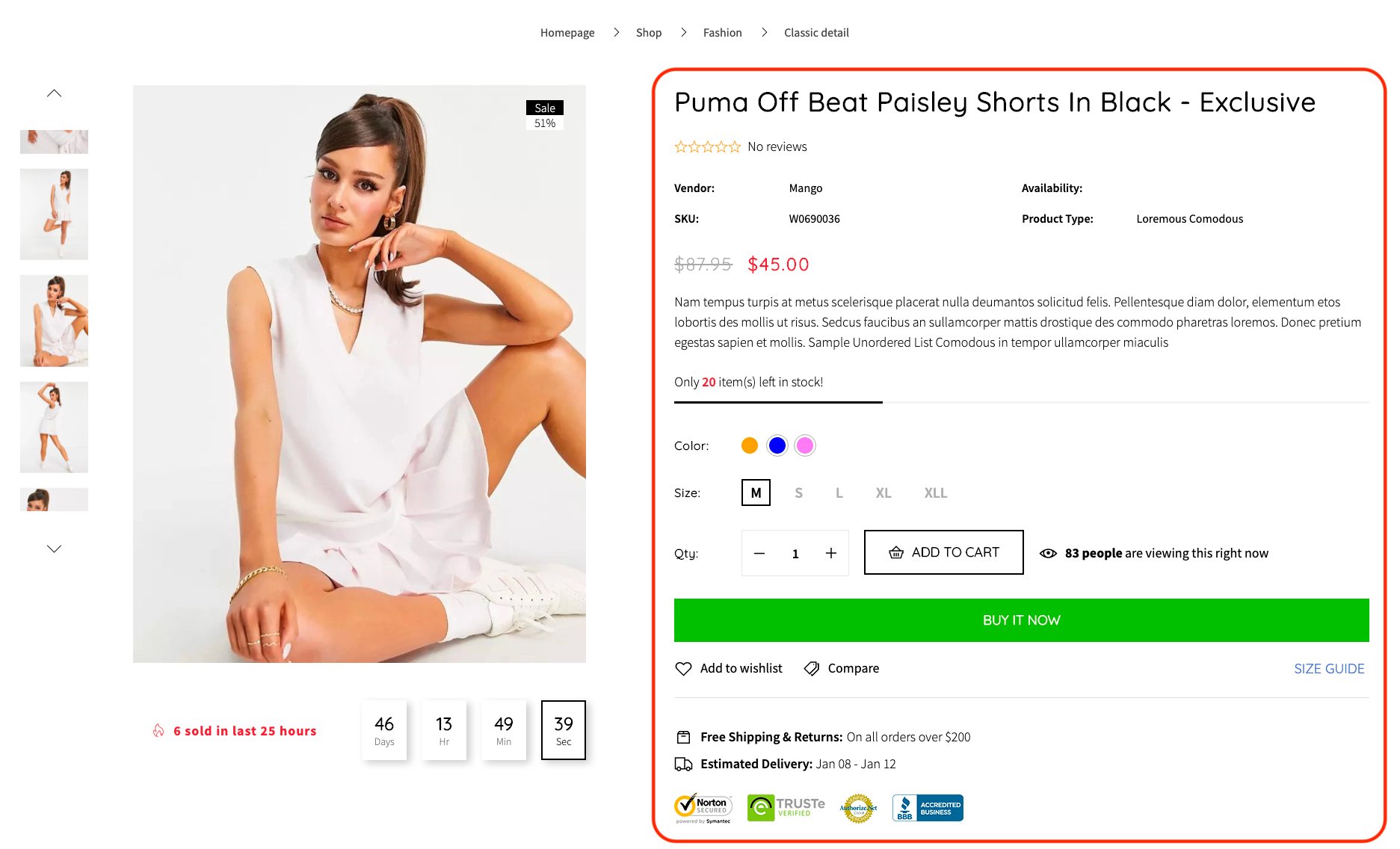
To edit or add Product information, you go to Customize -> open the template selector -> Select Products -> Default product.
Then on the left-sidebar, edit/add Product information -> Save
General
- Enable/disable sticky product information on large screen.
- Choose image type for product image and set background image.
- Show/hide image of variants
- Enable/disable video looping
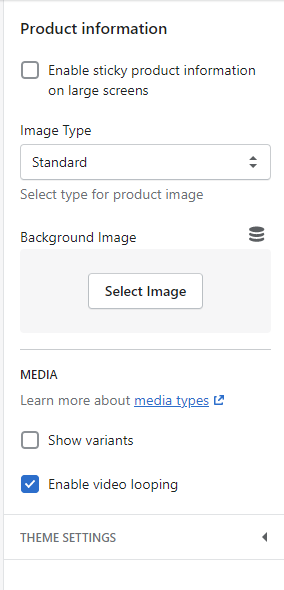
Product information blocks
The product information blocks: title, price, description, quantity selector will be pulled from the product page to display in this section. Merchants do not need to modify the content but can change these blocks’ position.
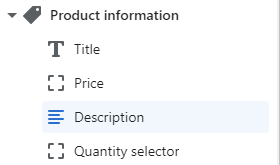
Product information
Show/hide tags, product vendor, categories, SKU
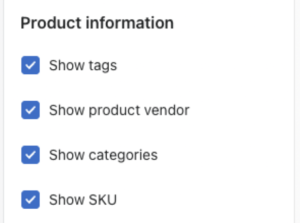 Fake viewer
Fake viewer
Set the number of fake viewers
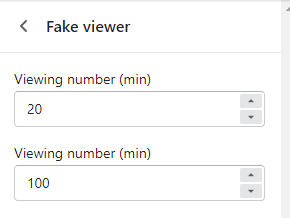
Flash sale
Set title and enable/disable shake icon
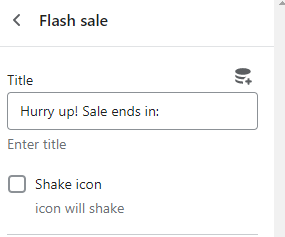
Item left in stock
Set the number of products in stock. And when the number of remaining products is equal to the number of products you configured, this function will be enabled.
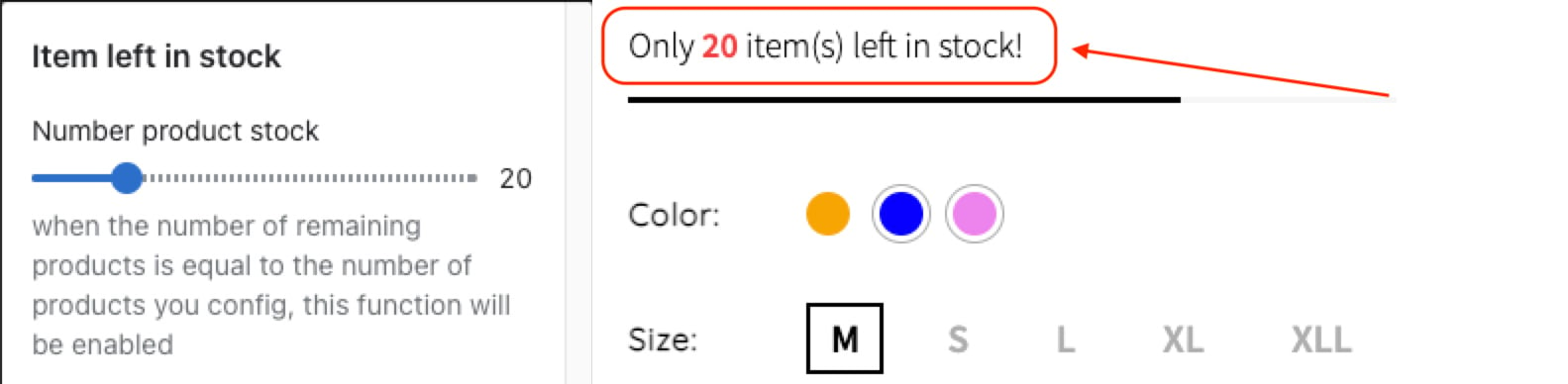
Variant picker
Choose type for variant picker
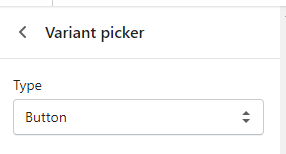
Buy button
Show/hide checkout button and select button type
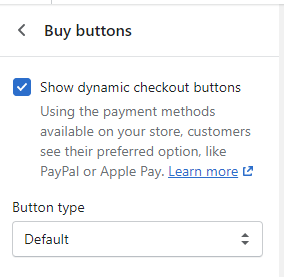
Share
Enable/Disable wishlist, compare, share
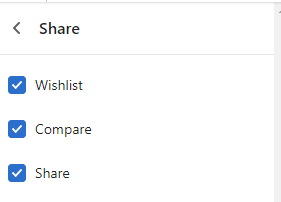
Free Shipping & Returns
Add shipping text.
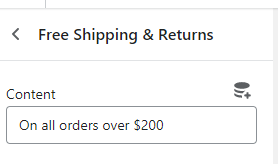
Estimated Delivery
- Enable/disable delivery estimation and shipping text. Add preferable info regarding the delivery, shipping text, and the number of days that the package will arrive.
- A badge or seal that merchants put on the websites which meant to instill trust in their potential customers.
- Add trust badeges text and image for the badge.
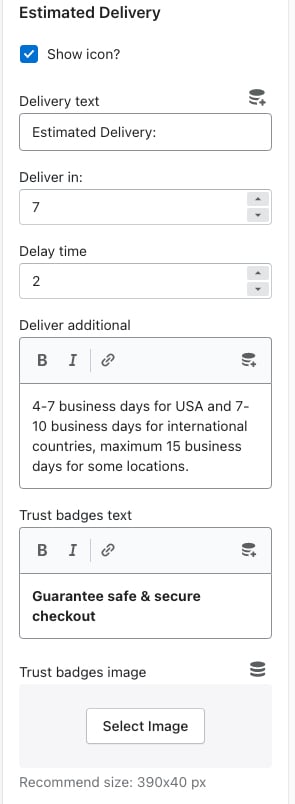
Custom liquid
Add app snippets or other Liquid code to create advanced customizations.