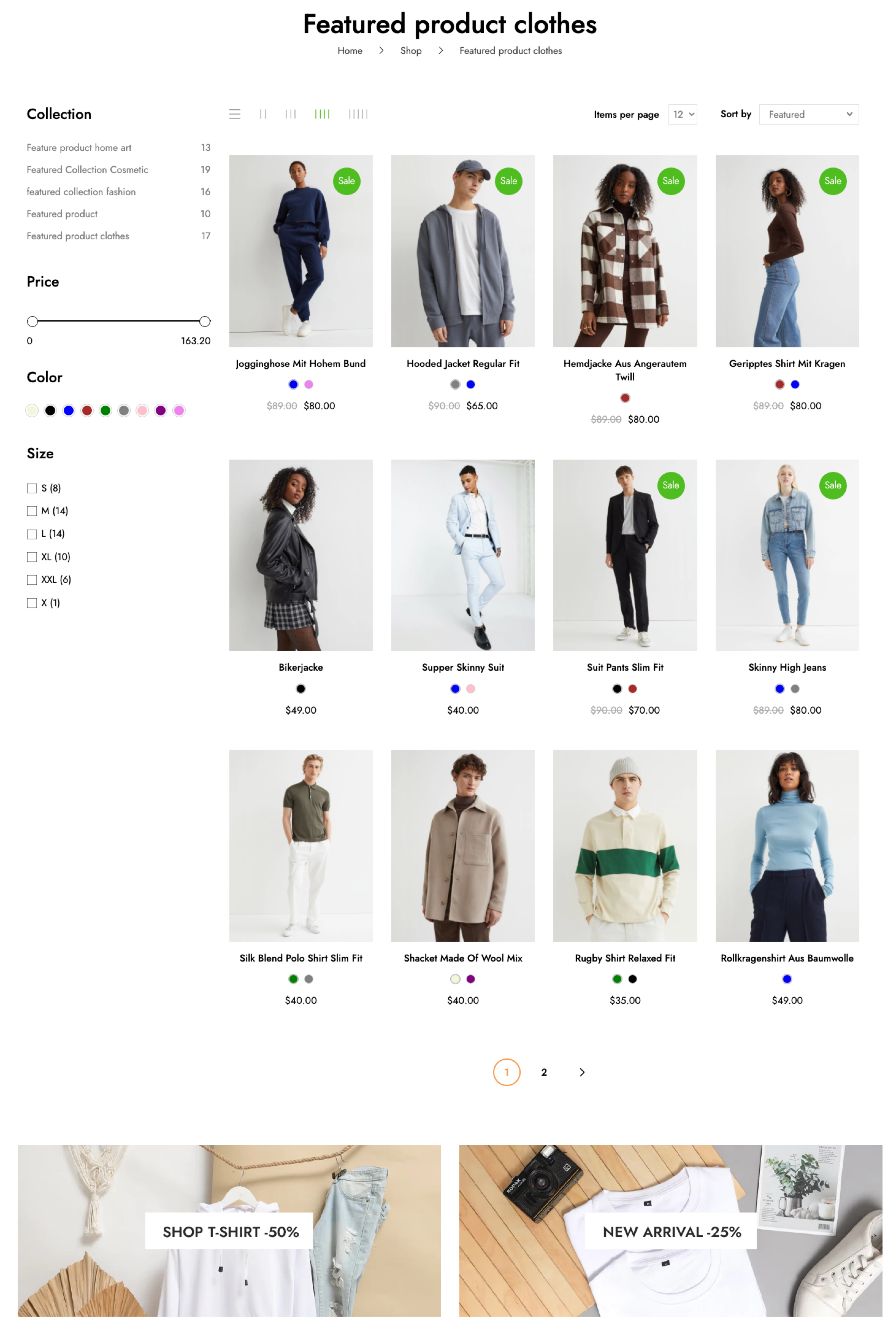
- In the theme editor (Customize), open the template selector
- Select Collections, then Default collection.
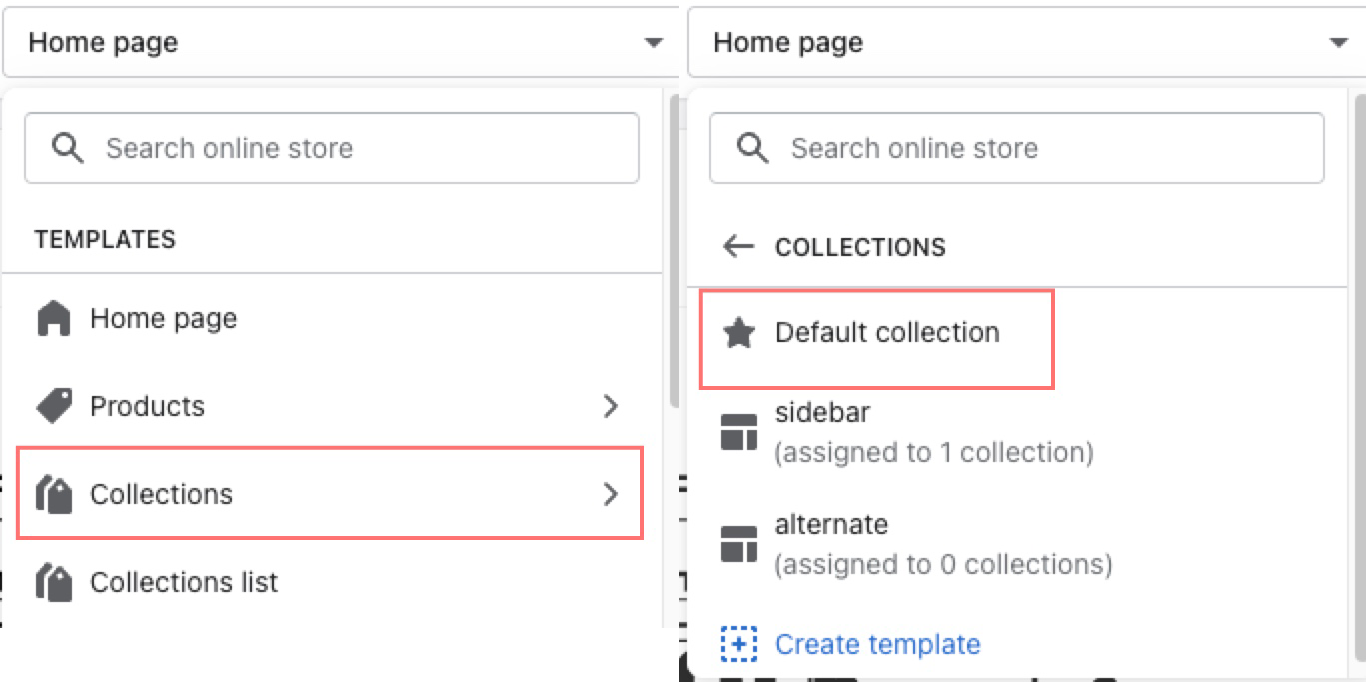
1. Collection Template
By default, merchants can customize using the Default collection template. Merchants can add a new template directly to the admin page rather than the default.
1. In the theme editor (Customize), use the page selector to open Collections > Create template.
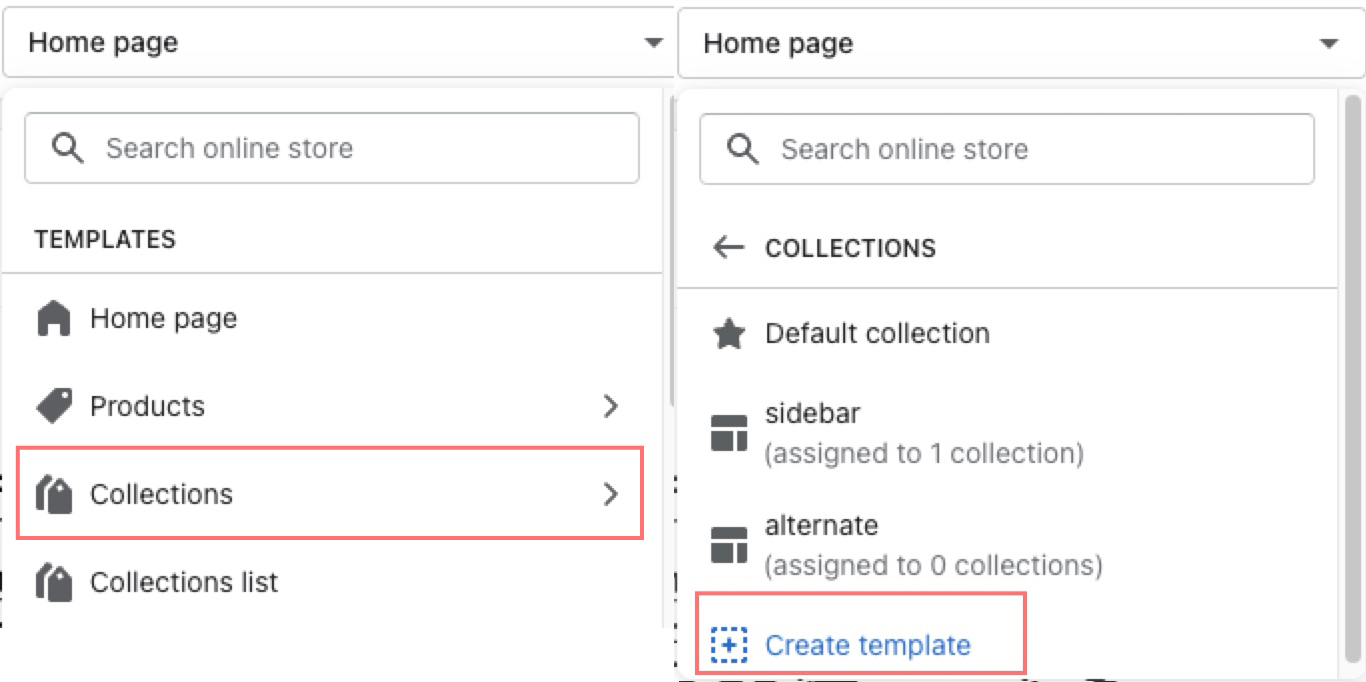
2. Add Name in the provided field for the new template.
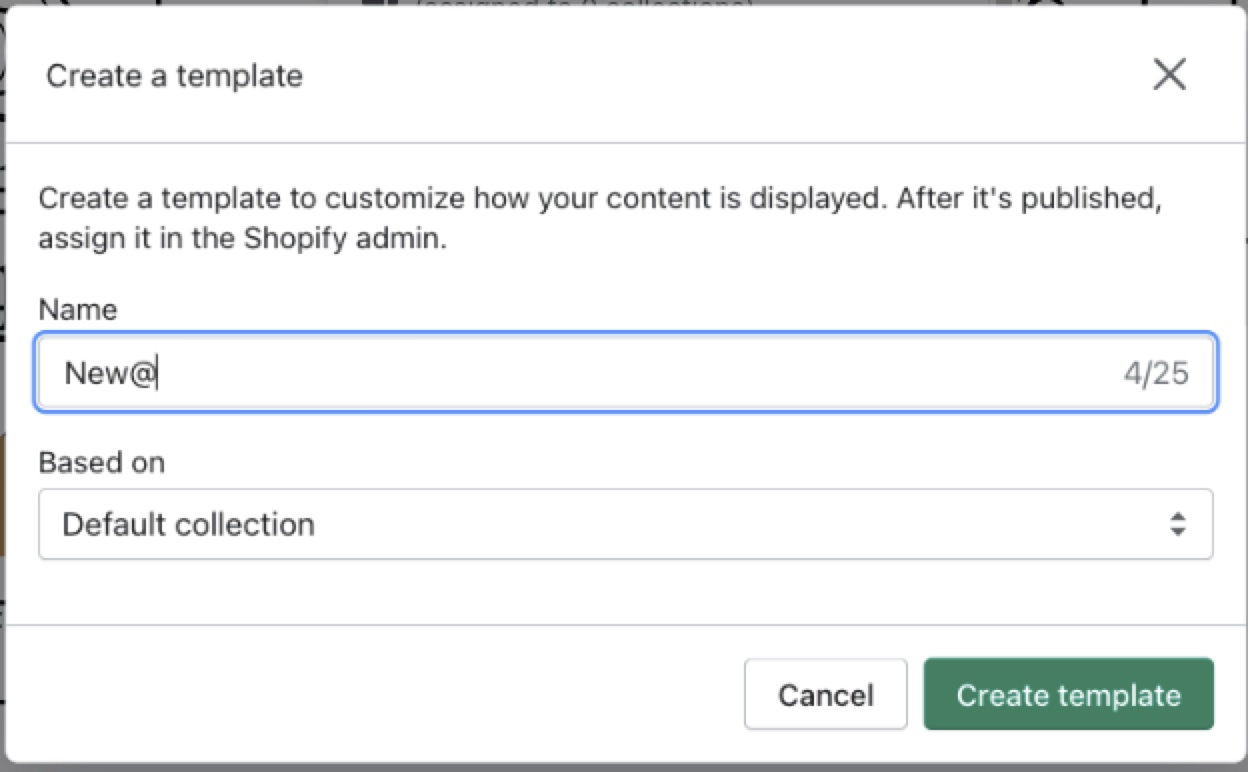
3. Choose the suitable value in the Based on dropdown, then select Create template.
