-
In the theme editor (Customize), open the template selector
-
Select Others, then Password.
-
On the left-side bar, select Settings.
-
Make necessary changes > Save.
1. Password header
- Select image for logo image.
- Set logo width.
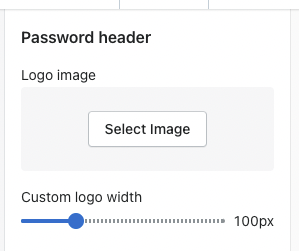
2. Newsletter
- Merchants can read here to know how to configure this section.
