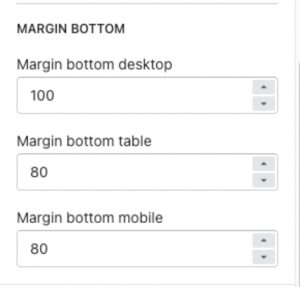1. General
- Select background image.
- Enable/disable padding top and bottom.
- Add text to Heading and Description.
- Show/hide image bottom title.
- Select collection will be shown.
- Select product display style.
- Select collection for sub collection.
- Set maximum products to show.
- Enable/disable “View all” button if the collection has more products than shown.
- Show “Load more” button when merchants choose grid style or slider style.
- Choose button type.
- Sub collection only can use when merchants choose tabs style or slider style with Clothes home.
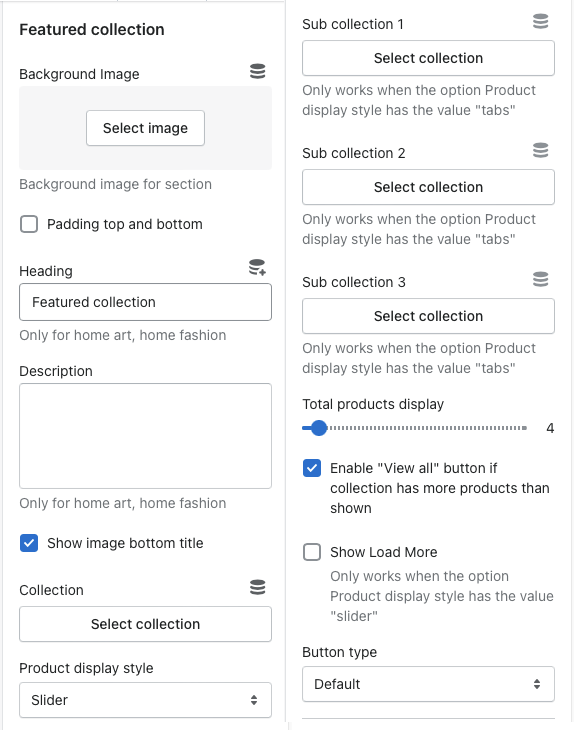
2. Product card
- Add padding, show vendor, fix height title and show second image on hover.
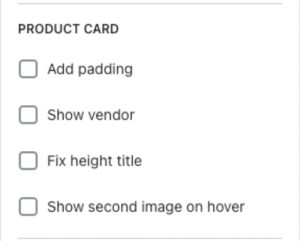
3. Margin bottom
- Set margin bottom on desktop, tablet and mobile.