Merchants can add any section that is listed in Theme sections. Nevertheless, there is a section designed specifically for the contact page.
-
In the theme editor (Customize), open the template selector
-
Select Pages, then Contact.
1. Contact Maps
- Merchant can add iframe to show map.
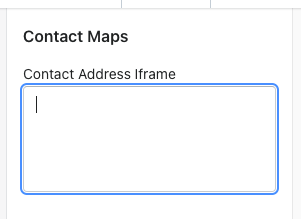
2. Contact Form
- On the left-side bar, select Contact form section.
- Make necessary changes > Save.
- Add some text for title, sub text, title big font, title contact form & sub text contact form.
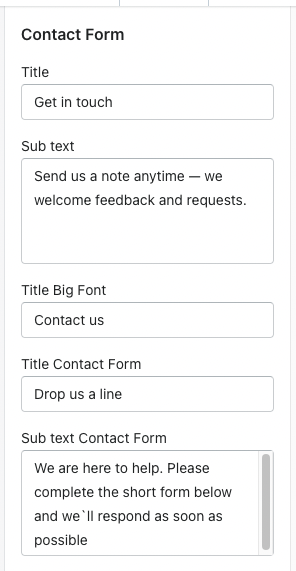
Contact info block
- Add some text for title & content.
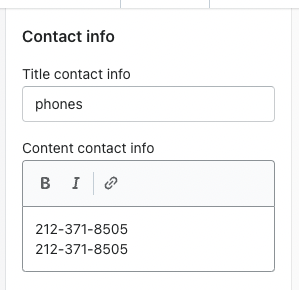
3. Banner
- Merchants can read here to know how to configure this section.
