Merchants can add any section that is listed in Theme sections. Nevertheless, there is a section designed specifically for the blog page.
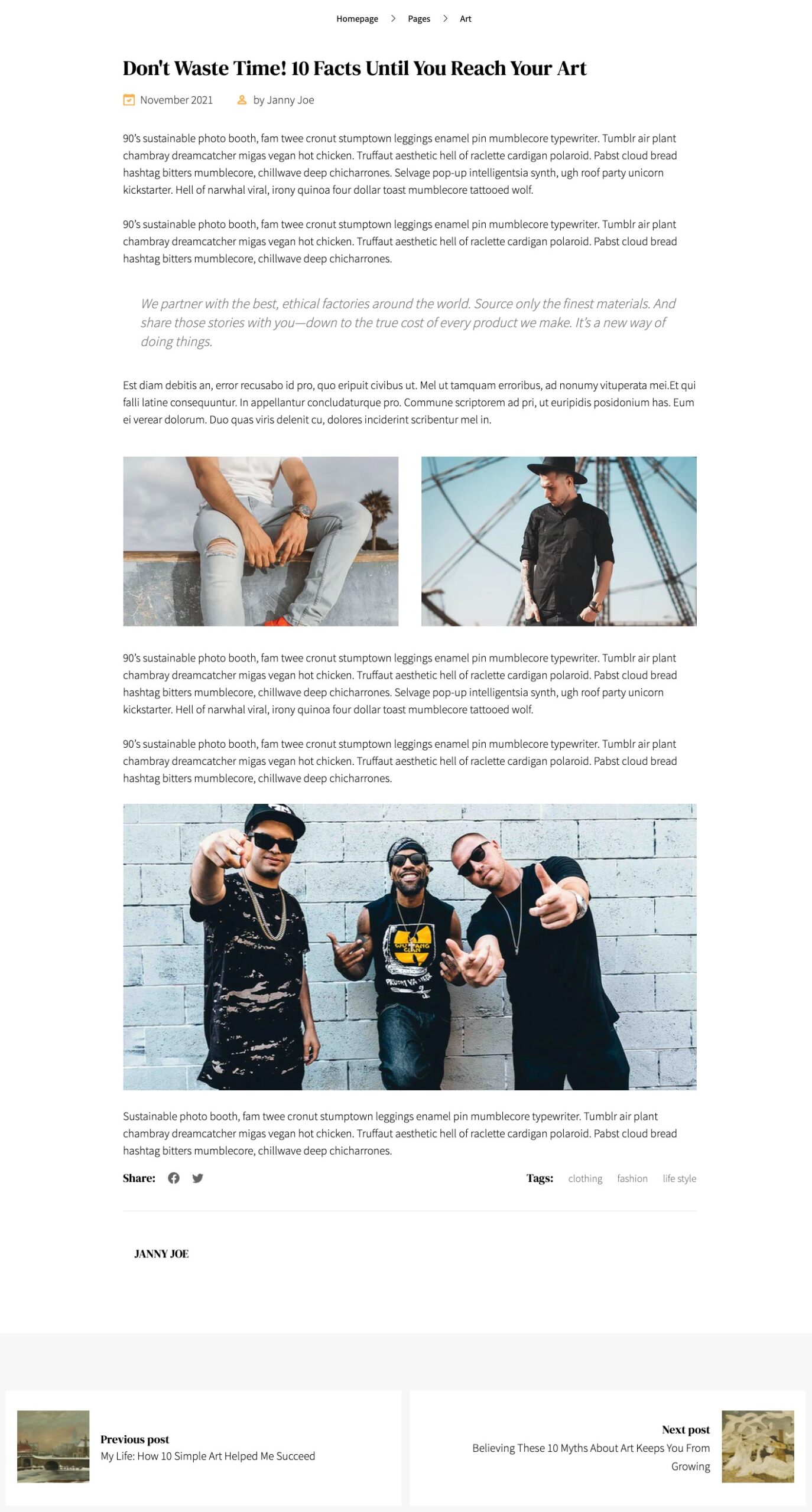
-
In the theme editor (Customize), open the template selector
-
Select Blog posts, then Default blog post.
-
On the left-sidebar, select Blog post section.
- Show/hide share social.
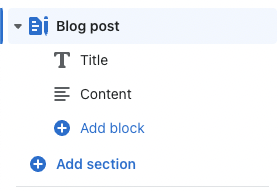
1. Title block
- Merchants can show/hide date, comment & author.
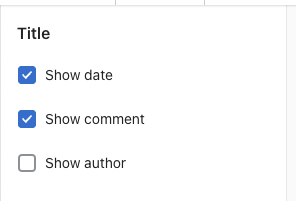
2. Content block
- This section will show content of the post. Merchants can show/hide it.
