Merchants can add any section that is listed in Theme sections. Nevertheless, there is a section designed specifically for the about us page.
-
In the theme editor (Customize), open the template selector
-
Select Pages, then About us.
1. Banner About
- On the left-side bar, select Banner About section.
- Then select Banner About block.
- Make necessary changes > Save.
- Merchants can select banner style in banner about settings.
- Select image & add some text for title, description.

2. Column Intro
- On the left-side bar, select Column Intro section.
- Make necessary changes > Save.
- Set width of column item.
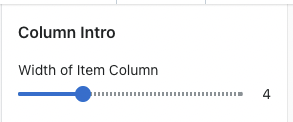
Column block
- Add some text for title and subtext.

3. Our Mission
- On the left-side bar, select Our mission section.
- Make necessary changes > Save.
1. Image block
- Select image.
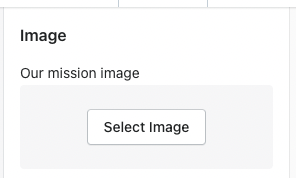
2. Our mission block
- Add some text for title, content.

3. Description block
- Add some text for description & author our mission.

4. Description
- On the left-side bar, select Description section.
- Make necessary changes > Save.
- Set number column.
- Add some text for content.
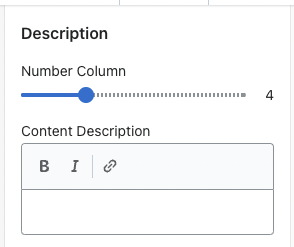
Image block
- Select image.
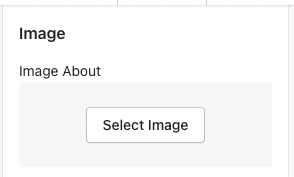
5. Banner
- Merchants can read here to know how to configure this section.
