Provide the page’s position in the site hierarchy, and it may help users understand and explore a site effectively.
- In the theme editor (Customize), open the template selector
- Select Products, then Default product.
- On the left-side bar, select Product Infomation.
- Add Breadcrumb.
- Make necessary changes > Save.
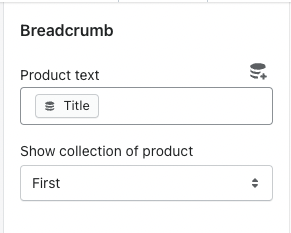
Merchants can edit product text and select the collection of product.
