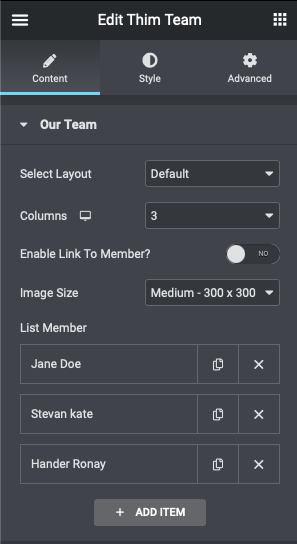This Documentation is used for Thim Elementor Kit.
1. Thim Nav Menu
This Documentation is used for Thim Elementor Kit.
- Select menu and alignment.
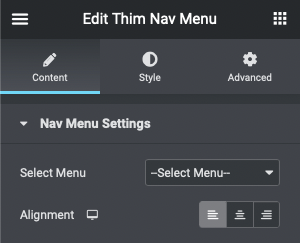
2. Thim Mini Cart
This Documentation is used for Thim Elementor Kit.
- Select icon and alignment.
- Show/hide empty, items indicator.
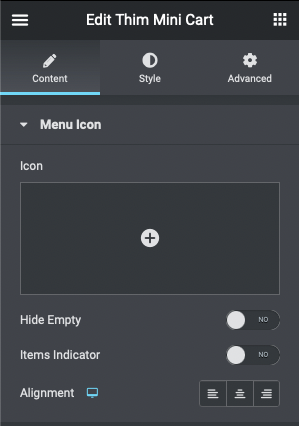
3. Thim Testimonial
This Documentation is used for Thim Elementor Kit.
1. Testimonial section
- Select layout
- Enable/disable Quote Icon
- Add testimonial item.
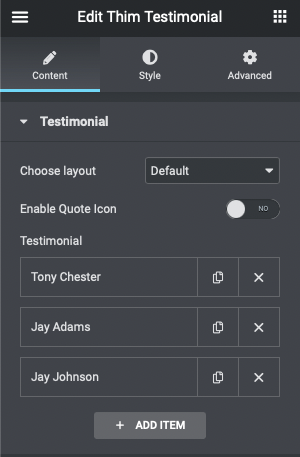
2. Settings slider.
- Set the number of items that will be shown, scrolled…
- Enable/disable autoplay, pause on interaction, pause on hover…
- Select pagination option.
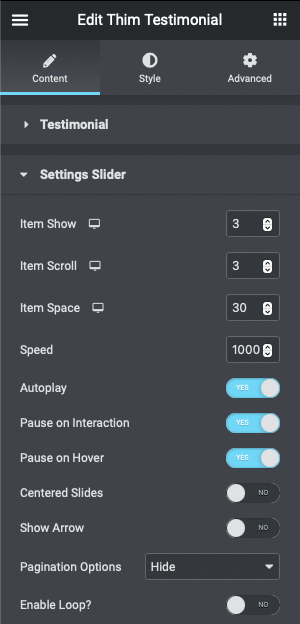
4. Thim Site Logo
This Documentation is used for Thim Elementor Kit.
- Select logo image, size and alignment.
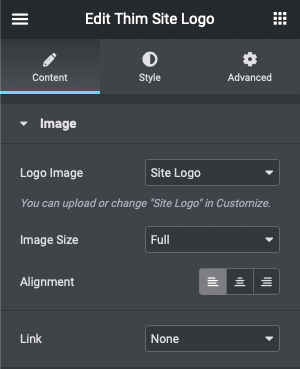
5. Thim List Blog
This Documentation is used for Thim Elementor Kit.
- Select layout, category, columns, image size….
- Set the number of posts will be shown.
- Add items for post data.
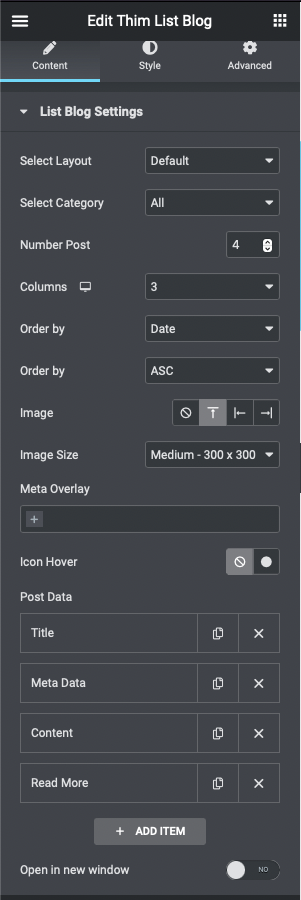
6. Thim Header Info
This Documentation is used for Thim Elementor Kit.
- Add text for header info.
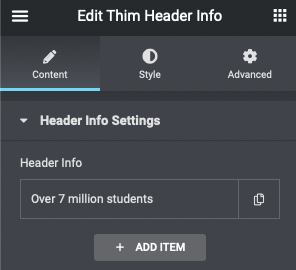
7. Thim Course
This Documentation is used for Thim Elementor Kit.
1. Options
- Select skin, category, order by, columns.
- Set the number of courses will be shown.
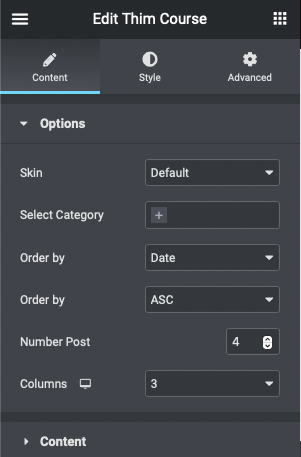
2. Content
- Show/hide thumbnail.
- Select image size, meta overlay/
- Configure “Read more” button.
- Add item for post data.
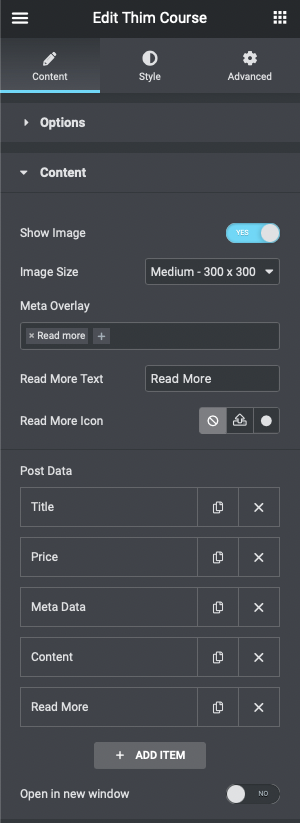
8. Thim Breadcrumb
This Documentation is used for Thim Elementor Kit.
- Select color for text, link, and delimiter.
- Configure typography and select alignment.
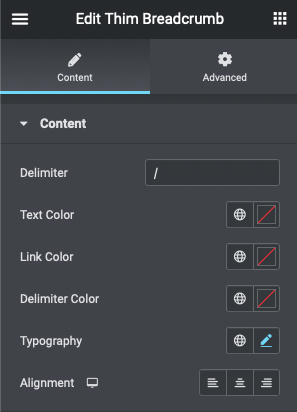
9. Thim Social
This Documentation is used for Thim Elementor Kit.
- Select icon and alignment.
- Add items for social media.
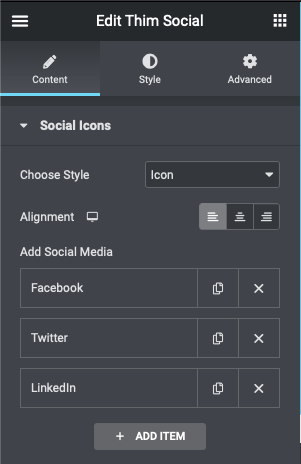
10. Thim Team
This Documentation is used for Thim Elementor Kit.
- Select layout, columns and image size.
- Add items for list member.