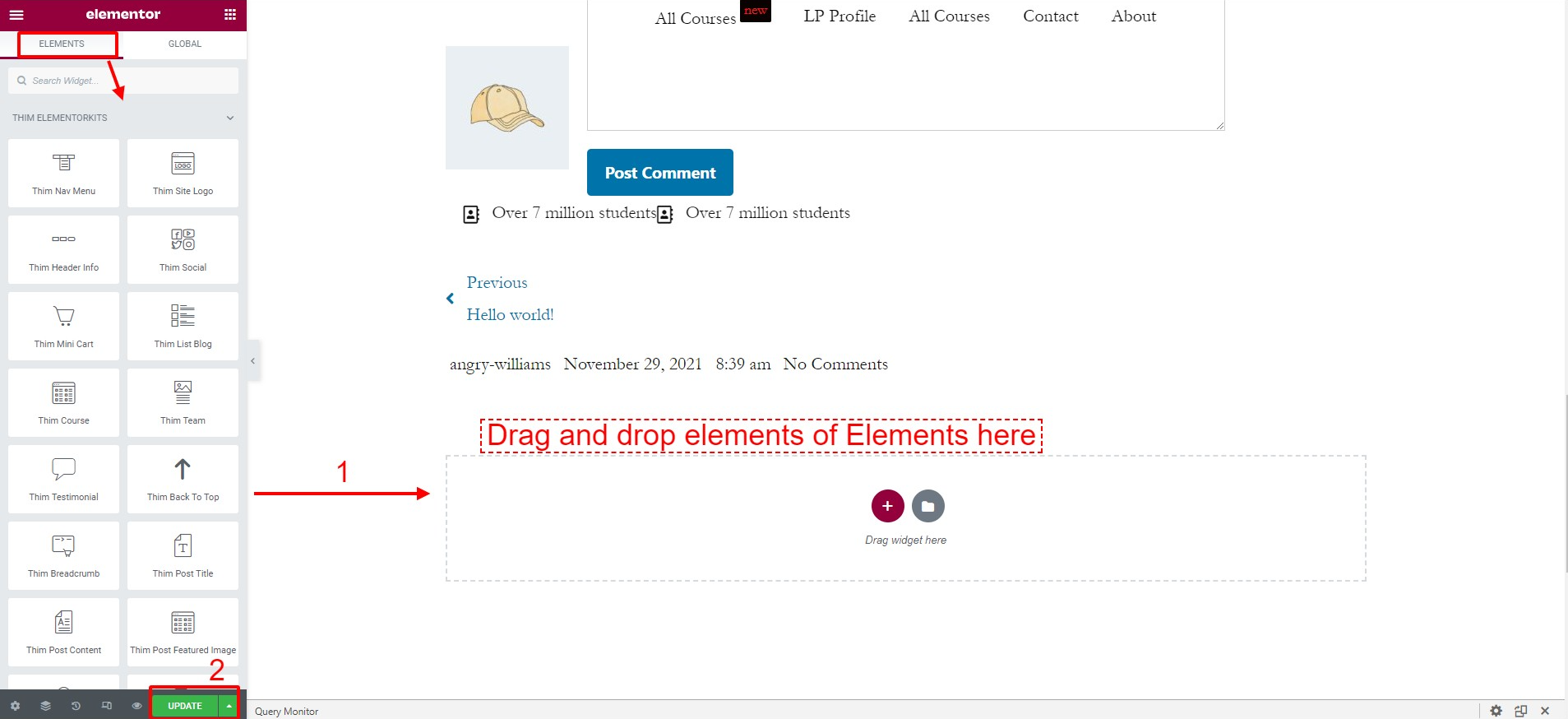This Documentation is used for Thim Elementor Kit.
To edit the Footer, you must first enable the Footer builder in Thim ElementorKits Settings.
Please go to Dashboard => Thim Elementor => Settings => Modules => Enable Footer Builder
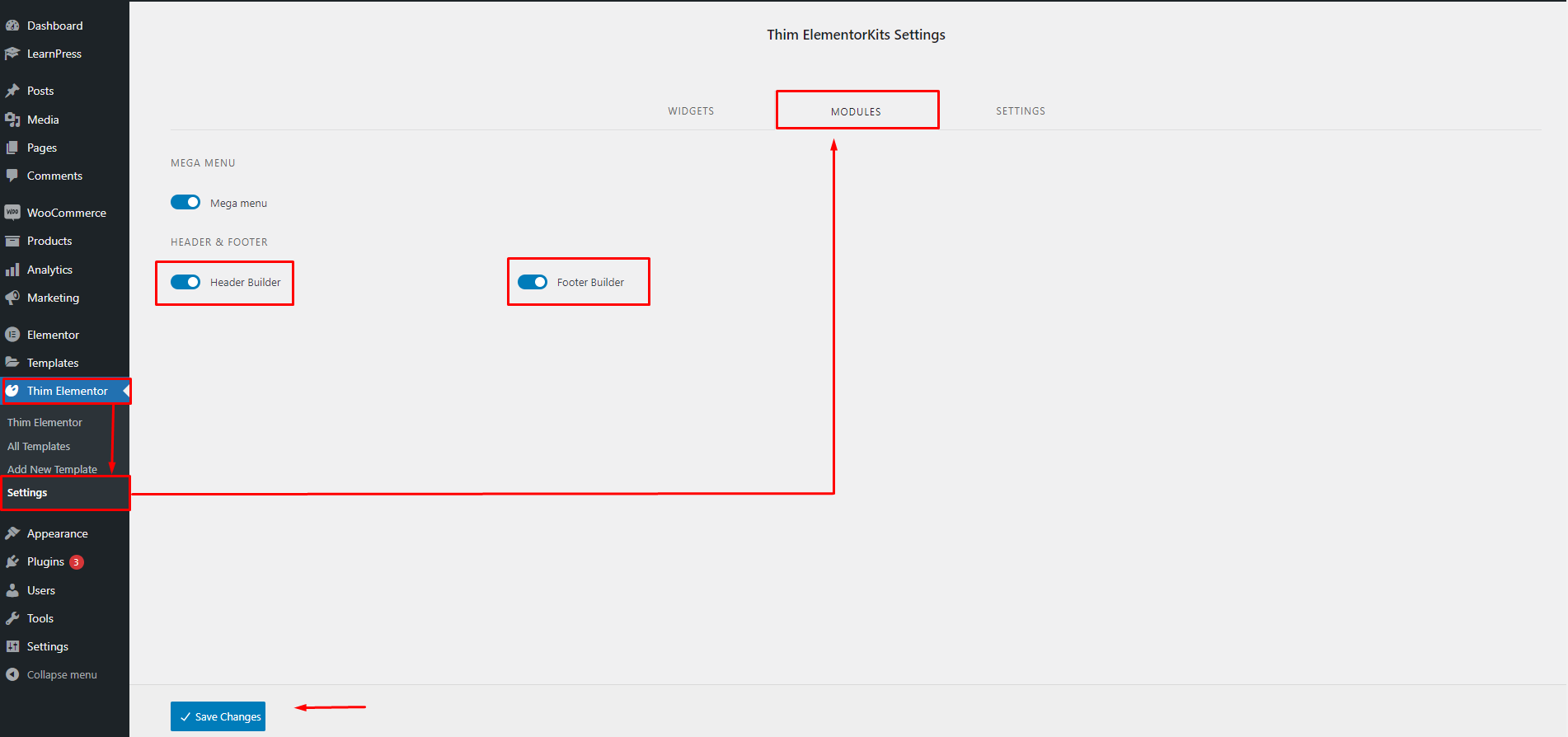
To edit Footer with Thim Elementor KITs, please go to Dashboard => Thim Elementor => All Templates => Footer
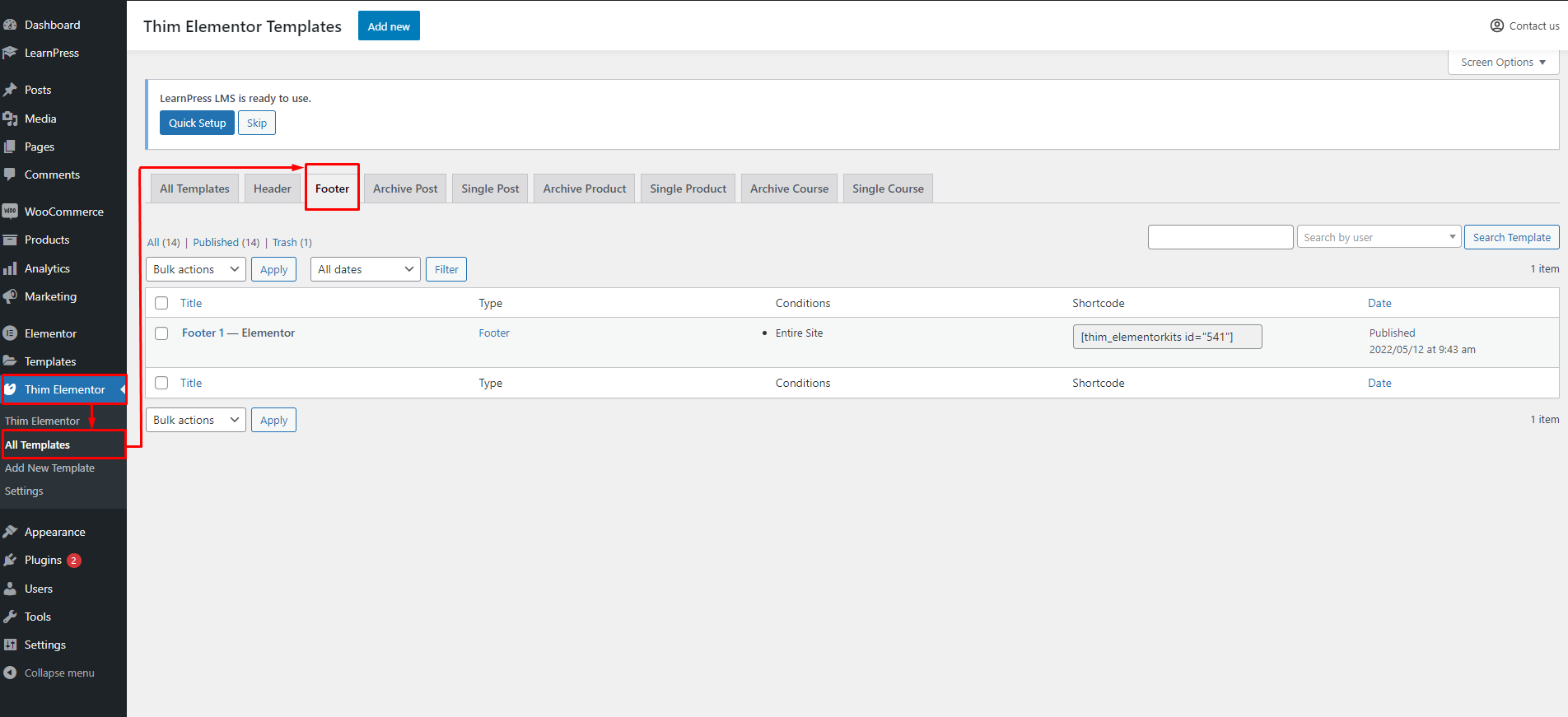
To edit the Template name, Conditions, please Choose Edit. This will display a popup like the picture below:
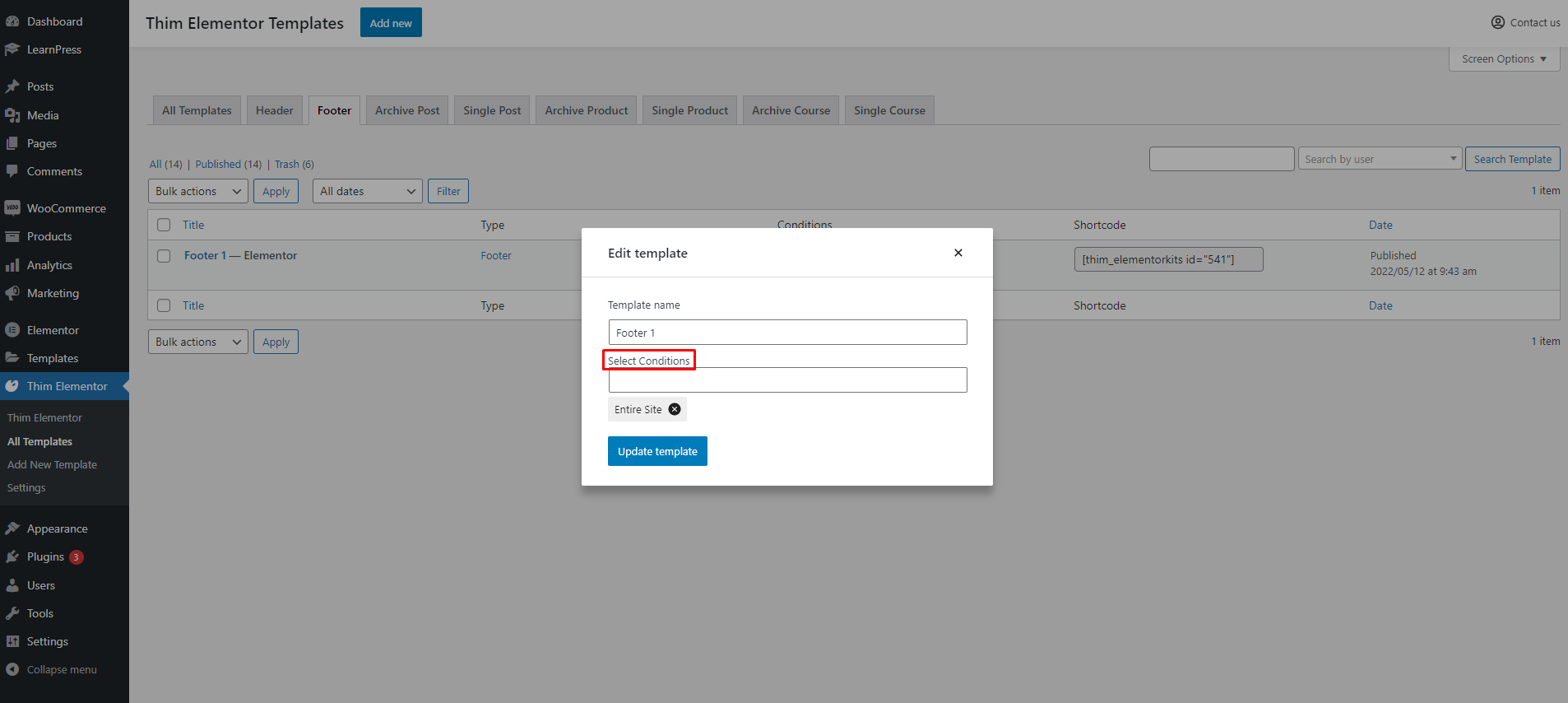
There are 3 conditions you can choose:
- Archive: The Footer will display on the Archive page.
- Singular: The Footer will display on the Single page.
- Select page: The Footer will be displayed on the page you select. You need to enter the name of the page you want to display.
To edit Elementor, please choose Edit with Elementor