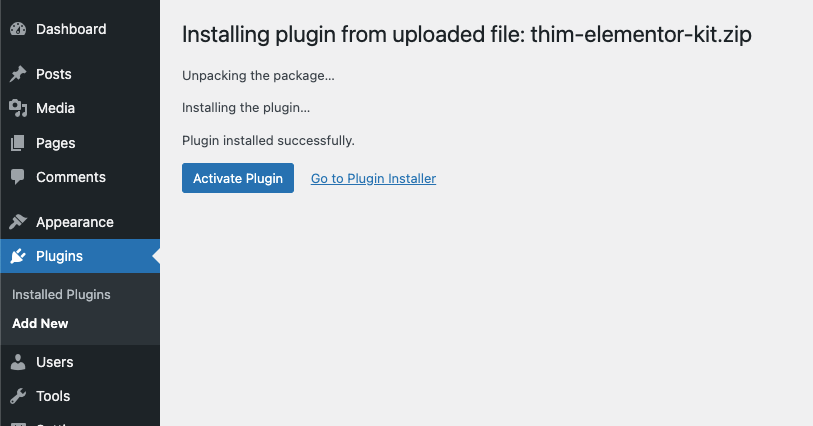This Documentation is used for Thim Elementor Kit.
You also can install the plugin Thim Elementor Kit using the upload option in the admin area.
First, you need to download our plugin Thim Elementor Kit from here: https://wordpress.org/plugins/
The plugin file must be a .zip file. Follow the below steps to install Elementor Thim Kit plugin via WordPress Admin Plugin Upload:
- Step 1. Visit Dashboard > Plugins > Add New > Click button “Upload Plugin”
- Step 2. Click the button “Choose file” then select the Thim-Elementor-Kit.zip file on your computer and click Install Now.
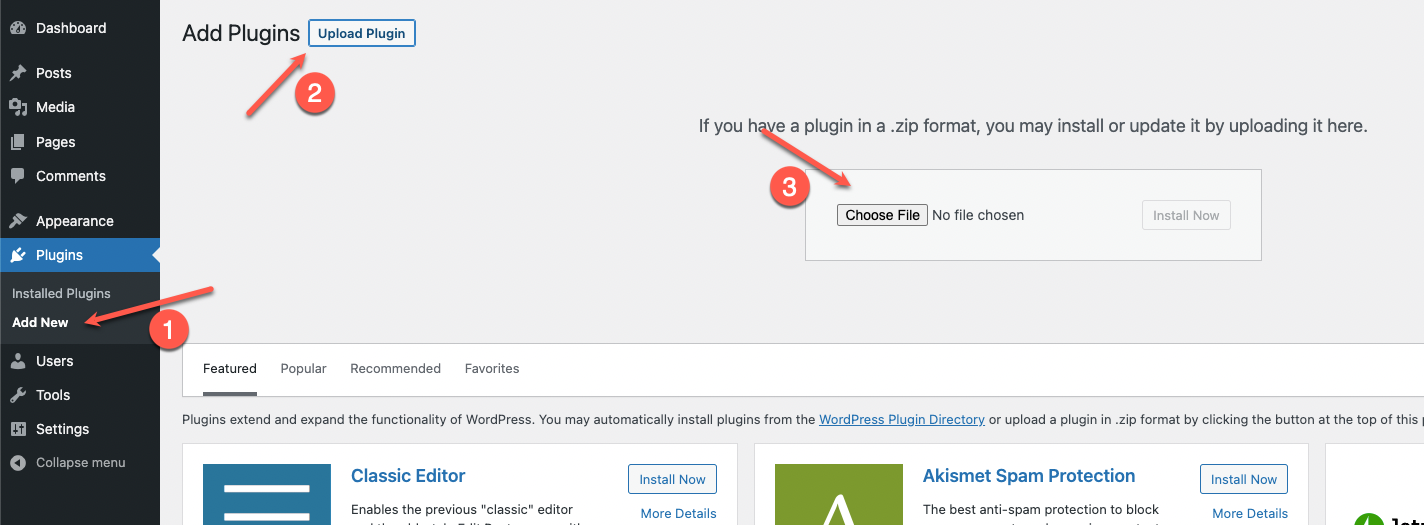
- Step 3. Activate Thim Elementor Kit plugin.