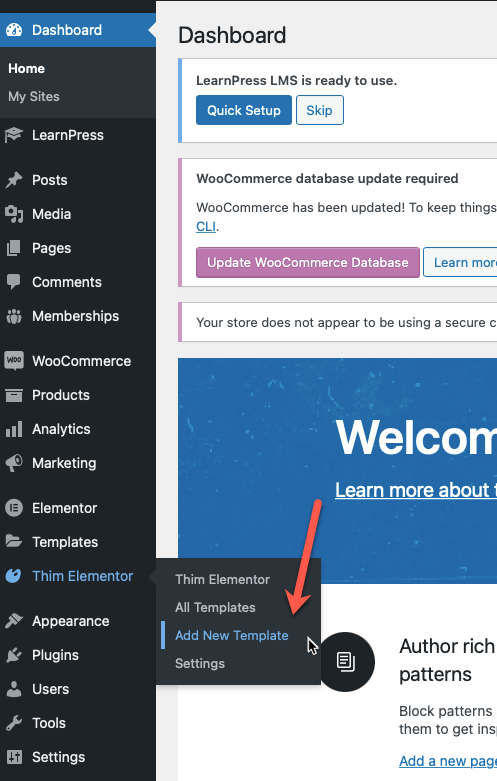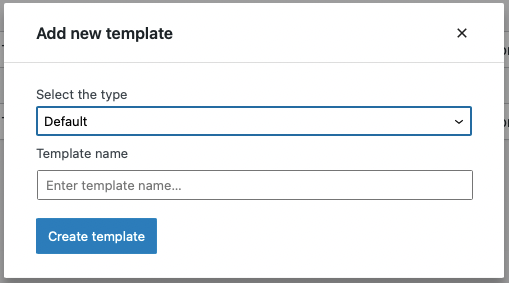This Documentation is used for Thim Elementor Kit.
- Step 1: To create a new template, you go to your Dashboard => Thim Elementor => Add new template.
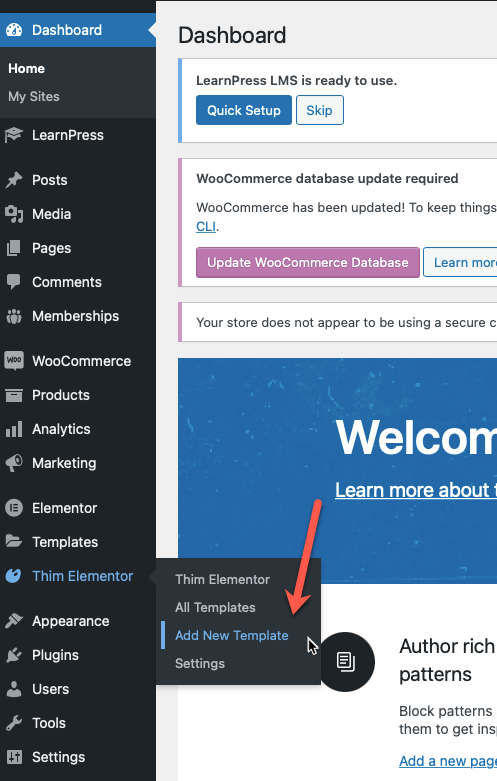
- Step 2: Select a type for the template.
- Step 3: Enter template name.
- Step 4: Click “Create template”
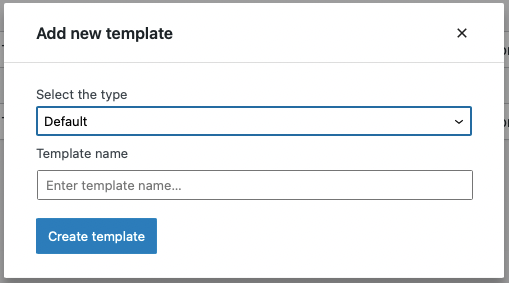
This Documentation is used for Thim Elementor Kit.