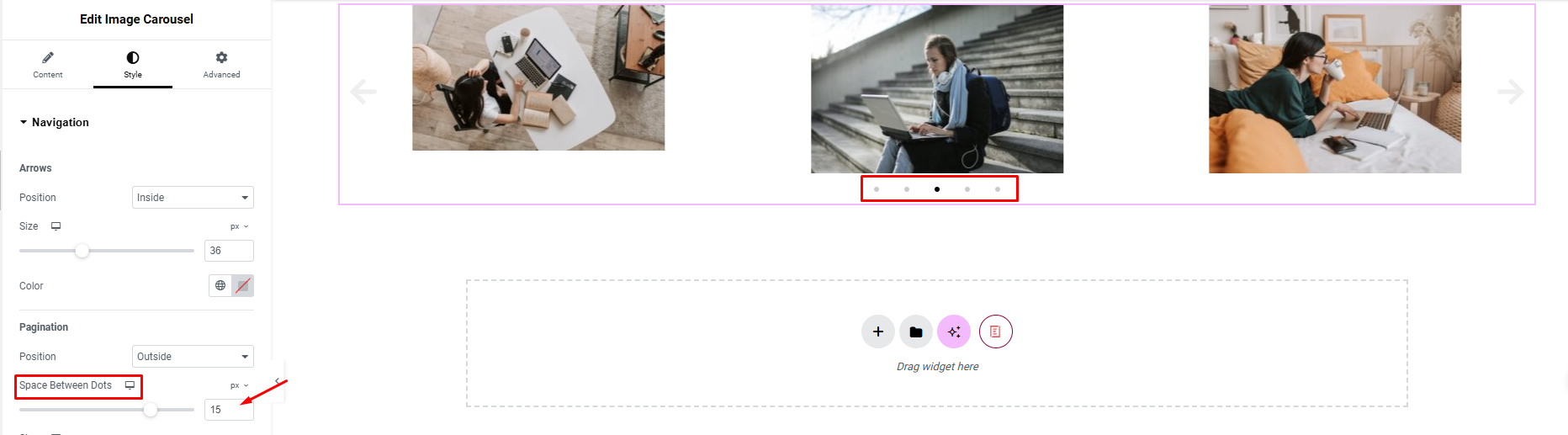To enable Image Carousel, search for ‘Image Carousel’ from the ‘Search’ option in the ‘Elements’ tab. Drag and drop the element anywhere on the page.
Once you drag and drop an element to any empty part of the page, by default you will be able to see that element on your website like this.
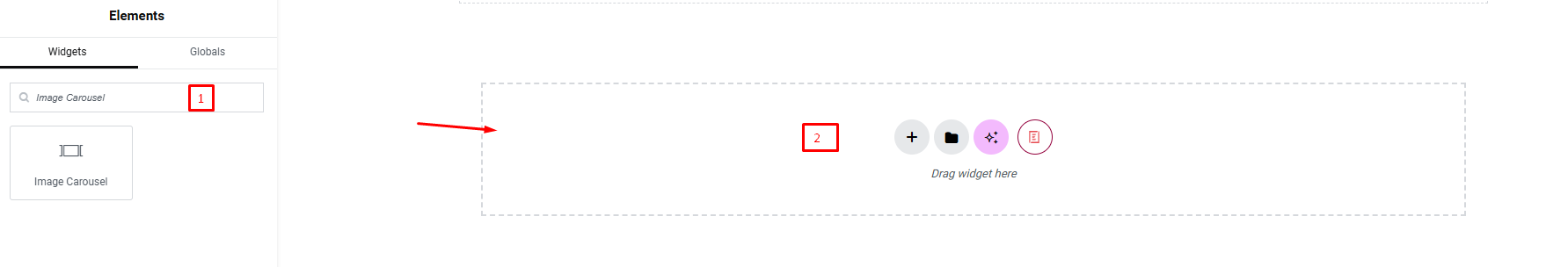
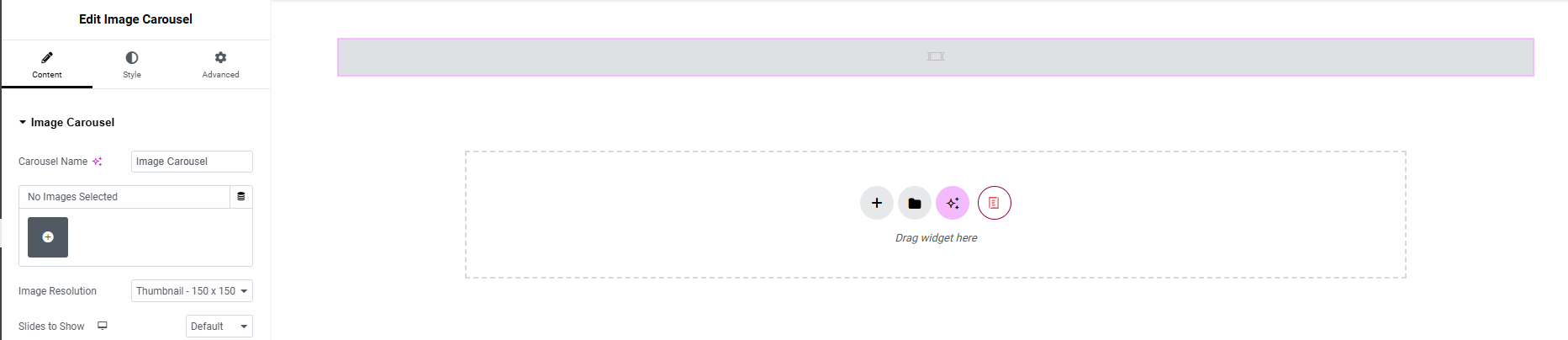
You can add multiple images and edit them to make your website more unique.
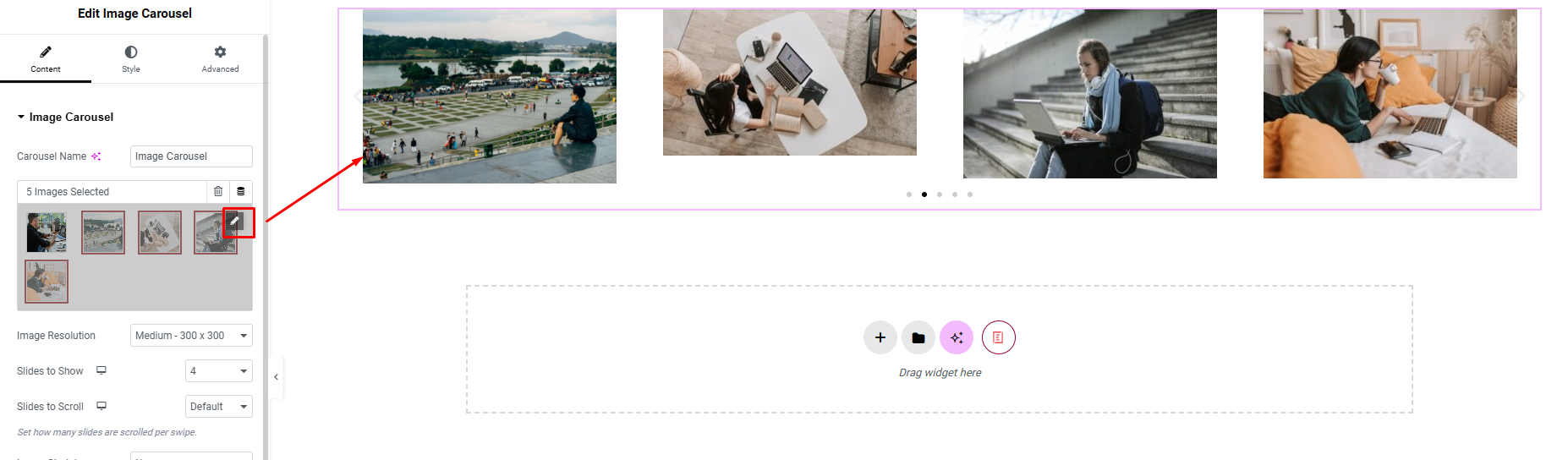
Edit image resolution
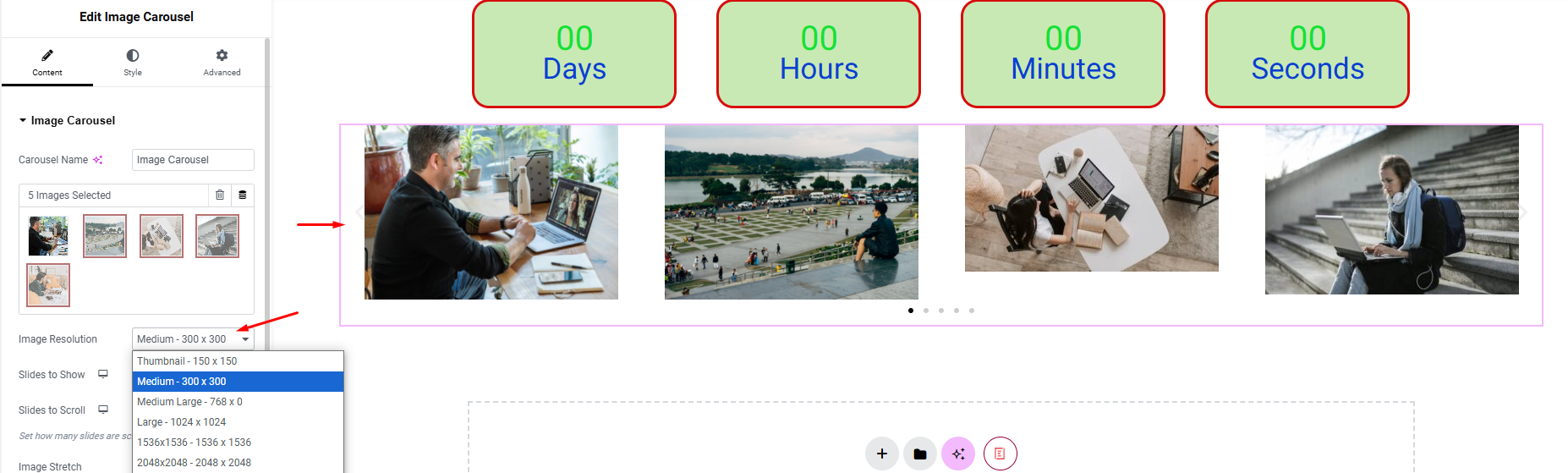
You can display it as a slideshow running according to the number of images you want to display.
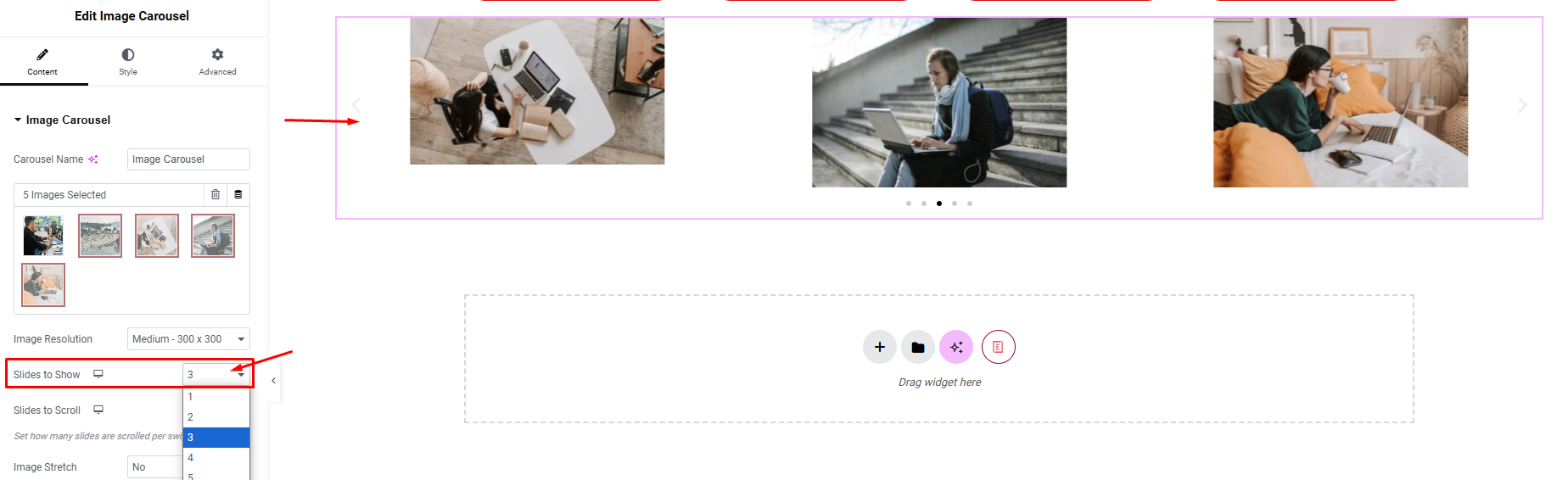
You can choose the transition icon you want.
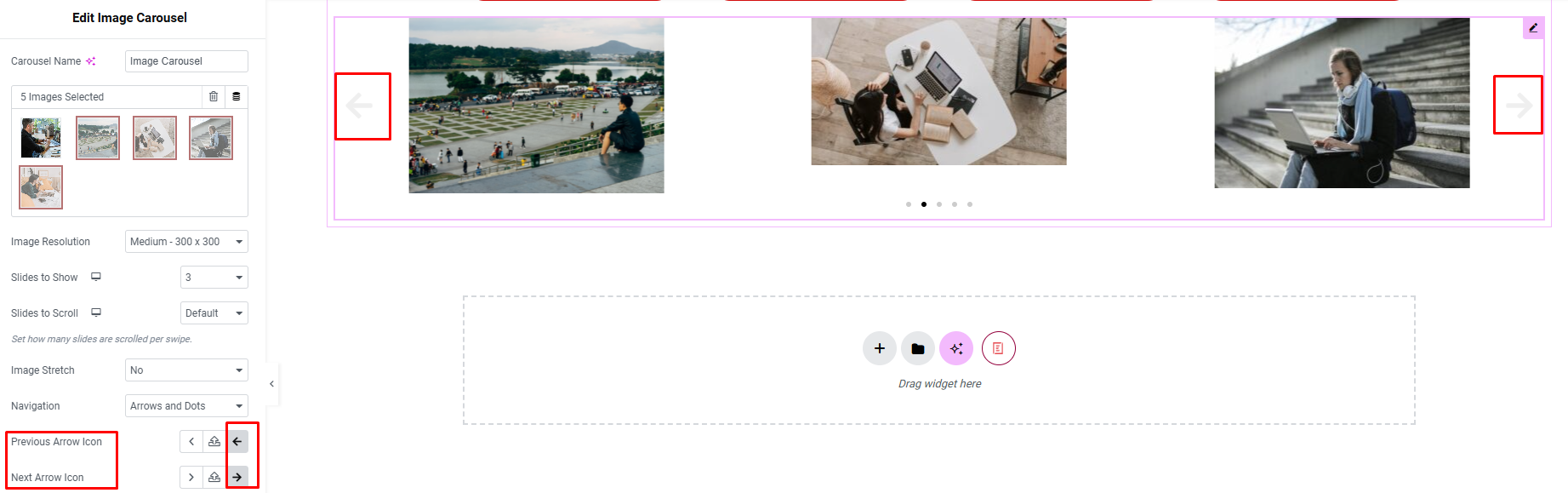
In the style section, you can adjust the spacing between dots.