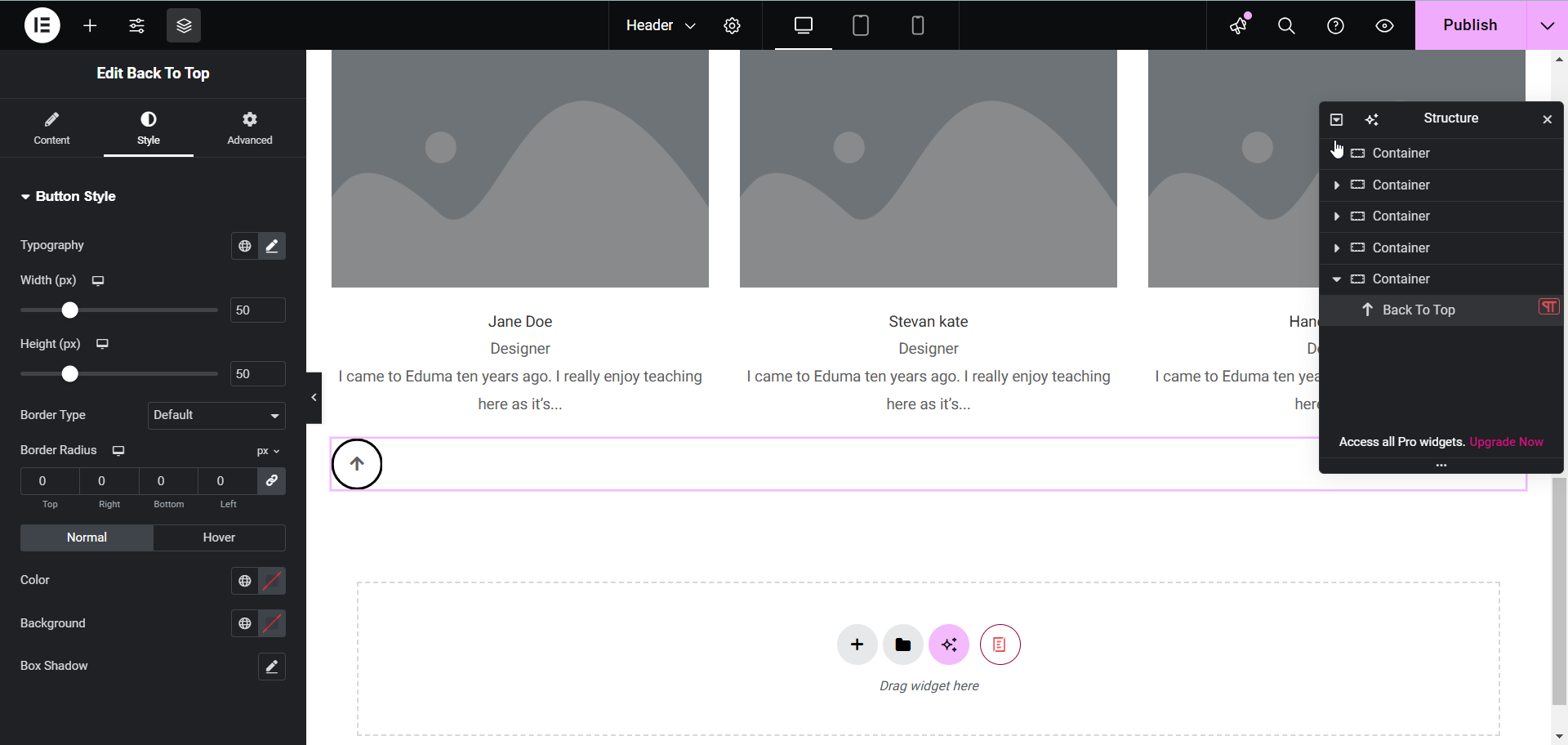With Back To Top , you can assert the iconic image that represents a company, organization or individual. This is a great way to make your brand stand out to your site visitors. Follow these basic guidelines to start using Back To Top on your website.
How To Activate Back To Top
To activate, create a new page in the Elementor Editor and search for ‘Back To Top’ under the ‘Thim Basic’ tab. Simply drag and drop the element anywhere on your page to activate it.
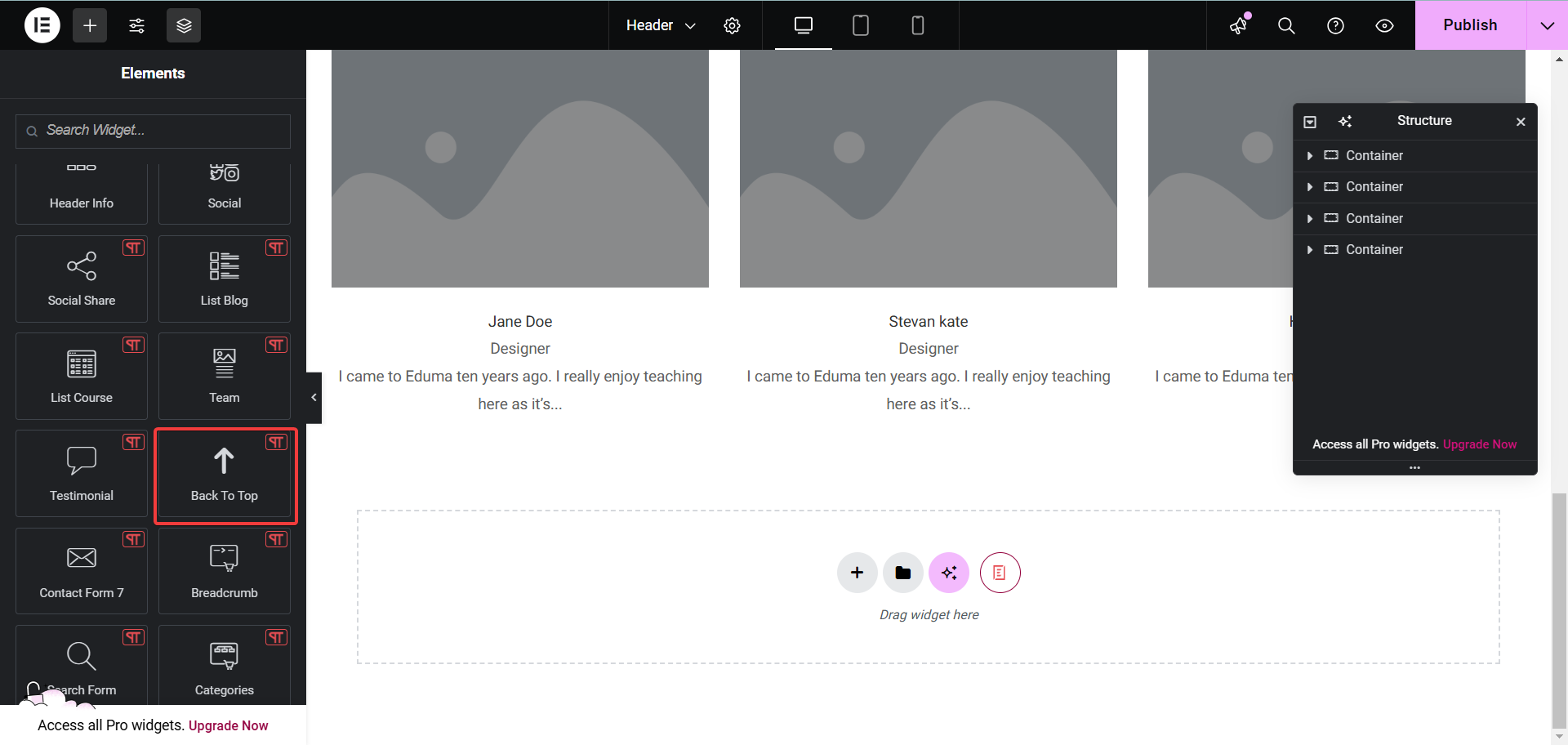
After successfully completing this step, this is the default layout you are going to see.
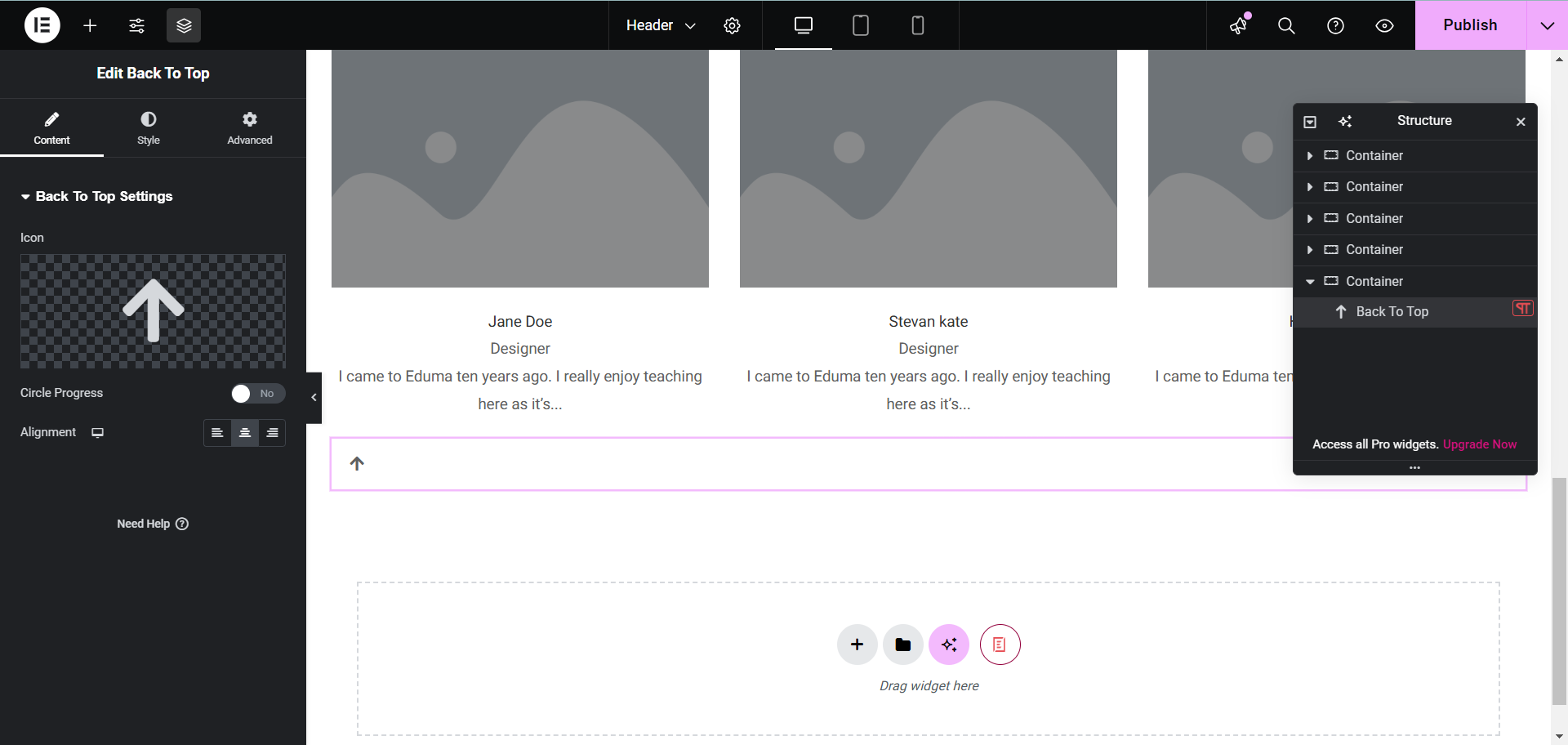
How To Configure The Content
Hover icon to delete icon or change the icon you want by selecting icon in Library or Upload SVG. Circle Progress allows you to enable to add circles to the icon.
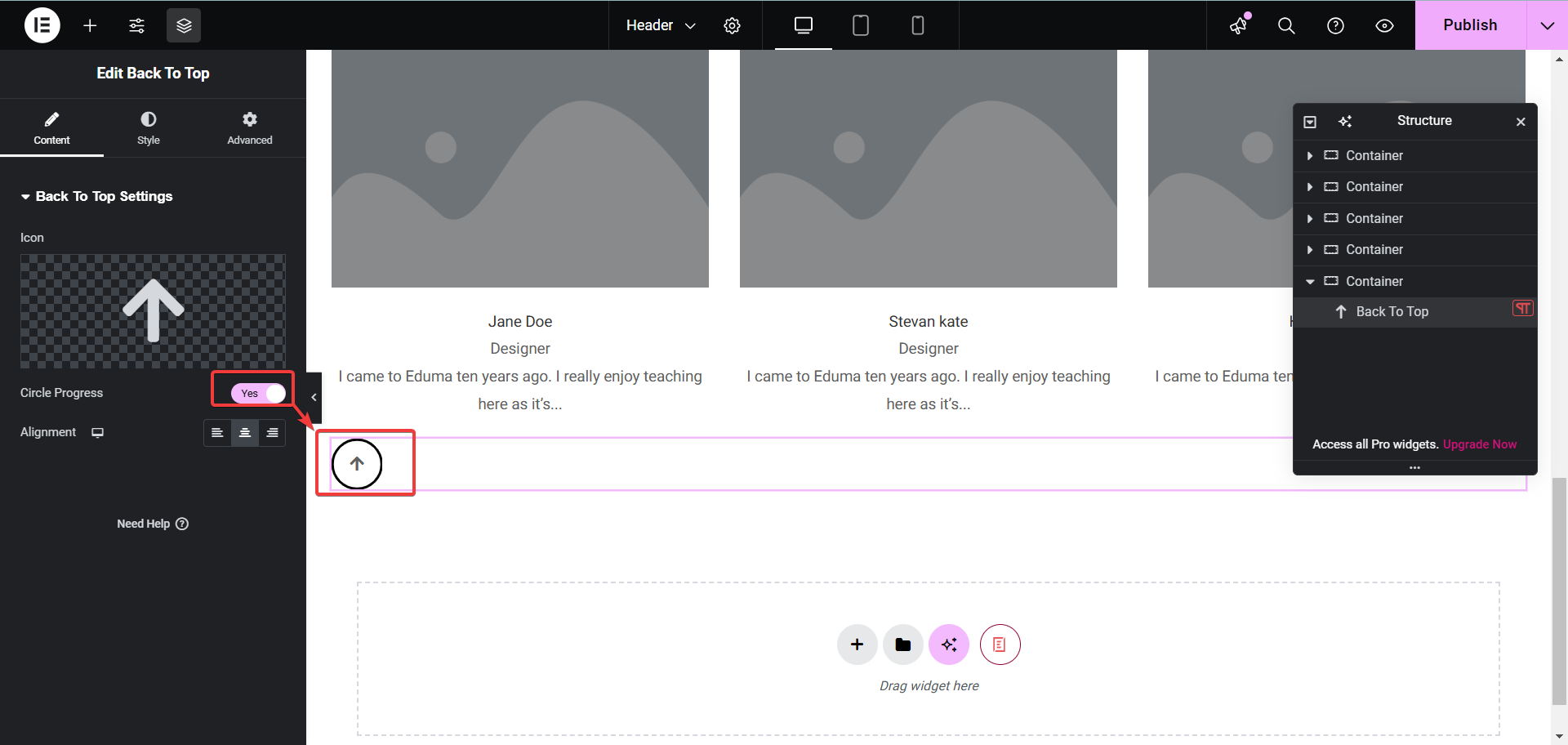
The remaining function is Alignment to align the icon. Click on the desktop icon and you will be able to choose desktop, tablet and mobile.
How To Style Back To Top
In this section you can edit button style. Click the globe icon to edit Global Fonts. The pen icon to edit Typography.