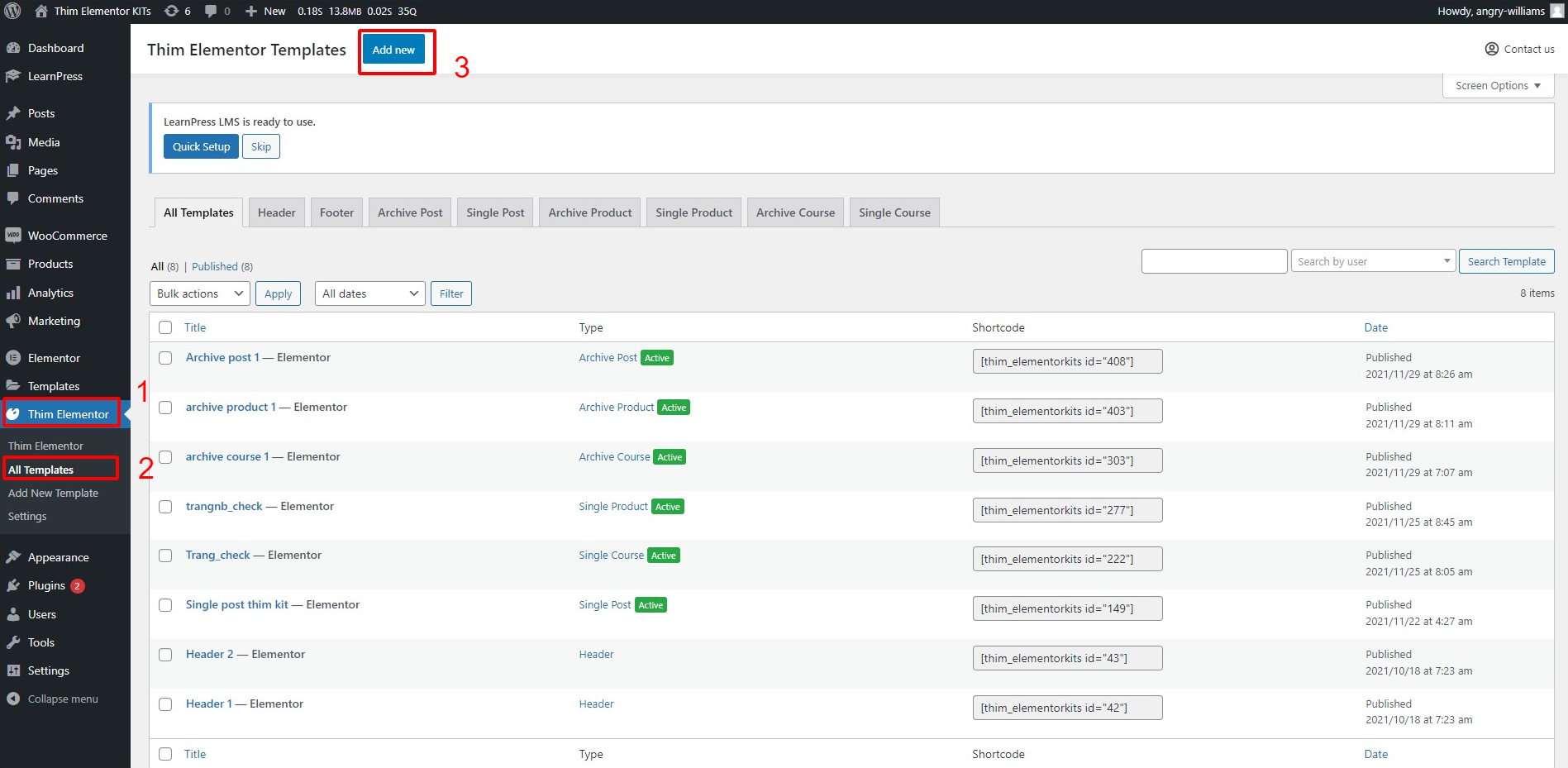This Documentation is used for Thim Elementor Kit.
To create product archive page with Thim Elementor KITs have the following steps:
- Select tab Thim Elementor =>All Templates =>Add new.
Show the “Add new template” box:
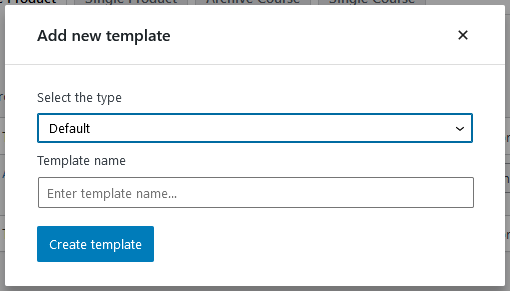
2. Select the type “Archive Product“, type the template name you want, for example: Archive product test 1 => Select “Create template” button
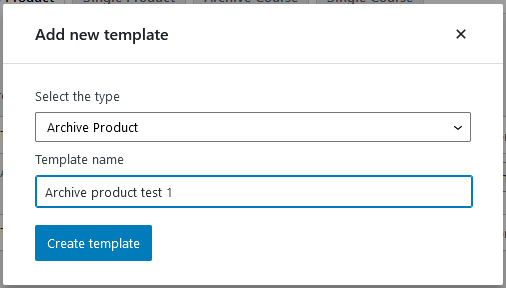
Create a product archive page with Thim Elementor KITs successfully
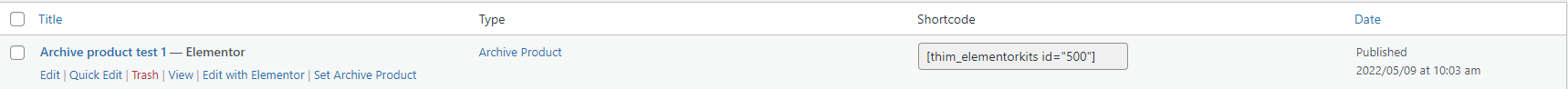
3. Select “Set Archive Product” to set this page as the main page. If “Set Product Archive” is unchecked, the post page in the Archive will show the default themes.
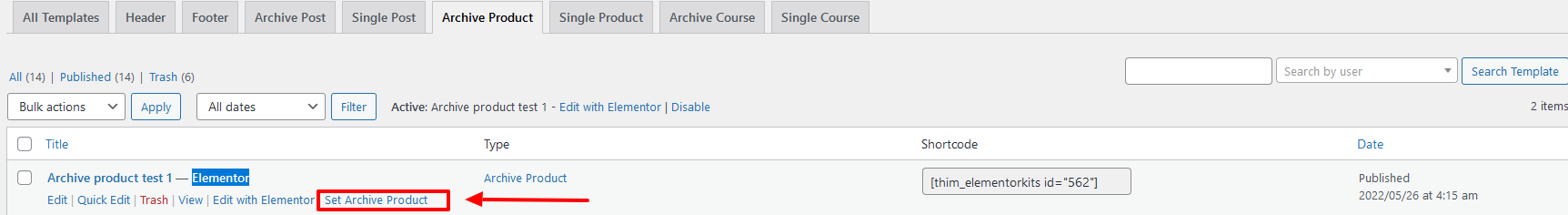
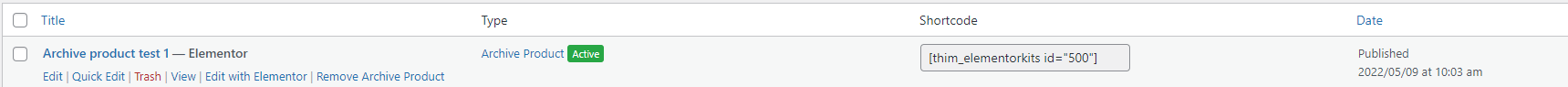
Select “Remove Archive Product” or select “Disable” to cancel the active icon
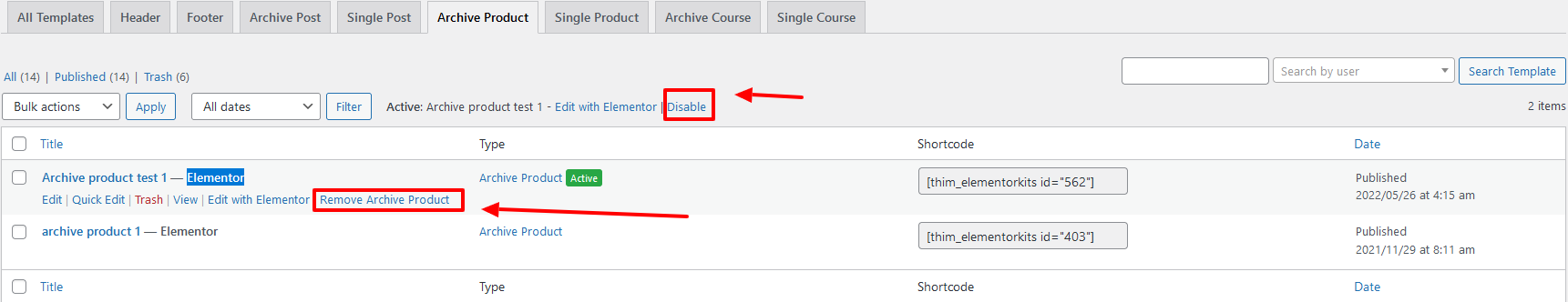
4. To edit product archive page with Thim Elementor KITs: Select “Edit with Elementor”
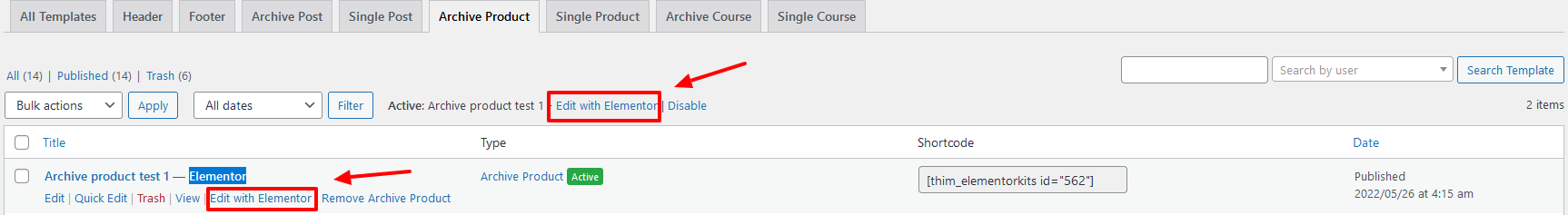
We have provided Thim Archive Product widget to display all posts on your website
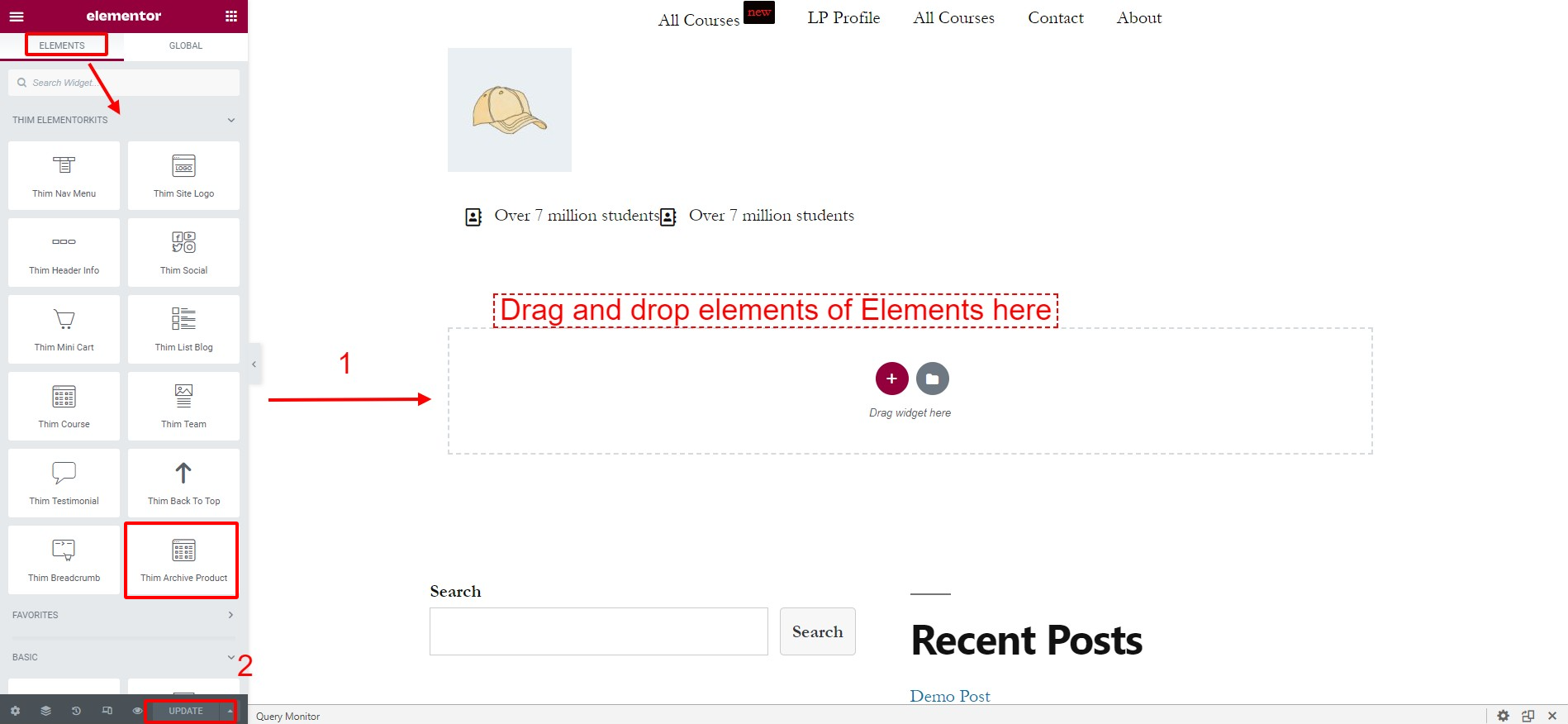
Drag and drop widgets in the left column of the Elements tab => Update
1. Thim Archive Product
This Documentation is used for Thim Elementor Kit.
1. Content
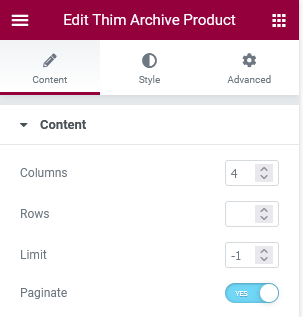
- Columns: Product’s column number
- Row: Product’s row number
- Limit: Number of products displayed
- Paginate
Enable: Show pagination
Disable: Don’t show pagination