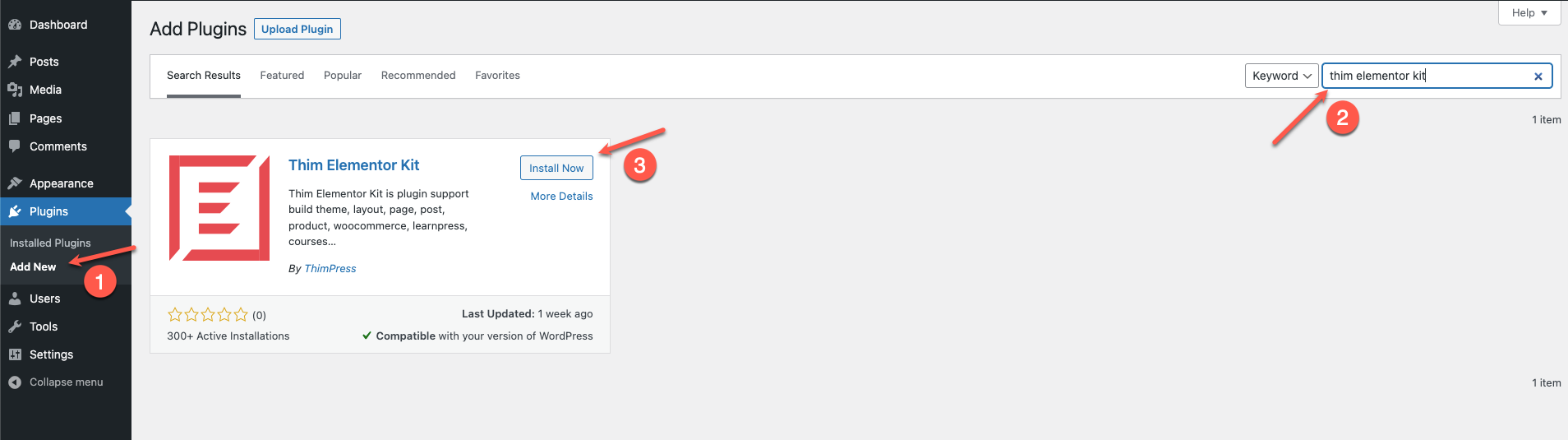This Documentation is used for Thim Elementor Kit.
Follow the below steps to install our Thim Elementor Kit plugin via WordPress Plugin Search:
- Step 1. Visit Dashboard > Plugins > Add New
- Step 2. Type ‘Thim Elementor Kit’ on the search bar
- Step 3. You will see Thim Elementor Kit. Click Install Now
- Step 4. Activate Thim Elementor Kit plugin.