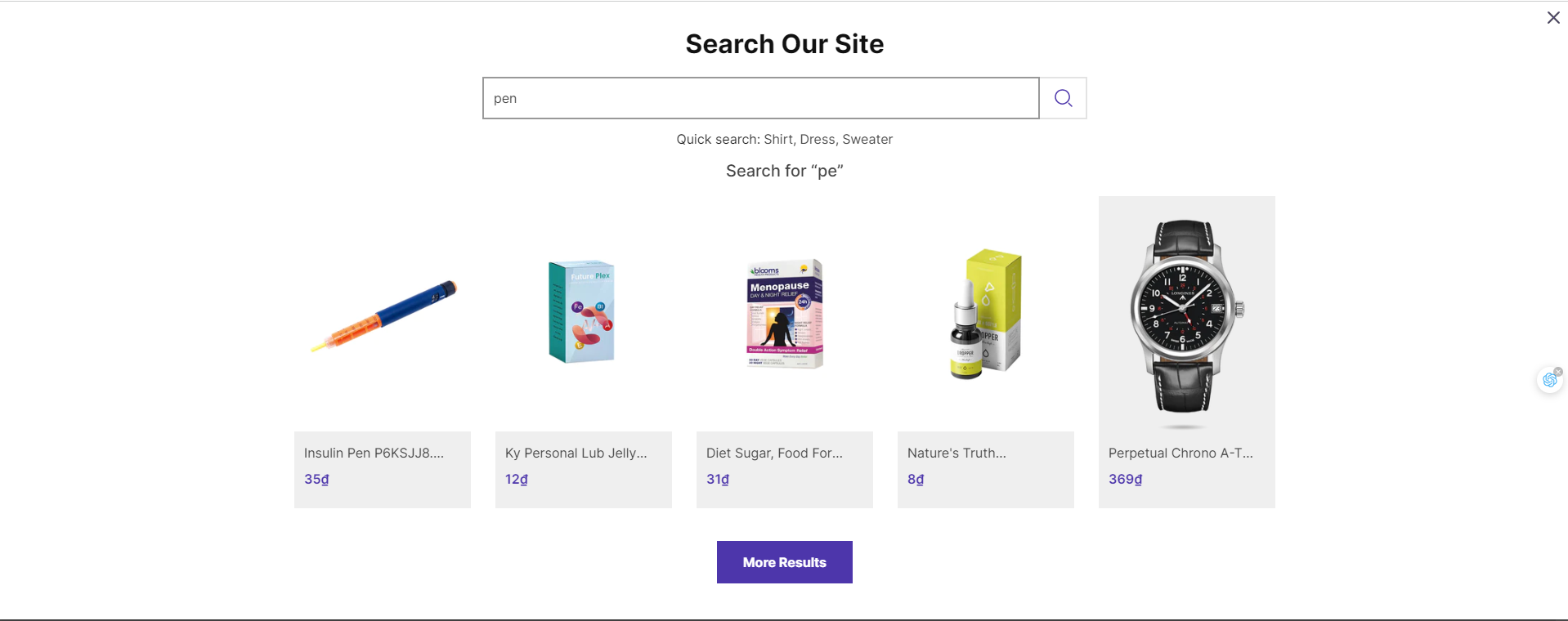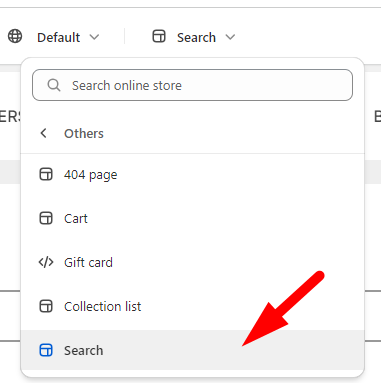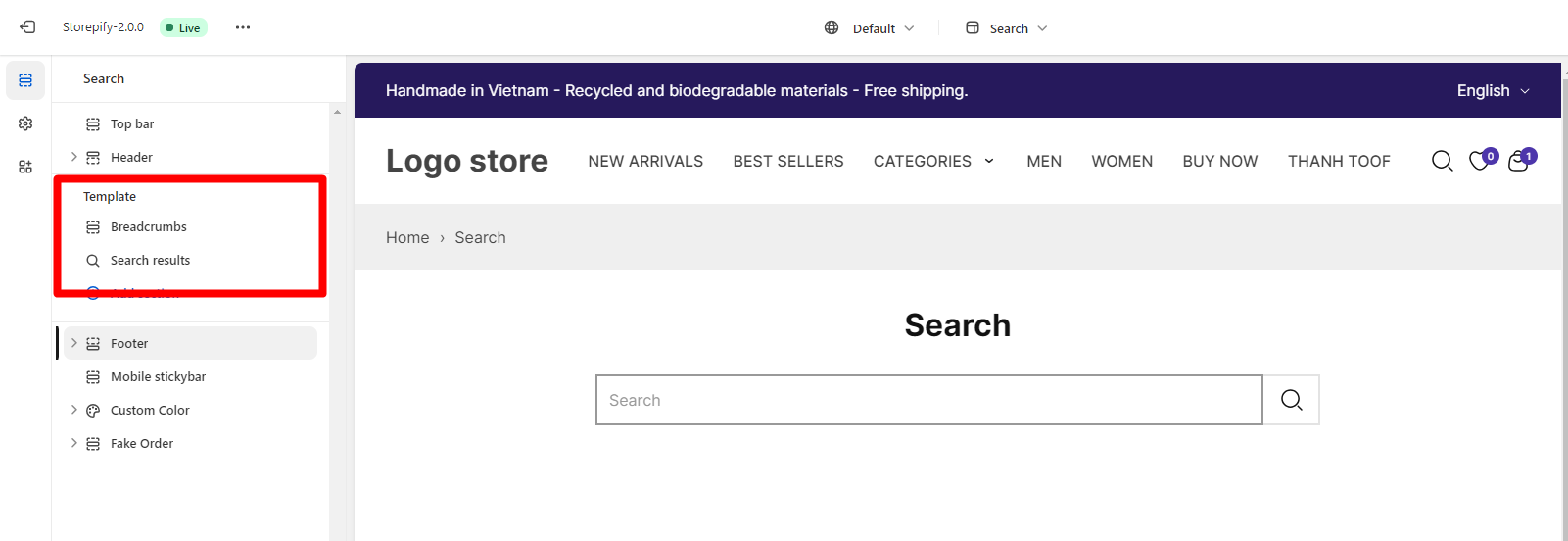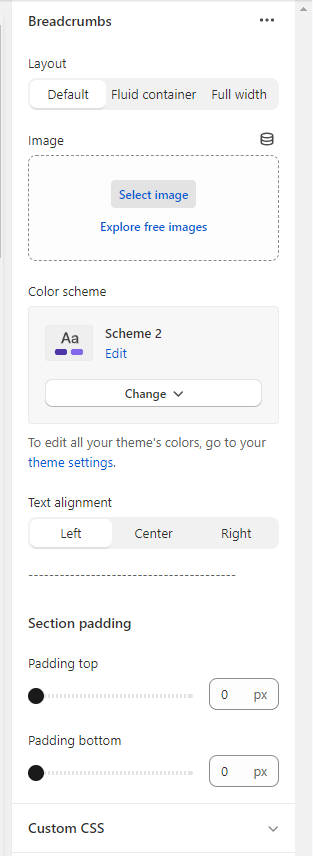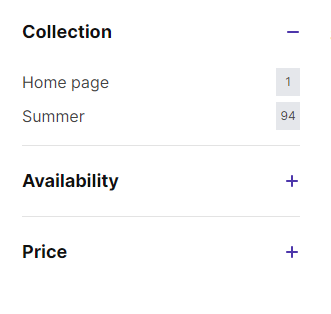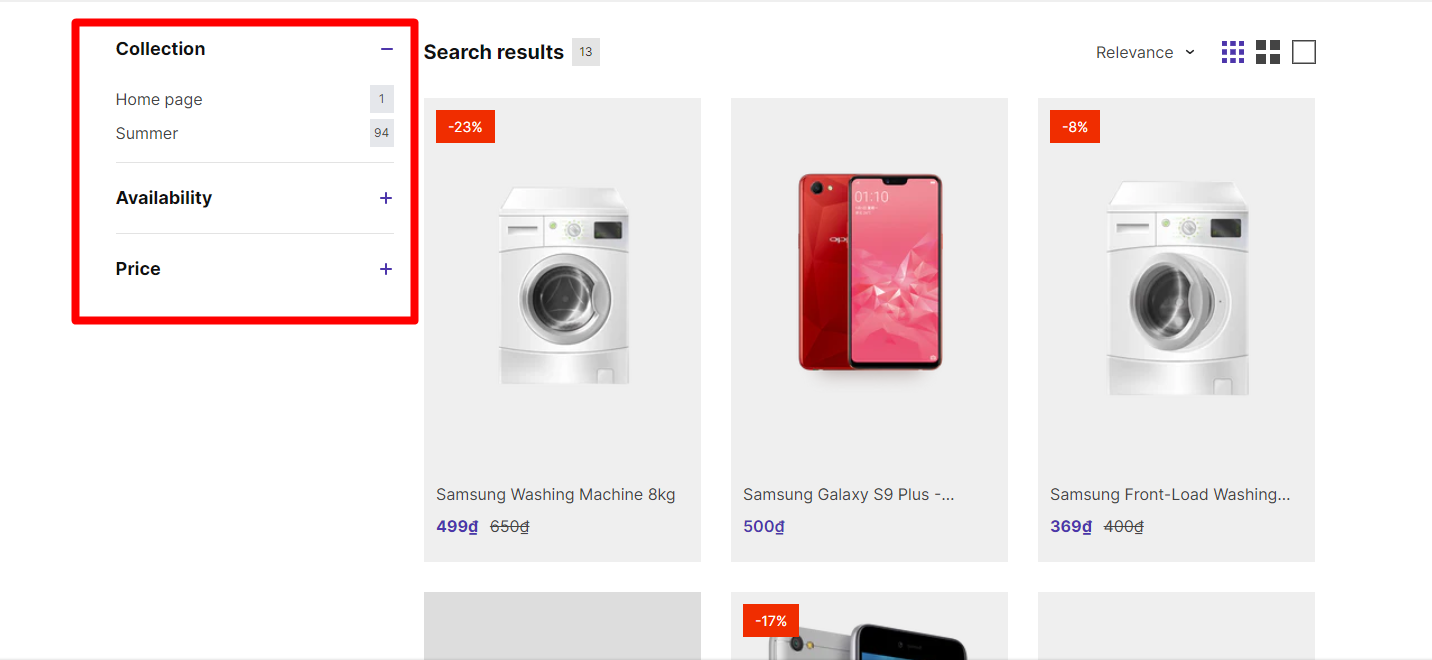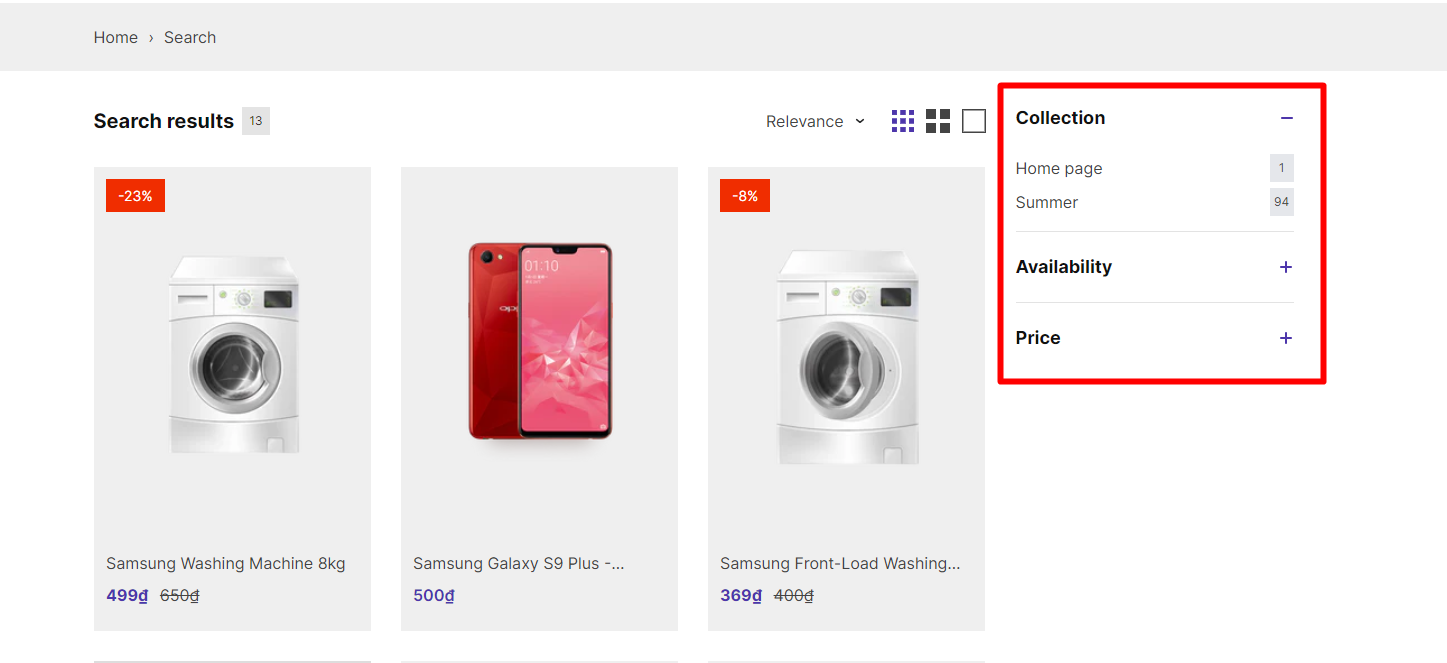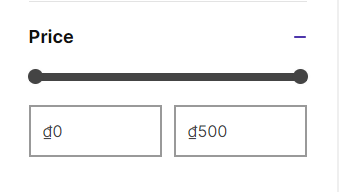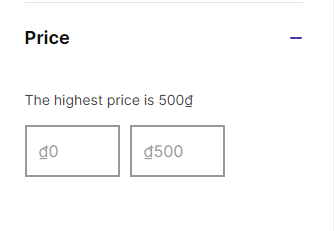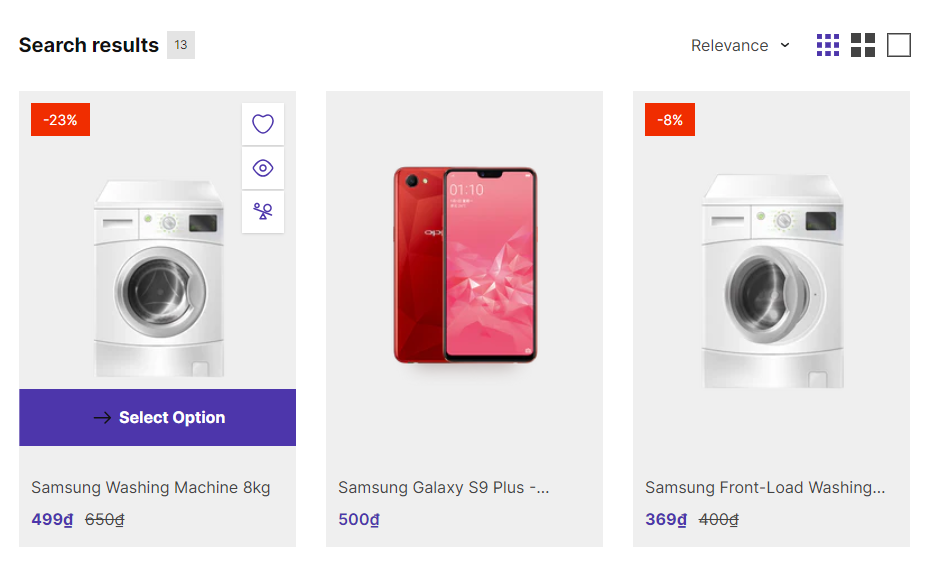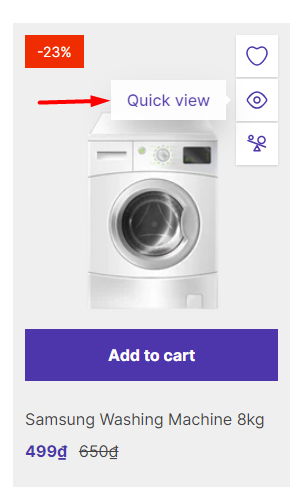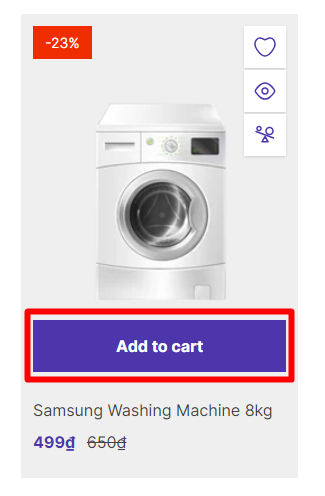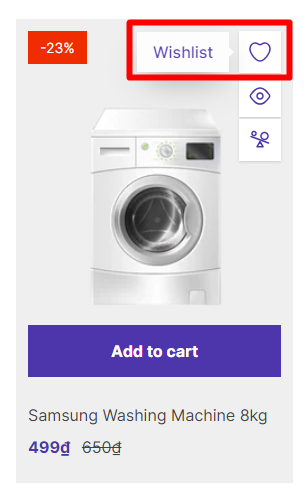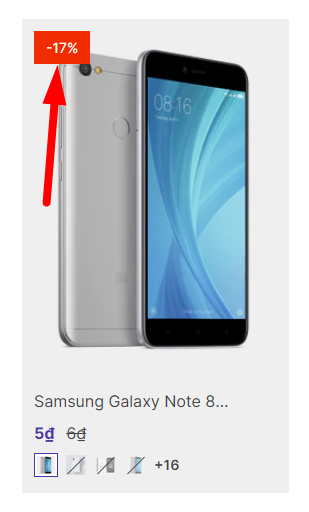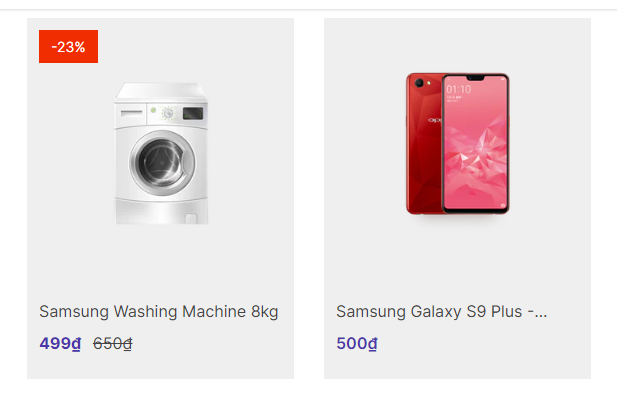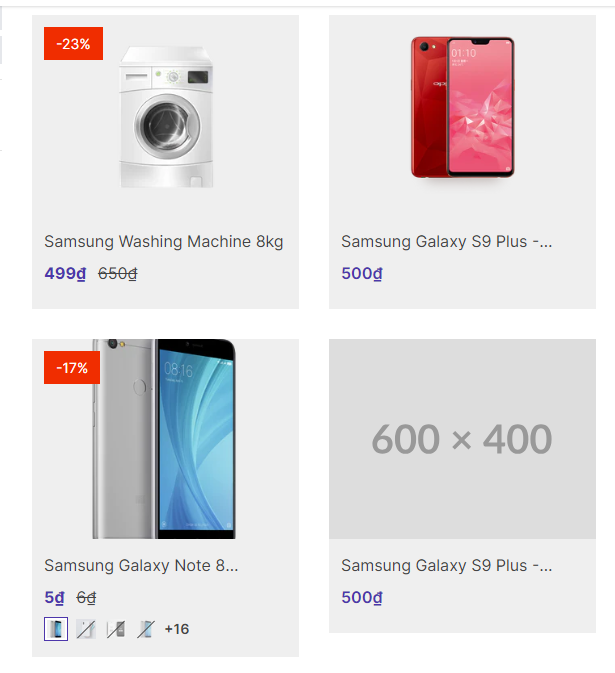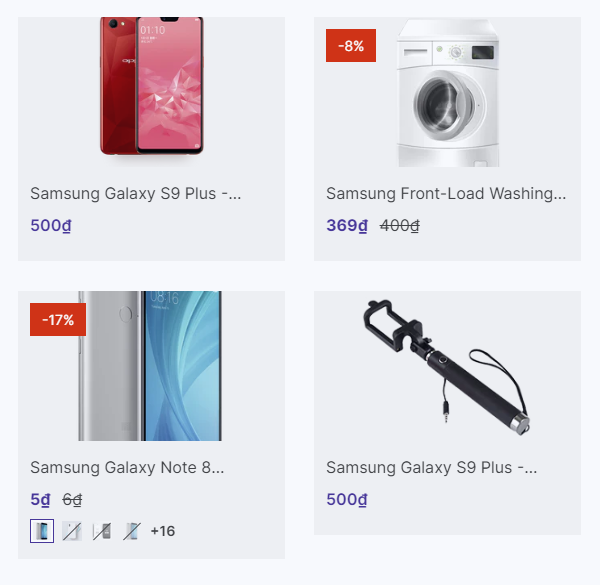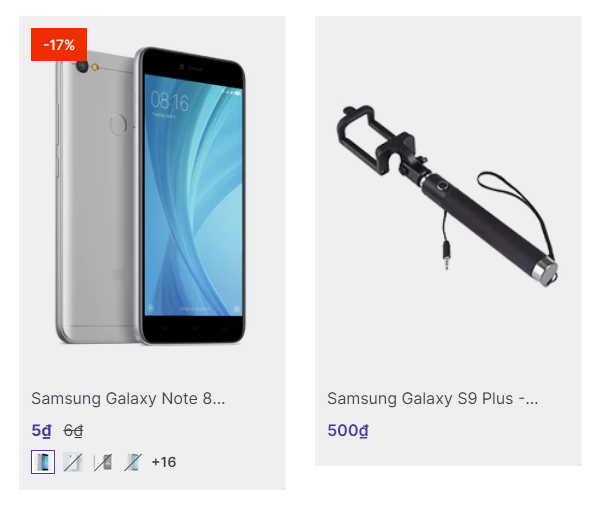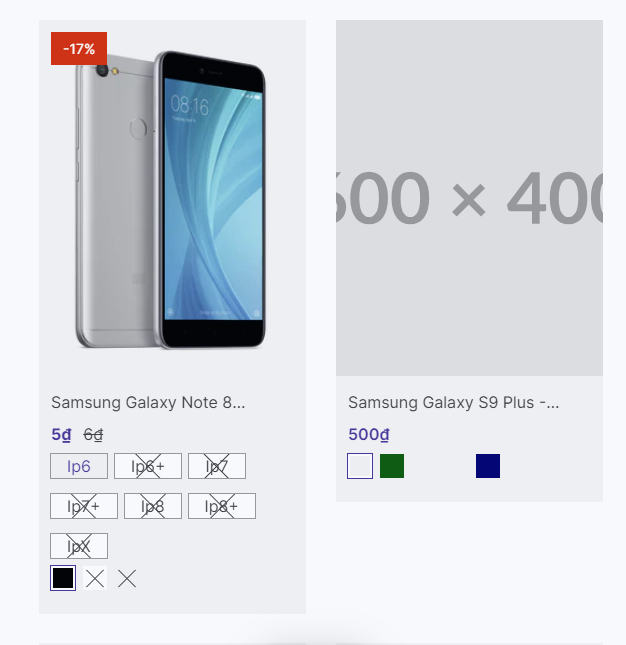To config Search page, go to Online store > Customize > Review page > Other > Search:
Within breadcrumbs, you can config:
Layout: There are 3 layouts to choose from: Default , fluid container, and full width.
Image: Select display image for breadcrumbs.
Color scheme: Allows you to choose a color or edit the color. To edit all your theme’s colors, go to your theme settings.
Text alignment: You have the choice to type left, right, or center.
Section padding: You can edit padding top, padding bottom.
Custom CSS: Customize the style of this section as you like.
Within Search results, you can config:
Filtering: You can activate filtering. The Search & Discovery app lets you customize your filtering options.
- Sidebar position on desktop:
Left sidebar:
Right sidebar:
Drawer sidebar:
No sidebar
- Price filter type:
Range slider:
Default:
- Sorting:
- Section padding: You can edit padding top and padding bottom.
Theme settings:
- Product layout
Style 1:
Style 2:
- Show button Quick View:
- Show button Add to cart:
- Show button Add to wishlist:
- Show button Add to compare:
- Show variant:
- Show sale label:
- Badges style: Radius/ Retangular.
- Content alignment: You have the choice to type left, right, or center.
- Text transform: There are 3 styles for you to choose from: Uppercase, Capitalize, and Unset.
- Product name line limit: Unset, 1, 2, 3.
- Style: There are 2 types for you to choose from: Standard and Card.
- Color scheme: Allows you to choose a color or edit the color. To edit all your theme’s colors, go to your theme settings.
- Aspect ratio:
1:1:
3:4:
4:3:
16:9:
Custom: use Aspect ratio custom
- Variant type:
Image variant:
Switches variant:
- Variant styles: There are 3 styles for you to choose from: Square, Rounded, and Radius.
- Custom CSS: Customize the style of this section as you like.