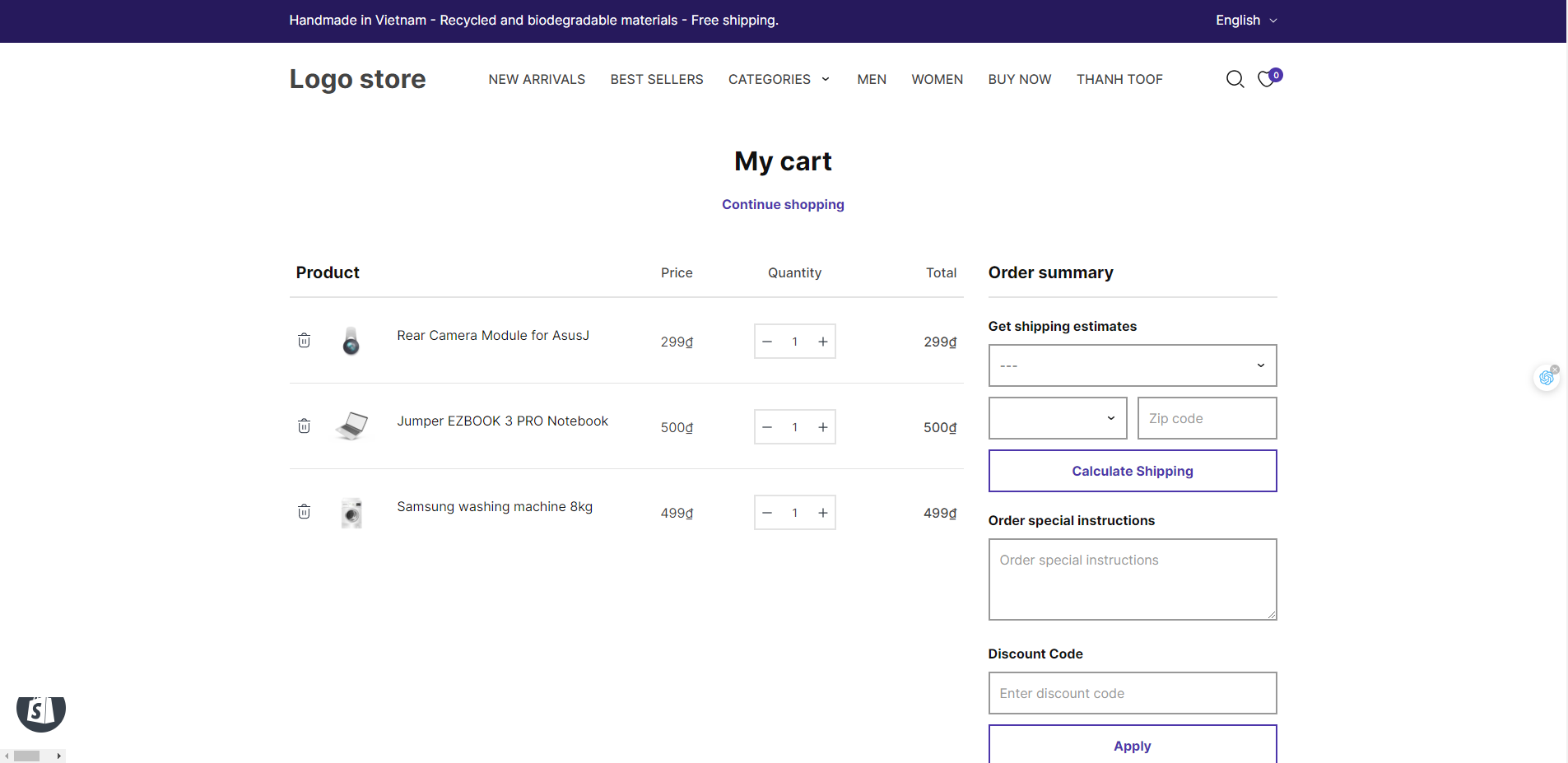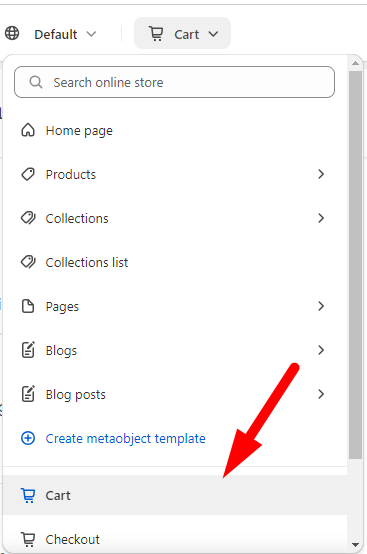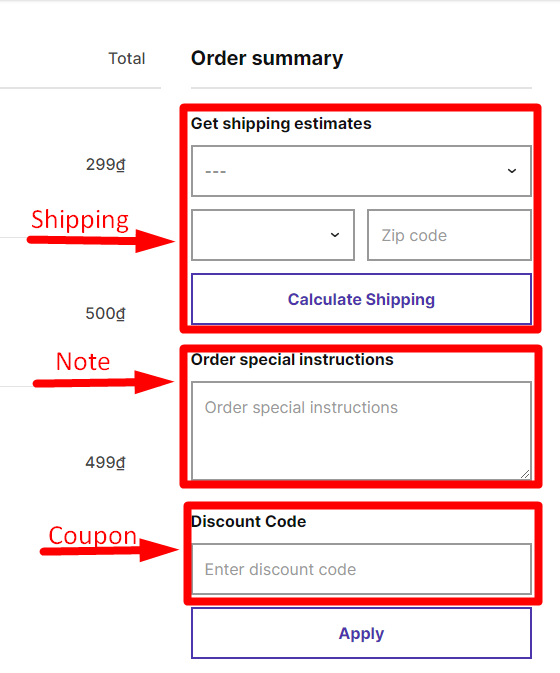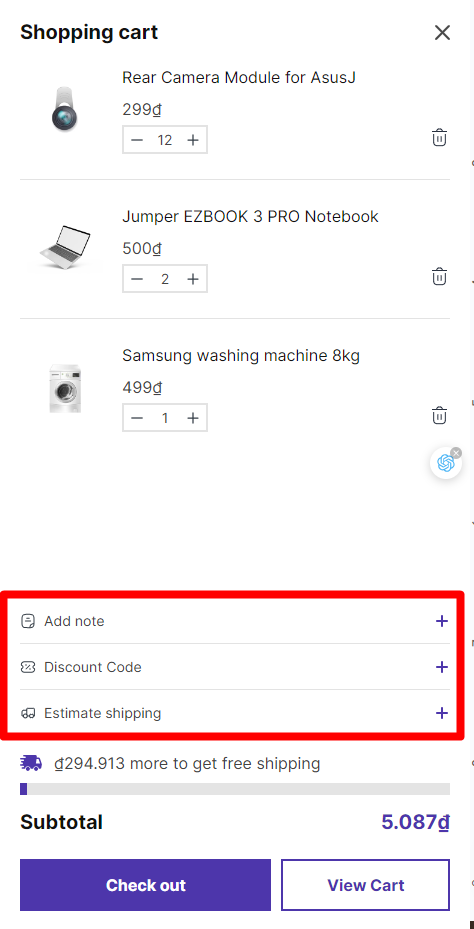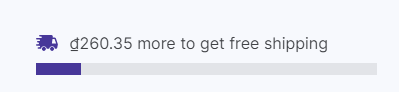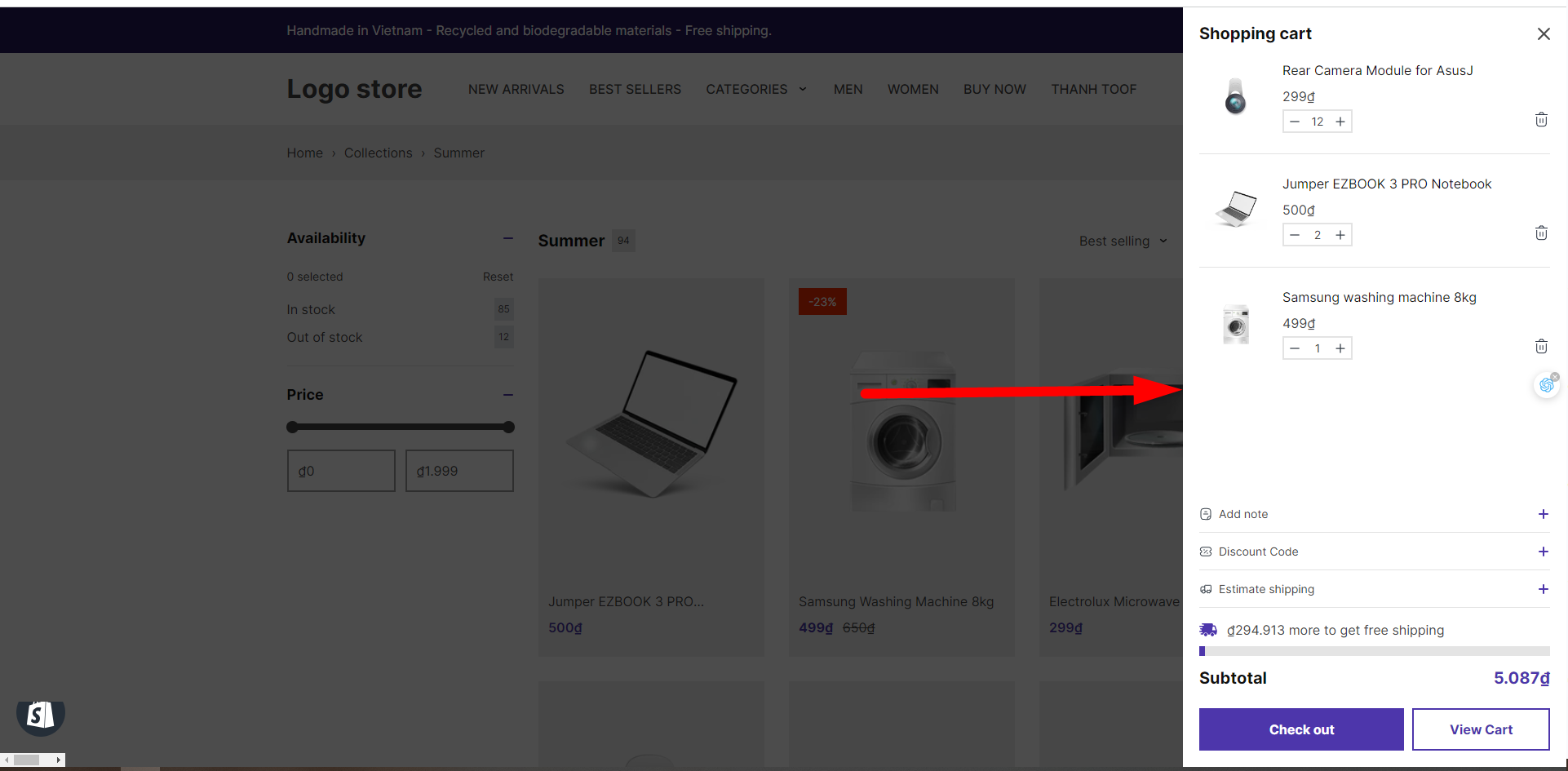Cart page
To config cart page, go to Online store > Customize > Review page > Cart:
Within Cart page, you can config:
Layout: There are 3 layouts to choose from: Default , fluid container, and full width.
Color scheme: Allows you to choose a color or edit the color. To edit all your theme’s colors, go to your theme settings.
Remove default space between sections: You can choose to enable or disable.
Section padding: You can edit top padding, bottom padding.
Show note, show coupon, show estimate shipping: You can choose to enable or disable them. If you choose disable, they will not be display.
Additionally, they are also displayed in the Mini cart:
- Amount: The minimum order amount required to qualify for free shipping.
- Show currency codes: Allows display of currency units.
- Text after free shipping: Change to text you want.
- Congratulations text: Text that shows when the order qualifies for free shipping.
- Custom CSS: You can add CSS to edit cart page.
Mini cart
Mini cart will have the same appearance as Cart settings.