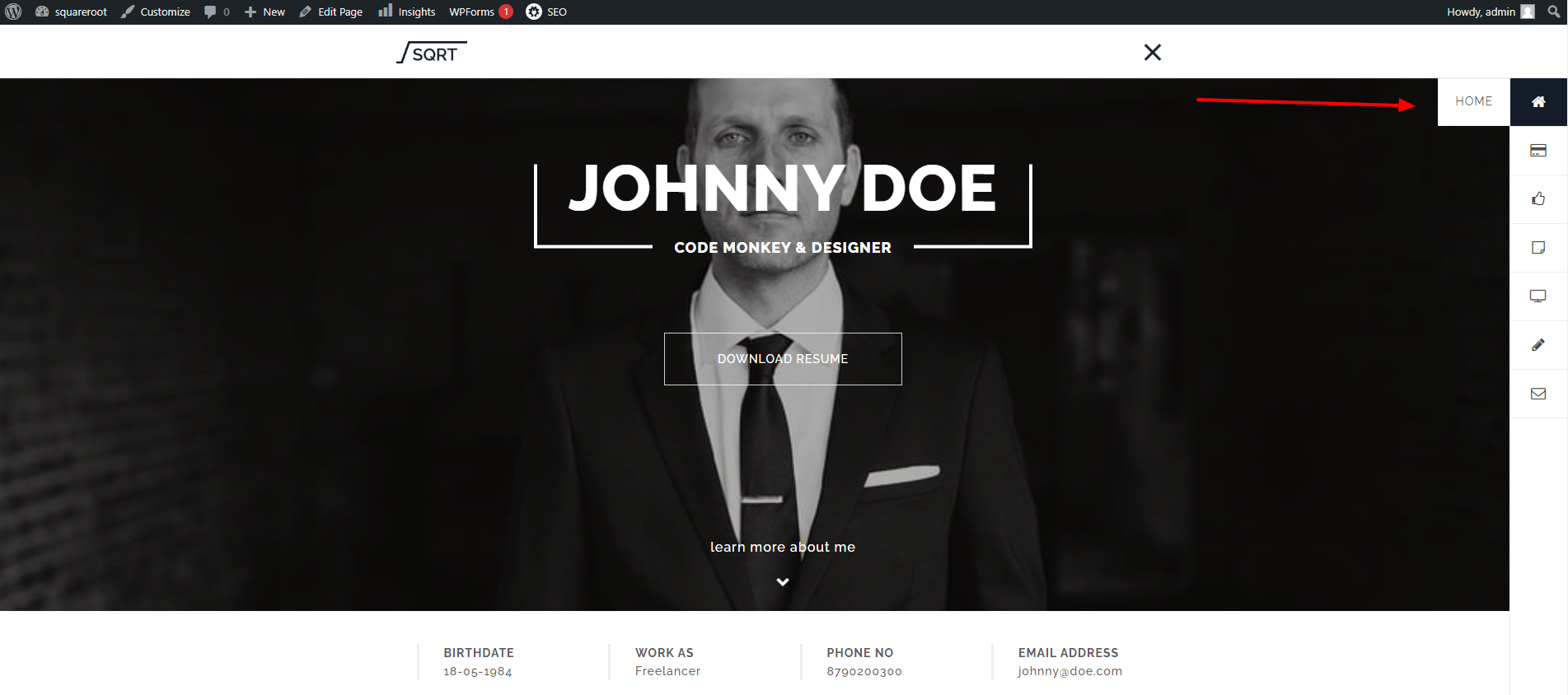Squareroot Main Menu is the place that allow you to add content Sections into your One Page Squareroot Home.
Simply add the page with content you want to pull content from as a Main Menu item and it will appear as a section in your One Page Squareroot Home.
There are 2 types of Menu Layout that you can choose for your One Page Home with Squareroot : vertical and horizontal.
You can use the “CSS Classes” option to show Menu Items as Font Awesome Icons like what we have on our demo page.
Just paste the name of the icon that you want for your Menu Items there and you will have it on your Menu bar instead of boring text.