You can upload the Theme file in two ways:
I. Via WordPress – Log into your WordPress site.
You can upload the Theme file:
Please go to Appearance -> Themes -> Add New
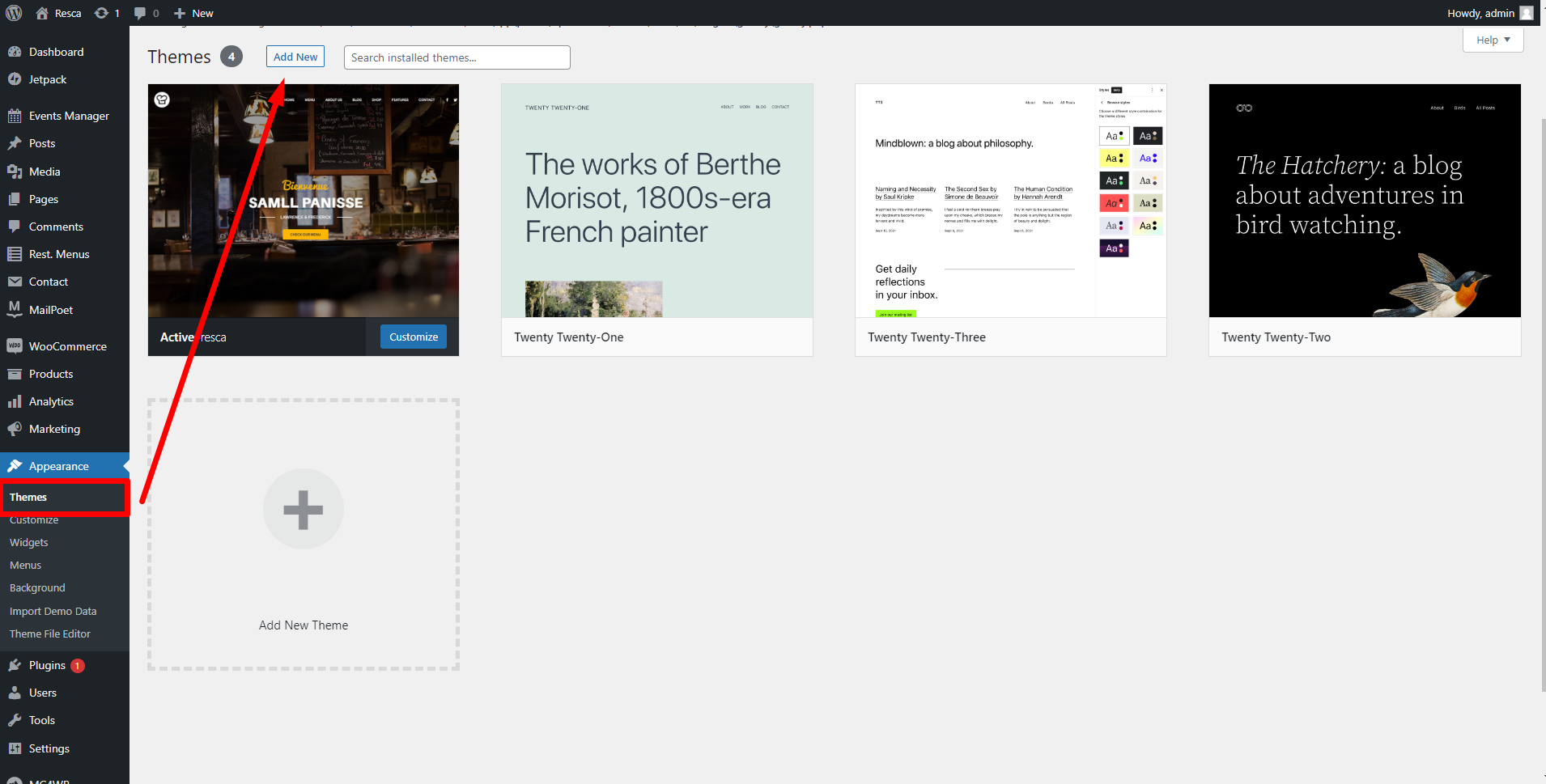
Next, please upload the theme zip file and Install
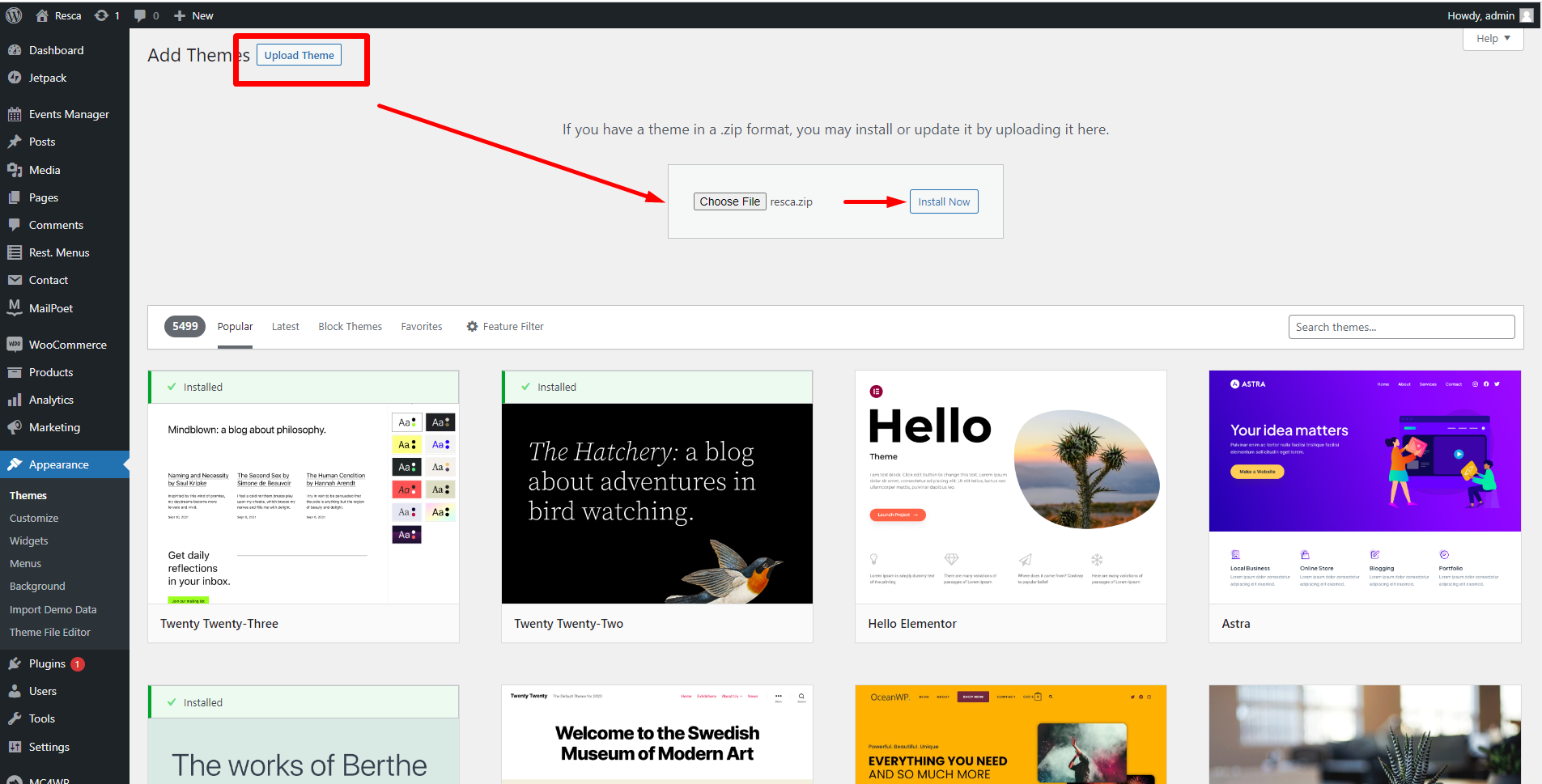
II. Uploading Via Filezilla
(SKIP THIS STEP if you have already successfully uploaded the theme via WordPress) – Now you will learn how to upload your files using the Filezilla client.
