Inside this panel you will find all core WooCommerce settings such as: catalog settings, pages, payment gateways, shipping methods and tax rates which are accessible via the tabs at the top of the screen.
To configure your shop go to “WooCommerce > Settings”, then browse through the tabs below to get more information on the WooCommerce Options and then click Save changes.
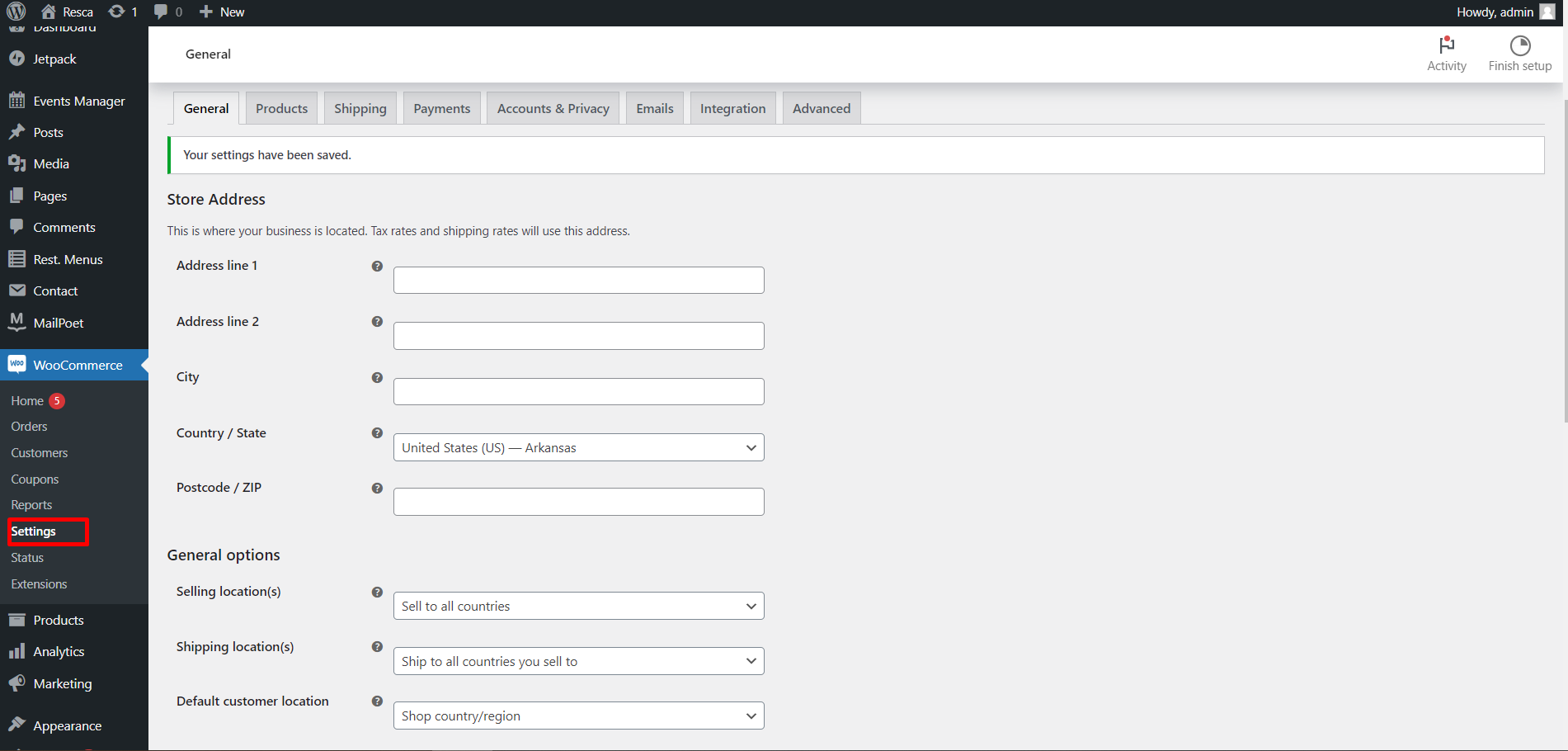
Product Thumbnail Settings
The Product thumbnail size is decided by Product Image settings in WooCommerce. To customize, open WooCommerce Settings menu, then switch to the “Products” >> “Display” >> “Product Image Sizes”
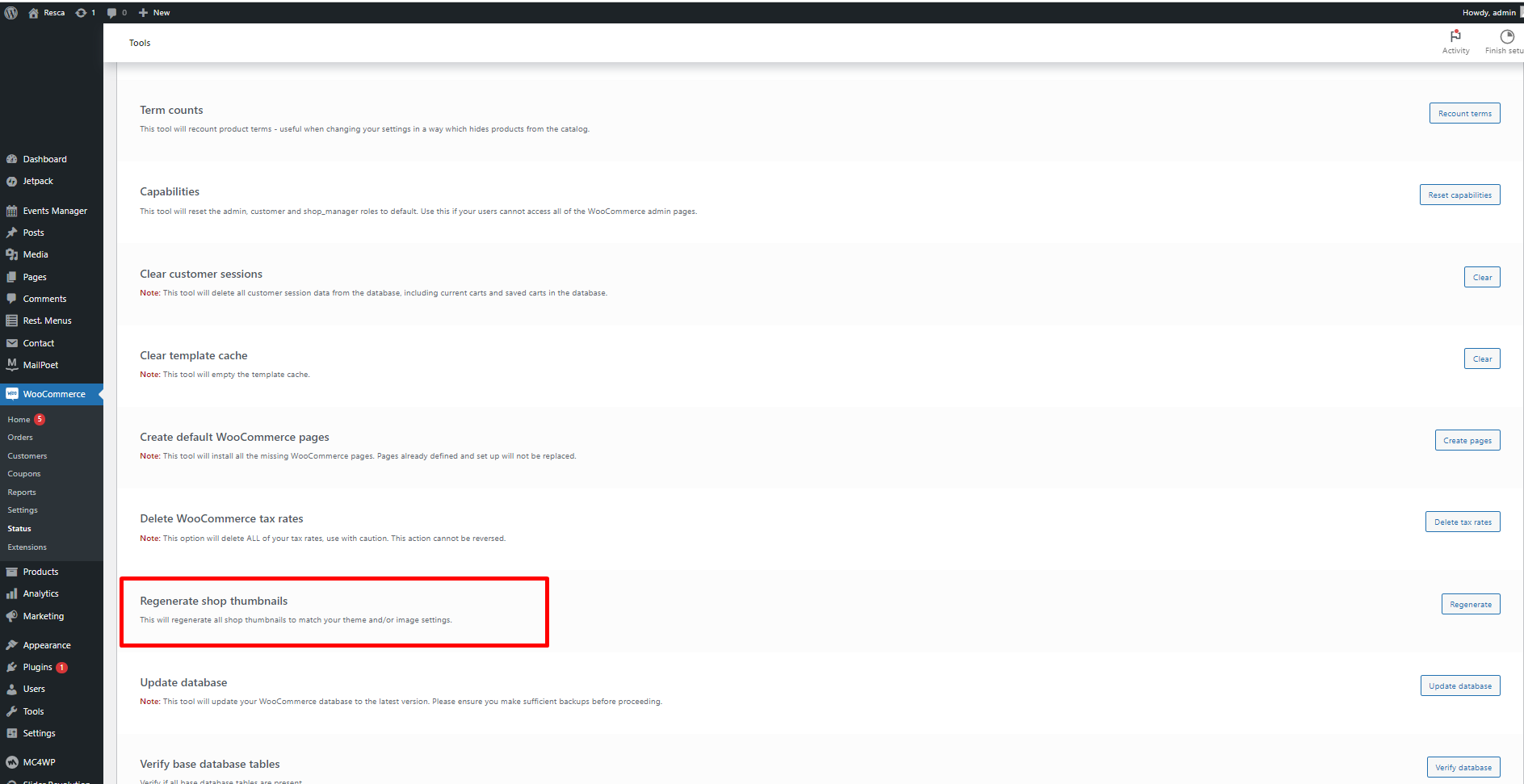
If you change these options after the images are set for your product, please re-generate your thumbnails to match the new settings by accessing the Tools >> Regen. Thumbnails menu and click on the <<Regenerate All Thumbnails>> button.
