This Documentation is used for RealPress.
We would like to thank you for choosing RealPress. Built compatibly with the latest version of WordPress as well as using the powerful page builder plugin Elementor, RealPress promises to give you awesome experiences in creating your own apartment websites.
If you need any assistance related to the theme, please kindly visit the support forum: https://help.thimpress.com/.
1. Requirements
This Documentation is used for RealPress.
There are system requirements in order to install and set up the RealPress theme and its components properly. Make sure that you are running the latest version of WordPress, PHP version 7.0 or higher, and MySQL version 5.7 or higher. We also recommend the following PHP configuration limits:
Recommended hosting configuration
- vCPU: 3
- Memory (RAM): 3 GB
- SSD Storage: 60 GB
Recommended PHP configuration limits
- upload_max_filesize = 32M
- post_max_size = 32M
- max_execution_time = 300
- max_input_time = 300
- memory_limit = 256M
Please contact your service provider to verify your current PHP limits and have them set it up again if needed.
Note: Once you successfully install and activate the RealPress theme, RealPress Dashboard will be added to your WordPress menu. You can verify those requirements under RealPress => System Status
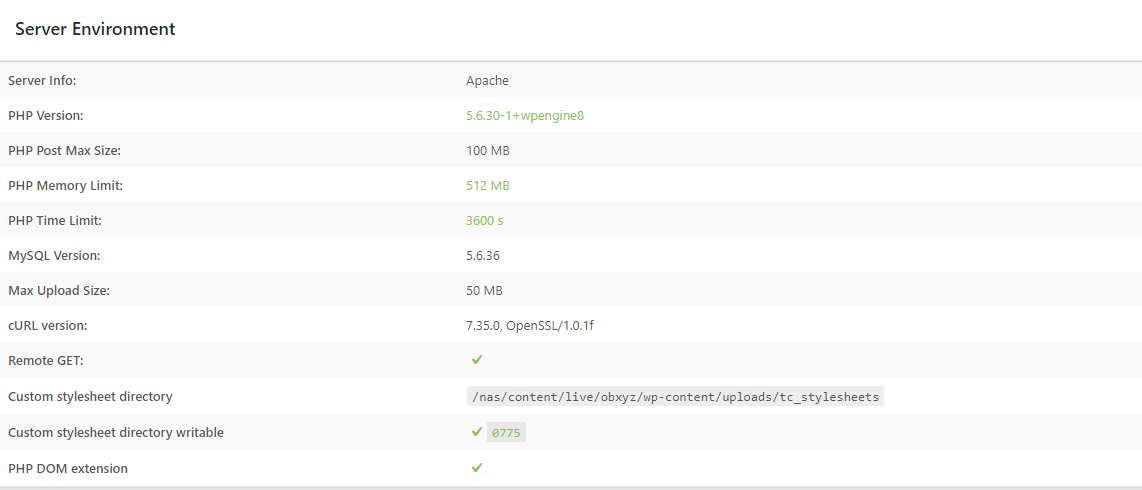
2. What’s Included
This Documentation is used for RealPress.
When purchasing our theme on Themeforest.net from your Envato account, in the Download tab, you can select to download the entire theme package (All files & documentation) or just the theme file (Installable WordPress file only). The theme package is a zip file containing the following files:
- child-theme: There is a zip file child theme and a readme.txt with some notes about the child theme.
- documentation: A link to this documentation.
- realpress: The WordPress theme.
- Licensing.
