This Documentation is used for RealPress.
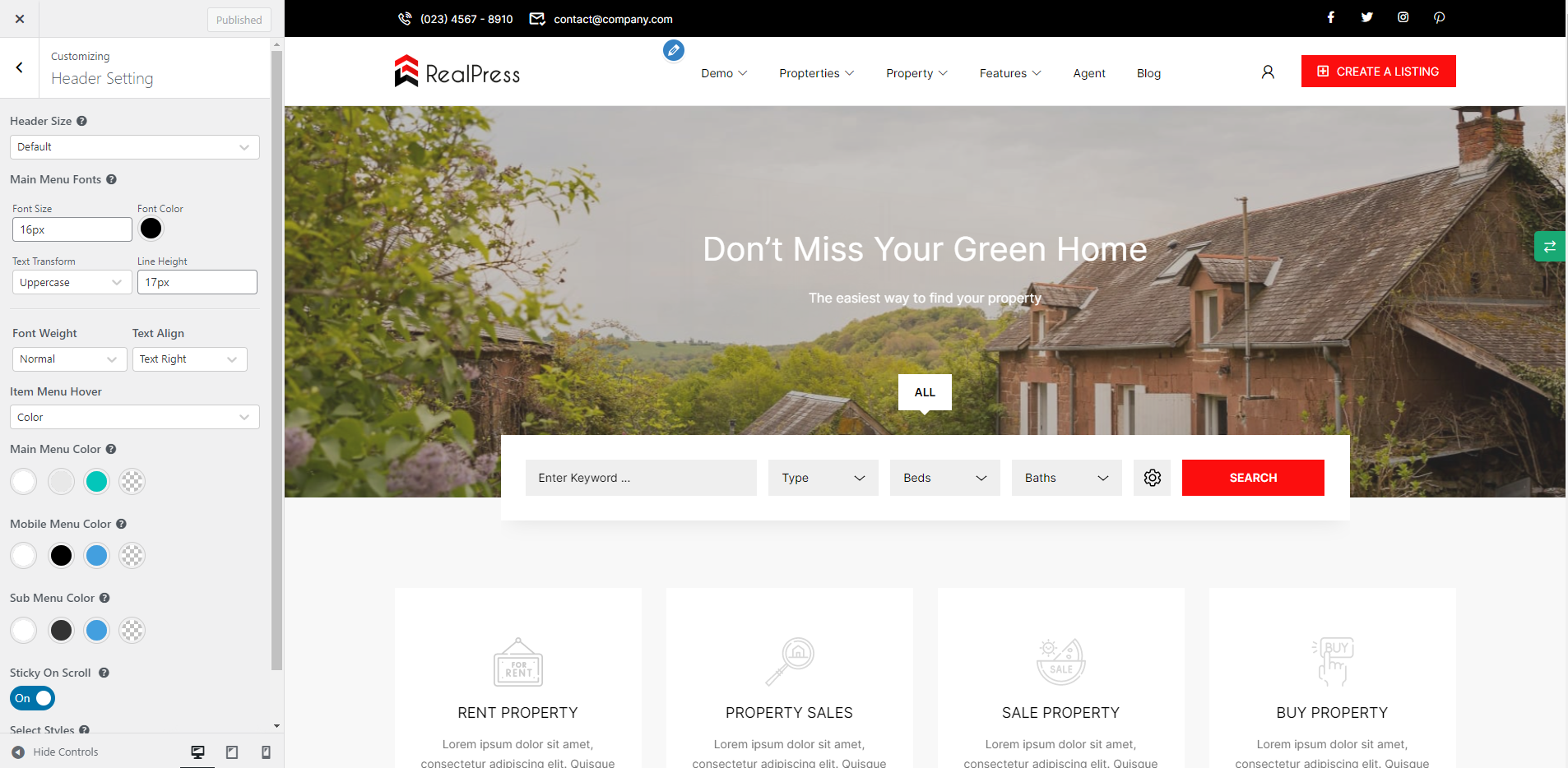
1. Header Size
This Documentation is used for RealPress.
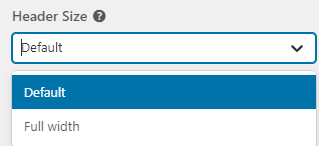
You can choose the layout style for the header here.
The picture below is when you choose the default style:

The picture below is when you choose the full-width style:

2. Main Menu Fonts
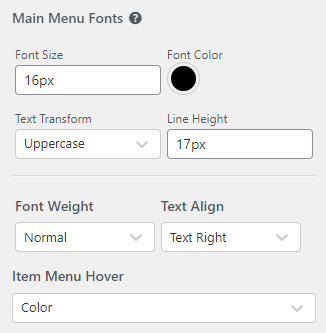
- Font: Allows you to select all the font properties for the header.
- Font weight: You can choose a value for font-weight.
- Text align: There are 3 types of text alignment for you to choose from left alignment, right alignment, and center alignment.
- Item menu hover style: There are 3 hover styles for you to choose from: line and background.
Line:
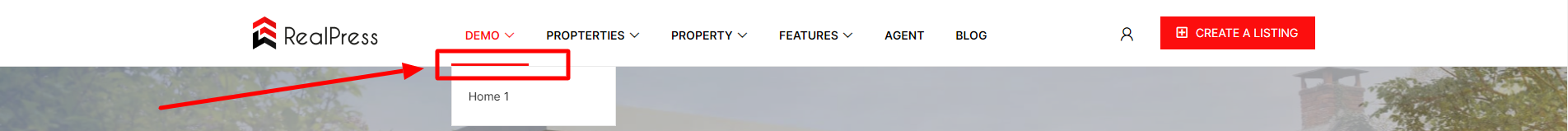
Background:
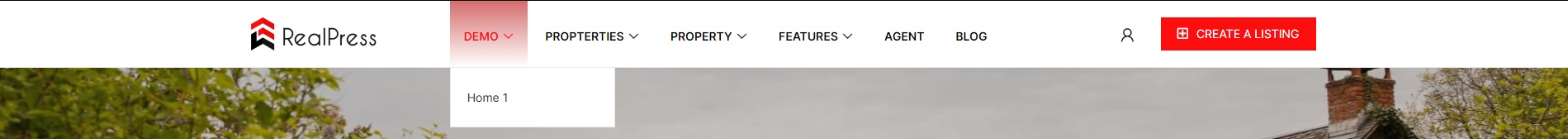
3. Main Menu Color
This Documentation is used for RealPress.
- Main menu color: You can choose background color, border color, text hover color.


4. Mobile Menu Color
This Documentation is used for RealPress.
Mobile Menu allows you to select colors for the background, text, and text hover on mobile.
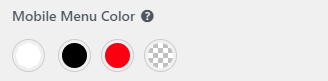
5. Sub Menu Color
This Documentation is used for RealPress.
Sub Menu allows you to choose the background color, text color, and hover color of the text in the submenu on the header.
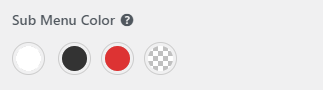

6. Sticky On Scroll
This Documentation is used for RealPress.
- Sticky on scroll: When the option is enabled, the menu remains visible as the visitor scrolls up and down a web page.
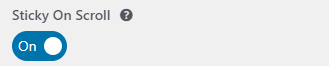
7. Select Styles
This Documentation is used for RealPress.
- Custom: When you choose the config style as custom, below the settings will display more items’ background color, text color, and text color on hover for you to set as you want.
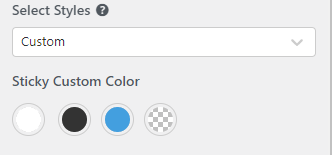
When you choose the config style as “the same with main menu”: Your menu will not change when you scroll down.

