This Documentation is used for RealPress.
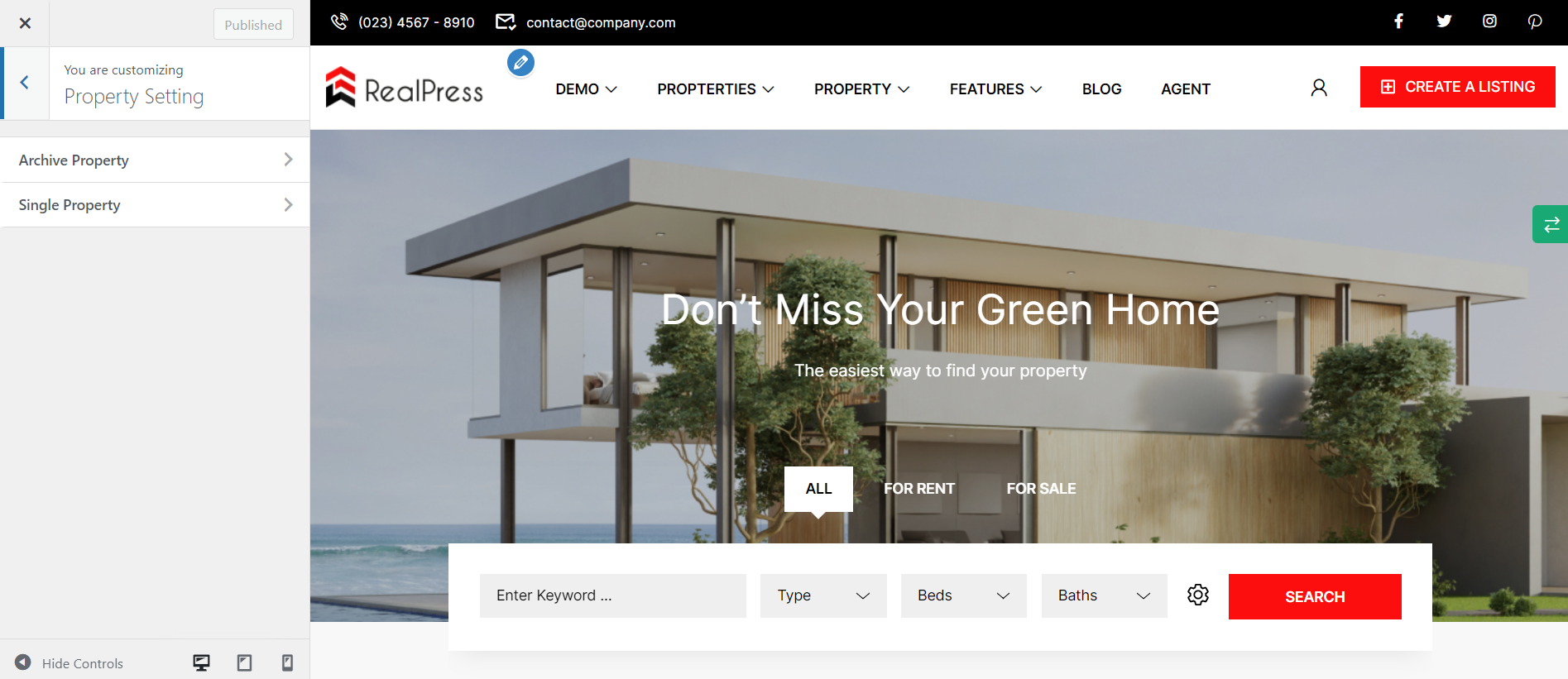
1. Archive Property
This Documentation is used for RealPress.
You can select Layout, Hidden Breadcrumb, Properties per row, Layout Property Item, and Layout Advanced Search.

- Layout: You can choose the layout style for the archive property page.
There are 3 types of layouts
The sidebar is on the left or on the right:
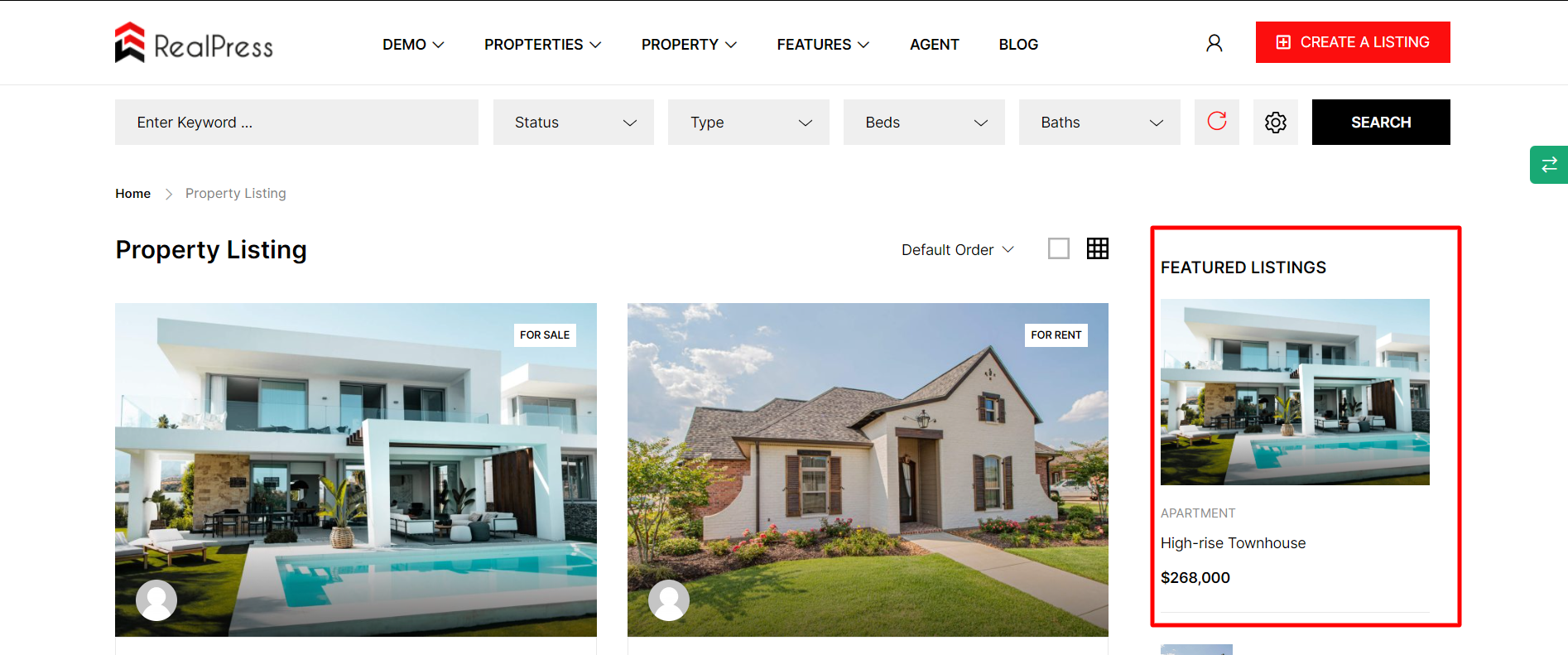
No sidebar:
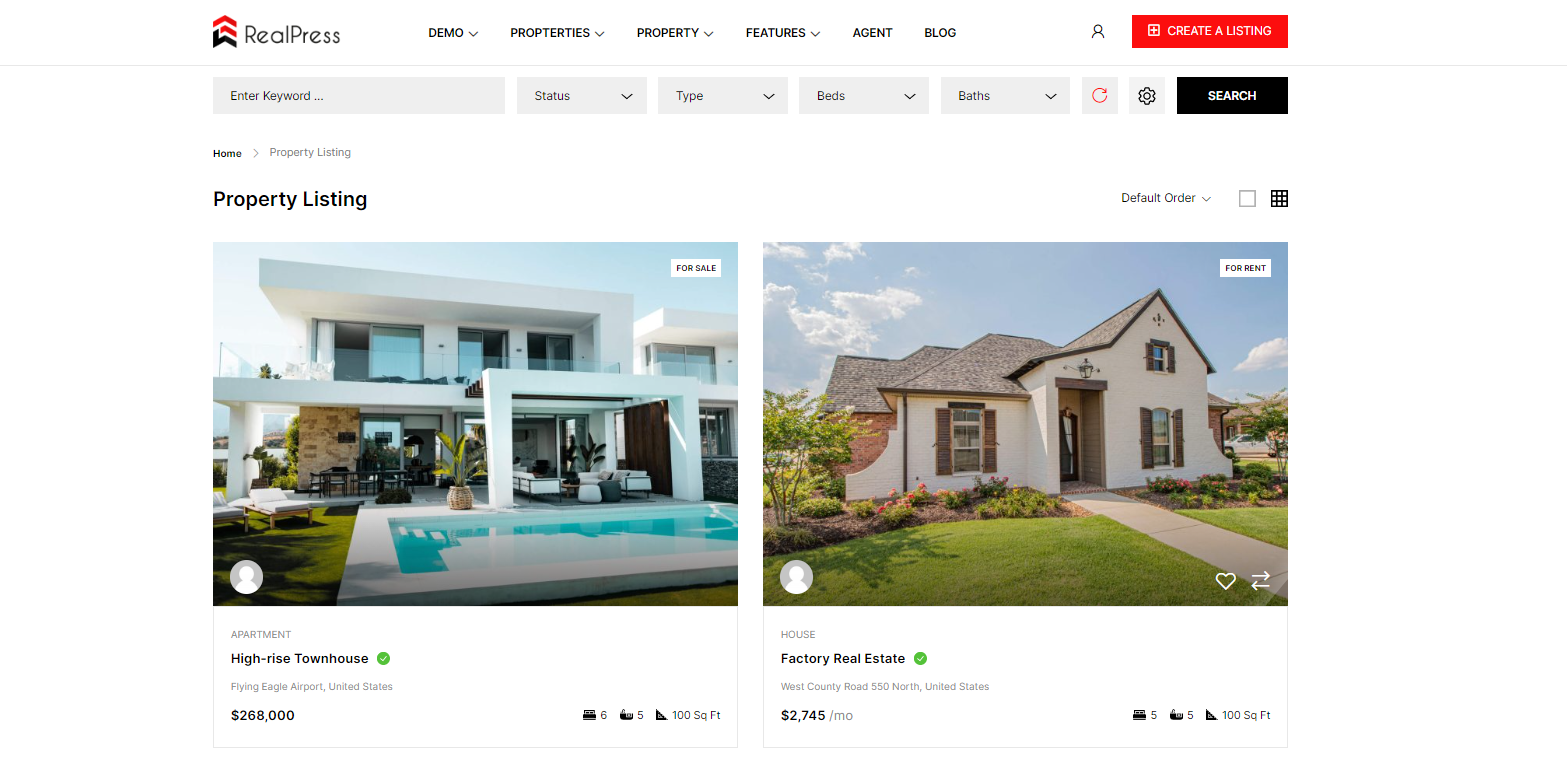
- Hidden Breadcrumb: You can hide breadcrumb if you want.
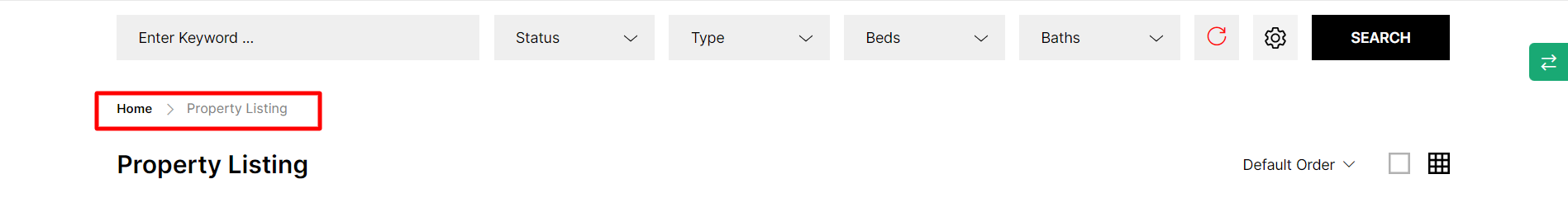
- Properties per row: You can choose the number of properties displayed on a row.
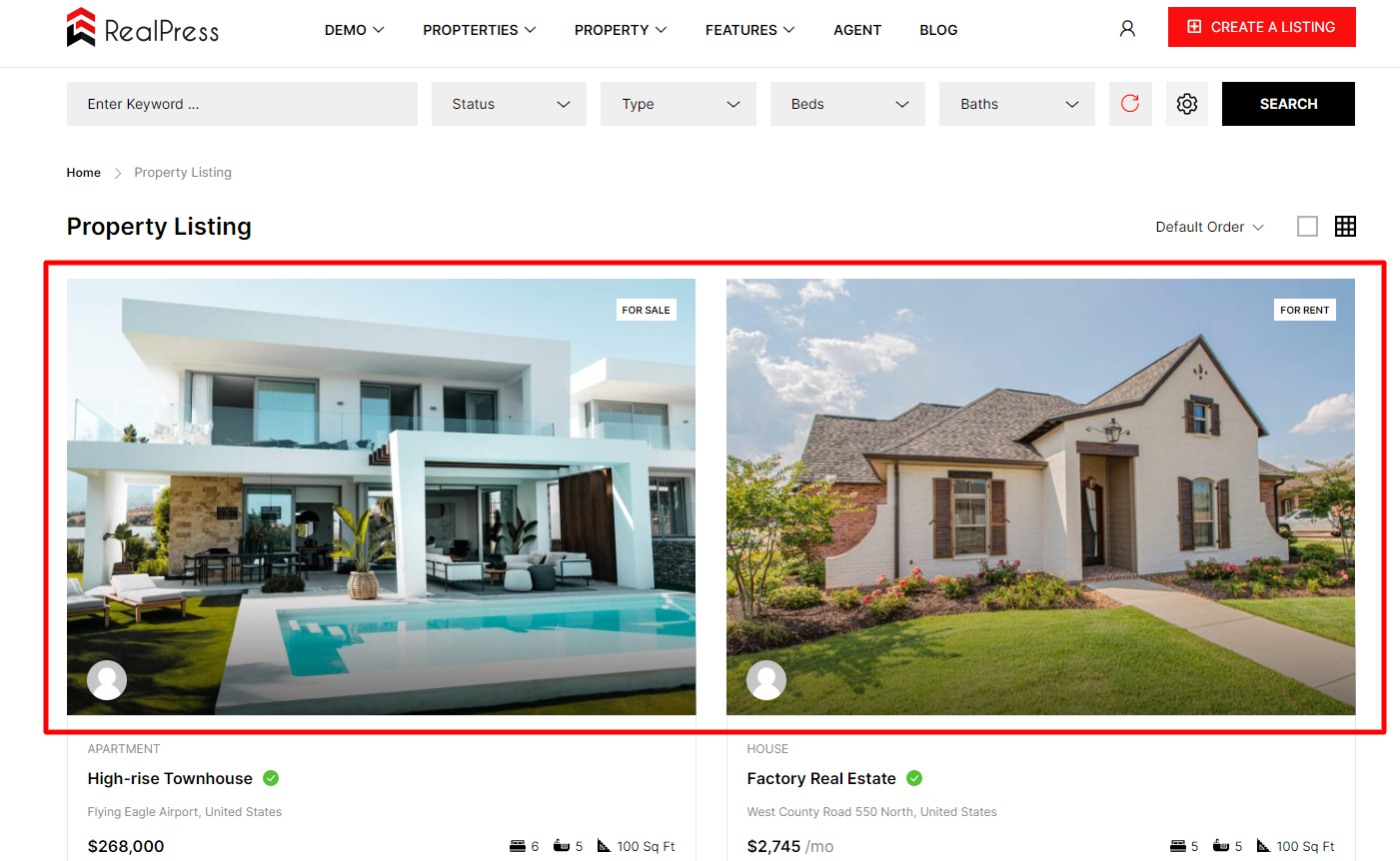
- Layout Property Item: You can choose the item layout type for the properties.
Listing sidebar top:

Listing sidebar top 1:
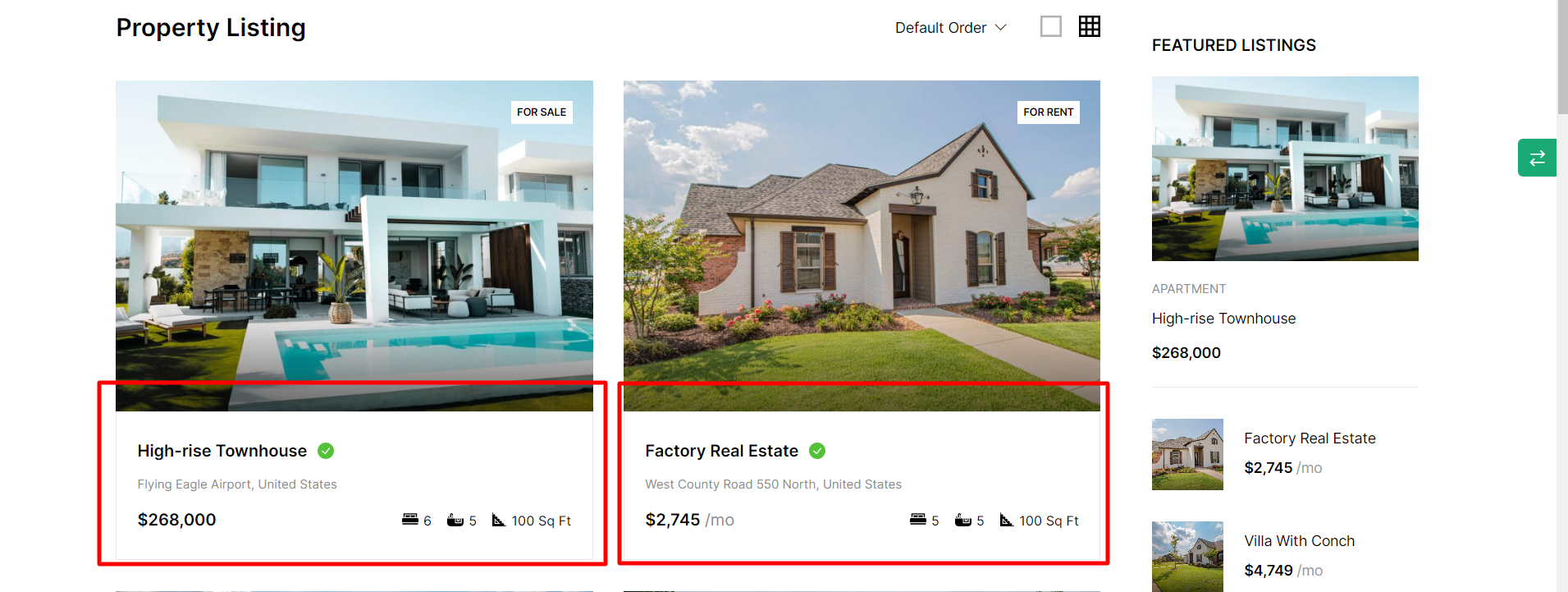
Listing sidebar v3:
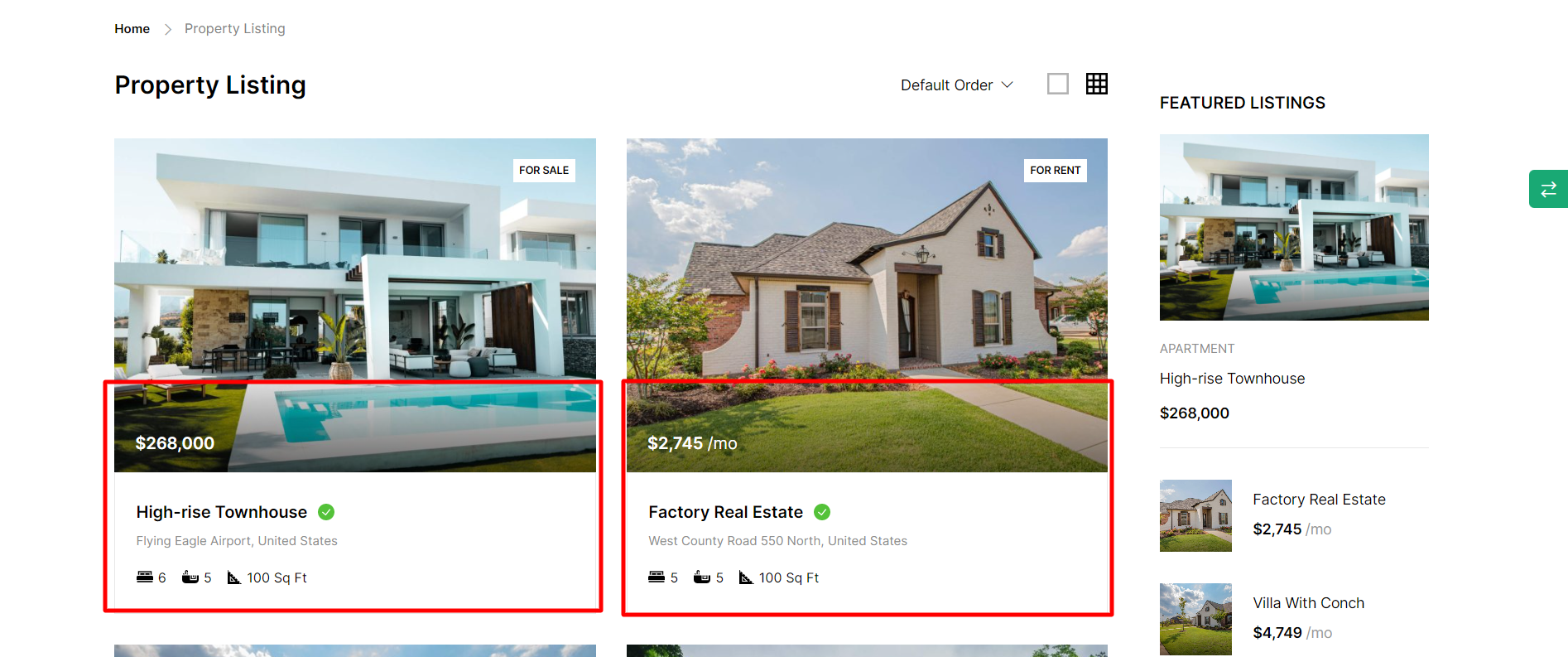
- Layout Advanced Search: Allows you to enter a shortcode from Thim Element Kit to show only on the post archive.
- Advanced Search Position: Allows you to choose a position with breadcrumbs to show only on the post archive page.
Top:
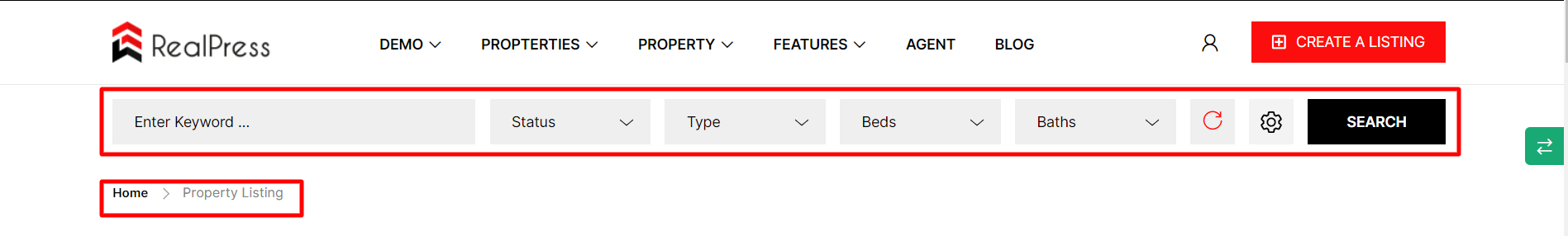
Bottom:
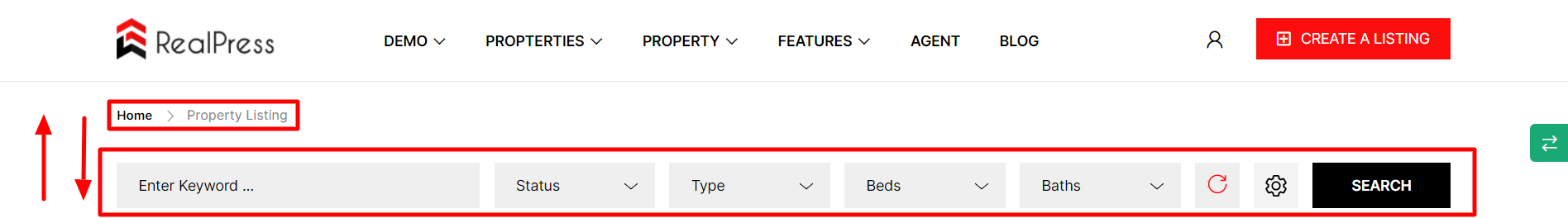
2. Single Property
This Documentation is used for RealPress.
You can select Layout Property Single.
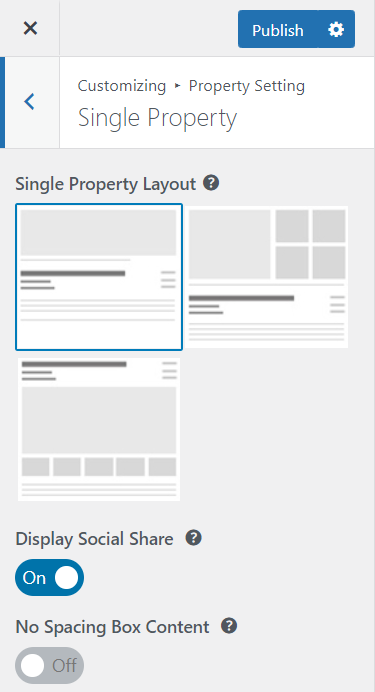
- Single Property Layout: There are 3 types of layout for a single property page.
Single Property 1:

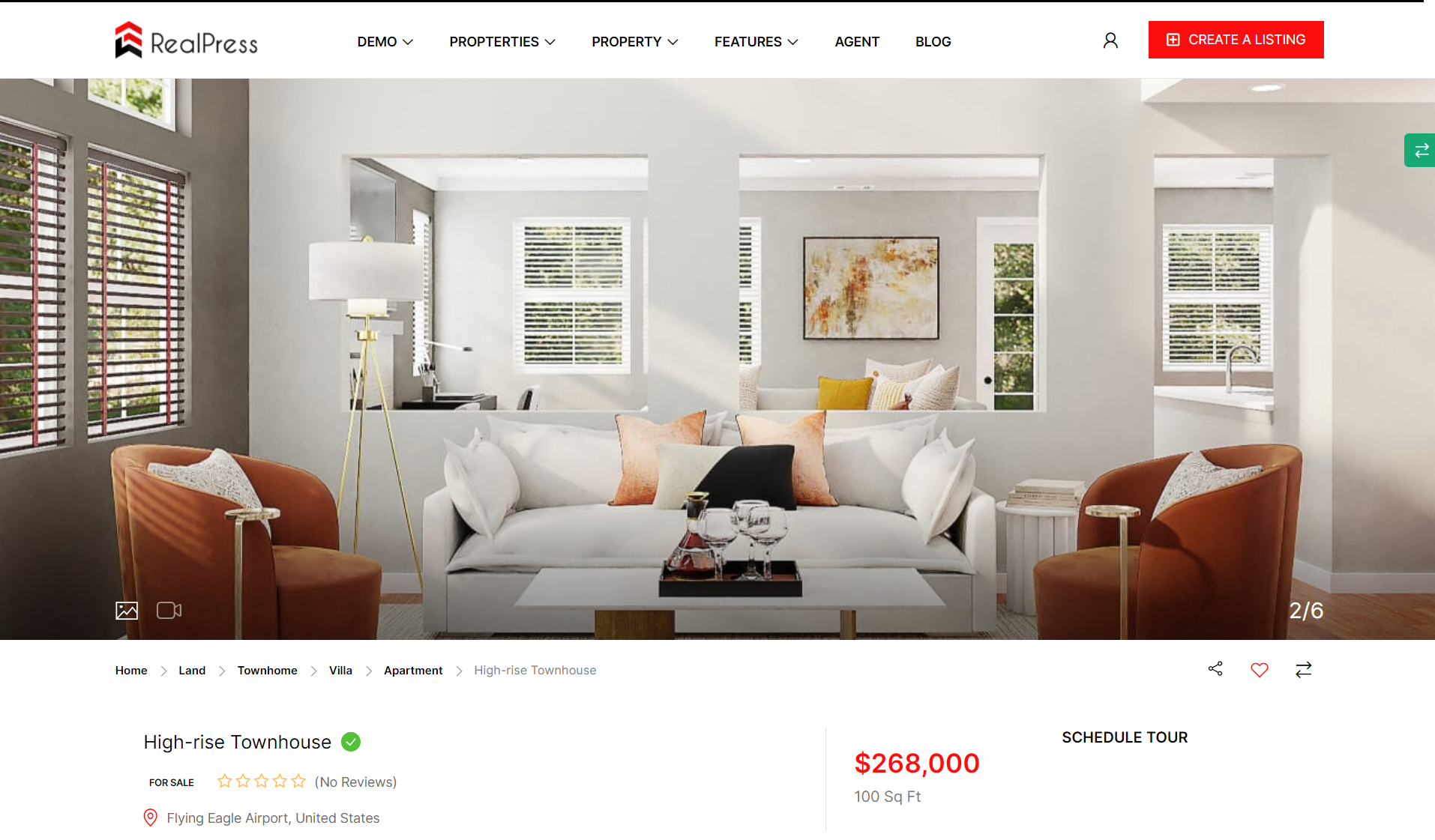
Single Property 2:
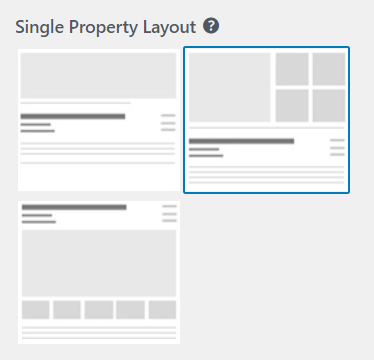

Single Property 3:


- Display Social Share: You can enable this option to display social icons on single property page.
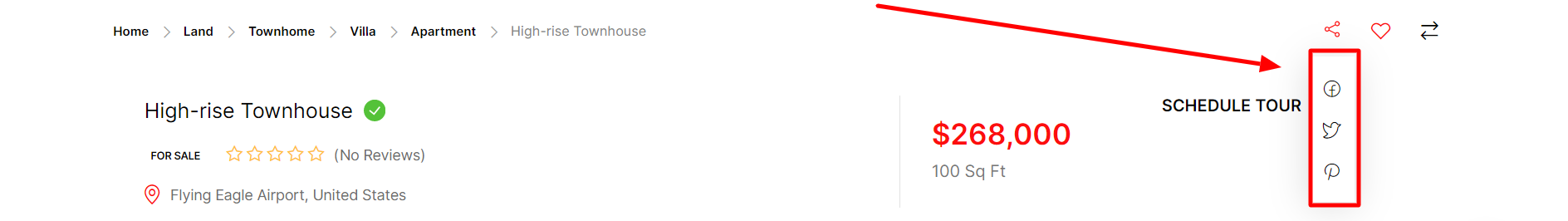
- No Spacing Box Content: If this option is enabled, the spacing between boxes on a single property sheet will no longer exist.
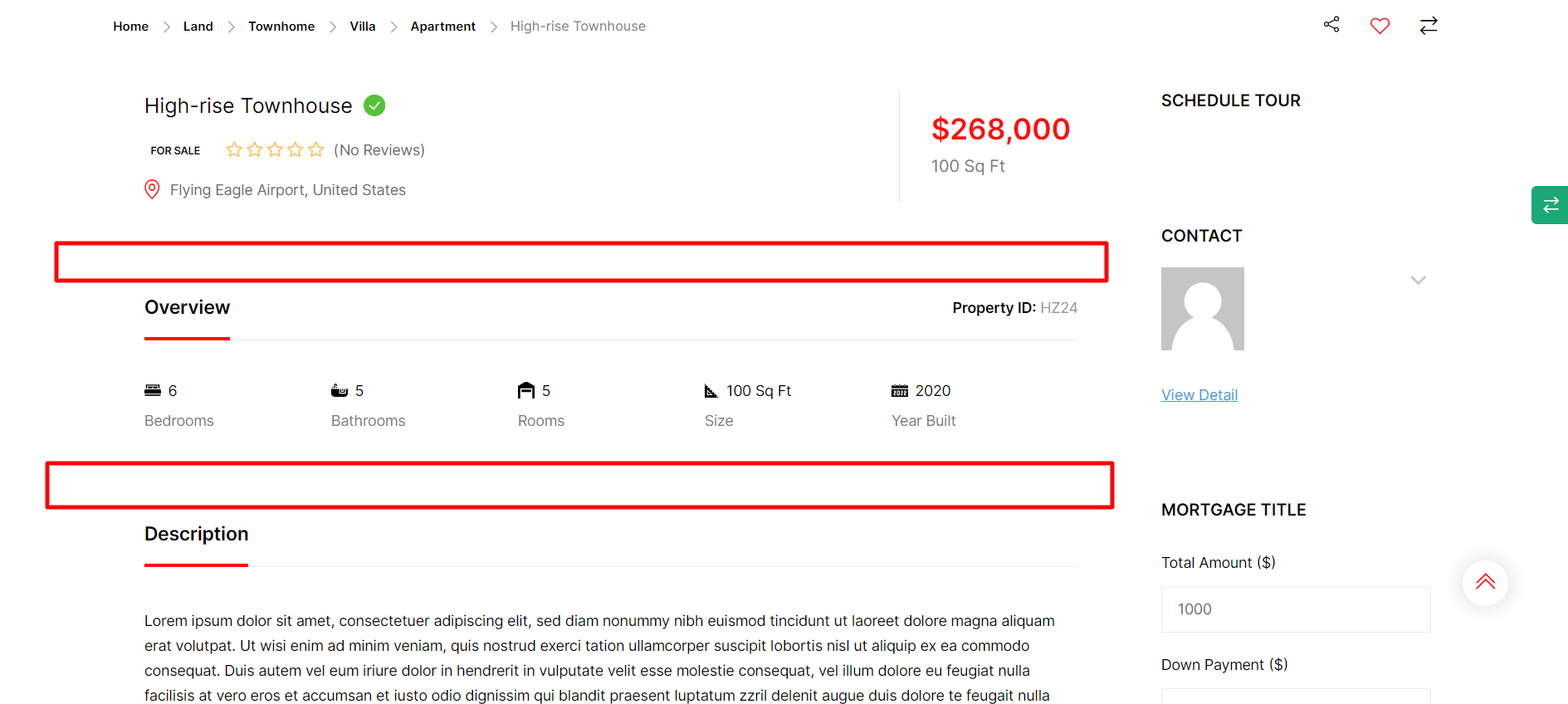
When the option is not active, there will be a gap between the content boxes.

