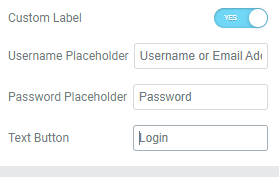This Documentation is used for RealPress.
Add login form by dragging and dropping “Thim: Login Form”.

Customize Login Form by using Login Editor.
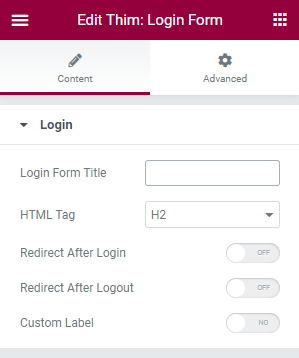
- Login: Change Login Form Title, HTML Tag, Redirect After Login, Redirect After Logout, Custom Label.
Login Form Title: Edit the Login Form title.
HTML Tag: Select the HTML tag for the Login Form title.
Redirect After Login: Enable this option to redirect users to a specific URL after login.
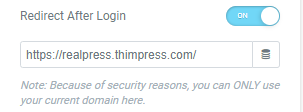
Redirect After Logout: Enable this option to redirect users to a specific URL after logout.
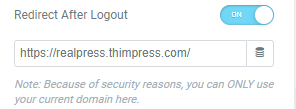
Custom Label: Enable this option to change the Text Button.