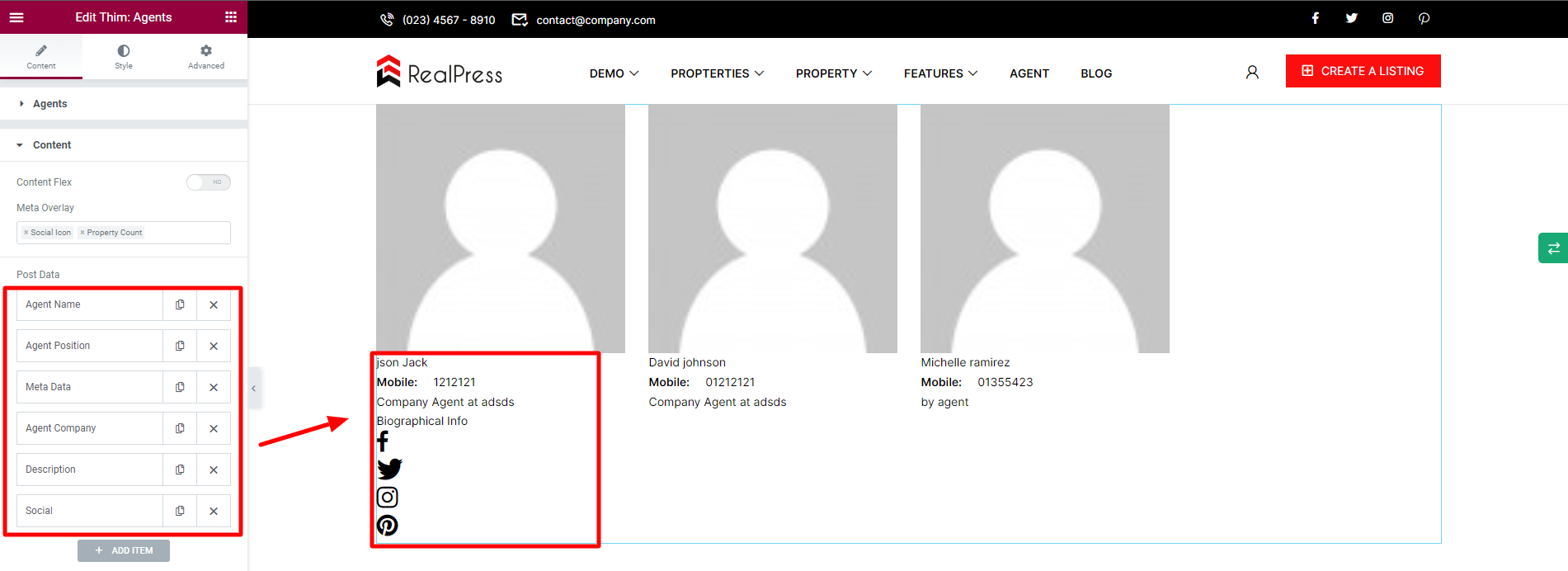This Documentation is used for RealPress.
Add a list of agents to your site by dragging and dropping “Thim: Agents”.
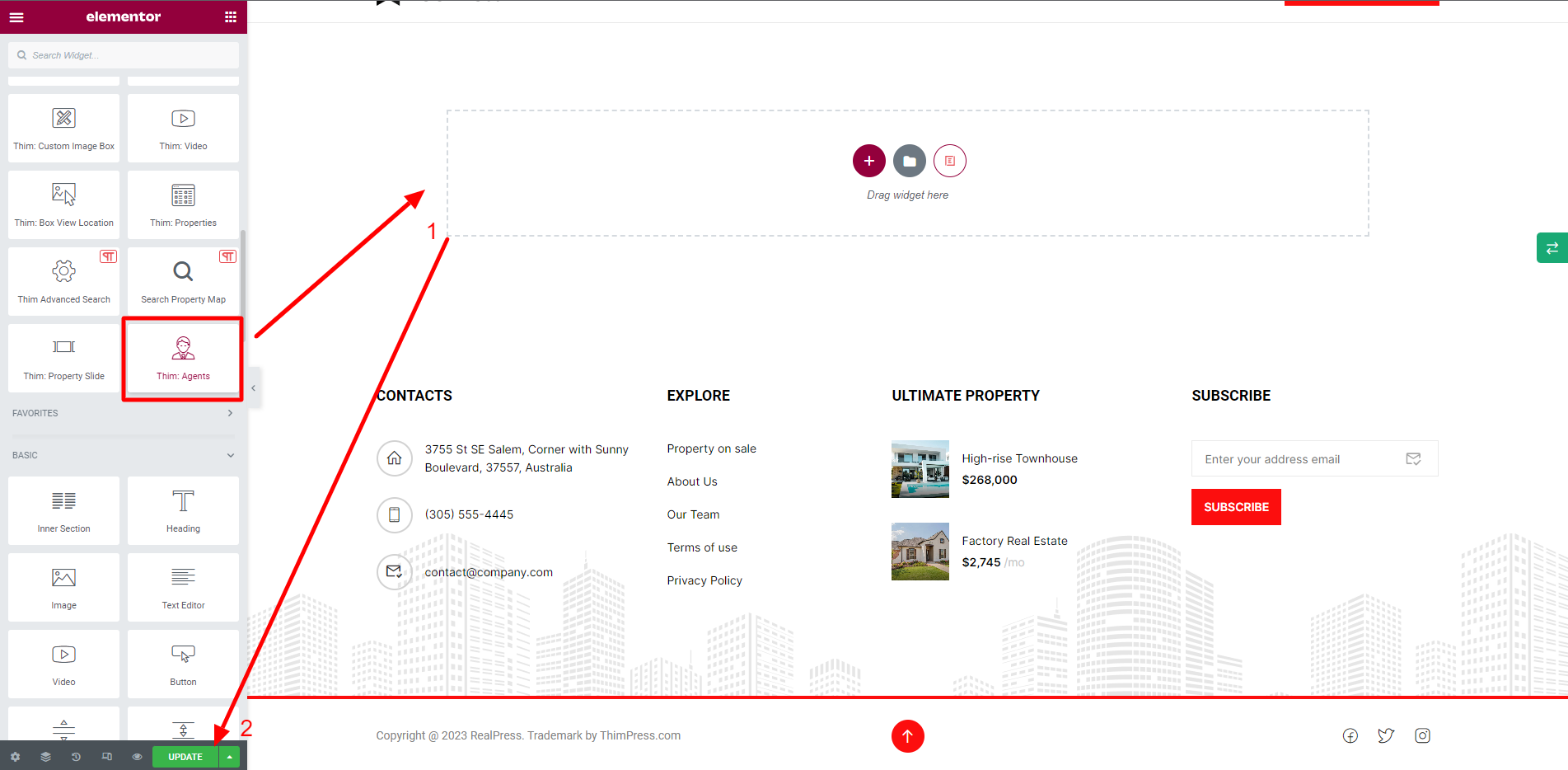
After being added, the list of agents will be displayed as the image below:
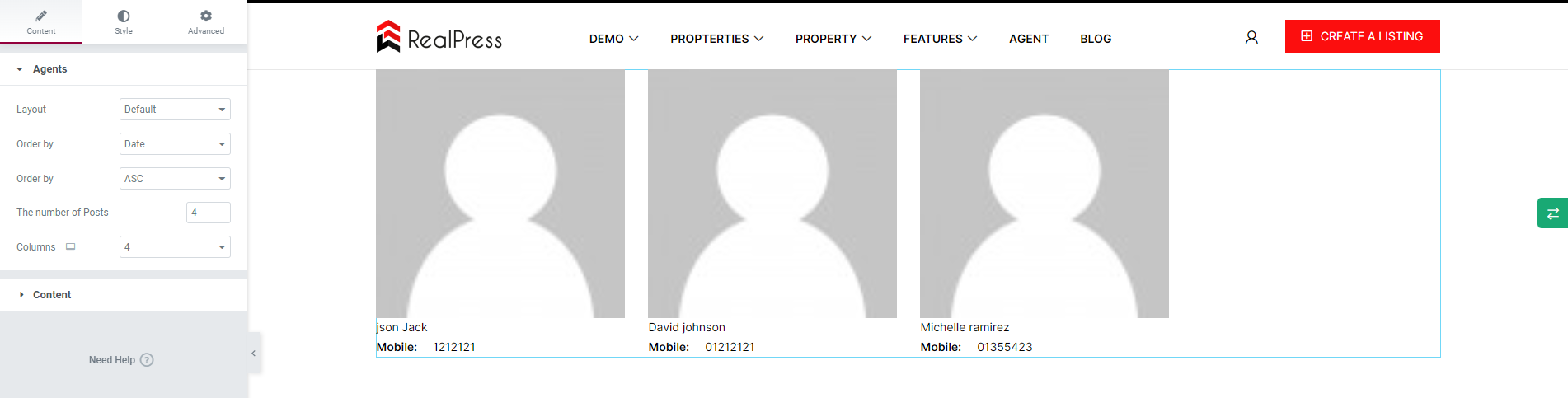
- Agents: Change the Layout, Order by, The number of Posts, Columns.
There are 2 types of layout: default and slider.
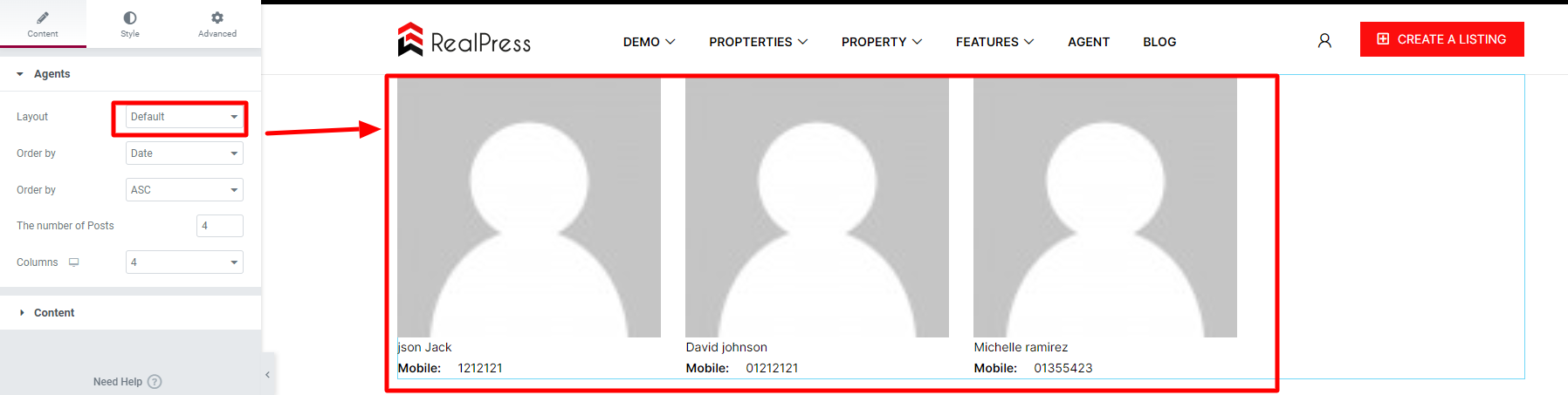
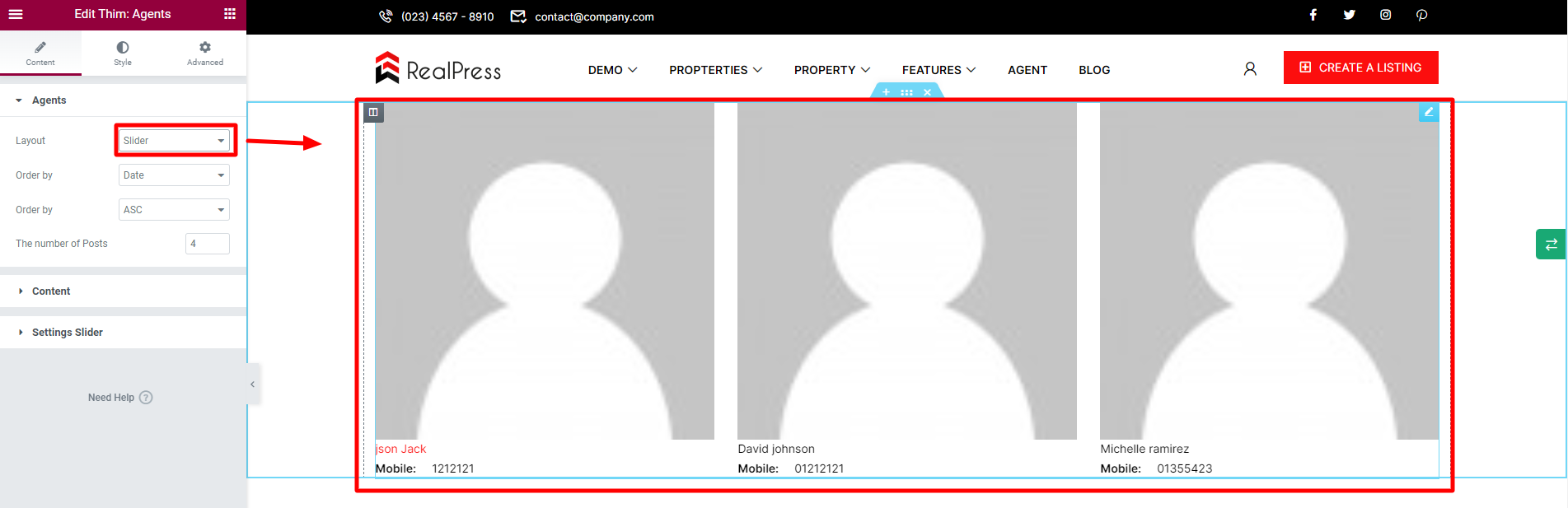
Agents can be ordered by Date and ASC.
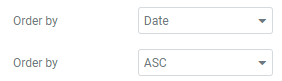
The number of Posts: Change the number of agents displayed on a page.
![]()
- Content: Enable content flex option to add meta overlay and items.
Choose flex display style for content:
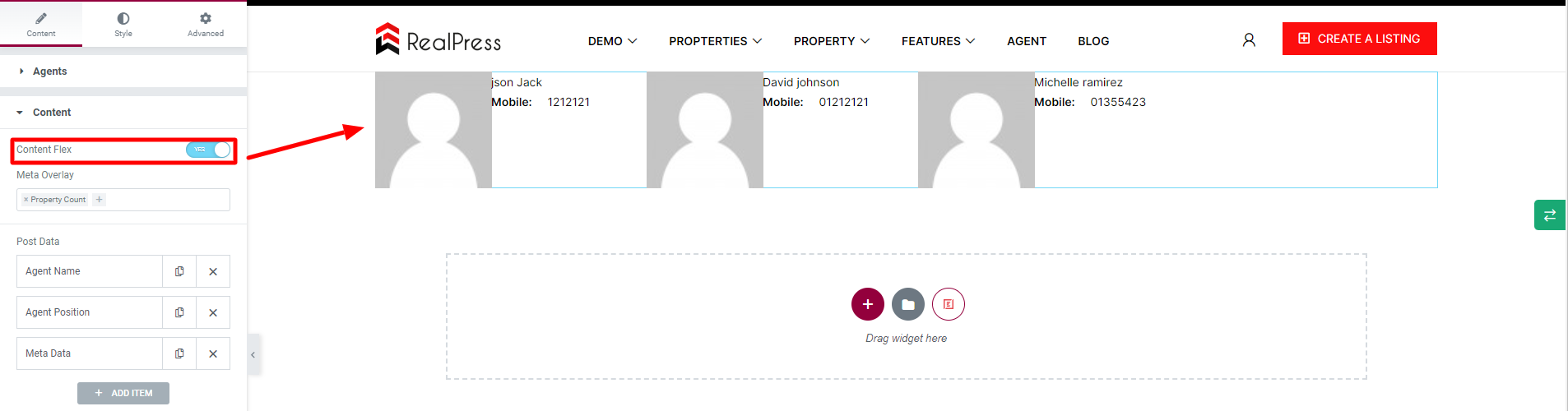
Show the number of properties, social icons of each agent.
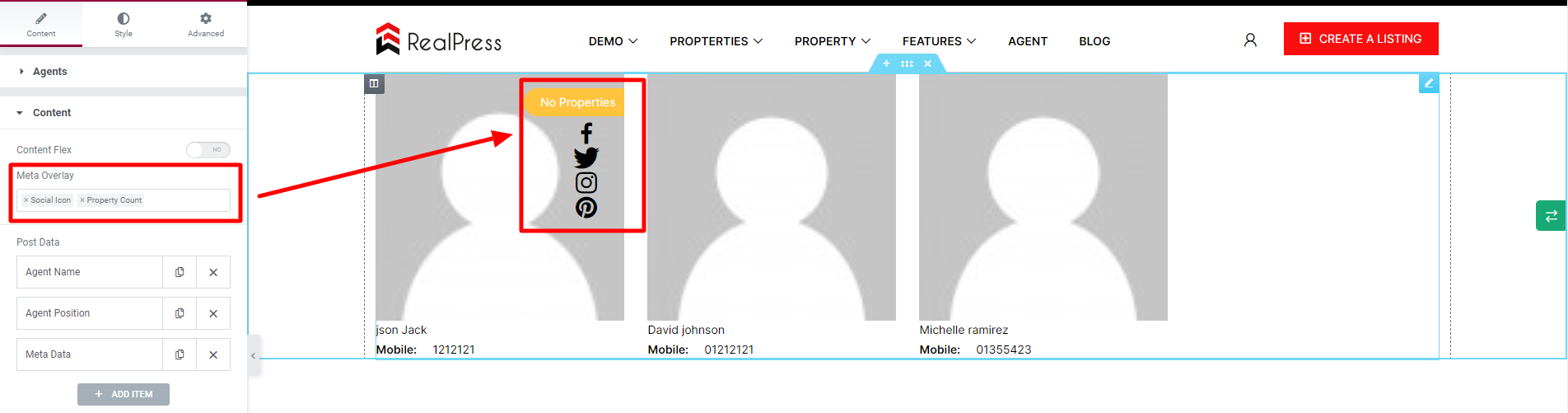
Add item and then Select type to add more detailed information for each agent.