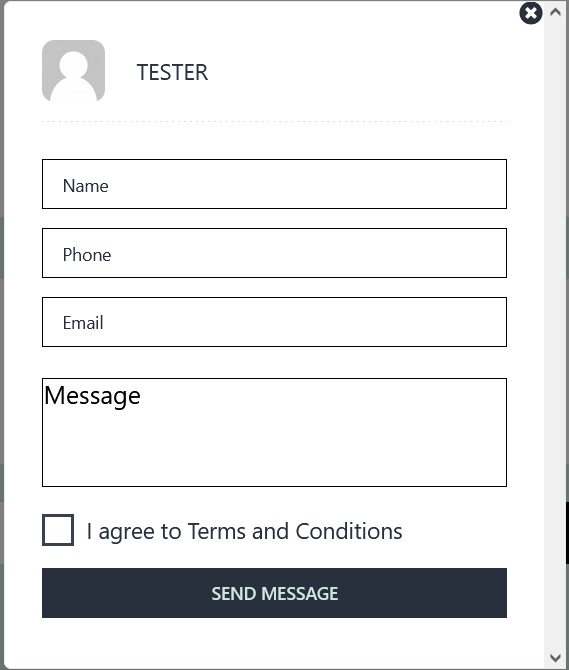+ Shortcode: [realpress_contact_form user_id=’agent_id’]( agent_id: replace with user id of agent)
+ Function: Display an agent’s contact form
There are 2 ways to get an agent id, starting by choosing Dashboard > Users > All User:
- First: Hover the mouse over the title with the role of the agent. In the left corner of the screen, the URL line is displayed and the number after “user id=” is the ID of the agent.
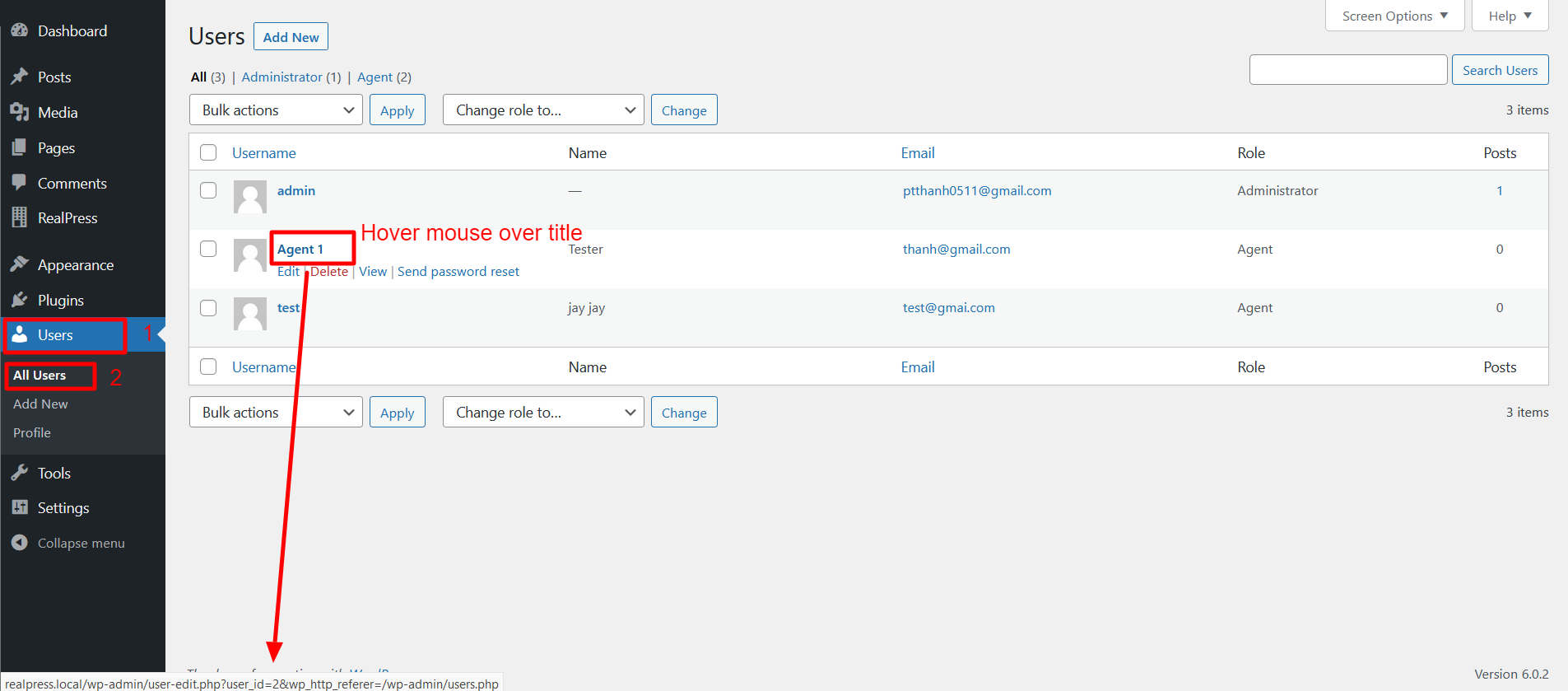
- Second: Go to the edit profile page of the agent, on the URL bar: number after “user id=” is the agent’s ID.
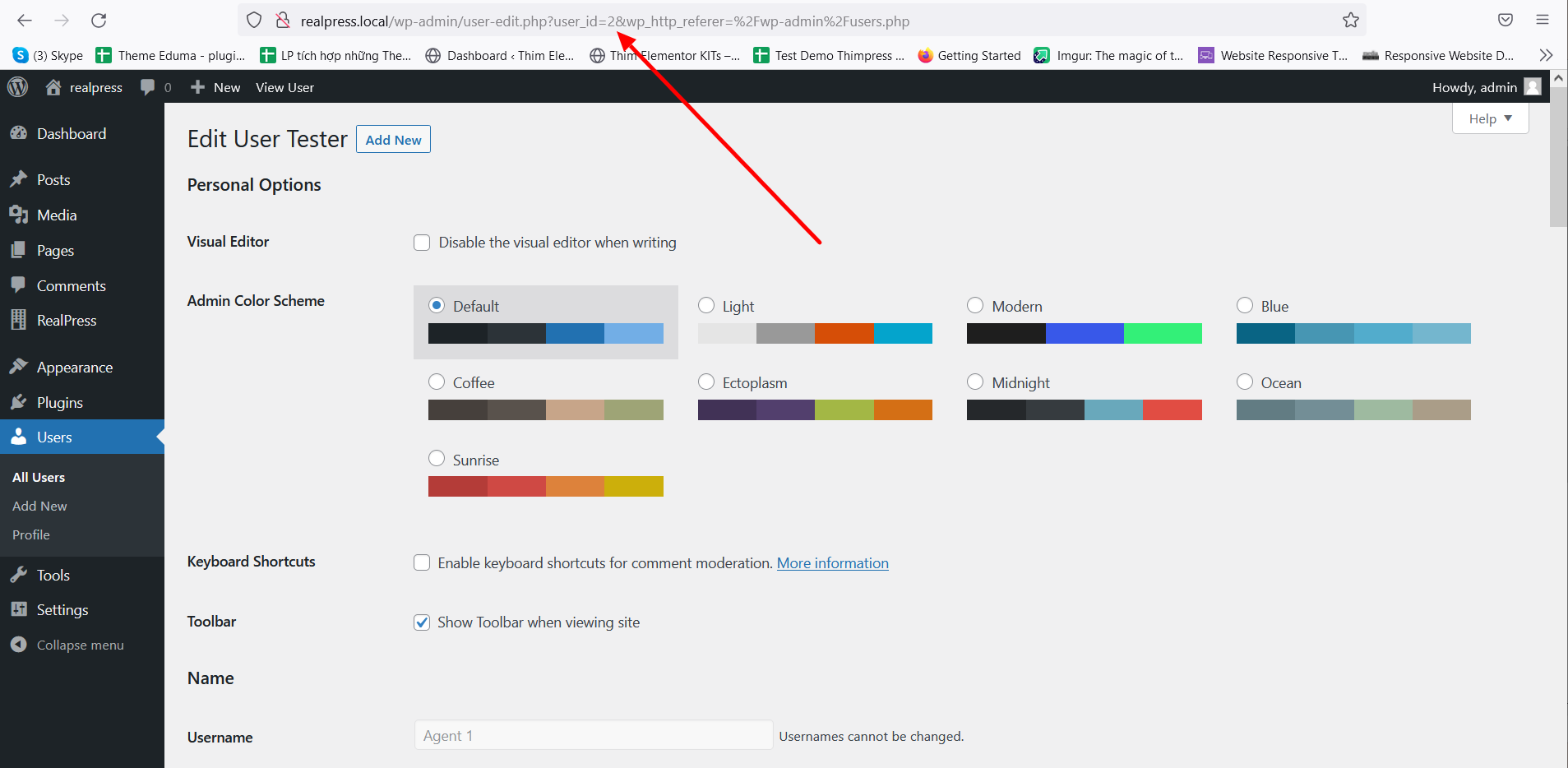
This shortcode will show the agent’s contact form: